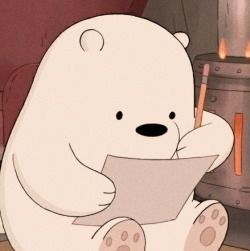⏱ 타입스크립트
⏱ 타입스크립트 실습
💡 프로젝트 세팅
1. 디렉토리 생성 후 명령어 실행
npm init -ytsc --init --rootDir ./src --outDir ./dist --esModuleInterop --module commonjs --strict true --allowJS true --checkJS true--rootDir ./src- 프로그램의 소스 파일이 들어가는 경로는
src 디렉토리
- 프로그램의 소스 파일이 들어가는 경로는
--outDir ./dist- 컴파일이 된 파일들이 들어가는 디렉토리는
dist 디렉토리
- 컴파일이 된 파일들이 들어가는 디렉토리는
--esModuleInterop- CommonJS 방식의 모듈을
ES모듈 방식의import 구문으로 가져올 수 있다.
- CommonJS 방식의 모듈을
2. package.json의 “scripts” 항목을 다음과 같이 변경
"scripts": {
"start": "tsc && node ./dist/index.js",
"build": "tsc --build",
"clean": "tsc --build --clean"
},3. src 디렉토리도 생성(first_typescript - 프로젝트 디렉토리)
░▒▓ ~/w/first_typescript ▓▒░ ls -al ░▒▓ ✔ │ 08:01:29 PM ▓▒░
total 32
drwxr-xr-x 5 chris staff 160 5 4 20:11 .
drwxr-xr-x 32 chris staff 1024 5 4 18:35 ..
-rw-r--r-- 1 chris staff 230 5 4 19:08 package.json
drwxr-xr-x 3 chris staff 96 5 4 20:11 src
-rw-r--r-- 1 chris staff 11298 5 4 20:10 tsconfig.json
4. 해당 디렉토리 위치를 기반 -> 명령어 실행(Visual Studio Code 편집기)
code .💡 프로그램 코딩
1. src 디렉토리 안에 index.ts라는 파일을 만든다.
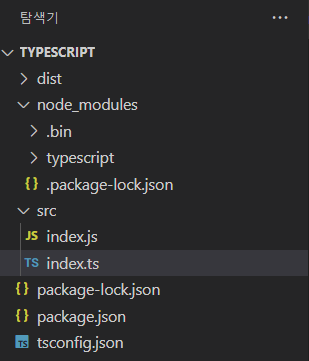
function assignGrade(average: number): string { ... }2. 함수에 따라 구현하려는 로직 구현
학점을 부여하는 함수
function assignGrade(average: number): string { if (average >= 90) { return 'A'; } else if (average >= 80) { return 'B'; } else if (average >= 70) { return 'C'; } else if (average >= 60) { return 'D'; } else { return 'F'; } }
3. '학생'이 가져야 할 속성들을 정의해서 객체 생성
interface는 객체의 구조를 정의하는 방법.- 객체가 특정 인터페이스를 구현하려면 인터페이스에 정의된 모든 속성을 가져야 함
interface Student {
name: string;
age: number;
scores: {
korean: number;
math: number;
society: number;
science: number;
english: number;
};
}4. Student라는 타입의 객체를 받아서 평균을 계산하는 calculateAverage라는 함수를 만들기
function calculateAverage(student: Student): number { ... }=>
function calculateAverage(student: Student): number {
const sum = student.scores.korean + student.scores.math + student.scores.society + student.scores.science + student.scores.english;
// 1. 하드 코딩
const average = sum / 5;
return average;
}- -> scores 속성의 개수가 매번 변경된다고 가정을 하면 피곤해짐
=>Object.keys()함수로 객체 내 특정 속성을 이루는 키 값들을 배열로 반환하기
const average = sum / 5;
=>
const average = sum / Object.keys(student.scores).length;5. 구하고자 하는 모든 함수 작성 및 코드 작성
6. 실행 시작 (index.ts 파일이 반드시 src 디렉토리 밑에 있는지 확인)
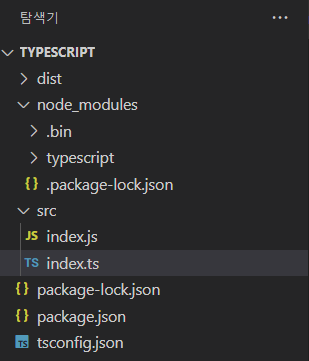
7. 명령어 실행(컴파일)
npm run build8. 컴파일 완료 후 명령어 실행
npm run start= 결과
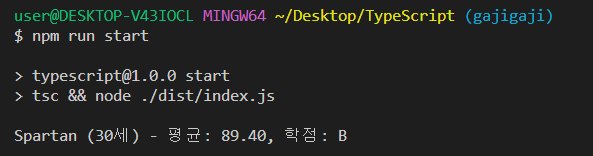
🚨 실행 과정에서 오류 발생
1. npm module 종속성 확인 및 npm 캐시 지우고 다시 설치
npm cache clean --force
rm -rf node_modules
npm install프로젝트에 TypeScript의 최신 버전이 설치되어 있는지 확인
npm install typescript@latest --save-dev2. ../tsconfig.json 설정 확인
{
"compilerOptions": {
"outDir": "./dist",
"noImplicitAny": true,
"module": "ES6",
"target": "ES5",
// + "moduleResolution": "node",
"allowJs": true,
"sourceMap": true
}
}=> moduleResolution이 제대로 입력되었는지 확인
= 실행 시엔 해당 주석 풀기