컴포넌트에 스타일을 주는 방법
-
외부 css 파일을 import
-
css module 사용
-
컴포넌트 안에 props로 직접 설정
-
styled components
import styled from "styled-components";
const Parent = styled.div`
display: flex;
`;
const Box = styled.div`
background-color: ${(props) => props.bgColor};
width: 100px;
height: 100px;
`;
const Circle = styled(Box)`
border-radius: 50px;
`; // extension of Box component ... get all properties and add new props
const Btn = styled.button`
color: white;
background-color: ${(props) => props.bgColor};
border: 0;
border-radius: 15px;
`;
const Input = styled.input.attrs({ required: true, minlength: 10 })`
border: solid;
background-color: whitesmoke;
`;
function App() {
return (
<div>
<Parent>
<Box bgColor="blue" />
<Circle bgColor="teal" />
<Box bgColor="tomato" />
<Btn bgColor="black">button</Btn>
<Btn bgColor="green" as="a">
anchor
</Btn>
</Parent>
<Parent>
<Input />
<Input />
<Input />
<Input />
</Parent>
</div>
);
}
export default App;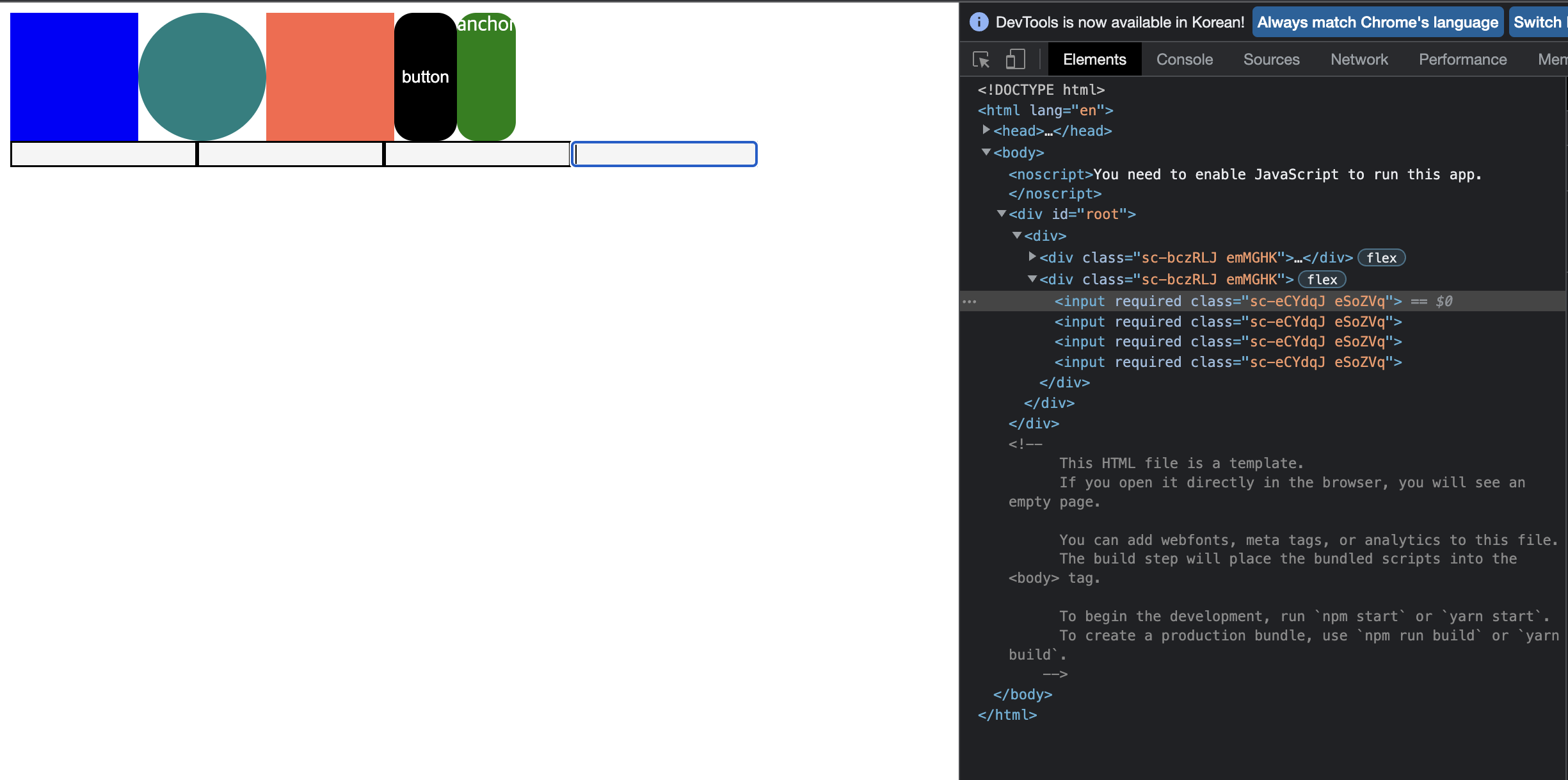
장점
-
컴포넌트를 생성하는 코드와 사용하는 코드의 위치를 분리시켜 가독성이 좋다.
-
컴포넌트의 재사용성이 높아진다.
- css style 코드를 변수처리 하여 해당 부분을 변경하여 사용
- 컴포넌트를 확장, 새로운 속성을 추가하여 사용
- 컴포넌트의 HTML 태그를 변경하여 사용 (as)
- 컴포넌트의 style 속성 뿐만 아니라 HTML 속성도 복사하여 사용 가능 (attrs)
-
css코드를 그대로 사용할 수 있음
-
class명을 자동으로 생성하여 중복되지 않게함
