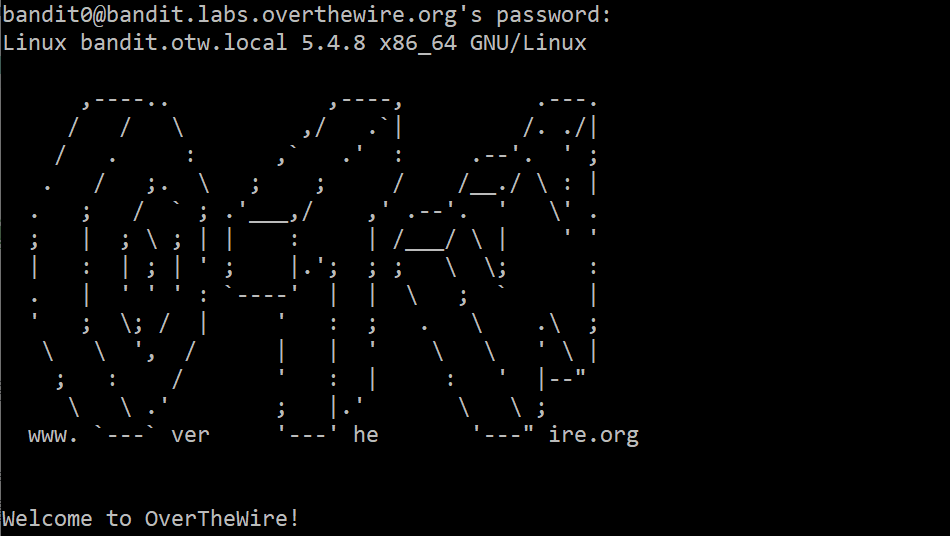
Bandit Level 3 → Level 4 - 문제 원문
https://overthewire.org/wargames/bandit/bandit4.html
Level Goal
The password for the next level is stored in a hidden file in the inhere directory.
Commands you may need to solve this level
ls, cd, cat, file, du, find
해석
- 패스워드는 inhere 경로의 숨긴 파일에 있다.
공략
이번 레벨도 쉽다.
bandit3@bandit:~$ [1]
bandit3@bandit:~$ ls [2]
inhere
bandit3@bandit:~$ cd inhere/
bandit3@bandit:~/inhere$ ls [3]
bandit3@bandit:~/inhere$ ls -al [4]
total 12
drwxr-xr-x 2 root root 4096 May 7 20:14 .
drwxr-xr-x 3 root root 4096 May 7 20:14 ..
-rw-r----- 1 bandit4 bandit3 33 May 7 20:14 .hidden
bandit3@bandit:~/inhere$ file .hidden [5]
.hidden: ASCII text
bandit3@bandit:~/inhere$ cat .hidden [6]
p??????????????????????????????- [1] 접속하니 홈 디렉토리(~)이다.
- [2] ls로 확인하니 과연 inhere라는 경로가 있다.
- [3] inhere로 이동하여 ls로 확인하니 아무것도 없다.
- [4] ls -al로 경로내의 모든 파일을 확인하니 ".", "..", ".hidden" 이라는 녀석들이 보인다.
- [5] file .hidden으로 찍어보니 ASCII text 파일이다.
- [6] cat .hidden으로 열어보니 패스워드 같이 생긴 것이 보인다.
다음 단계로 넘어가자
ssh -p 2220 bandit4@bandit.labs.overthewire.org
TMI
리눅스의 숨김 파일/경로
- 리눅스에서는 파일/경로를 숨기고자 할 때 파일명 앞에
.(점)을 찍는다.
ls --help
...
-a, --all do not ignore entries starting with .
-A, --almost-all do not list implied . and ..
...- 숨김 파일/경로를 확인하려면
ls에 옵션으로-a를 주면 된다. ->ls -al -A옵션을 주면.(현재경로),..(상위경로)를 제외한 모든 파일/경로를 출력한다.
윈도우에서 .git 파일
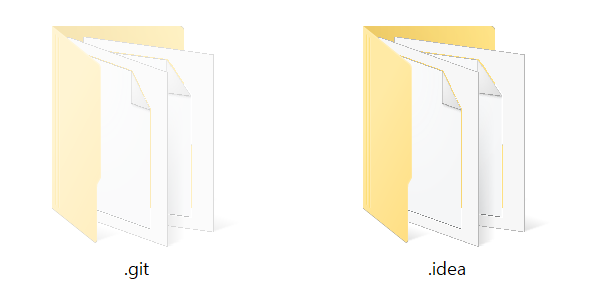
- 윈도우에서도
.(점)으로 시작하는 파일/경로는 숨긴다는 리눅스의 전통을 존중하는 건지 (아니면 8조나 주고 깃허브를 인수해서 그런건지)git init명령어로 생성되는.git폴더는 자동으로 숨김처리 해준다. - Pycharm을 사용하면 자동으로 생성되는
.idea폴더는 자동으로 숨김처리 안해준다.
