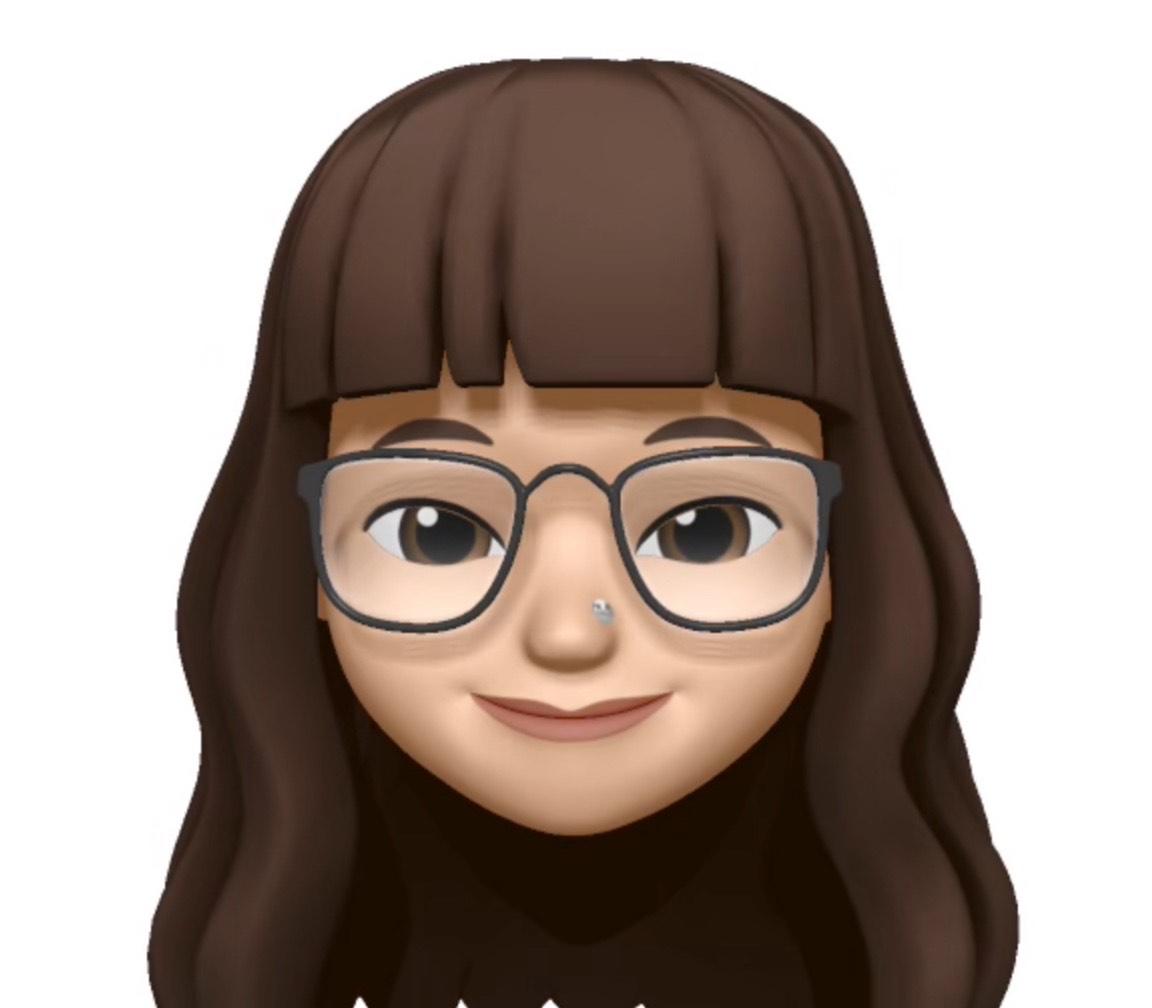React-Native 섹션2
핵심적인 RN 내장 컴포넌트
https://reactnative.dev/docs/components-and-apis
React-Native에는 css가 없다.
- Inline Styles 랑 StyleSheet Objects 를 이용한다.
- 즉, js에서 스타일링을 작성한다는 뜻이다.
- 추가적인 스타일링 언어는 없다.
- 그러나, js 프로퍼티를 많이 제공했다. css 프로퍼티랑 비슷함
App.js
- Expo가 자동으로 App 컴포넌트를 App.js 파일에서 내보내서 루트 컴포넌트로 렌더링한다.
- 모든 UI요소와 컴포넌트는 App 컴포넌트 산하에 자식이나 자손이 되어야 한다.
핵심 컴포넌트
<View>
<div>와 같은 쓰임으로 사용된다.- 일반적으로 콘텐츠를 담는 상자나 컨테이너 구축에 사용된다. (유일한 컨테이너 컴포넌트)
- 다른 컴포넌트를 담을 수 있지만, 텍스트를 표시할 순 없다.
<Button>
<Button />자체적으로 탭을 닫는다.- 버튼 글자는
<Button title="Tap me!" />이렇게 써준다.
예시)
import { StyleSheet, Text, View, Button } from "react-native";
export default function App() {
return (
<View style={styles.container}>
<View>
<Text>Another piece of text!</Text>
</View>
<Text>Hello World!</Text>
<Button title="Tap me!" />
</View>
);
}style 프로퍼티 적용이 되는 컴포넌트
<View><Text>
css와 비슷하지만 완전히 똑같지는 않다.
margin은 되고, border은 없는 프로퍼티다.
<Text style={{ margin: 40, border: "1px solid red" }}>Hello World!</Text>border 프로퍼티에 대해서
vscode에서 border치면 이렇게 많은 프로퍼티가 나온다. 이거 이용하자!
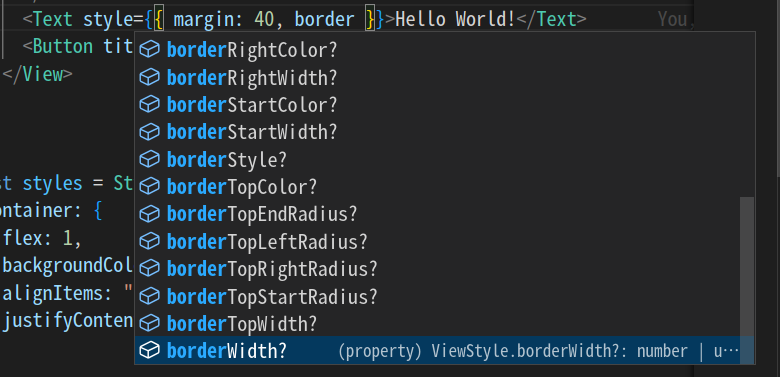
inline styling 방식은 잘 사용하지 않는다. 보통 stylesheet 객체를 이용한다.
- jsx 코드와 스타일 코드를 명확히 구분해주기 때문이다.
- 스타일을 재사용할 수 있기 때문이다.
stylesheet 객체 사용한 예시
import { StyleSheet, Text, View, Button } from "react-native";
export default function App() {
return (
<View style={styles.container}>
<View>
<Text style={styles.dummyText}>Another piece of text!</Text>
</View>
<Text style={styles.dummyText}>Hello World!</Text>
<Button title="Tap me!" />
</View>
);
}
const styles = StyleSheet.create({
container: {
flex: 1,
backgroundColor: "#fff",
alignItems: "center",
justifyContent: "center",
},
dummyText: {
margin: 40,
borderWidth: 2,
borderColor: "blue",
padding: 16,
},
});
공식 스타일링 문서)
https://reactnative.dev/docs/style
색상 설정 방식 다양함)
https://reactnative.dev/docs/colors
핵심 컴포넌트 관한 공식 API 참조 문서[어떤 프로퍼티 사용할 수 있는가에 대한])
https://reactnative.dev/docs/view
[스타일 프로퍼티도 찾을 수 있음]
https://reactnative.dev/docs/view#style
<TextInput / >
- 셀프 클로징 컴포넌트다.
flex box
- css 프로퍼티의 집합인 핵심 접근 방식
- 외관 조정하는데 이용
- 컨테이너에서 어느정도의 공간을 차지할 것인지 정할 수 있음
- React Native에서는 flex box가 기본값이다.
- 모든 View는 플렉스 박스를 기본값으로 자식 요소를 구성한다.
- 자식 view는 부모 view의 플렉스 박스 높이를 취하지만, 너비는 영향을 받지 않는다.