
🔎 TypeScript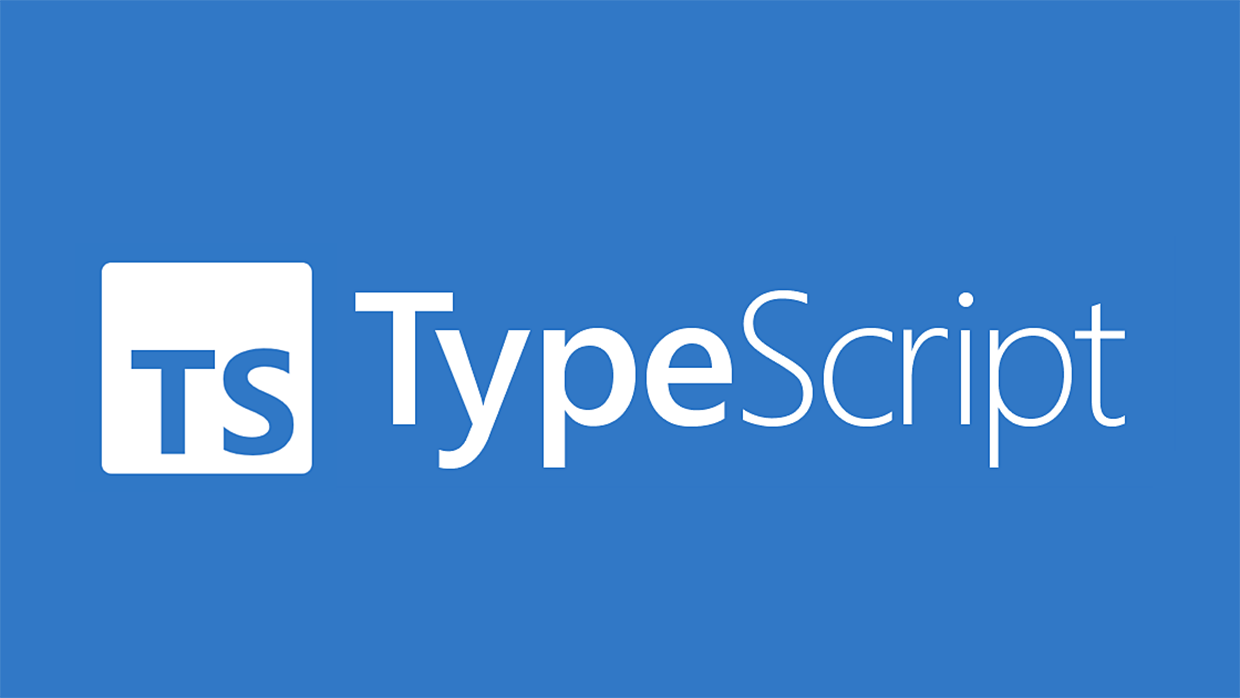
✔️ TypeScript란
→ TypeScript는 JavaScript의 상위 집합인 오픈소스 프로그래밍 언어로, JavaScript 언어에 포함되지 않은 선택적 정적 타이핑, 클래스, 인터페이스 및 기타 기능을 추가합니다.
✔️ TypeScript를 사용하는 이유
→ TypeScript의 주요 목표는 런타임이 아닌 컴파일 타임에 오류를 포착하여 대규모의 복잡한 애플리케이션을 더 쉽게 작성할 수 있도록 하는 것입니다.
정적 유형을 추가함으로써 TypeScript는 함수에 잘못된 유형의 인수를 전달하거나 객체에 존재하지 않는 프로퍼티에 액세스하는 등 유형 관련 오류를 감지하는 데 도움을 줄 수 있습니다.
✔️ 기본적인 문법 리마인드
//tsconfig.json
//터미널 켜서 tsc -w 입력 해두면 자동 변환을 도와줌.
{
"extends": "expo/tsconfig.base",
"compilerOptions": {}
}//index.ts
// Import stylesheets
import './style.css';
//type 지정 : string, number, boolean, null, undefined, bight,[],{}
//let name :string = "an";
//let name : string[] = ["an", "lee"]
//name 속성은 옵션이다, 들어오지 않다고 에러 처리 X
let name :{ name? : string} = { name : "an" }
//타입으로 숫자와 문자 둘다 들어와야 허는 경우라면? union type
let union :string | number = 123;
//타입은 변수(대문자로 작명)에 담아서 쓸 수 있음! Type alias
type Mytype = string | number;
let newname :Mytype = 1234;
//함수에도 타입지정 가능
//아래 함수는 파라미터로 number, return 값으로 number
function Fnc(x:number) :number{
return x * 2
}
//array에 쓸 수 있는 tuple 타입
//아래의 경우 무조건 첫번째는 number, 두번째는 boolean이 들어와여한다
type Member = [number, boolean];
let zone:Member = [123, true];
//object에 타입 지정해야할 속성이 너무 많다면
//글자로 된 모든 object 속성의 타입은 string
type MemberList = {
[key : string] : string,
}
let people : MemberList = { name : "an", age : '20'}
//class 타입 지정 가능
//미리 변수의 타입 지정을 해야한다
class User {
name : string;
constructor(name :string){
this.name = name;
}
}
// Write TypeScript code!
const appDiv: HTMLElement = document.getElementById('app');
appDiv.innerHTML = `<h1>TypeScript Starter</h1>`;🔎 React Native(Expo CLI) with Typescript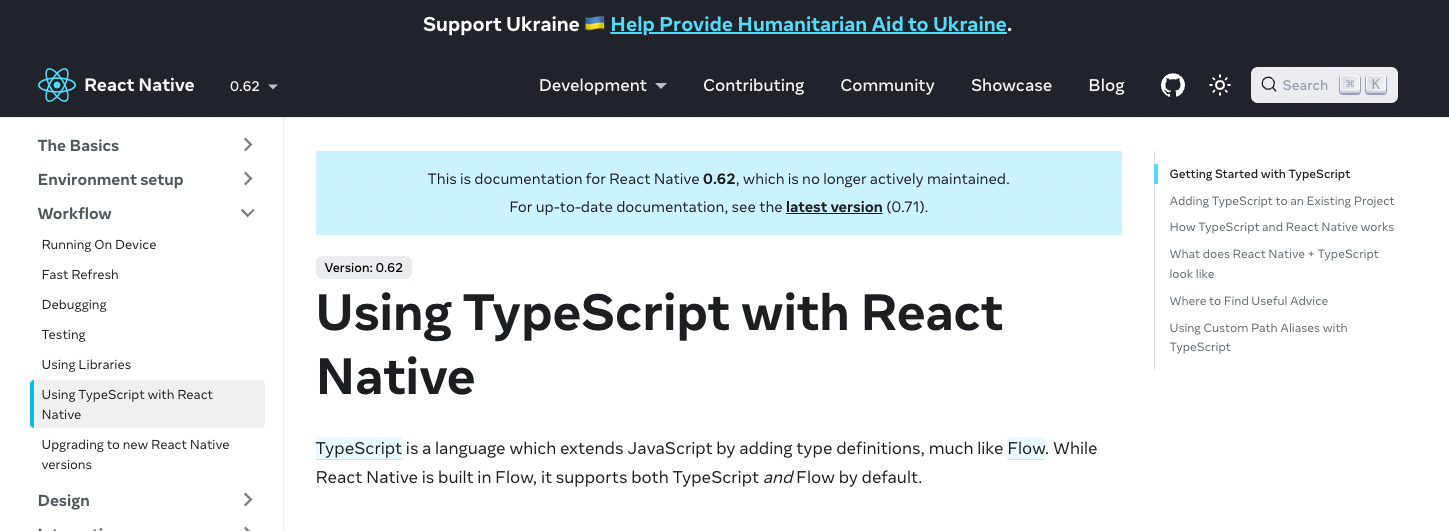
1. 프로젝트 시작
//타입스크립트 템플릿
npx react-native init MyApp --template react-native-template-typescript//expo 타입스크립트 템플릿
npm install -g expo-cli
expo init MyTSProject2. TypeScript와 React Native의 작동 방식
→ 기본적으로 파일을 JavaScript로 변환하는 작업은 TypeScript를 사용하지 않는 React Native 프로젝트와 동일한 Babel 인프라를 통해 이루어집니다. TypeScript 컴파일러는 타입 검사에만 사용하는 것이 좋습니다.
3. React Native + TypeScript
//tsconfig.json
{
"compilerOptions": {
"allowJs": true,
"allowSyntheticDefaultImports": true,
"esModuleInterop": true,
"isolatedModules": true,
"jsx": "react-native",
"lib": ["es6"],
"moduleResolution": "node",
"noEmit": true,
"strict": true,
"target": "esnext"
},
"exclude": [
"node_modules",
"babel.config.js",
"metro.config.js",
"jest.config.js"
]
}//App.tsx
import React from 'react';
import { View, Text } from 'react-native';
interface AppProps {
name: string;
}
const App: React.FC<AppProps> = ({ name }) => {
return (
<View>
<Text>Hello, {name}!</Text>
</View>
);
};
export default App;
