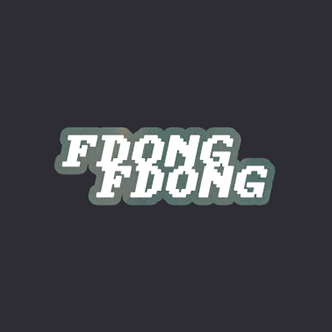VS code
npm 환경 구성
npm i -ytsc 환경 구성
npx tsc --inittsconfig.json 수정하여 Javascript, Typescript 동시에 사용하기
...
/* JavaScript Support */
"allowJs": true, /* Allow JavaScript files to be a part of your program. Use the 'checkJS' option to get errors from these files. */
// "checkJs": true, /* Enable error reporting in type-checked JavaScript files. */
// "maxNodeModuleJsDepth": 1,
...tsconfig.json 수정하여 브라우저에 맞는 버전으로 변경하기
...
/* Language and Environment */
"target": "es2016", /* Set the JavaScript language version for emitted JavaScript and include compatible library declarations. */
// "lib": [], /* Specify a set of bundled library declaration files that describe the target runtime environment. */
// "jsx": "preserve",
...변수
변수
const a: number = 5;
const b: string = 'name';
const c: boolean = true;
const d: undefined = undefined;
const e: null = null;
const f : any = true;
const g: true = true;
const h: 5 = 5;함수
일반 함수
function add(x: number, y: number): number {
return x + y;
}화살표 함수
// typescript code
const add: (x: number, y: number) => number = (x, y) => x + y;
cosnt add = (x,y) => x+y;
함수에 별칭을 만들어줄 수 있다.
type Add = (x: number, y: number) => number;
const add: Add = (x, y) => x + y;Interface를 통해 함수 만드는 방법
interface Add {
(x: number, y: number): number;
}
const add: Add = (x, y) => x + y;객체
const obj: { lat: number; lon: number } = { lat: 37.5, lon: 127.5 };as const
사용자는 0, 1, 2, 3이라는 타입을 명시적으로 넣어줬지만 타입스크립트가 number로 변환함
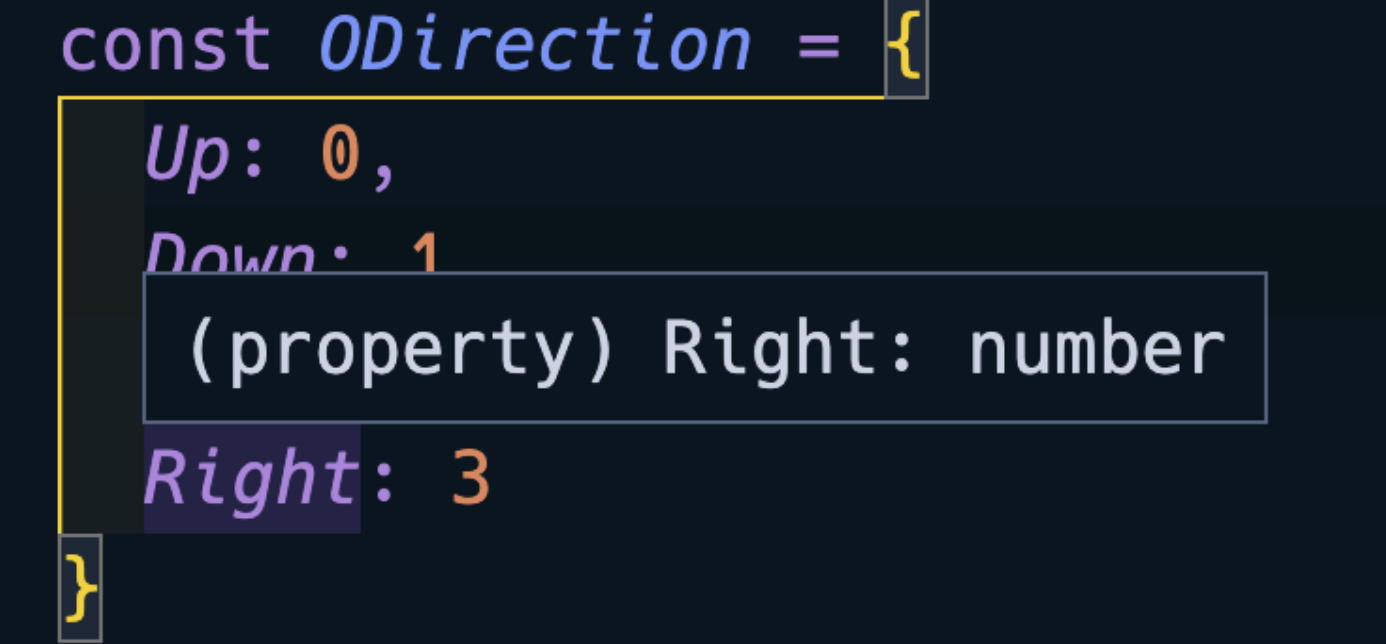
사용자가 임의로 설정
const ODirection: {Up: 0, Down:1, Left:2, Right:3} = {
Up: 0,
Down: 1,
Left: 2,
Right: 3,
};as const를 사용한 설정
const ODirection = {
Up: 0,
Down: 1,
Left: 2,
Right: 3,
} as const;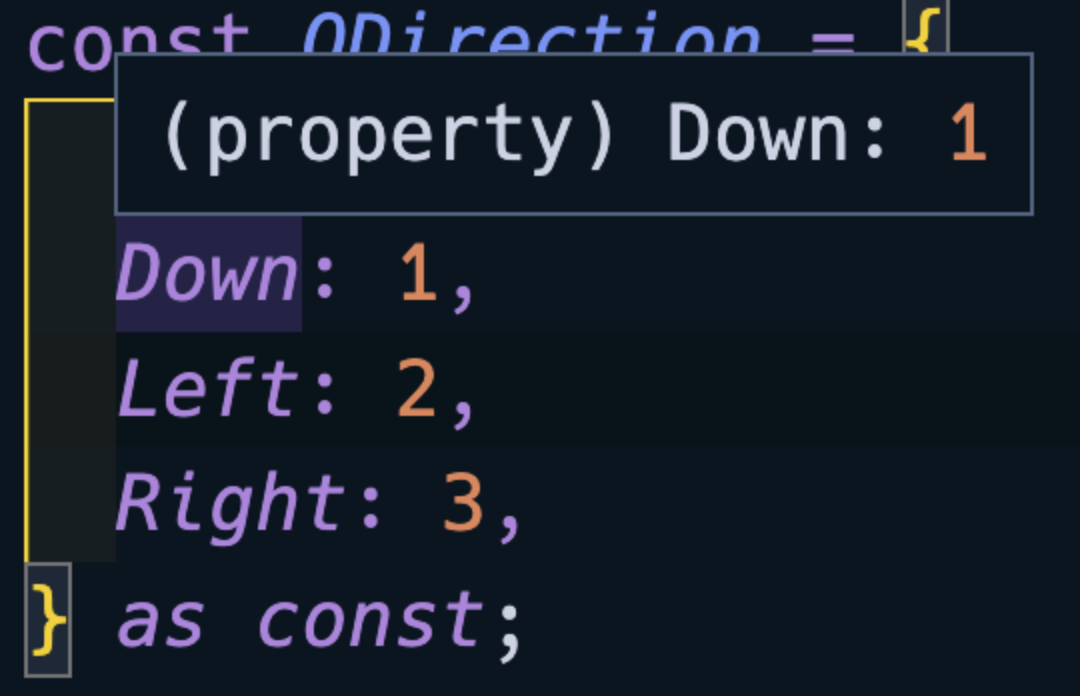
배열
const arr: string[] = ['123', '456'];
const arr2: number[] = [123, 456];제네릭 형태로 사용
const arr3: Array<number> = [123, 456];Tuple 형태로 사용
const arr4: [number, number, string] = [123, 456, 'hello'];Enum
const enum EDirection {
Up,
Down,
Left,
Right,
}
const a = EDirection.Up;
const c = EDirection.Left;잉여 속성 검사
interface A {
a: string;
}
const obj :A= { a: 'hello', b: 'world' };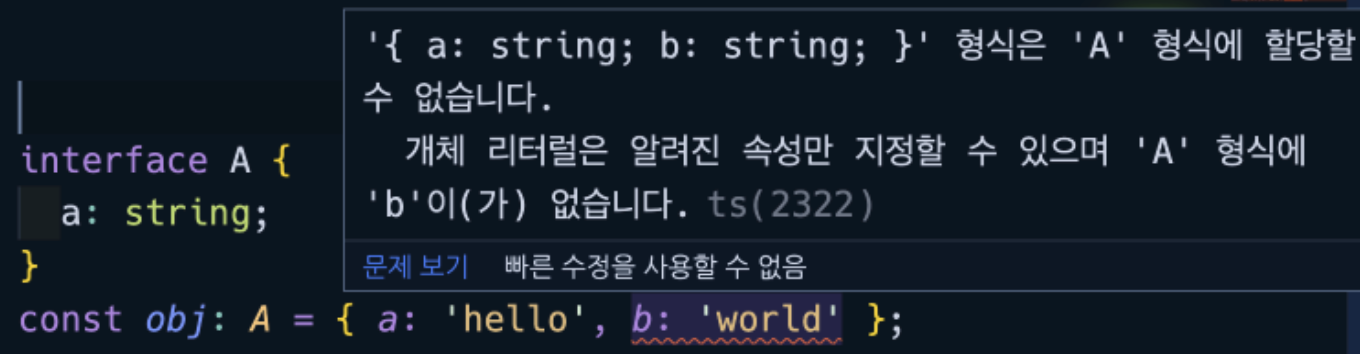
interface A {
a: string;
}
const obj = { a: 'hello', b: 'world' };
const obj1: A = obj;