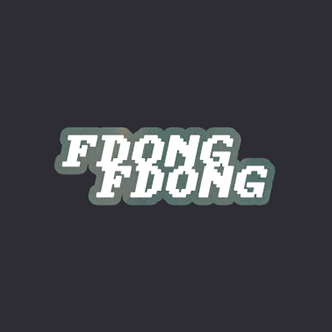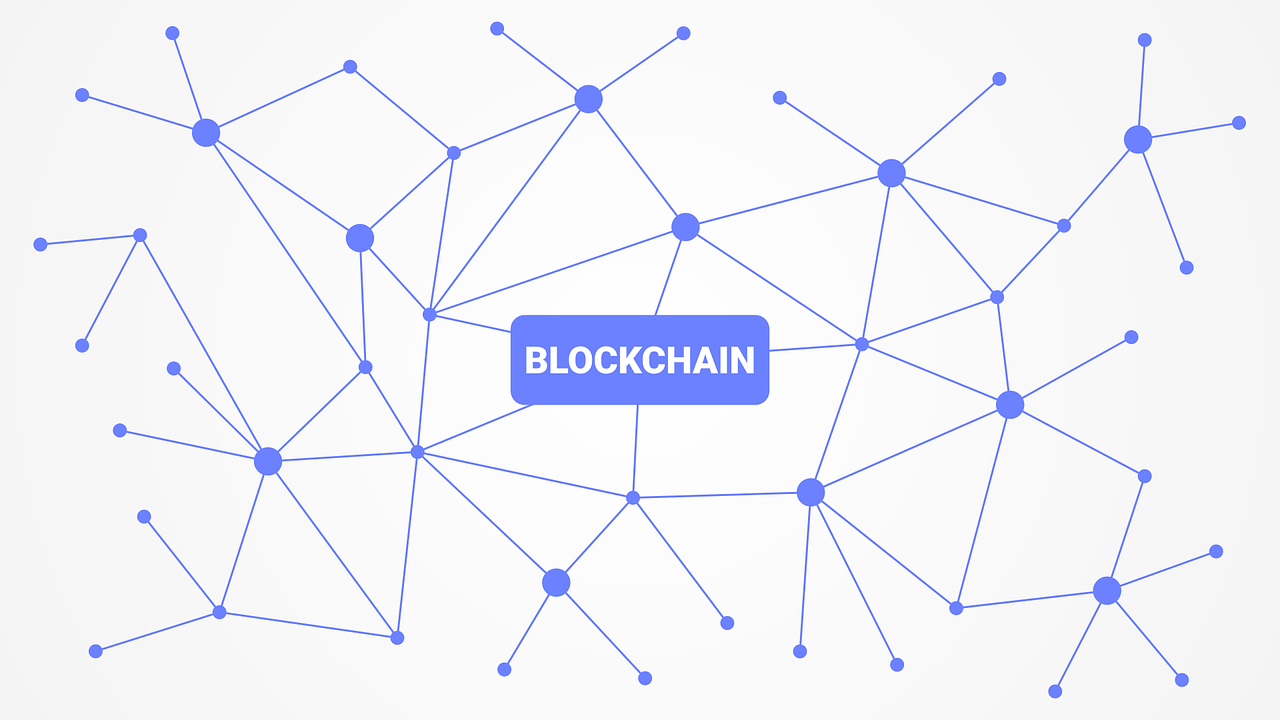
Block 데이터 출력하기
- /add 페이지 get 호출 시 보여줄 화면
- /add 페이지에서 블록 데이터 추가 시 /home으로 리다이렉션 진행
- 추가된 블록 데이터 home template에 렌더링 시켜주기
- 소스 코드
- main.go
package main import ( "coin/exam09/blockchain" "fmt" "html/template" "log" "net/http" ) const ( port string = ":4000" templateDir string = "templates/" ) var templates *template.Template type homeData struct { PageTitle string Blocks []*blockchain.Block } func home(rw http.ResponseWriter, r *http.Request) { data := homeData{"Home", blockchain.GetBlockchain().AllBlocks()} templates.ExecuteTemplate(rw, "home", data) } func add(rw http.ResponseWriter, r *http.Request) { switch r.Method { case "GET": templates.ExecuteTemplate(rw, "add", nil) case "POST": r.ParseForm() data := r.FormValue("blockData") fmt.Println(data) blockchain.GetBlockchain().AddBlock(data) http.Redirect(rw, r, "/", http.StatusPermanentRedirect) } } func main() { templates = template.Must(template.ParseGlob(templateDir + "pages/*.gohtml")) templates = template.Must(templates.ParseGlob(templateDir + "partials/*.gohtml")) http.HandleFunc("/", home) http.HandleFunc("/add", add) fmt.Printf("Listening on http://localhost%s\n", port) log.Fatal(http.ListenAndServe(port, nil)) } - add.gohtml
{{define "add"}} <!DOCTYPE html> <html lang="en"> {{template "head" "Add"}} <body> {{template "header" "Add"}} <main> <form method="POST"> <input type="text" placeholder="Data for your block" required name="blockData" /> <button>Add Block</button> </form> </main> {{template "footer"}} </body> </html> {{end}} - home.gohtml
{{define "home"}} <!DOCTYPE html> <html lang="en"> {{template "head" .PageTitle}} <body> {{template "header" .PageTitle}} <main> {{range .Blocks}} {{template "block" .}} {{end}} </main> {{template "footer"}} </body> </html> {{end}}
- main.go
- 실행 결과
- 메인 화면
- Method : GET
- URL : /home
- 실행 화면

- 블록 추가 화면
- Method : GET
- URL : /add
- 실행 화면

- Method : POST
- URL : /add
- 리다이렉션 : /home
- 실행 화면
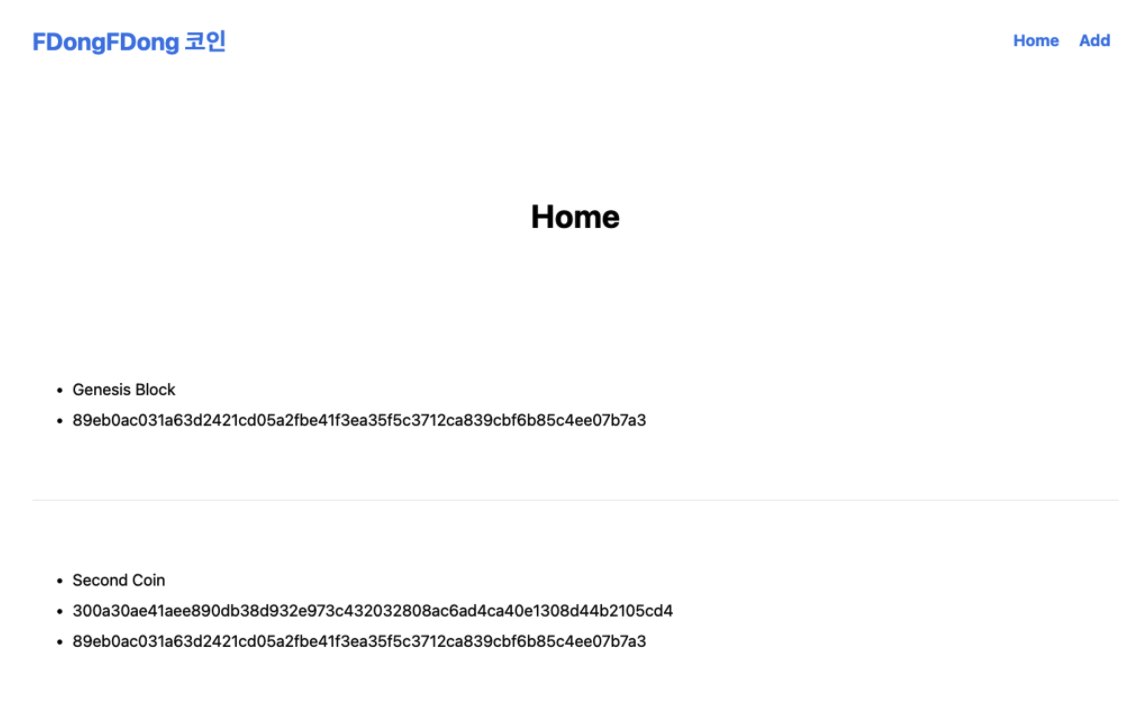
- 메인 화면
앞서 만든 서버 Refactoring 하기
- main.go 소스코드를 간결하게 하기 위해 explorer/explorer.go 파일로 따로 분리하였다.
- 또한 추가적으로 /Home에서 블록 데이터 출력 시 Data, Hash 등의 내용을 함께 출력하도록 변경함
- 소스 코드
- main.go
package main import ( "coin/exam11/explorer" ) func main() { explorer.Start() } - explorer.go
package explorer import ( "coin/exam11/blockchain" "fmt" "log" "net/http" "text/template" ) const ( port string = ":4000" templateDir string = "explorer/templates/" ) var templates *template.Template type homeData struct { PageTitle string Blocks []*blockchain.Block } func home(rw http.ResponseWriter, r *http.Request) { data := homeData{"Home", blockchain.GetBlockchain().AllBlocks()} templates.ExecuteTemplate(rw, "home", data) } func add(rw http.ResponseWriter, r *http.Request) { switch r.Method { case "GET": templates.ExecuteTemplate(rw, "add", nil) case "POST": r.ParseForm() data := r.FormValue("blockData") fmt.Println(data) blockchain.GetBlockchain().AddBlock(data) http.Redirect(rw, r, "/", http.StatusPermanentRedirect) } } func Start() { // Standard 라이브러리를 사용하고 templates = template.Must(template.ParseGlob(templateDir + "pages/*.gohtml")) // templates 변수를 사용했다. (템플릿 위에 템플릿을 얹은 형태) templates = template.Must(templates.ParseGlob(templateDir + "partials/*.gohtml")) http.HandleFunc("/", home) http.HandleFunc("/add", add) fmt.Printf("Listening on http://localhost%s\n", port) log.Fatal(http.ListenAndServe(port, nil)) } - block.gohtml
{{define "block"}} <div> <ul> <li><strong>Data: </strong>{{.Data}}</li> <li><strong>Hash: </strong>{{.Hash}}</li> {{if .PrevHash}} <li><strong>Previous Hash: </strong>{{.PrevHash}}</li> {{end}} </ul> </div> <hr /> {{end}}
- main.go
- 실행 결과
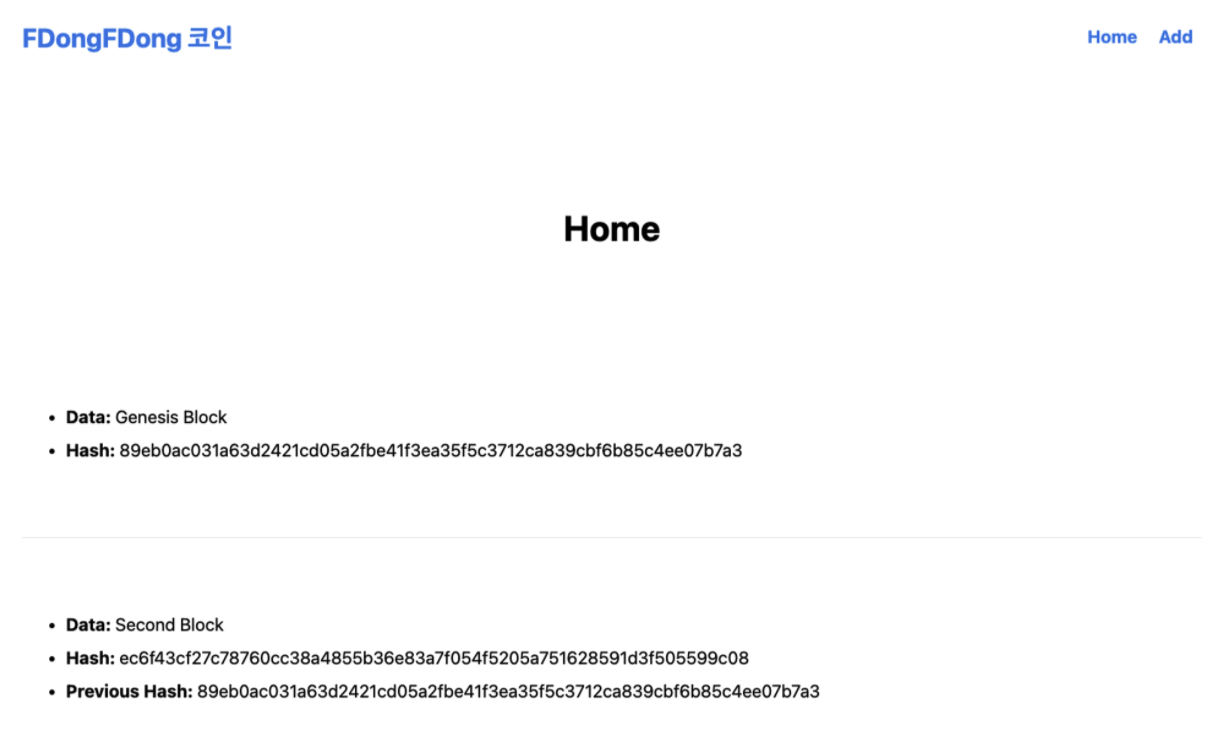
Struct 다루기 1
- JSON으로 변경하기(Marshal)
- 소스 코드
- main.go
package main import ( "coin/exam12/utils" "encoding/json" "fmt" "log" "net/http" ) const port string = ":4000" type URLDescription struct { URL string Method string Description string } // Client에게 JSON을 보낸다. func documentation(rw http.ResponseWriter, r *http.Request) { data := []URLDescription{ { URL: "/", Method: "GET", Description: "See Documentation", }, } // data를 JSON형태로 인코딩한다. b, err := json.Marshal(data) utils.HandleErr(err) fmt.Printf("%s", b) } func main() { http.HandleFunc("/", documentation) fmt.Printf("Listening on http://localhost%s\n", port) log.Fatal(http.ListenAndServe(port, nil)) }
- main.go
Struct 다루기 2
- JSON으로 변경하기
- Struct field tag 사용하기
- 소스 코드
- main.go
package main import ( "encoding/json" "fmt" "log" "net/http" ) const port string = ":4000" // struct field tag 사용 // omitempty : Field가 비어있으면 Field를 숨겨준다. // "-" : 해당 필드를 무시한다. type URLDescription struct { URL string `json:"url"` Method string `json:"method"` Description string `json:"description"` Payload string `json:"payload,omitempty"` Field int `json:"-"` } // Client에게 JSON을 보낸다. func documentation(rw http.ResponseWriter, r *http.Request) { data := []URLDescription{ { URL: "/", Method: "GET", Description: "See Documentation", Field: 1, }, { URL: "/blocks", Method: "POST", Description: "Add A Block", Payload: "data:string", }, } // Client에게 JSON임을 알려주기 위함 rw.Header().Add("Content-Type", "application/json") // // data를 JSON형태로 인코딩한다. // b, err := json.Marshal(data) // utils.HandleErr(err) // fmt.Fprintf(rw, "%s", b) // 위와 같은 동작을 한다. json.NewEncoder(rw).Encode(data) } func main() { http.HandleFunc("/", documentation) fmt.Printf("Listening on http://localhost%s\n", port) log.Fatal(http.ListenAndServe(port, nil)) }
- main.go
- 실행 결과

Struct 다루기
- Interface 이용하여 출력하기
- MarshalText() 함수 사용하기
- JSON의 형태를 사용자가 Custom할 수 있다.
- MarshalText() 함수 사용하기
- 소스 코드
- main.go
package main import ( "encoding/json" "fmt" "log" "net/http" ) const port string = ":4000" type URL string // MarshalText()는 인터페이스이다. func (u URL) MarshalText() ([]byte, error) { url := fmt.Sprintf("http://localhost%s%s", port, u) return []byte(url), nil } type URLDescription struct { URL URL `json:"url"` Method string `json:"method"` Description string `json:"description"` Payload string `json:"payload,omitempty"` } func (u URLDescription) String() string { return "Hello I'm the URL Description" } // Client에게 JSON을 보낸다. func documentation(rw http.ResponseWriter, r *http.Request) { data := []URLDescription{ { URL: URL("/"), Method: "GET", Description: "See Documentation", }, { URL: URL("/blocks"), Method: "POST", Description: "Add A Block", Payload: "data:string", }, } // [사용법 2] // fmt.Println(data) rw.Header().Add("Content-Type", "application/json") json.NewEncoder(rw).Encode(data) } func main() { // [사용법 1] // fmt 패키지는 String()가 구현되어 있으면 호출해준다. // fmt.Println(URLDescription{ // URL: "/", // Method: "GET", // Description: "See Documentation", // }) http.HandleFunc("/", documentation) fmt.Printf("Listening on http://localhost%s\n", port) log.Fatal(http.ListenAndServe(port, nil)) }
- main.go
- 실행 결과