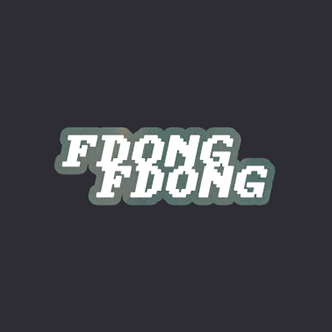MongoDB
- 특징
- NoSQL
- Document 형식의 데이터베이스
- JSON과 유사한 형식
- 필드-값 형태
- 여러 Document를 컬렉션(Collection)이라는 그룹으로 묶어서 관리
- 분산형
- 데이터 관계 무관
- 고정되지 않은 테이블 스키마
- TDD - 테스트 주도 개발에 적합한 DB
- 빠르게 구축 및 유지보수 가능
- 사용 방법
- 관련 패키지
- mongodb driver - 전반적인 컨트롤을 위한 패키지
$ go get go.mongodb.org/mongo-driver/mongo - mongodb option - 접속시 옵션처리를 위한 패키지 :
$ go get go.mongodb.org/mongo-driver/mongo/options - bson - 쿼리 작업을 위한 패키지 :
$ go get go.mongodb.org/mongo-driver/bson
- mongodb driver - 전반적인 컨트롤을 위한 패키지
- import
import ( "context" "go.mongodb.org/mongo-driver/bson" "go.mongodb.org/mongo-driver/mongo" "go.mongodb.org/mongo-driver/mongo/options" ) - 몽고 DB 연결
Mongo_URL := "mongodb://127.0.0.1:27017" client, err := mongo.Connect(context.TODO(), options.Client().ApplyURI(Mongo_URL)) - 보안 접속
//mongodb password가 설정되있는경우 credential := options.Credential{ Username: "codz", Password: "states", } connect := func(dataSource string) (*mongo.Client, error) { if client, err := mongo.Connect(context.Background(), options.Client().ApplyURI(dataSource).SetAuth(credential)); err != nil { return nil, err } else if err = client.Ping(context.Background(), nil); err != nil { //커넥션 유지를 위한 Ping return nil, err } else { return client, nil } } client, err := connect("mongodb://127.0.0.1:27017") - DataBase-Collection 접속
//db -> collection 단계적 접근 db := client.Database("go-ready") // database 접속 col := db.Collection("tPerson") // collection 접속 //collection으로 바로 접근 coll := client.Database("go-ready").Collection("tPerson") //한 DB내 여러 collection 접근방식 db := client.Database("go-ready") colPerson := db.Collection("tPerson") colStudent := db.Collection("tStudent") colWoman := db.Collection("tWoman") - 몽고 DB 연결 종료
client, err := mongo.Connect(context.TODO(), options.Client().ApplyURI(uri)) if err != nil { panic(err) } defer func() { if err = client.Disconnect(context.TODO()); err != nil { //연결해제 panic(err) } }()
- 관련 패키지
Create
- InsertOne : 하나의 데이터 삽입
func (coll *Collection) InsertOne(ctx context.Context, document interface{}, opts ...*options.InsertOneOptions) (*InsertOneResult, error)- 사용 방법
res, err := coll.InsertOne(context.TODO(), bson.D{{"name", "Alice"}}) if err != nil { log.Fatal(err) }
- 사용 방법
- InsertMany : 여러 데이터 삽입
func (coll *Collection) InsertMany(ctx context.Context, documents []interface{}, opts ...*options.InsertManyOptions) (*InsertManyResult, error)- 사용 방법
docs := []interface{}{ bson.D{{"name", "Alice"}}, bson.D{{"name", "Bob"}}, } // 삽입 시 정렬 여부 opts := options.InsertMany().SetOrdered(false) // bson 형태의 객체 리스트 전달 res, err := coll.InsertMany(context.TODO(), docs, opts) if err != nil { log.Fatal(err) }
- 사용 방법
Read
- Find : filter에 일치하는 내용을 가져온다.
func (coll *Collection) Find(ctx context.Context, filter interface{}, opts ...*options.FindOptions) (cur *Cursor, err error)- 특징
- fitler 값에 빈 값을 입력하면 모든 값을 가지고 온다.
- 사용 방법
cursor, err := coll.Find(context.TODO(), bson.D{{"name", "Bob"}}, opts) if err != nil { log.Fatal(err) } // cursor에 반환된 모든 값을 가져와 result 값에 저장 후 출력한다. var results []bson.M if err = cursor.All(context.TODO(), &results); err != nil { log.Fatal(err) }
- 특징
- FindOne : 하나의 문서에 대해 단일 결과를 반환한다.
func (coll *Collection) FindOne(ctx context.Context, filter interface{}, opts ...*options.FindOneOptions) *SingleResult- 사용 방법
// 검색한 데이터를 저장할 result 공간 할당 var result bson.M // 정상적으로 데이터를 찾으면 result에 결과가 대입된다. err := coll.FindOne( context.TODO(), bson.D{{"_id", id}} ).Decode(&result)
- 사용 방법
Update
- UpdateOne : 하나의 내용을 업데이트한다.
func (coll *Collection) UpdateOne(ctx context.Context, filter interface{}, update interface{}, opts ...*options.UpdateOptions) (*UpdateResult, error)- 사용 방법
filter := bson.D{{"_id", id}} update := bson.D{{"$set", bson.D{{"email", "newemail@example.com"}}}} result, err := coll.UpdateOne(context.TODO(), filter, update, opts) if err != nil { log.Fatal(err) }
- 사용 방법
- UpdateMany : 문서 전체에서 조건에 맞는 부분을 수정한다
func (coll *Collection) UpdateMany(ctx context.Context, filter interface{}, update interface{}, opts ...*options.UpdateOptions) (*UpdateResult, error)- 사용 방법
today := time.Now().Format("01-01-1970") // 생일이 today인 조건 생성 filter := bson.D{{"birthday", today}} // 업데이트 내용 명시 update := bson.D{{"$inc", bson.D{{"age", 1}}}} result, err := coll.UpdateMany(context.TODO(), filter, update) if err != nil { log.Fatal(err) }
- 사용 방법
Delete
- DeleteOne : 하나의 내용을 삭제한다.
func (coll *Collection) DeleteOne(ctx context.Context, filter interface{}, opts ...*options.DeleteOptions) (*DeleteResult, error)- 사용 방법
res, err := coll.DeleteOne(context.TODO(), bson.D{{"name", "bob"}}) if err != nil { log.Fatal(err) }
- 사용 방법
- DeleteMany : 해당하는 조건의 내용을 모두 삭제한다.
func (coll *Collection) DeleteMany(ctx context.Context, filter interface{}, opts ...*options.DeleteOptions) (*DeleteResult, error)- 사용 방법
res, err := coll.DeleteMany(context.TODO(), bson.D{{"name", "bob"}}) if err != nil { log.Fatal(err) }
- 사용 방법
bson
몽고DB는 bson(Binary Json)을 이용하고 있다.
- JSON 문서를 바이너리로 인코딩한 포멧
- 주로 JSON 형태로 데이터를 저장하거나 네트워크 전송하는 용도로 사용
bson.D
- 하나의 BSON Document
- 순서가 중요한 경우 사용
bson.M
- 순서가 없는 Map 형태
- 순서를 유지하지 않는다.
bson.A
- 하나의 BSON array 형태
bson.E
- D 타입 내부에서 사용하는 하나의 Element
context 패키지
- 컨텍스트에 대한 이해도를 높이기 위해 내용 정리
작업을 지시할 때 작업 가능 시간, 작업 취소 등의 조건을 지시할 수 있는 작업 명세 역할
고루틴으로 작업 시작 시 일정시간 동안만 작업을 지시하거나 외부에서 작업을 취소할 때 사용
관련 함수
- Background()
func Background() Context- 빈 컨텍스트를 반환한다.
- Todo()
func TODO() Context - WithCancel()
func WithCancel(parent Context) (ctx Context, cancel CancelFunc)- Context에 Cancel 함수를 넣어 같이 반환한다.
- 사용 방법
- 5초 뒤에 종료 함수 호출하여 무한 루프 종료시키기
package main import ( "context" "fmt" "sync" "time" ) var wg sync.WaitGroup func main() { wg.Add(1) // 기본 context()를 생성해서 Cancel 기능을 입힌다 -> 취소 가능한 컨텍스트가 된다. ctx, cancel := context.WithCancel(context.Background()) // 고루틴 함수 호출 (context)전달 go PrintEverySecond(ctx) // 5초 딜레이 time.Sleep(5 * time.Second) // context 생성 시 함께 만들어진 cancel() 함수 호출 // cancel() 함수 호출 시 Done() 함수로 끝났음을 시그널을 보낸다. cancel() wg.Wait() } func PrintEverySecond(ctx context.Context) { // 1초당 채널로 알림 tick := time.Tick(time.Second) // 무한 루프 for { select { // Done(): 작업이 끝날 때 채널이 나온다. case <-ctx.Done(): wg.Done() return case <-tick: fmt.Println("tick") } } }
- 5초 뒤에 종료 함수 호출하여 무한 루프 종료시키기
- WithTimeout()
func WithTimeout(parent Context, timeout time.Duration) (Context, CancelFunc)- 시간을 넣으면 해당 시간이 지난 뒤에 ctx.Done() 채널 시그널이 발생한다.
- Cancel 함수도 같이 반환하여 사용할 수 있다.
- WithValue()
func WithValue(parent Context, key, val any) Context- key에 값을 대입한 컨텍스트가 반환된다.
- 사용 방법
-
해당 키값을 컨텍스트로 받아 반환하기
package main import ( "context" "fmt" "sync" "time" ) var wg sync.WaitGroup func main() { wg.Add(1) // WithValue() : 작업을 지정할 때 특정데이터를 지시할 수 있다. //number key에 9를 대입 ctx := context.WithValue(context.Background(), "number", 9) go square(ctx) wg.Wait() } func square(ctx context.Context) { // ctx.Value() 함수를 이용해 지정된 데이터를 가져올 수 있다. // v는 빈 인터페이스 타입 if v := ctx.Value("number"); v != nil { // v는 빈인터페이스이므로 타입변환해서 출력할 수 있다. n := v.(int) fmt.Printf("Square:%d", n*n) } wg.Done() }
-
컨텍스트 랩핑
ctx, cancel := context.WithCancel(context.Background())
ctx = context.WithValue(ctx, "number", 9)
ctx = context.WithValue(ctx, "keyword", "FDongFDong") - Cancel 기능 + “number”:9, + “keyword”:FDongFDong
채널로 발행/구독 패턴 구현
발행(Publisher)/구독자(Subscriber) 패턴 구현, 옵저버 패턴과 유사
- 사용자의 입력을 받을 때 까지 2초마다 발행자가 구독자에게 데이터를 전달해주고
- main.go
package main import ( "context" "fmt" "sync" "time" ) var wg sync.WaitGroup func main() { ctx, cancel := context.WithCancel(context.Background()) wg.Add(4) publisher := NewPublisher(ctx) subscriber1 := NewSubscriber("AAA", ctx) subscriber2 := NewSubscriber("BBB", ctx) go publisher.Update() subscriber1.Subscribe(publisher) subscriber2.Subscribe(publisher) go subscriber1.Update() go subscriber2.Update() go func() { tick := time.Tick(time.Second * 2) for { select { case <-tick: publisher.Publish("Hello Message") case <-ctx.Done(): wg.Done() return } } }() fmt.Scanln() cancel() wg.Wait() } - publisher.go
package main import ( "context" ) type Publisher struct { ctx context.Context // chan (chan<- string) : 채널에 채널을 넣는 타입 // chan<- string : 채널을 넣을 수만 있는 채널(일방향 채널) // string <-chan : 데이터를 뺄 수만 있는 채널(일방향 채널) // chan string : 양방향채널, 데이터를 넣고 뺼수 있는 채널(양방향 채널) subscribeCh chan chan<- string publishCh chan string subscribers []chan<- string } // Publisher의 인스턴스를 만드는 함수 func NewPublisher(ctx context.Context) *Publisher { return &Publisher{ ctx: ctx, subscribeCh: make(chan chan<- string), publishCh: make(chan string), subscribers: make([]chan<- string, 0), } } // 채널을 넣는다. func (p *Publisher) Subscribe(sub chan<- string) { p.subscribeCh <- sub } // 데이터를 뿌려주기위함 // publishCh 채널에 string 값을 넣는다. func (p *Publisher) Publish(msg string) { p.publishCh <- msg } func (p *Publisher) Update() { for { select { // subscribeCh 채널에 데이터가 오면 case sub := <-p.subscribeCh: // subscribers리스트에 추가한다. p.subscribers = append(p.subscribers, sub) // publishCh에서 데이터가 나오면 case msg := <-p.publishCh: // subscriber들에게 데이터를 모두 전달해준다. for _, subscriber := range p.subscribers { subscriber <- msg } case <-p.ctx.Done(): wg.Done() return } } } - subscriber.go
package main import ( "context" "fmt" ) type Subscriber struct { ctx context.Context name string msgCh chan string } func NewSubscriber(name string, ctx context.Context) *Subscriber { return &Subscriber{ ctx: ctx, name: name, msgCh: make(chan string), } } func (s *Subscriber) Subscribe(pub *Publisher) { pub.Subscribe(s.msgCh) } func (s *Subscriber) Update() { for { select { case msg := <-s.msgCh: fmt.Printf("%s got Message:%s\n", s.name, msg) case <-s.ctx.Done(): wg.Done() return } } } - 실행 결과
> ./example01 AAA got Message:Hello Message BBB got Message:Hello Message BBB got Message:Hello Message AAA got Message:Hello Message BBB got Message:Hello Message AAA got Message:Hello Message BBB got Message:Hello Message AAA got Message:Hello Message BBB got Message:Hello Message AAA got Message:Hello Message eBBB got Message:Hello Message AAA got Message:Hello Message nd