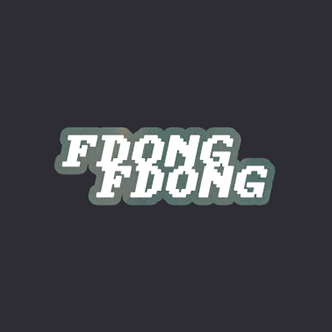import pymongo
from pymongo import MongoClientprint(conn)Database(MongoClient(host=['klaypod-shard-00-00.owsxw.mongodb.net:27017', 'klaypod-shard-00-01.owsxw.mongodb.net:27017', 'klaypod-shard-00-02.owsxw.mongodb.net:27017'], document_class=dict, tz_aware=False, connect=True, authsource='admin', replicaset='atlas-l6yhyn-shard-0', tls=True), 'klaypod')데이터 베이스 연결(인증모드)
def get_database():
CONNECTION_STRING = "mongodb+srv://{0}:{1}@klaypod.owsxw.mongodb.net/klaypod".format(id, password)
client = MongoClient(CONNECTION_STRING)
return client['klaypod']conn = get_database()test DB 생성
없으면 생성하고 있으면 해당 DB를 사용한다.
db = conn.test_db
dbCollection(Database(MongoClient(host=['klaypod-shard-00-00.owsxw.mongodb.net:27017', 'klaypod-shard-00-01.owsxw.mongodb.net:27017', 'klaypod-shard-00-02.owsxw.mongodb.net:27017'], document_class=dict, tz_aware=False, connect=True, authsource='admin', replicaset='atlas-l6yhyn-shard-0', tls=True), 'klaypod'), 'test_db')Collection 생성 (Table)
Collection을 생성하거나 있을 경우 기존 Collection을 가져온다.
student = db.students
studentCollection(Database(MongoClient(host=['klaypod-shard-00-00.owsxw.mongodb.net:27017', 'klaypod-shard-00-01.owsxw.mongodb.net:27017', 'klaypod-shard-00-02.owsxw.mongodb.net:27017'], document_class=dict, tz_aware=False, connect=True, authsource='admin', replicaset='atlas-l6yhyn-shard-0', tls=True), 'klaypod'), 'test_db.students')Document Drop
Document 삭제
try:
student.drop()
except:
print('자료가 없습니다')Document 만들기 (Create)
{key : value}
collection.insert_one()
collection.insert_many()
row1= {'no': 1, 'name':'김철수', 'kor': 90,'eng':80, 'mat':50}
row2= {'no': 2, 'name':'김맹구', 'kor': 50,'eng':90, 'mat':90}
row3= {'no': 3, 'name':'김짱아', 'kor': 40,'eng':20, 'mat':10}
student.insert_one(row1)
student.insert_one(row2)
student.insert_one(row3)<pymongo.results.InsertOneResult at 0x7f7ea8f5acd0>데이터 찾기 (Read)
collection.find()
rows=student.find()
for row in rows:
print(row){'_id': ObjectId('62c92e2f5b02eb18f9a10d3c'), 'no': 1, 'name': '김철수', 'kor': 90, 'eng': 80, 'mat': 50}
{'_id': ObjectId('62c92e2f5b02eb18f9a10d3d'), 'no': 2, 'name': '김맹구', 'kor': 50, 'eng': 90, 'mat': 90}
{'_id': ObjectId('62c92e2f5b02eb18f9a10d3e'), 'no': 3, 'name': '김짱아', 'kor': 40, 'eng': 20, 'mat': 10}데이터 삭제 (Delete)
document 1개 삭제
collection.delete_one({"key":"value"})
student.delete_one({'no': 2})<pymongo.results.DeleteResult at 0x7f7ea8b23bb0>rows = student.find()
for row in rows:
print(row){'_id': ObjectId('62c92ad15b02eb18f9a10d36'), 'no': 1, 'name': '김철수', 'kor': 90, 'eng': 80, 'mat': 50}
{'_id': ObjectId('62c92ad15b02eb18f9a10d38'), 'no': 3, 'name': '김짱아', 'kor': 40, 'eng': 20, 'mat': 10}
{'_id': ObjectId('62c92b775b02eb18f9a10d39'), 'no': 1, 'name': '김철수', 'kor': 90, 'eng': 80, 'mat': 50}
{'_id': ObjectId('62c92b775b02eb18f9a10d3b'), 'no': 3, 'name': '김짱아', 'kor': 40, 'eng': 20, 'mat': 10}데이터 업데이트 (Update)
업데이트할 값이 하나가 아니기 때문에 $set을 이용해 묶어줘야함
collection.update_one({'no':1}, {'$set':{'kor':100, 'eng':100}})
student.update_one({'no':1}, {'$set':{'kor':100, 'eng':100}})<pymongo.results.UpdateResult at 0x7f7ea8afc0a0>rows = student.find()
for row in rows:
print(row){'_id': ObjectId('62c92ad15b02eb18f9a10d36'), 'no': 1, 'name': '김철수', 'kor': 100, 'eng': 100, 'mat': 50}
{'_id': ObjectId('62c92ad15b02eb18f9a10d38'), 'no': 3, 'name': '김짱아', 'kor': 40, 'eng': 20, 'mat': 10}
{'_id': ObjectId('62c92b775b02eb18f9a10d39'), 'no': 1, 'name': '김철수', 'kor': 90, 'eng': 80, 'mat': 50}
{'_id': ObjectId('62c92b775b02eb18f9a10d3b'), 'no': 3, 'name': '김짱아', 'kor': 40, 'eng': 20, 'mat': 10}rows = student.find()
for row in rows:
total = row['kor']+row['eng']+row['mat'] # 총점 계산
average = total/3 # 평균 계산
if average>=90:
grade='A'
elif 80<=average<90:
grade='B'
elif 70<=average<80:
grade='C'
elif 60<=average<70:
grade='D'
else:
grade='F'
student.update_one({'no':row['no']}, {'$set':{'total':total, 'average':average, 'grade':grade}})
rows = student.find()
for row in rows:
print(row){'_id': ObjectId('62c92e2f5b02eb18f9a10d3c'), 'no': 1, 'name': '김철수', 'kor': 90, 'eng': 80, 'mat': 50, 'average': 73.33333333333333, 'grade': 'C', 'total': 220}
{'_id': ObjectId('62c92e2f5b02eb18f9a10d3d'), 'no': 2, 'name': '김맹구', 'kor': 50, 'eng': 90, 'mat': 90, 'average': 76.66666666666667, 'grade': 'C', 'total': 230}
{'_id': ObjectId('62c92e2f5b02eb18f9a10d3e'), 'no': 3, 'name': '김짱아', 'kor': 40, 'eng': 20, 'mat': 10, 'average': 23.333333333333332, 'grade': 'F', 'total': 70}rows = student.find() # 전체 자료
print('학번\t이름\t국어\t영어\t수학\t총점\t평균\t등급')
print('='*60)
for row in rows:
print(f"{row['no']}\t{row['name']}\t{row['kor']}\t{row['eng']}\t{row['mat']}\t{row['total']}\t{row['average']:.1f}\t{row['grade']}")결과
학번 이름 국어 영어 수학 총점 평균 등급
============================================================
1 김철수 90 80 50 220 73.3 C
2 김맹구 50 90 90 230 76.7 C
3 김짱아 40 20 10 70 23.3 F