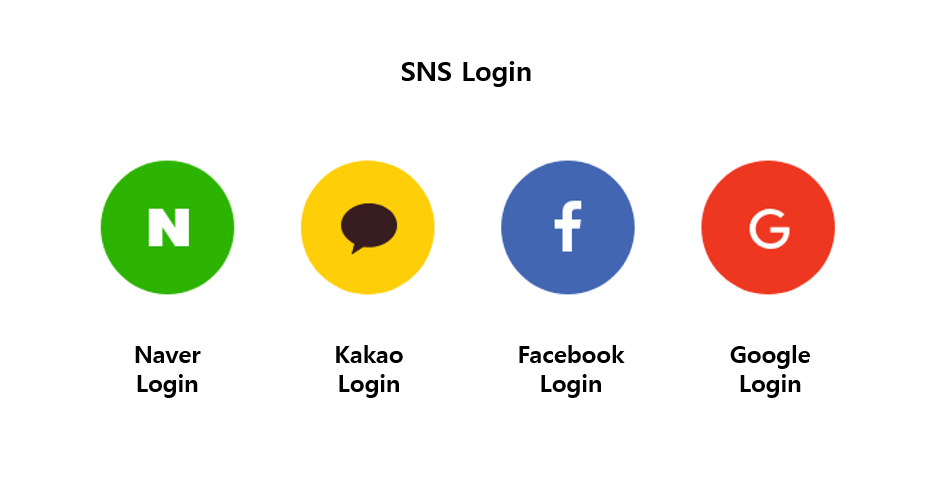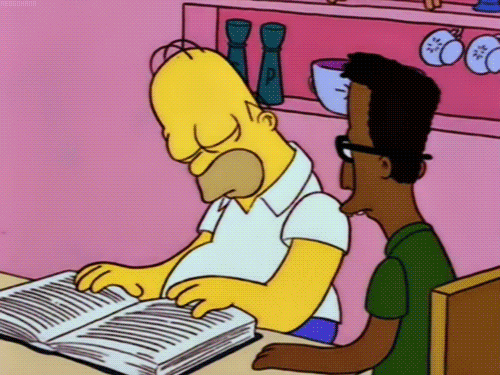소셜 로그인
소셜 로그인을 공부해보자
많이 쓰이는 구글, 네이버, 카카오로 구현을 해보겠다.
일단 구글을 살펴보자
구글 로그인
구글 개발자에 가입을 먼저 한다.
- 프로젝트를 만든다.
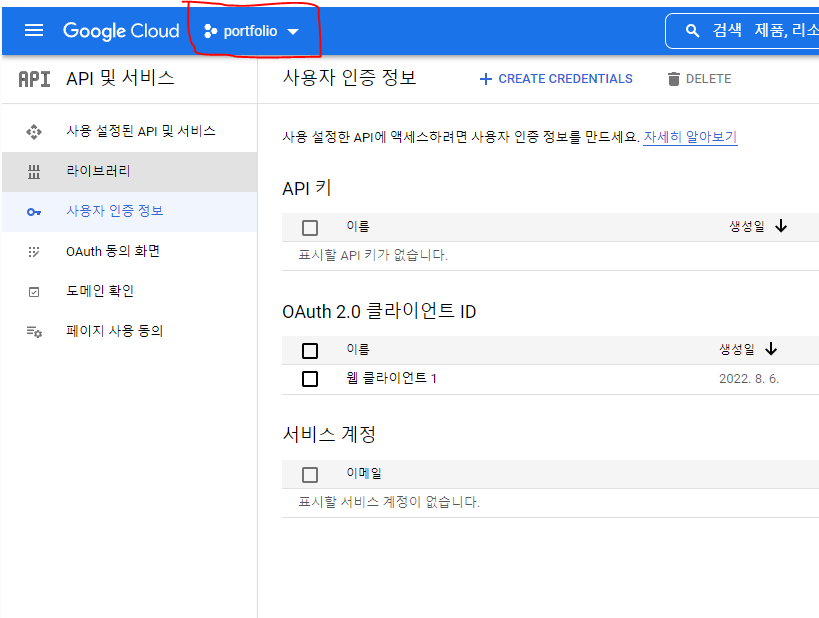
- 프로젝트를 선택한다.
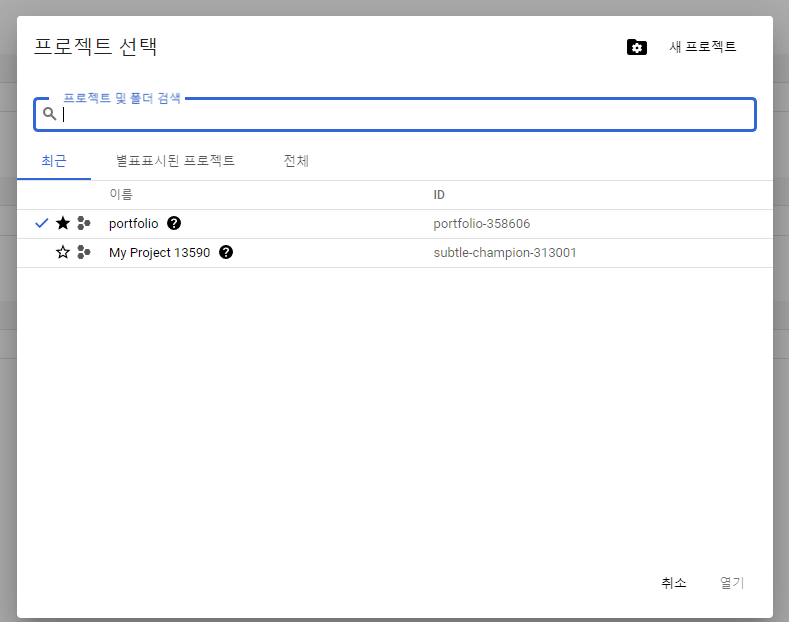
- 사용자 인증정보의 웹 클라이언트를 선택한다.
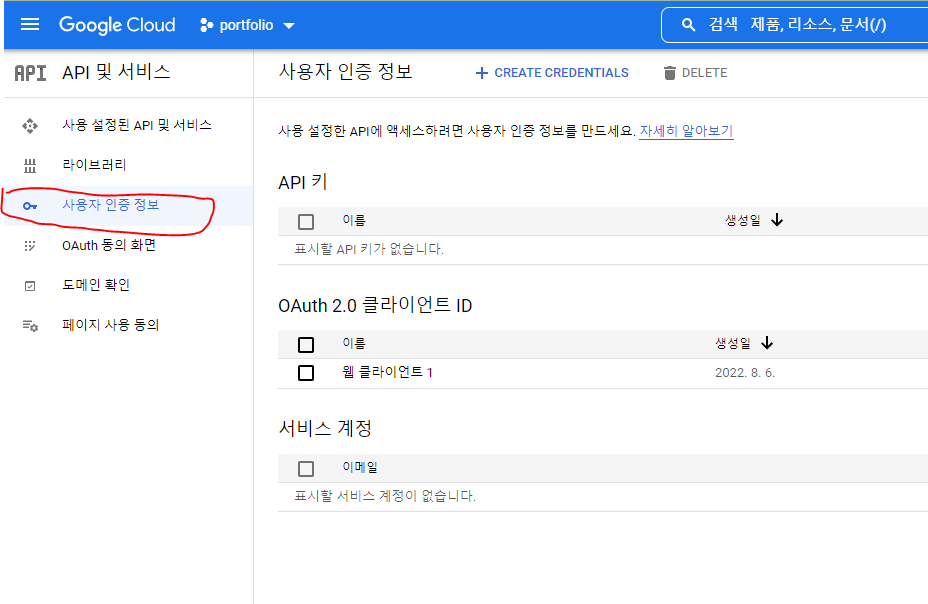
- 리디렉션 uri를 추가한다.
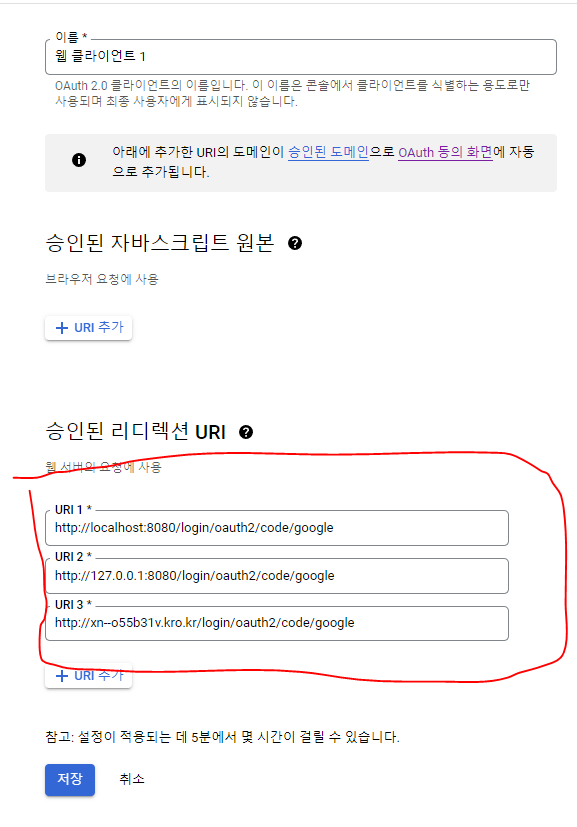
- 처음에 프로젝트 생성할 때 받은 id와 secret을 yml 파일에 입력한다.
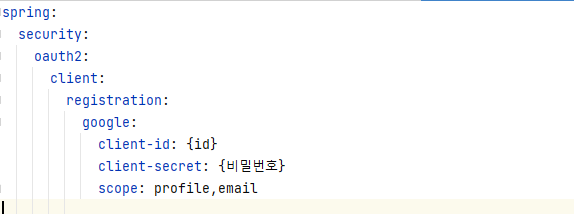
- html을 만든다.
<div class="col-xs-4 col-sm-2">
<a href="/oauth2/authorization/google" class="btn btn-lg btn-block omb_btn-google">
<i class="fa fa-google-plus visible-xs"></i>
<span class="hidden-xs">Google</span>
</a>
</div>- securiyConfig를 만든다.
@EnableWebSecurity
@Configuration
@RequiredArgsConstructor
public class SecurityConfig {
private final CustomOauth2UserService customOauth2UserService;
@Bean
public WebSecurityCustomizer configure() throws Exception {
return (web) -> web.ignoring().antMatchers("/assets/**","/images/**","/error","favicon.ico","/i18n/**");
}
@Bean
public SecurityFilterChain filterChain(HttpSecurity http) throws Exception {
http
.csrf().disable()
// enable h2-console
.headers()
.frameOptions()
.disable()
.and()
.authorizeRequests()
.antMatchers("/").permitAll()
.antMatchers("/login").permitAll()
.antMatchers("/items/**").hasRole(Role.USER.name())
.anyRequest().authenticated()
.and()
.logout()
.logoutSuccessUrl("/")
.and()
.oauth2Login()
.loginPage("/login")
.userInfoEndpoint()
.userService(customOauth2UserService);
return http.build();
}
}
- role을 생성한다.
@Getter
@RequiredArgsConstructor
public enum Role {
GUEST("ROLE_GUEST","손님"),
USER("ROLE_USER","일반 사용자");
private final String key;
private final String title;
}
9-1. user를 생성한다.
@Getter
@Setter
@ToString
@NoArgsConstructor
@Entity
public class User extends BaseTimeEntity{
@Id
@GeneratedValue(strategy = GenerationType.IDENTITY)
private Long id;
@Column(nullable = false)
private String name;
@Column(nullable = false)
private String email;
@Column
private String picture;
@Enumerated(EnumType.STRING)
@Column(nullable = false)
private Role role;
@Builder
public User(Long id, String name, String email, String picture, Role role) {
this.id = id;
this.name = name;
this.email = email;
this.picture = picture;
this.role = role;
}
public User update(String name, String picture) {
this.name = name;
this.picture = picture;
return this;
}
public String getRoleKey() {
return this.role.getKey();
}
}
9-2. BaseTimeEntity를 생성한다.
@Getter
@MappedSuperclass
@EntityListeners(AuditingEntityListener.class)
public class BaseTimeEntity {
@CreatedDate
private LocalDateTime createdDate;
@LastModifiedDate
private LocalDateTime modifiedDate;
}- OAuthAttributes 를 생성한다.
@NoArgsConstructor
@Getter @Setter
@ToString
public class OAuthAttributes {
private Map<String, Object> attributes;
private String nameAttributeKey;
private String name;
private String email;
private String picture;
@Builder
public OAuthAttributes(Map<String, Object> attributes, String nameAttributeKey, String name, String email, String picture) {
this.attributes = attributes;
this.nameAttributeKey = nameAttributeKey;
this.name = name;
this.email = email;
this.picture = picture;
}
public static OAuthAttributes of(String registrationId, String userNameAttributeName, Map<String, Object> attributes) {
return ofGoogle(userNameAttributeName, attributes);
}
private static OAuthAttributes ofGoogle(String userNameAttributeName, Map<String,Object>attributes){
return OAuthAttributes.builder()
.name((String)attributes.get("name"))
.email((String)attributes.get("email"))
.picture((String)attributes.get("picture"))
.attributes(attributes)
.nameAttributeKey(userNameAttributeName)
.build();
}
public User toEntity(){
return User.builder()
.name(name)
.email(email)
.picture(picture)
.role(Role.GUEST)
.build();
}
}
- service를 생성한다.
@RequiredArgsConstructor
@Service
public class CustomOauth2UserService implements OAuth2UserService<OAuth2UserRequest, OAuth2User> {
private final UserRepository userRepository;
private final HttpSession httpSession;
@Override
public OAuth2User loadUser(OAuth2UserRequest userRequest) throws OAuth2AuthenticationException {
OAuth2UserService<OAuth2UserRequest, OAuth2User> delegate = new DefaultOAuth2UserService();
OAuth2User oAuth2User = delegate.loadUser(userRequest);
String registrationId = userRequest.getClientRegistration().getRegistrationId();
String userNameAttributeName = userRequest.getClientRegistration().getProviderDetails().getUserInfoEndpoint().getUserNameAttributeName();
OAuthAttributes attributes = OAuthAttributes.of(registrationId, userNameAttributeName, oAuth2User.getAttributes());
User user = saveOrUpdate(attributes);
httpSession.setAttribute("user", new SessionUser(user));
return new DefaultOAuth2User(Collections.singleton(new SimpleGrantedAuthority(user.getRoleKey())),attributes.getAttributes(),attributes.getNameAttributeKey());
}
private User saveOrUpdate(OAuthAttributes attributes){
User user = userRepository.findByEmail(attributes.getEmail())
.map(entity -> entity.update(attributes.getName(), attributes.getPicture())).orElse(attributes.toEntity());
return userRepository.save(user);
}
}- nginx의 설정을 한다.
location = /oauth2/auth {
proxy_pass http://127.0.0.1:8080;
proxy_set_header Host $host;
proxy_set_header X-Real-IP $remote_addr;
proxy_set_header X-Scheme $scheme;
proxy_set_header Content-Length "";
proxy_pass_request_body off;
}
location / {
#root /usr/share/nginx/html;
#index index.html index.htm;
auth_request_set $user $upstream_http_x_auth_request_user;
auth_request_set $email $upstream_http_x_auth_request_email;
proxy_set_header X-User $user;
proxy_set_header X-Email $email;
proxy_set_header X-Forwarded-For $remote_addr;
proxy_set_header Host $http_host;
proxy_pass http://127.0.0.1:8080;
}
아래의 참고를 보고 설정했다.
참고
네이버 로그인
네이버 개발자에 가입한다.
- 애플리케이션을 만든다.
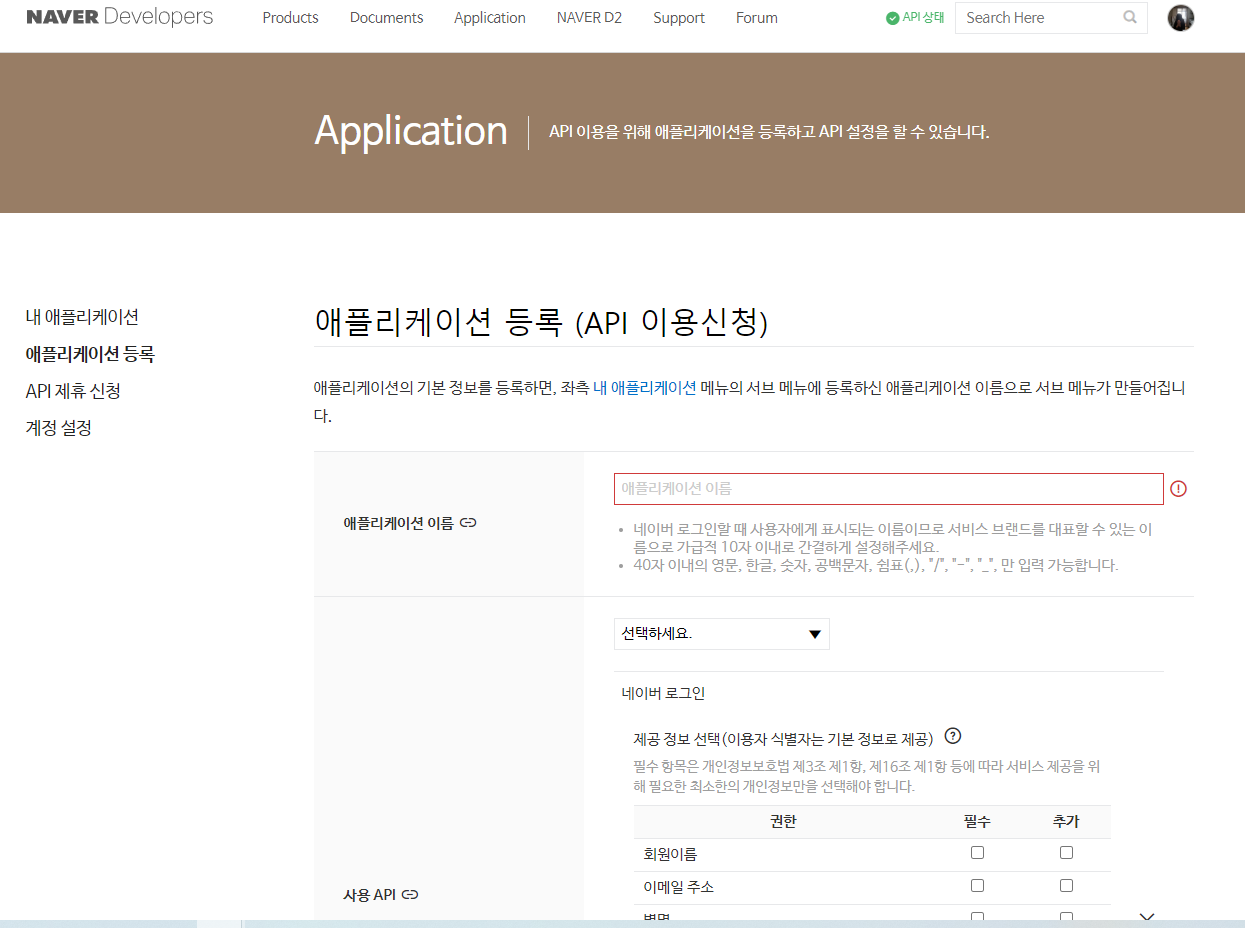
- 애플리케이션을 선택한다.
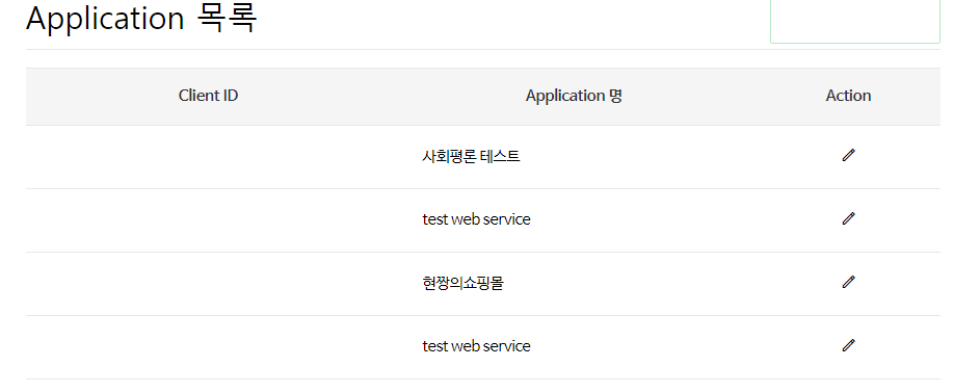
3.api설정에 들어간다.

4.필요한 항목을 결정한다.
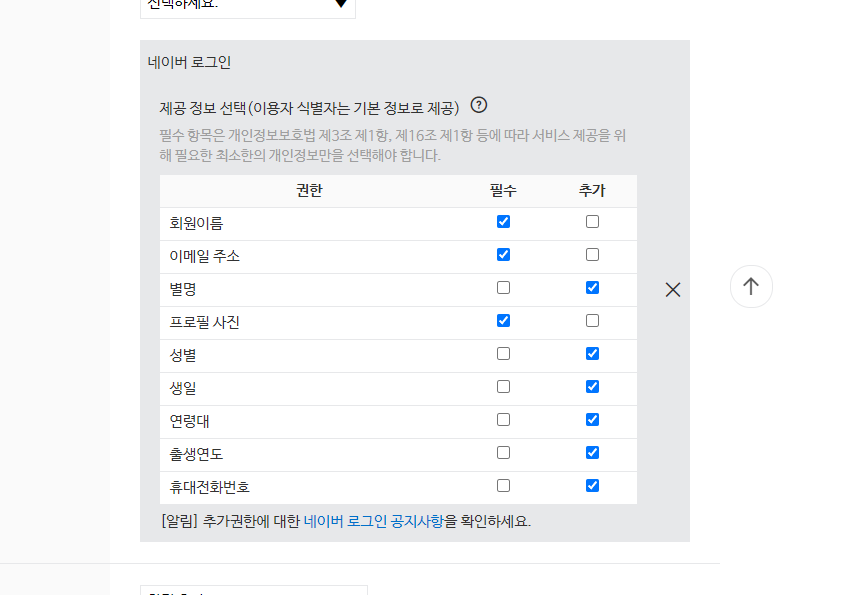
5. 리디렉션 uri를 설정한다.
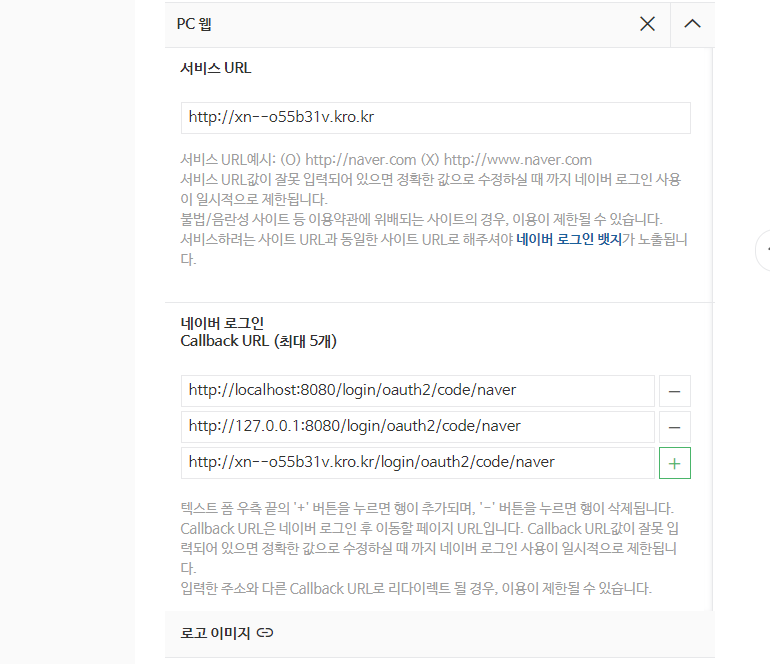
6. 애플리케이션 정보를 복사한다.
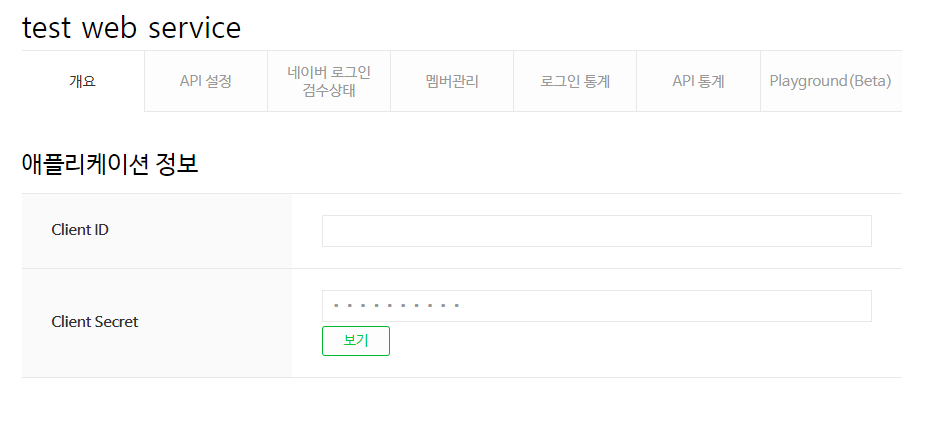
7. yml 파일에 붙여 넣는다.
spring:
security:
oauth2:
client:
registration:
naver:
redirect-uri: '{baseUrl}/{action}/oauth2/code/{registrationId}'
authorization-grant-type: authorization_code
client-secret: {비밀번호}
scope: name,email,profile_image
client-id: {아이디}
client-name: Naver
provider:
naver:
user-name-attribute: response
authorization-uri: https://nid.naver.com/oauth2.0/authorize
user-info-uri: https://openapi.naver.com/v1/nid/me
token-uri: https://nid.naver.com/oauth2.0/token
- html에 버튼을 추가한다.
<div class="col-xs-4 col-sm-2">
<a href="/oauth2/authorization/naver" class="btn btn-lg btn-block omb_btn-twitter">
<i class="fa fa-twitter visible-xs"></i>
<span class="hidden-xs">Naver</span>
</a>
</div>- OAuthAttributes에 추가한다.
public static OAuthAttributes of(String registrationId, String userNameAttributeName, Map<String, Object> attributes) {
if ("naver".equals(registrationId)) {
return ofNaver(userNameAttributeName, attributes);
}
return ofGoogle(userNameAttributeName, attributes);
}
private static OAuthAttributes ofNaver(String userNameAttributeName, Map<String, Object> origin) {
Map<String, Object> response = (Map<String, Object>) origin.get("response");
System.out.println("response = " + response);
return OAuthAttributes.builder()
.name((String)response.get("name"))
.email((String)response.get("email"))
.picture((String)response.get("profile_image"))
.attributes(origin)
.nameAttributeKey(userNameAttributeName)
.build();
}
카카오 로그인
카카오 개발자에 가입한다.
1.내 애플리케이션을 추가한다.

-
플랫폼에서 내 도메인을 등록한다.
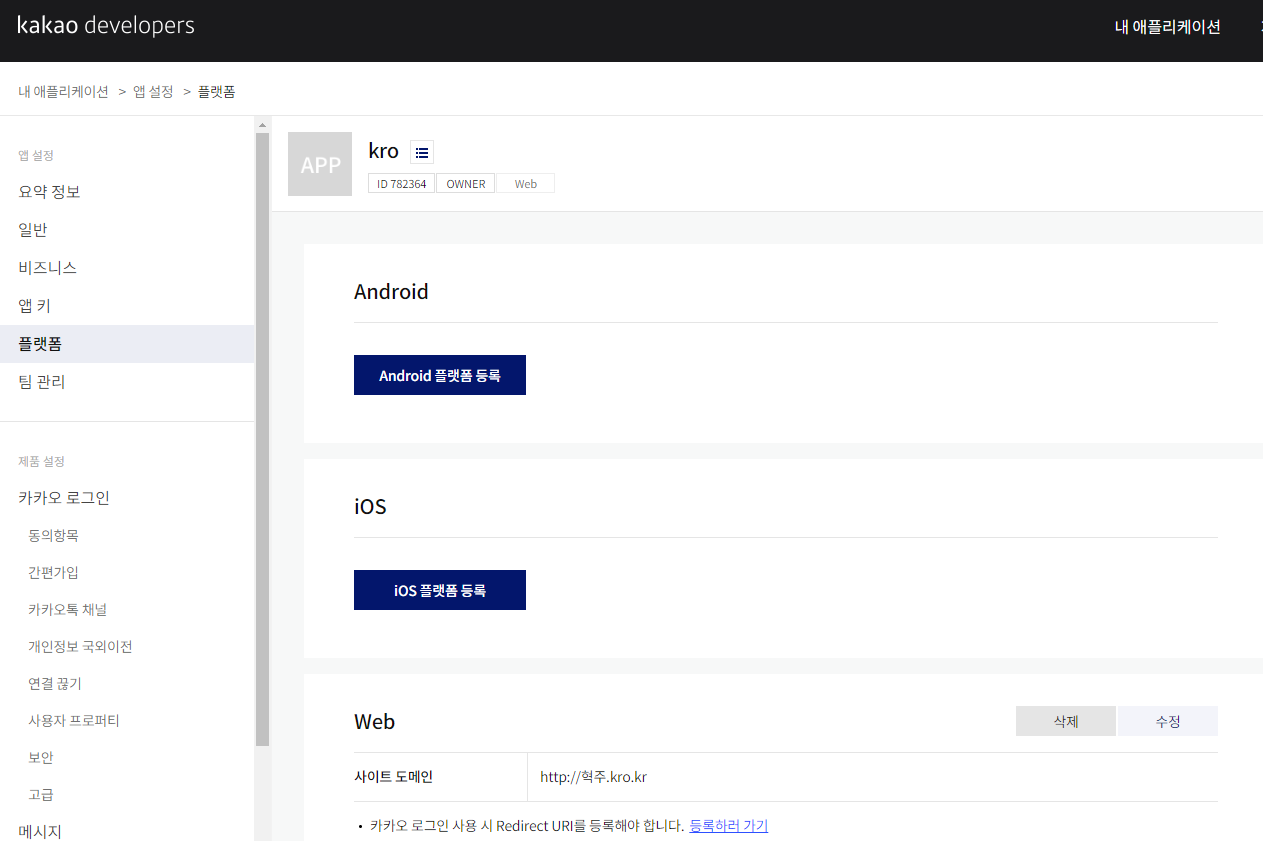
-
카카오 로그인을 활성화 한다.
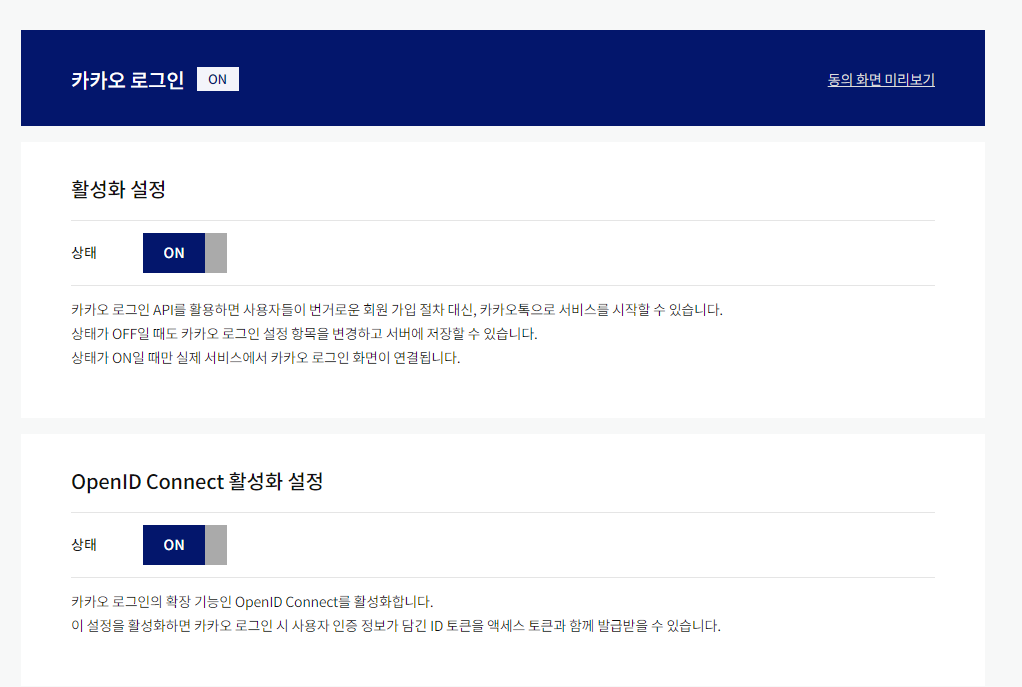
-
리디렉션 uri를 추가한다.
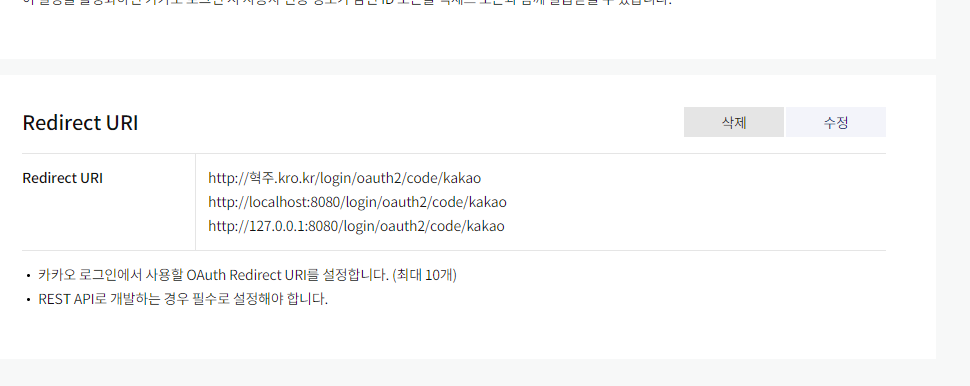
-
동의항목을 추가한다.
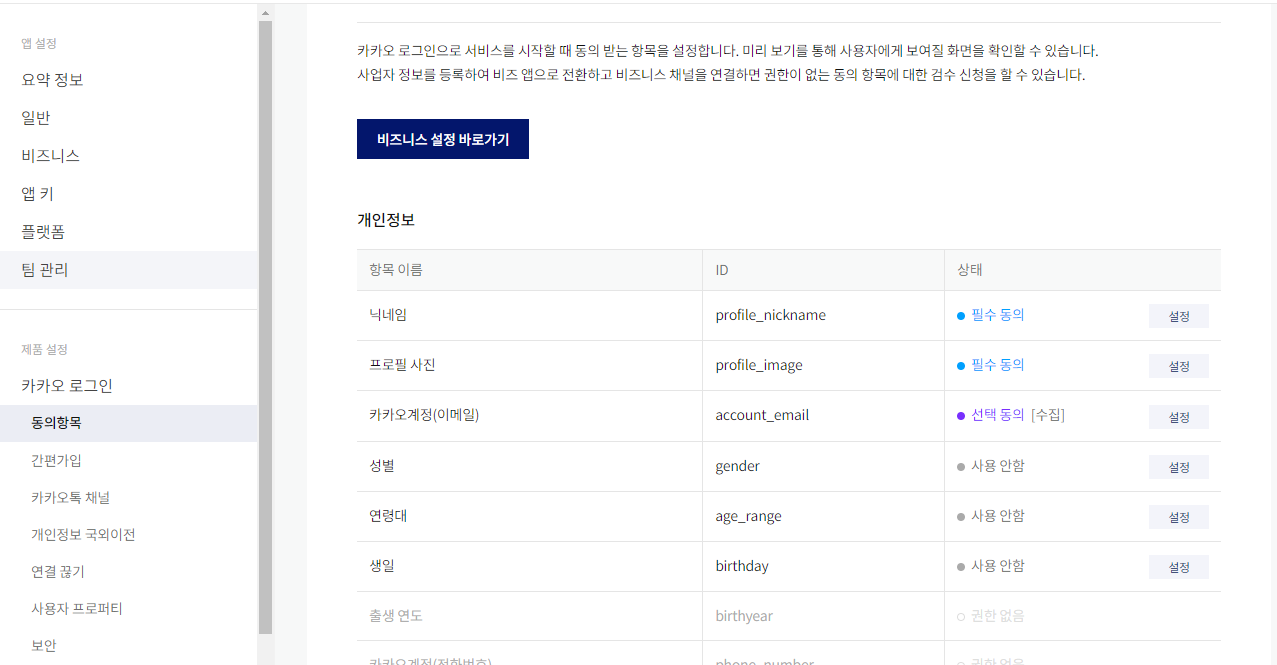
-
앱키를 yml파일에 붙여 넣는다.
spring:
security:
oauth2:
client:
registration:
kakao:
client-id: {아이디}
redirect-uri: '{baseUrl}/{action}/oauth2/code/{registrationId}' # http://localhost:8080/login/oauth2/code/kakao
client-authentication-method: POST
authorization-grant-type: authorization_code
scope: profile_nickname, profile_image, account_email
client-name: Kakao
provider:
kakao:
authorization_uri: https://kauth.kakao.com/oauth/authorize
token_uri: https://kauth.kakao.com/oauth/token
user-info-uri: https://kapi.kakao.com/v2/user/me
user_name_attribute: id- html에 버튼을 넣는다.
<div class="col-xs-4 col-sm-2">
<a href="/oauth2/authorization/kakao" class="btn btn-lg btn-block omb_btn-facebook">
<i class="fa fa-facebook visible-xs"></i>
<span class="hidden-xs">Kakao</span>
</a>
</div>- OAuthAttributes에 카카오도 추가한다.
public static OAuthAttributes of(String registrationId, String userNameAttributeName, Map<String, Object> attributes) {
if ("naver".equals(registrationId)) {
return ofNaver(userNameAttributeName, attributes);
}
if("kakao".equals(registrationId)){
return ofKakao(userNameAttributeName, attributes);
}
return ofGoogle(userNameAttributeName, attributes);
}
private static OAuthAttributes ofKakao(String userNameAttributeName, Map<String, Object> attributes) {
// kakao는 kakao_account에 유저정보가 있다. (email)
Map<String, Object> kakaoAccount = (Map<String, Object>)attributes.get("kakao_account");
// kakao_account안에 또 profile이라는 JSON객체가 있다. (nickname, profile_image)
Map<String, Object> kakaoProfile = (Map<String, Object>)kakaoAccount.get("profile");
return OAuthAttributes.builder()
.name((String) kakaoProfile.get("nickname"))
.email((String) kakaoAccount.get("email"))
.picture((String) kakaoProfile.get("profile_image_url"))
.attributes(attributes)
.nameAttributeKey(userNameAttributeName)
.build();
}