2023.11.10(금) - Day 10
- 강의 내용
- Transaction
- WordPress 실습
- DNS
- AWS
실습
- 리눅스 db 서버 1대 준비
- 강사님께서 제공해주신 sql 파일 import
mysql -u root -p < employees.sql mysql -u root -p GRANT ALL PRIVILEGES ON employees.* TO 'xxx'@'%';
Transaction
- DB에서 수행하는 작업 단위
SQL한 줄이 transaction이다. (하나의 작업 단위)
SELECT @@AUTOCOMMIT;
SET AUTOCOMMIT = FALSE; // AUTOCOMMIT 끄기
SET AUTOCOMMIT = TRUE; // AUTOCOMMIT 켜기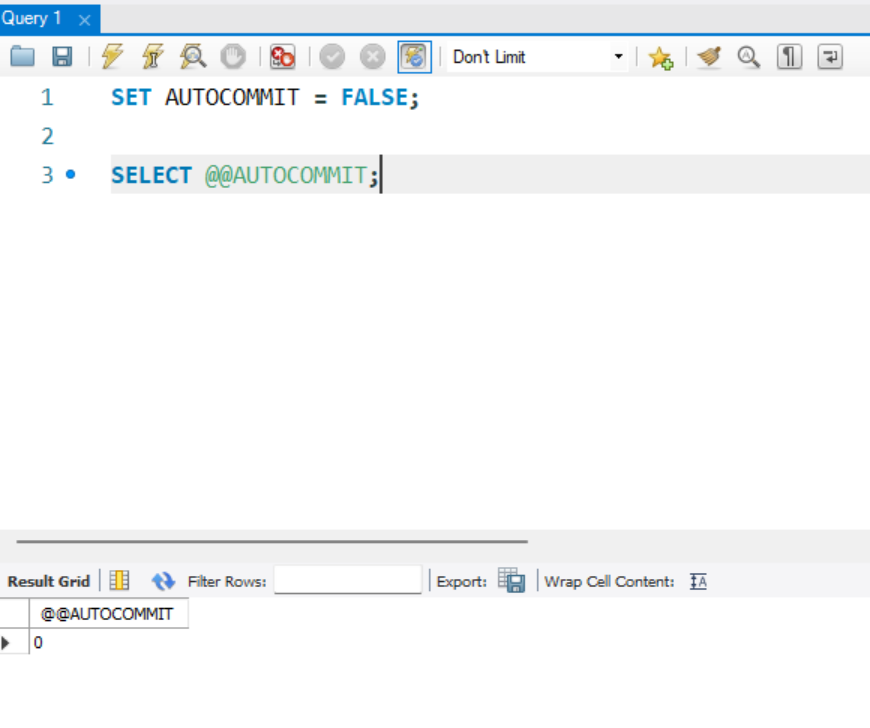
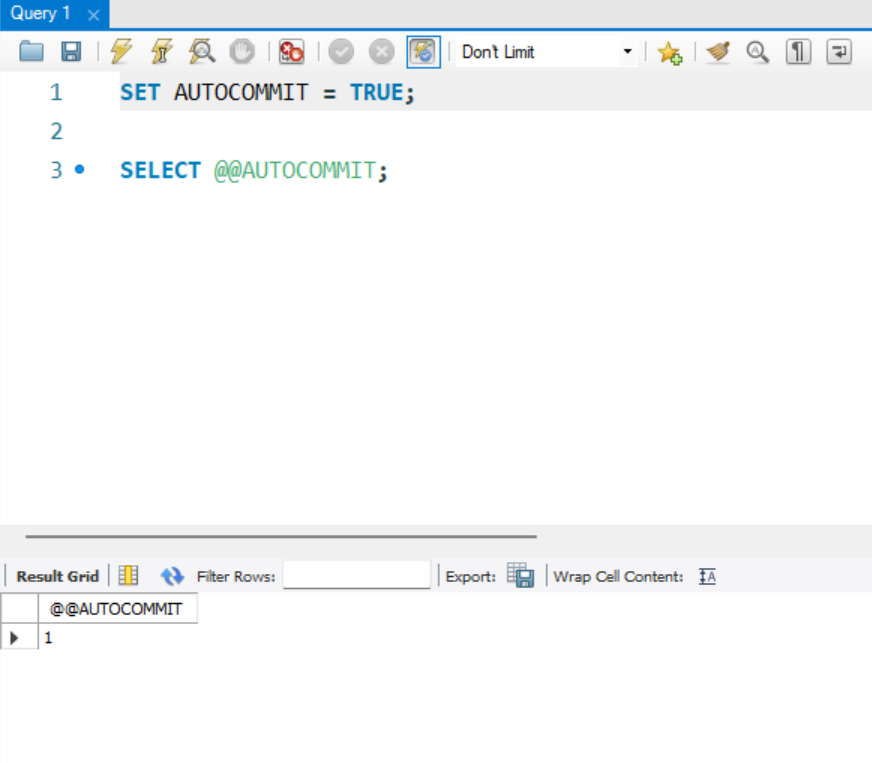
Transaction 특징
- 원자성 (Atomicity)
- 트랜잭션 내의 모든 내용이 적용되어야 하고 하나라도 안되면 모든 내용이 적용 되지 않아야 한다.
- 일관성 (Consistency)
- 작업 처리 결과가 항상 일관성이 있어야 한다.
- 트랜잭션이 진행되는 동안 DB가 변경되더라도 원래 DB의 트랜잭션 처리를 마무리하고 변경한다.
- 독립성 (Isolation)
- 어떤 트랜잭션이라도 다른 트랜잭션 연산 중간에 끼어들 수 없다.
- 영구성 (Durability)
- 트랜잭션이 완료되면 영구적으로 반영되어야 한다.
예시
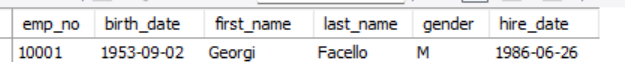
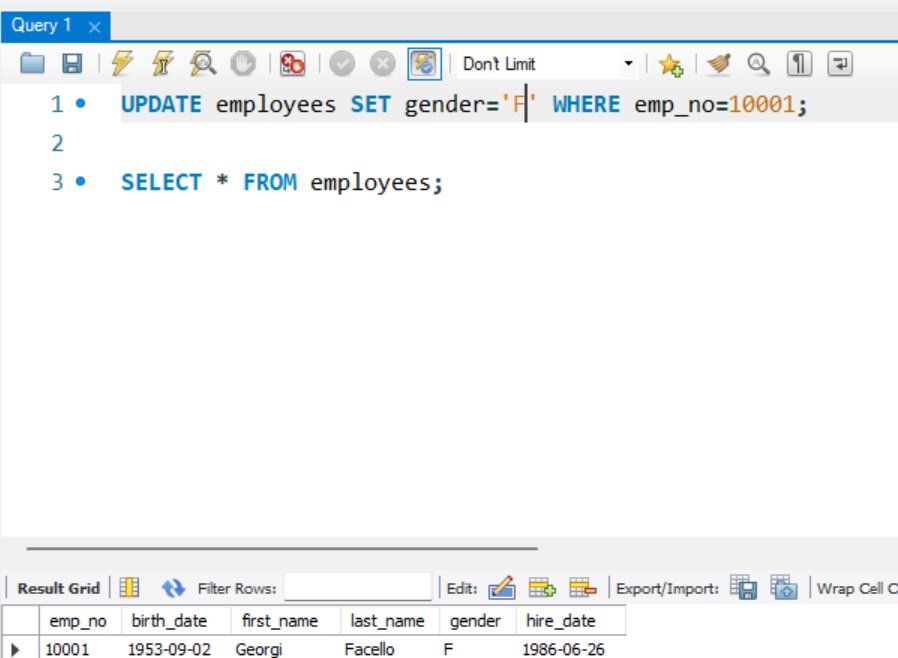
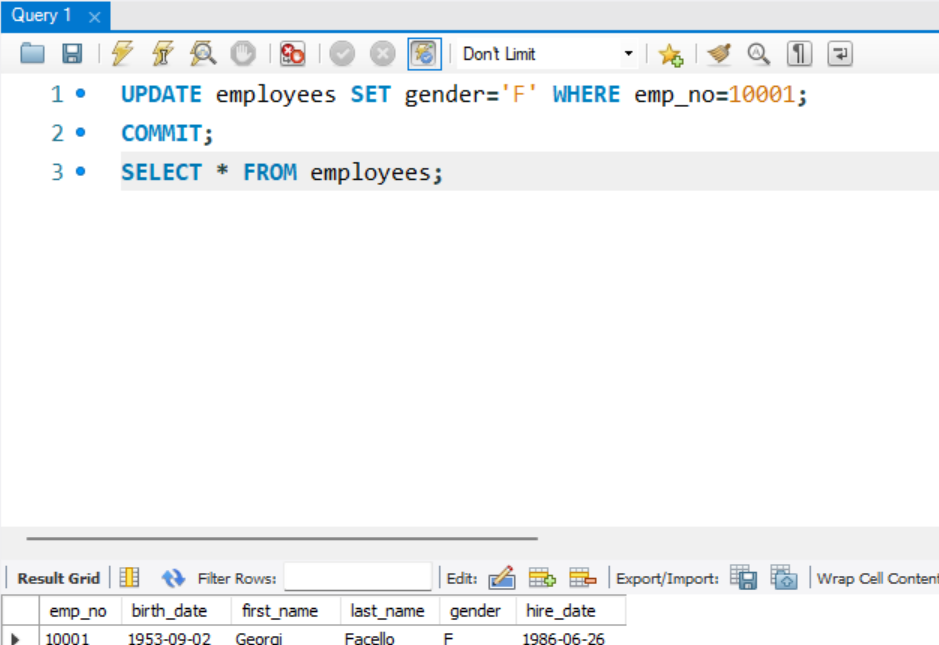
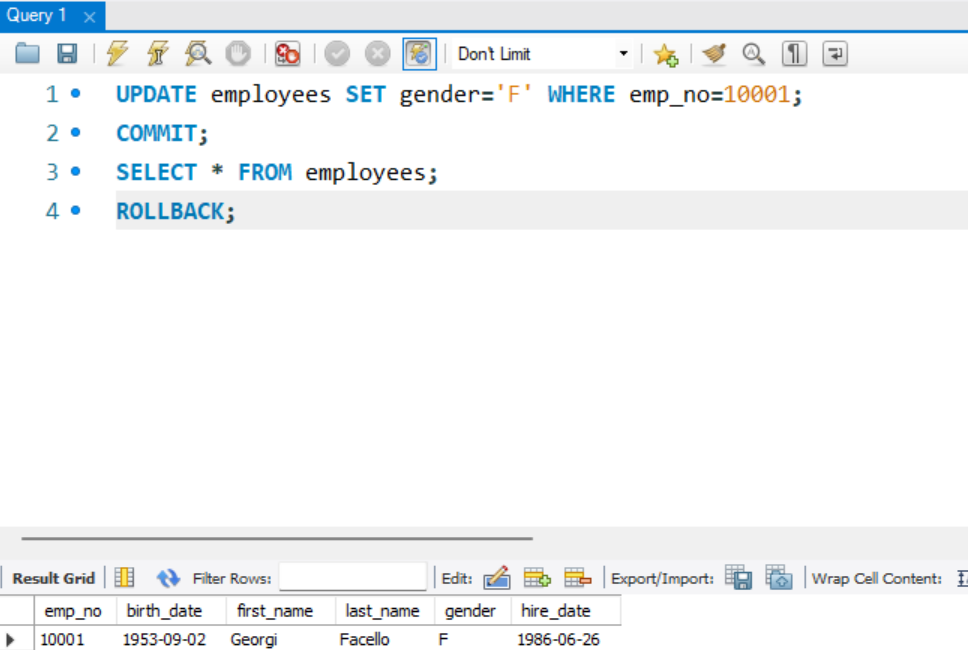
- 이미 COMMIT했기 때문에 DB에 완전 적용했기 때문에 변경 이전의 상태로 ROLLBACK 불가.
테스트
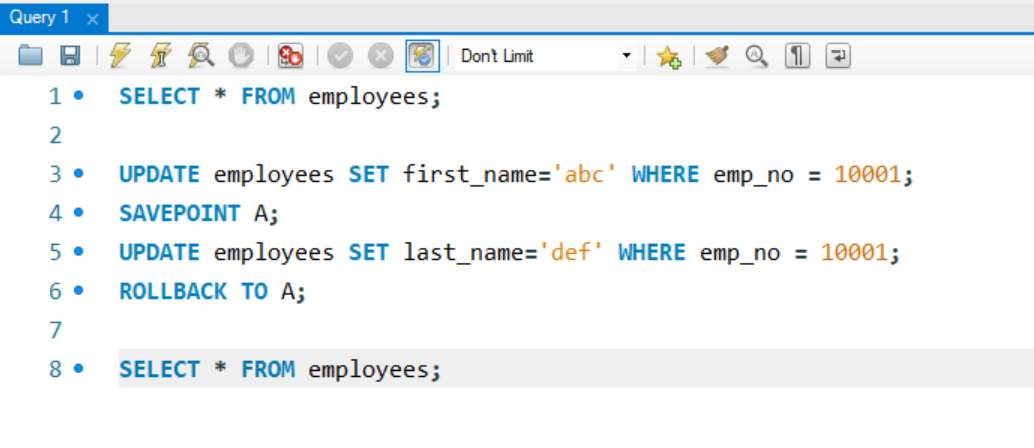
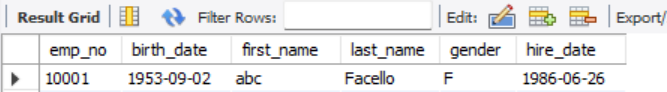
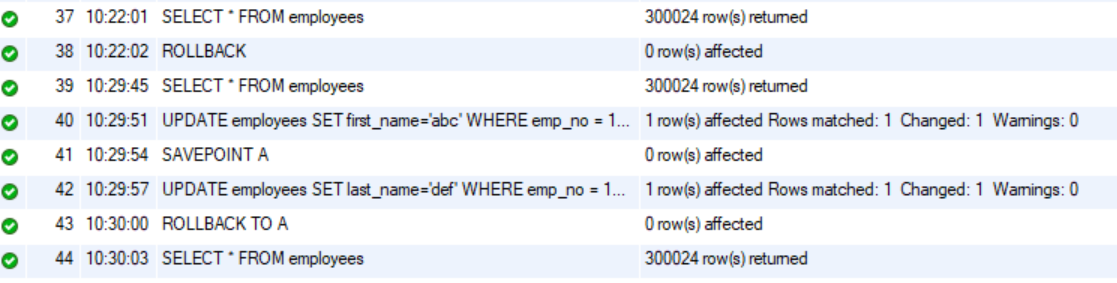
- 마지막 UPDATE 부분은 반영되지 않았음. (SAVEPOINT A 로 ROLLBACK했으니까)
실습2
-
리눅스 가상 머신 1대 더 추가 준비
-
nginx설치 및wordpress설치yum install -y nginx yum install -y wget unzip wget https://ko.wordpress.org/latest-ko_KR.tar.gz tar -zxvf latest-ko_KR.tar.gz mv /root/wordpress /var/www/html /etc/nginx/nginx.conf // 42 root /usr/share/nginx/html; 전 // 42 root /var/www/html/wordpress; 후 systemctl stop firewalld setenforce 0 # 가상 머신 80번 포트로 접속
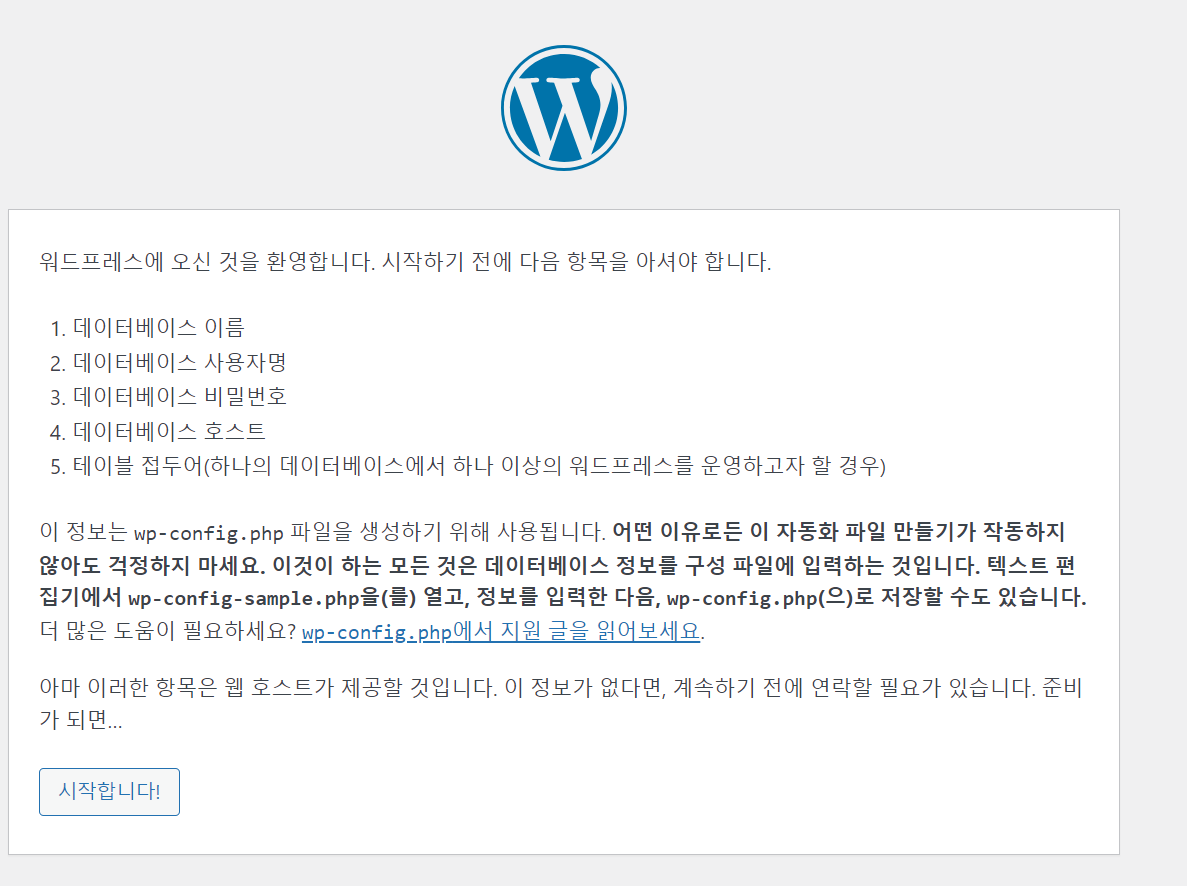
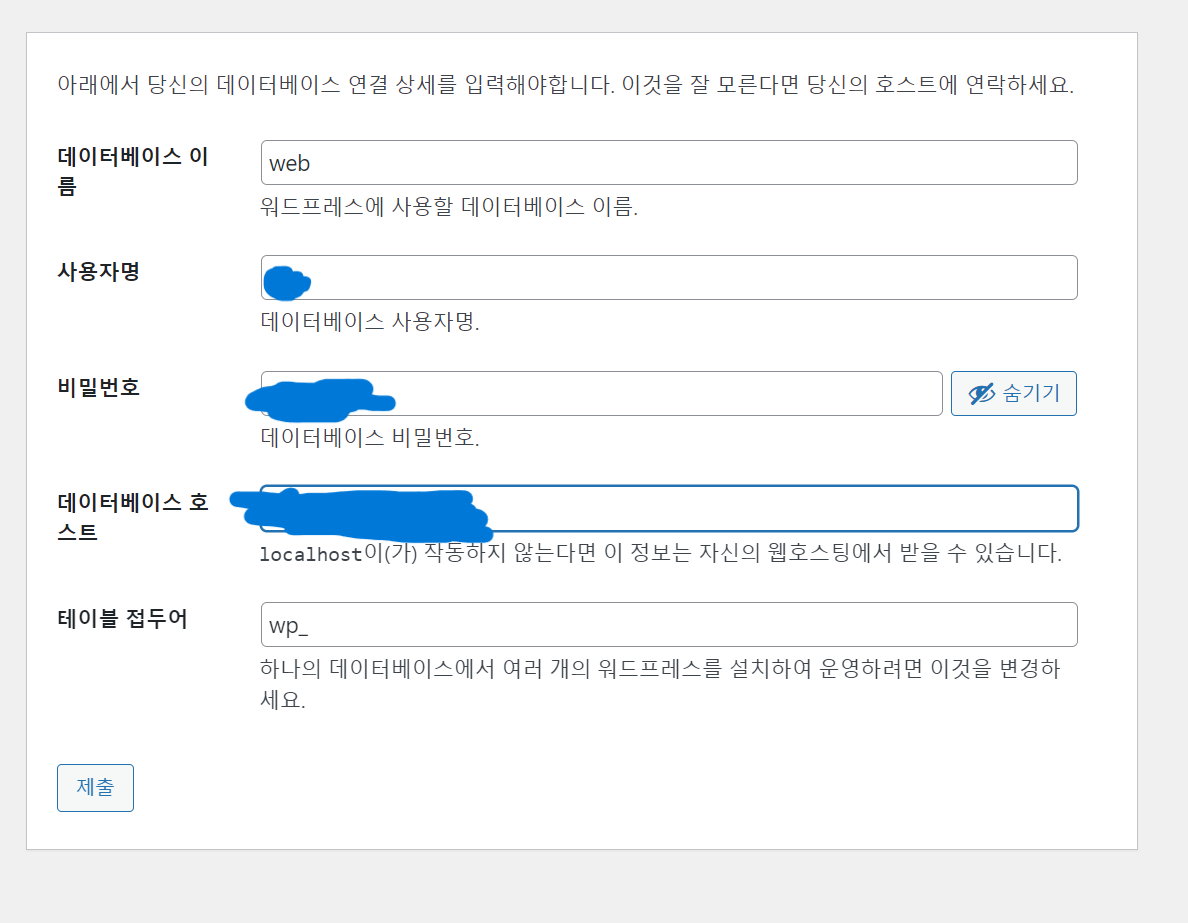
vi /var/www/html/wordpress/wp-config.php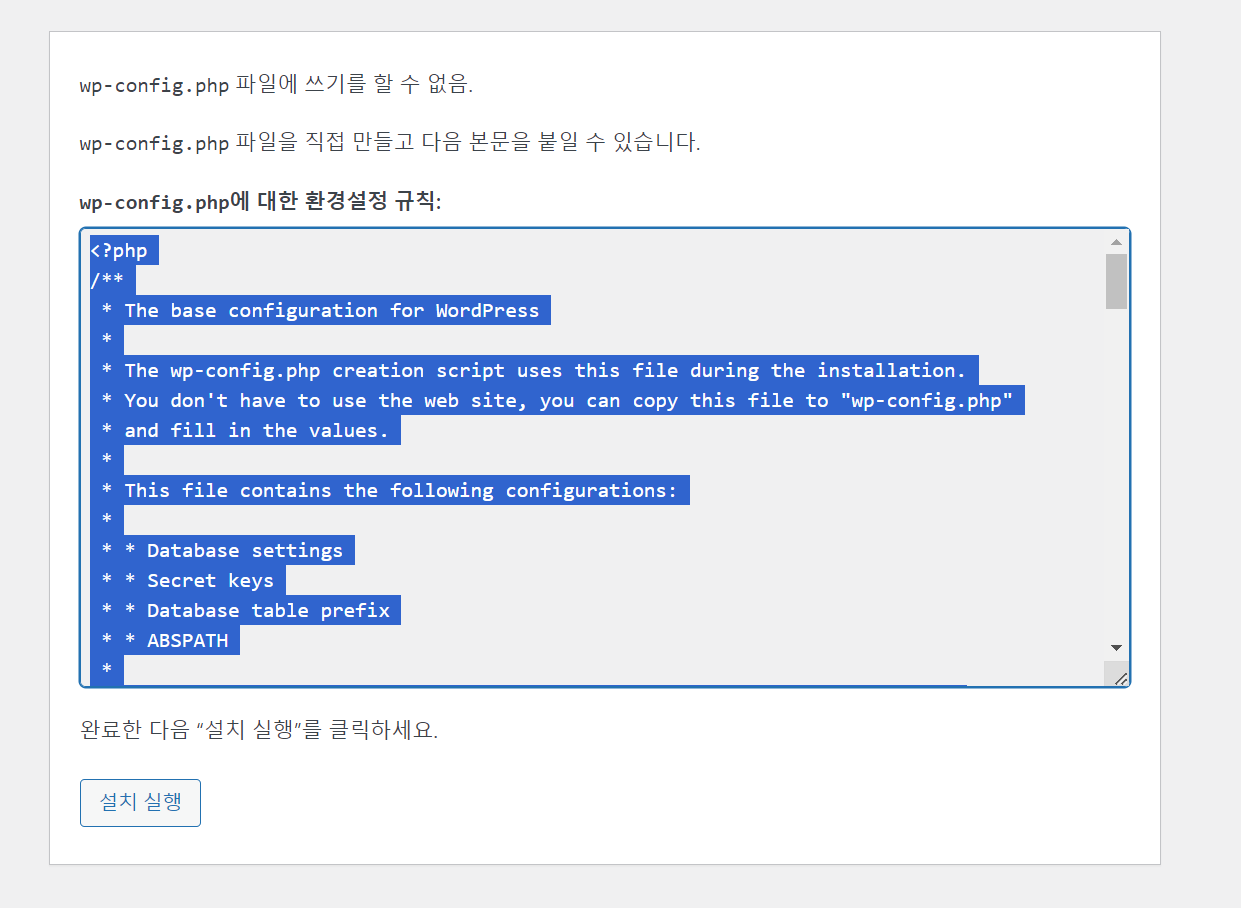
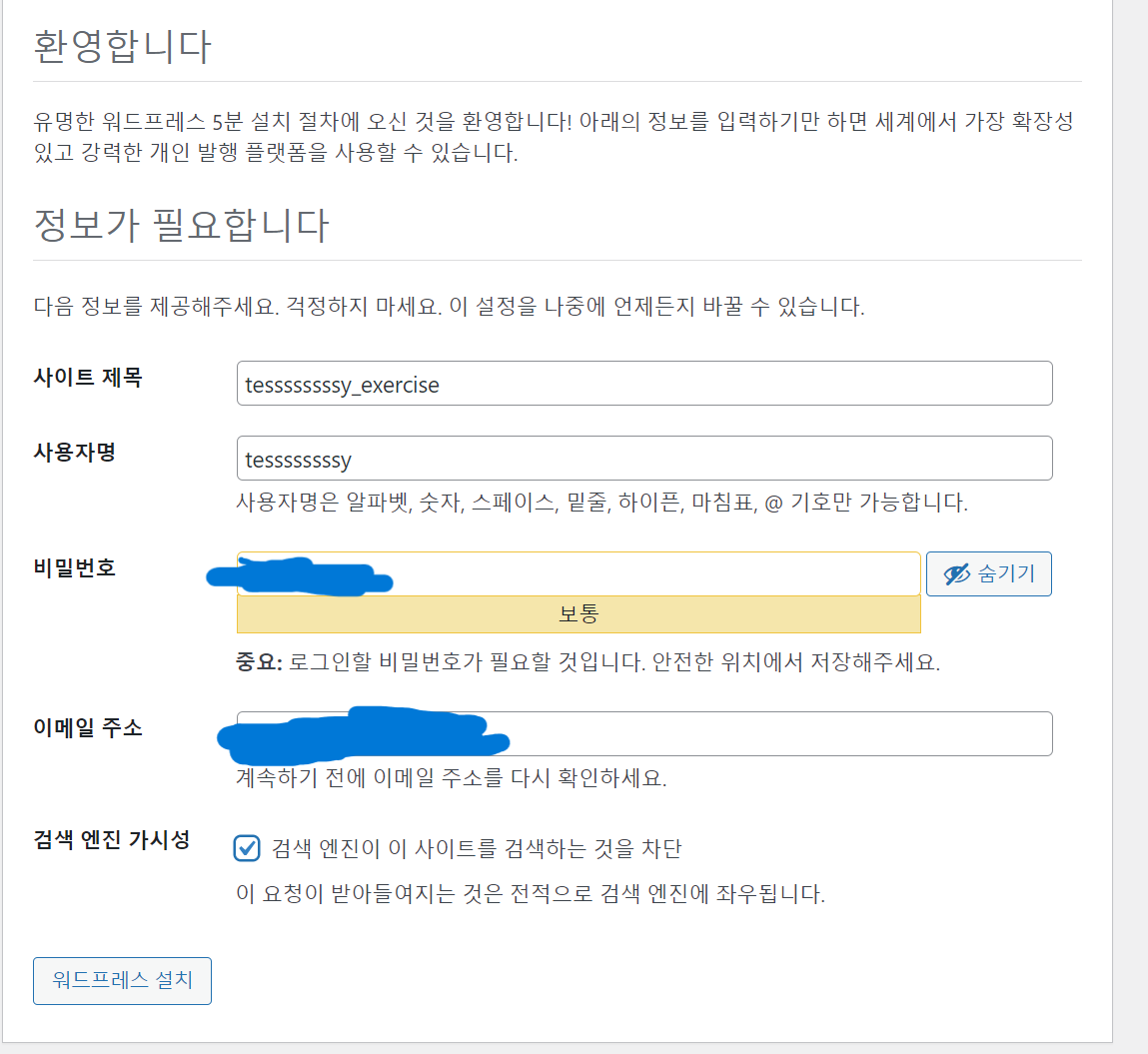
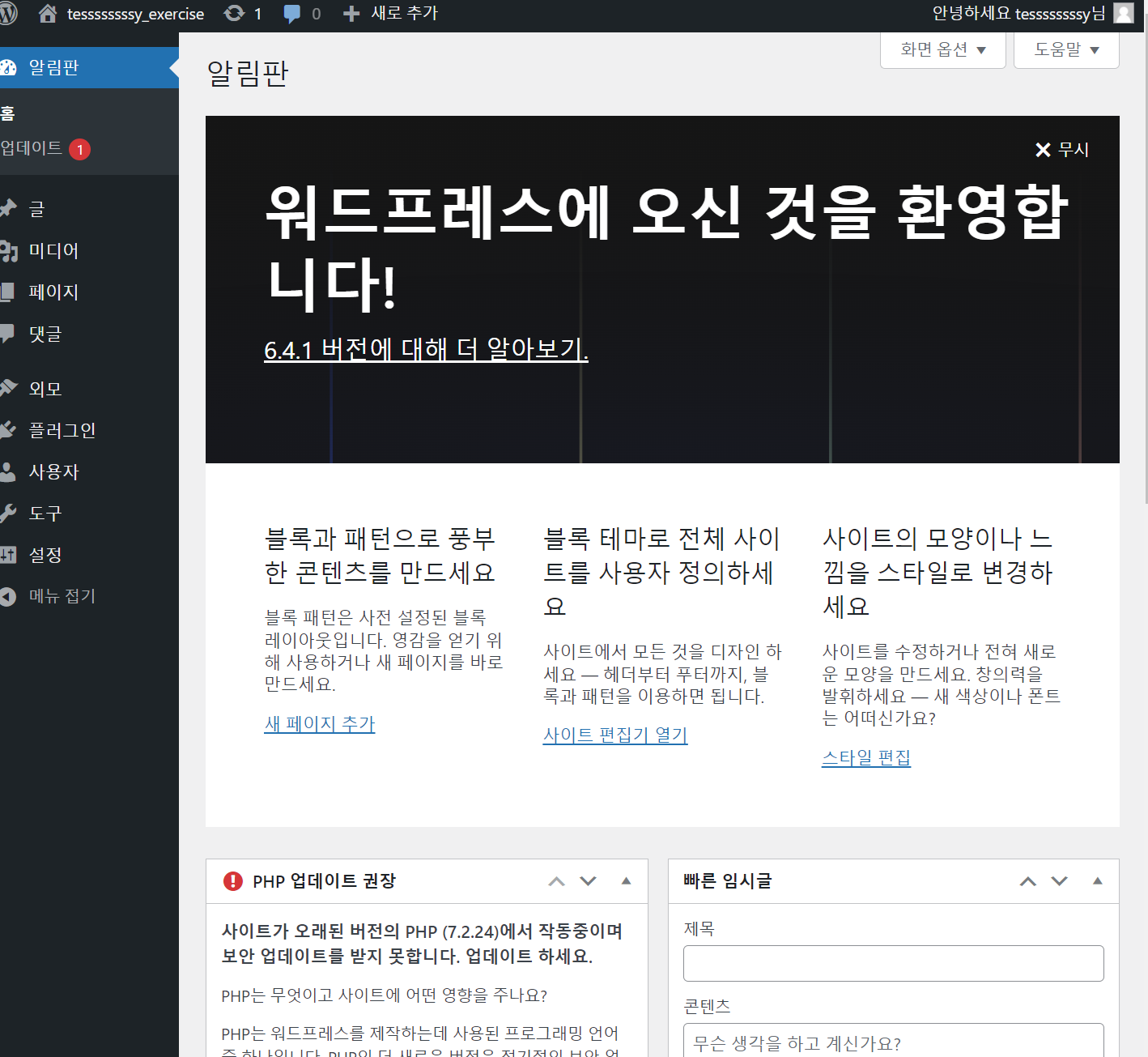
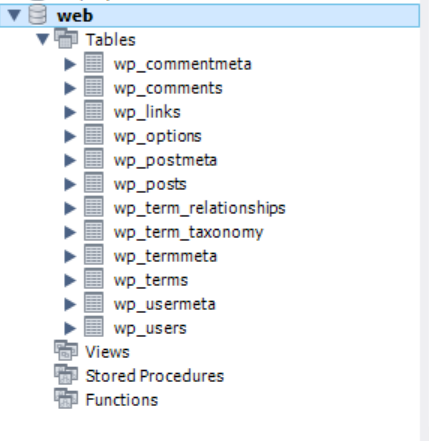
- db에도 테이블 추가된 것 확인
- 하지만 이미지 업로드 시 문제 발생
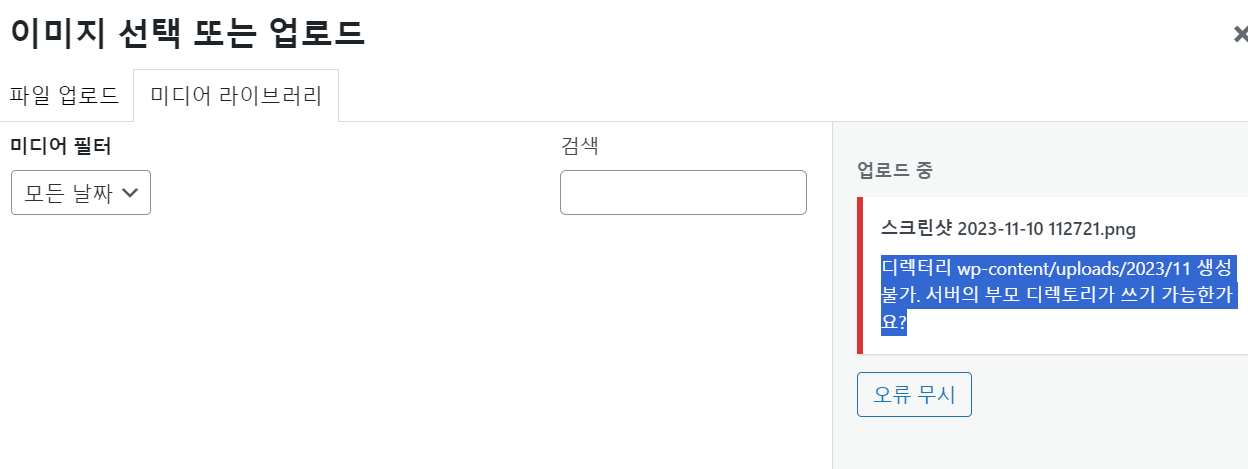
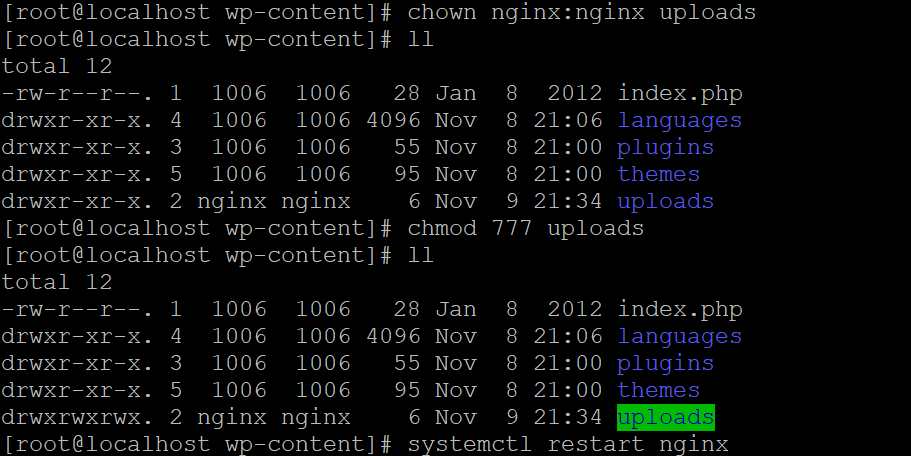
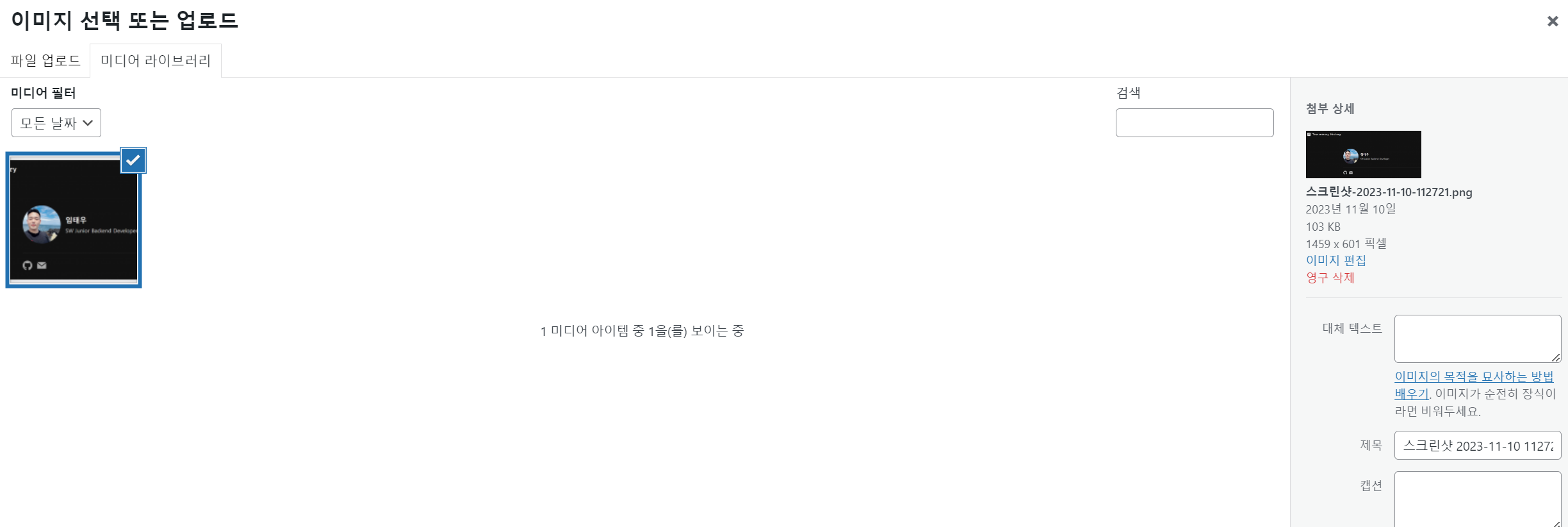
- 이미지 업로드 권한 문제 해결
- 하지만 777로 풀어놨기 때문에 좋은 방법은 아님.
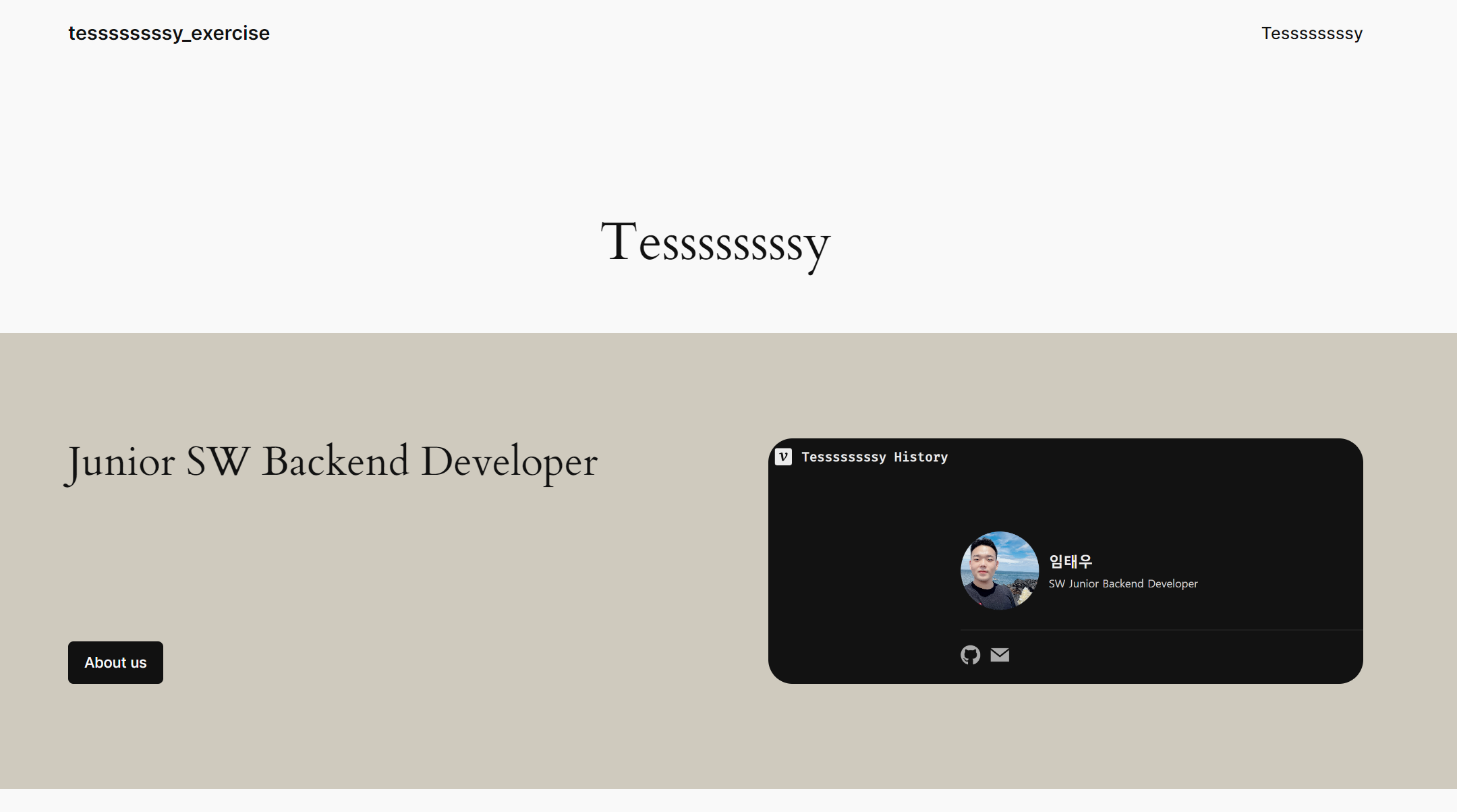
- 새로운 페이지 생성 완료
DNS
-
7계층 프로토콜 HTTP
- 클라이언트가 VIEW에 요청을 할 때
- 프론트엔드가 백엔드에 요청을 할 때
=> HTTP 통신으로 진행
-
HTTP
- HyperText Transfer Protocol
- Request / Response 동작에 기반해서 서비스 제공
-
Methods
- GET
- HEAD
- POST
- PUT
- PATCH
- COPY
- MOVE
- DELETE
- LINK
- UNLINK
- OPTION
- HTTPS
- 데이터를 주고 받을 때 암호화해서 데이터를 주고 받음
- DNS가 도메인을 IP 주소로 바꿔주는 역할을 한다.
- 루트 DNS(.)
- .com
- .net
- .kr
- .jp
- .ch
- .au
- .us
⇒ 국가 단위로 IP주소와 이름을 저장.
- DNS 서버는 어떤 검증 과정도 거치지 않는다.
- IP가 접속이 가능한지 여부는 중요하지 않다.
- 접속이 될 지 안될 지 모름.
AWS
- 새로운 계정 회원 가입
- EC2 - 서버
- RDS - DB 서버
# 0. 저장소 업데이트
apt update
# 1. nginx 웹 서버 설치
apt install -y nginx
# 2. php 설치
apt install -y php7.4-fpm php7.4-common php7.4-mysql php7.4-gmp php7.4-curl php7.4-intl php7.4-mbstring php7.4-xmlrpc php7.4-gd php7.4-xml php7.4-cli php7.4-zip zip unzip
# 3. 워드 프레스 설치
# 1) 다운
wget https://ko.wordpress.org/latest-ko_KR.tar.gz
# 2) 다운 받은 파일 압축 해제
# 3) 압축푼 디렉토리 이동
# 압축 풀면 나오는 wordpress라는 디렉토리를 /var/www/html 밑으로 옮긴다.
# 4) 권한 설정
chown -R ubuntu:ubuntu /var/www/html/wordpress
# 5) nginx 서버 설정
# /etc/nginx/sites-available/default 파일 수정
41 root /var/www/html; # 전
41 root /var/www/html/wordpress; # 후
44 index index.html index.htm index.nginx-debian.html; # 전
44 index index.php index.html index.htm index.nginx-debian.html; # 후
# 57, 58, 61, 64 주석 해제
# 클라우드 방화벽 끄기
# 보안 그룹 인바운드 설정
# 7) AWS에서 RDS 설정
# 8) 웹 으로 접속
# DB이름, DB ID, DB PW, DB 서버 주소 작성하고 다음
# 9) wp-config.php 파일 생성
vi /var/www/html/wordpress/wp-config.php
# 웹 페이지에 떠 있는 내용을 그대로 복붙
aws에서도 동일하게 ubuntu ec2, rds 생성 후 동일하게 wordpress 배포 완료
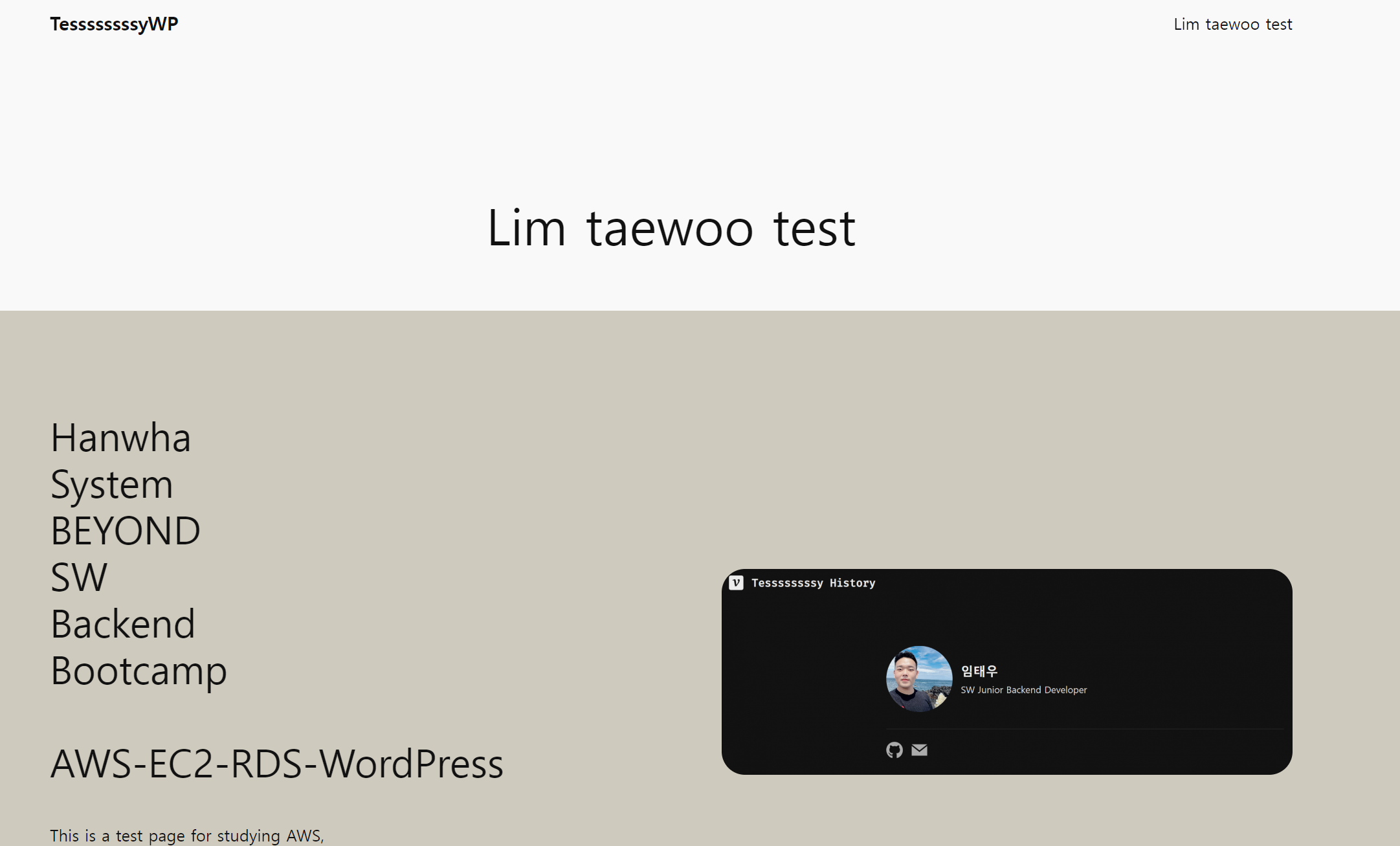

안녕하세요. 한화시스템 BEYOND SW 캠프를 고민하고 있는 학생입니다.
후기글이 많이 없어서 댓글 남겨봅니다 ,,
혹시 이 과정을 하시면서 만족도가 얼마나 되시는지 궁금합니다.
수료 이후 채용 프로세스도 혹시 알려 주시면 너무 감사할 것 같습니다.
그리고 지원절차를 보니 접수 하고 인터뷰만 진행하는 것 같던데 맞나요??
인터뷰는 어떤 형식으로 이루어지나요 ??
고민하다가 댓글 남겨봅니다,, 답변 해주시면 감사하겠습니다!!