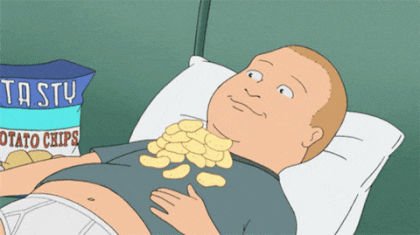클래스로 스타일 지정
string으로 구성.
function Button({ className = "", ...rest }){
return (
<button className={`btn ${className}`}
{...rest}
/>)
}
const Child = () => {
return (
<>
<Button className="red" style={{borderRadius: "50%"}}>button1</Button>
<Button className="blue">button2</Button>
<Button className="yellow">button3</Button>
<Button className="green">button4</Button>
</>
);
};속성으로 스타일 지정
요소에 color라는 속성 지정
function Button({ className = "", color, ...rest}){
return (
<button className={`btn ${className} ${color}`}
{...rest} />
)
}
const Child = () => {
return (
<>
<Button color="red" style={{borderRadius: "50%"}}>button1</Button>
<Button color="blue">button2</Button>
<Button color="yellow">button3</Button>
<Button color="green">button4</Button>
</>
);
};style로 스타일 지정
객체로 구성.
카멜케이스.
className보다 우선시 된다.
아래와 같이 fontSize를 중복 스타일로 준 button1의 경우,
인라인 style에 지정되어있는 스타일을 우선으로 반영된다.
function Button({ className = "", style, ...rest}){
return (
<button className={`btn ${className}`}
style={{fontSize: 50, ...style}}
{...rest} />
)
}
const Child = () => {
return (
<>
<Button className="red" style={{fontSize: 20}}>button1</Button>
<Button className="blue">button2</Button>
<Button className="yellow">button3</Button>
<Button className="green">button4</Button>
</>
);
};
class로 먹인 스타일 < style로 먹인 스타일 < inline style로 먹인 스타일
뒤에 오는 코드가 우선순위