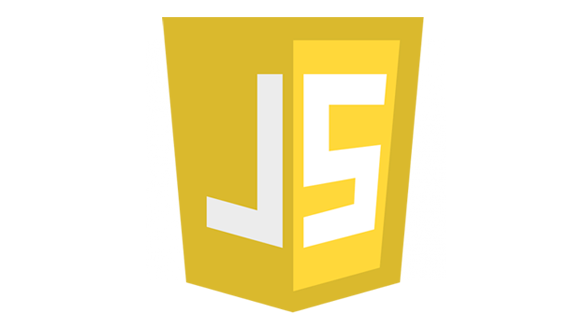
Javascript 기초문법(7)_반복문
for문 예시
const animals = [ { name: 'lion', size: 'big', isAggressive: true, weight: 200}, { name: 'monkey', size: 'medium', isAggressive: true, weight: 30}, { name: 'cat', size: 'small', isAggressive: false, weight: 10}, { name: 'rat', size: 'small', isAggressive: false, weight: 2}, ]; for(let i = 0; i < 4; i++) { console.log(animals[i].name); // lion, monkey, cat, rat 또는 for(let i = 0; i < animals.length; i++) { console.log(animals[i].name); // lion, monkey, cat, rat 또는 for (let animal of animals) { console.log(animal); //animals에 있는 key와 value를 animal이라는 변수에 담아서 출력
while문 예시
let i = 0; while(i<10){ console.log(i); i++ //0,1,2....10 출력 };
★ 반복문 메서드 forEach, map, filter, reduce
const animals = [ { name: 'lion', size: 'big', isAggressive: true, weight: 200}, { name: 'monkey', size: 'medium', isAggressive: true, weight: 30}, { name: 'cat', size: 'small', isAggressive: false, weight: 10}, { name: 'rat', size: 'small', isAggressive: false, weight: 2}, ]; //1. forEach : 단순한 반복문(함수에 담아서 돌려주는?) animals.forEach(function(animal) { console.log(animal.weght)) }); //200, 30, 10, 2 출력//2. map : 어떠한 배열을 다른 형태의 배열로 재생산하는 반복문 const animalsNames = animals.map(function(animal){ return animal.name }); console.log(animalsNames); // 0:lion, 1:monkey, 2:cat, 3:rat 또는 const animalsNames = animals.map(function(animal){ return `Animal's name is ${animal.name} and size is ${animal.size}` }); //Animal's name is lion and size is big //Animal's name is monkey and size is medium //Animal's name is cat and size is small //Animal's name is rat and size is small//3. filter : 배열 안에서 특정 조건을 가진 아이템만 뽑아내는 반복문 const smallAnimals = animals.filter(function(item){ return item.size === 'small'; }); console.log(smallAnimals); //size가 small에 해당하는 item만 출력 //0: name: cat, size:small ... //1: name: rat, size:small ...//4. reduce : 배열 안에 값들의 합을 구할 때(그 외에도 다양하게 활용 가능) const totalWeight = animals.reduce(function(acc,cur){ return acc + cur.weight; },0); //초기값을 0으로 지정해줌 console.log(totalWeight); //242 출력 reduce설명) const numbers = [1,10,11,23,444]; const total = number.reduce(function(acc,cur)){ //acc는 더해진 값, cur은 앞에 더해진 값+현재값, 다시 acc에는 더해진 값이 남음 console.log(acc,cur); return acc + cur console.log(total); // 1+10, 11+11, 22+23, 45+444, 489 출력
Javascript 기초문법(8)_조건문
if문 예시
const animals = [ { name: 'lion', size: 'big', isAggressive: true, weight: 200}, { name: 'monkey', size: 'medium', isAggressive: true, weight: 30}, { name: 'cat', size: 'small', isAggressive: false, weight: 10}, { name: 'rat', size: 'small', isAggressive: false, weight: 2}, ]; const animal = "lion"; if (animal === "lion"){ console.log("lion like food is meat"); }else if (animal === "cat"){ console.log("cat like food is jelly"); else { console.log("not like food"); }); //animal이 lion이면 lion like food is meat 출력 //animal이 cat이면 cat like food is jelly 출력 //animal에 아무것도 해당하지 않으면 not like food 출력
swich문 예시
const animals = [ { name: 'lion', size: 'big', isAggressive: true, weight: 200}, { name: 'monkey', size: 'medium', isAggressive: true, weight: 30}, { name: 'cat', size: 'small', isAggressive: false, weight: 10}, { name: 'rat', size: 'small', isAggressive: false, weight: 2}, ]; const animal = 'lion'; switch (animal) { case 'lion' : console.log("animal is lion"); break; case 'monkey' : console.log("animal is monkey"); break; default: console.log("animal is unknown"); break; }; //animal이 lion이면 animal is lion 출력 //animal이 monkey이면 animal is monkey 출력 //animal에 아무것도 해당하지 않으면 animal is unknown 출력Javascript 기초문법(9)_함수
함수의 사용
function add(a,b){ return a+b; } const sum = add(10, 20); console.log(sum); // 30을 출력, function을 사용하여 시작
arraw function
const add = (a,b) => { return a + b; } console.log(add(10, 20)); // 30을 출력 const add = (a,b) => a + b; console.log(add(10, 20)); //똑같이 30을 출력, 코드의 간결함
