-
stripe.com 대쉬보드 관리 및 App을 연결할 수 있는 Scret / Publishable Token 필요
Nest.Js - backend -
React-native(expo) - Frontend - -
stripe는 웹사이트에서 설정따라하면 됨.
-
Nest.Js 에서 yarn run stripe (최신버전 사용해돋 됨)
-
React-native(Expo)는 yarn 을 사용하면 버전이 맞지 않음.
(중요, 이거 안되서 시간 많이 소비함.)
npx expo install @stripe/stripe-react-native맞는 버전을 인스톨함. 2023년 3월 현재 맞는 버전은
"@stripe/stripe-react-native": "0.13.1",
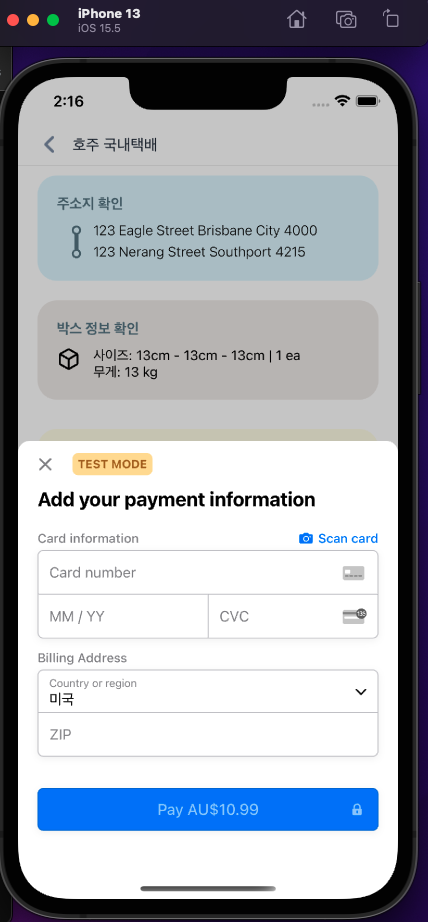
백엔드 부터(아직 완성아 아니지만 위 사진처럼 작동 확인함, 많은 삽질 정리)
import { Injectable } from "@nestjs/common";
import { PaymentSheetInput, PaymentSheetOutput } from "./dtos/paymentSheet.dto";
const Stripe = require('stripe')
@Injectable()
export class StripeService {
constructor(){}
async paymentSheet(paymentSheetInput:PaymentSheetInput):Promise<PaymentSheetOutput>{
try{
const stripe = new Stripe(process.env.STRIPE_SECRET_KEY, {
apiVersion: "2022-11-15",
typescript: true
})
console.log('stripe', stripe)
const customers = await stripe.customers.list()
const customer = customers.data[0]
if(!customer){
return {
ok: false,
error: "현재 고객 정보가 없습니다. "
}
}
const ephemeralKey = await stripe.ephemeralKeys.create(
{customer: customer.id},
{apiVersion: '2020-08-27'}
);
console.log('ephemeralKey', ephemeralKey)
const paymentIntent = await stripe.paymentIntents.create({
amount: 1099,
currency: 'aud',
customer: customer.id,
automatic_payment_methods: {
enabled: true,
},
});
console.log('paymentIntent', paymentIntent)
return{
ok: true,
paymentIntent: paymentIntent.client_secret,
ephemeralKey: ephemeralKey.secret,
customer: customer.id,
publishableKey: process.env.STRIPE_PUBLISHABLE_KEY
}
}catch(error){
return { ok: false, error }}
}
}
cargo4u로 모듈을 만들었으니 앞으로 위부분만 카피해서 쓰면 됨.
삽질 케이스는 거의 없이 공식문서대로 가능함.
expo 프론트에서 공식문서 외적으로 많이 들어갔음.
- app.json
{
"expo": {
"scheme": "Cargo4U",
위 Scheme을 포함시켜줘야 production에서 에러가 나지 않음.
- app.jsx
import { StripeProvider } from '@stripe/stripe-react-native';
import { PublishableKey } from '../constants/constants';
<StripeProvider
publishableKey={PublishableKey}
>
<Menu />
</StripeProvider>메인 앱을 StripeProvider 로 감싸줘야 하며
publishableKey를 입력해줘야함. 보안상으로 백엔드에서 주면 좋은데 지금은 constants로 import해서 그냥 사용하였음.
PublishableKey는 stripe.com 에 들어가서 계정을 만들면 아래 사진처럼 developerMode -> API 로 들어가면 나옴.
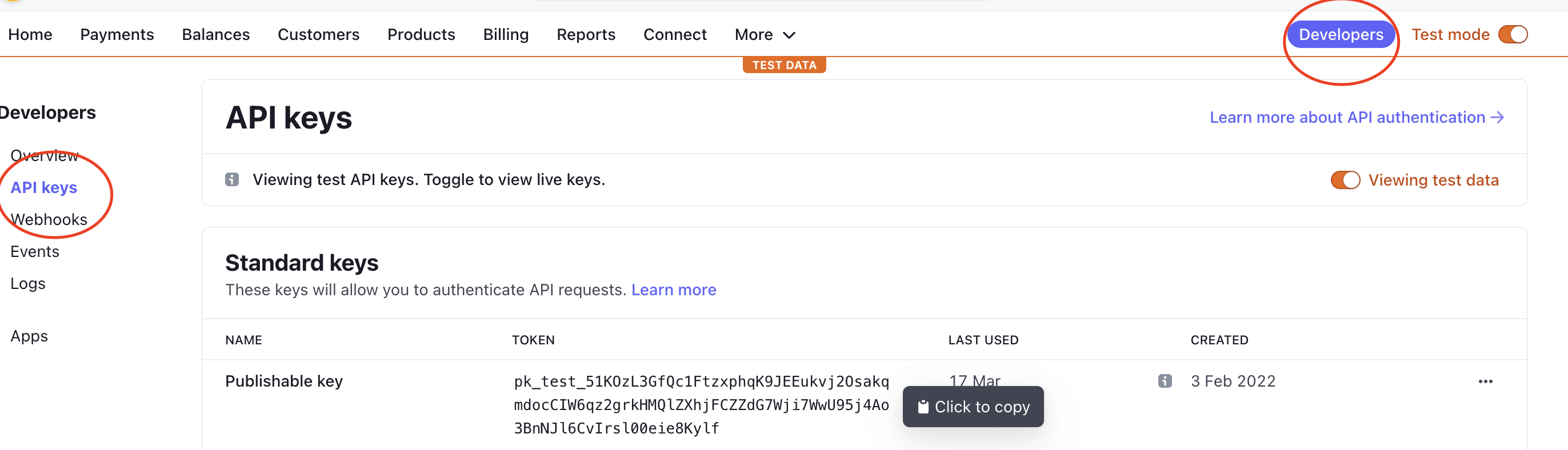
- DomesticCheckout.jsx
여기서도 공식문서와는 다르게 해야 진행이 되었음.
먼저 graphql로 아까 백엔드에서 만들었던 paymentSheet을 request해서 4가지 아이템을 가져옴.
const STRIPE = gql`
mutation PAYMENT_SHEET($input: PaymentSheetInput!){
paymentSheet(input: $input){
ok, paymentIntent, ephemeralKey, customer, publishableKey
}
}
`
const [ paymentSheetMutation, {data:response, error} ] = useMutation(STRIPE, {onCompleted
,variables: {
input: {}
}
})
useState(()=>{
paymentSheetMutation()
}, [])paymentIntent, ephemeralKey, customer, publishableKey 4가지를 문제 없이 가져와서 response로 나옴.
가져오는 것이 성공하면 onCompleted하여 initializePaymentSheet의 함수를 실행을 시켜 Stripe의 초기화를 시켜준다.
const onCompleted = () => {
initializePaymentSheet()
}
const initializePaymentSheet = async() => {
const { error } = await initPaymentSheet({
merchantDisplayName: "Cargo4U Domestic",
customerId: response?.paymentSheet?.ephemeralKey.customer,
customerEphemeralKeySecret: response?.paymentSheet?.ephemeralKey,
paymentIntentClientSecret: response?.paymentSheet?.paymentIntent,
// Set `allowsDelayedPaymentMethods` to true if your business can handle payment
//methods that complete payment after a delay, like SEPA Debit and Sofort.
allowsDelayedPaymentMethods: true,
returnURL: getUrl("/"),
defaultBillingDetails: {
name: 'Cargo4U',
}
});
if (error) {
alert(error.message)
}else{
setReady(true)
}
}
위의 내용중 returnURL에서 삽질이 필요한 건데 Stackoverflow에서 해결책을 받은 것은 아래이다.
function getUrl(path = '') {
if (path === '') {
return Constants.appOwnership === 'expo'
? Linking.createURL('/--/' + path)
: Linking.createURL(path);
}
return Linking.createURL(path);
}그러면 DomestickCheckout.jsx 로 오게 되면 아무것도 하지 않아도
Stripe와 모든 것이 연결되어졌다.
버튼을 누르면 Stripe 가 만들어 놓은 Modal 창을 띄워야 하니까 버튼 함수를 만든다.
const onBuy = async() => {
// console.log('presetnPaymentSheet', presentPaymentSheet())
const {error,} = await presentPaymentSheet()
if(error){
alert(error.message)
}else{
alert('감사합니다. 정상적으로 결제가 완료되었습니다.')
setReady(false)
}
}presentPaymentSheet() 에서 앱에 깨지는 현상이 많이 났었는데 원인은 expo Version이 Stripe 와 맞지 않아서였다. 위에서도 언급했듯이
npx expo install 로 진행을 해야지 yarn add 로 진행을 하면 버전이 최신버전으로 되면서 앱에 꺠지게 된다.
그리고 buy버튼을 누르면 정상작동이 위 사진처럼 문제 없이 되었다.
추후 좀더 User Experience가 좋도록 내부적으로 더 수정해야할 필요가 있긴하다.
