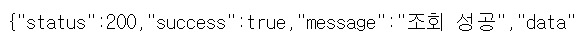Firebase 배포 이후 다음과 같은 오류가 생겼다.
Error: Forbidden
Your client does not have permission
이를 해결하는 과정을 정리해두었다.
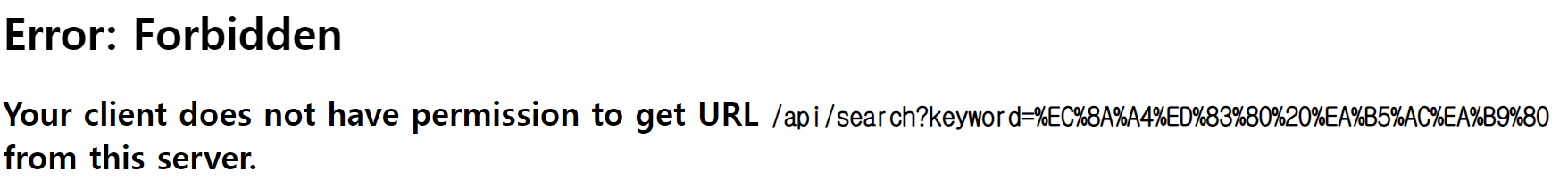
Error: Forbidden
Your client does not have permission to get URL /api/search?keyword=%EC%8A%A4%ED%83%80%20%EA%B5%AC%EA%B9%80 from this server.참고자료
- 해결 방법 설명
- 구글 클라우드 - IAM을 통한 액세스 승인
해결방법
- 아래 링크를 통해 구글 글라우드 콘솔 접속→ 해당 프로젝트에 접속
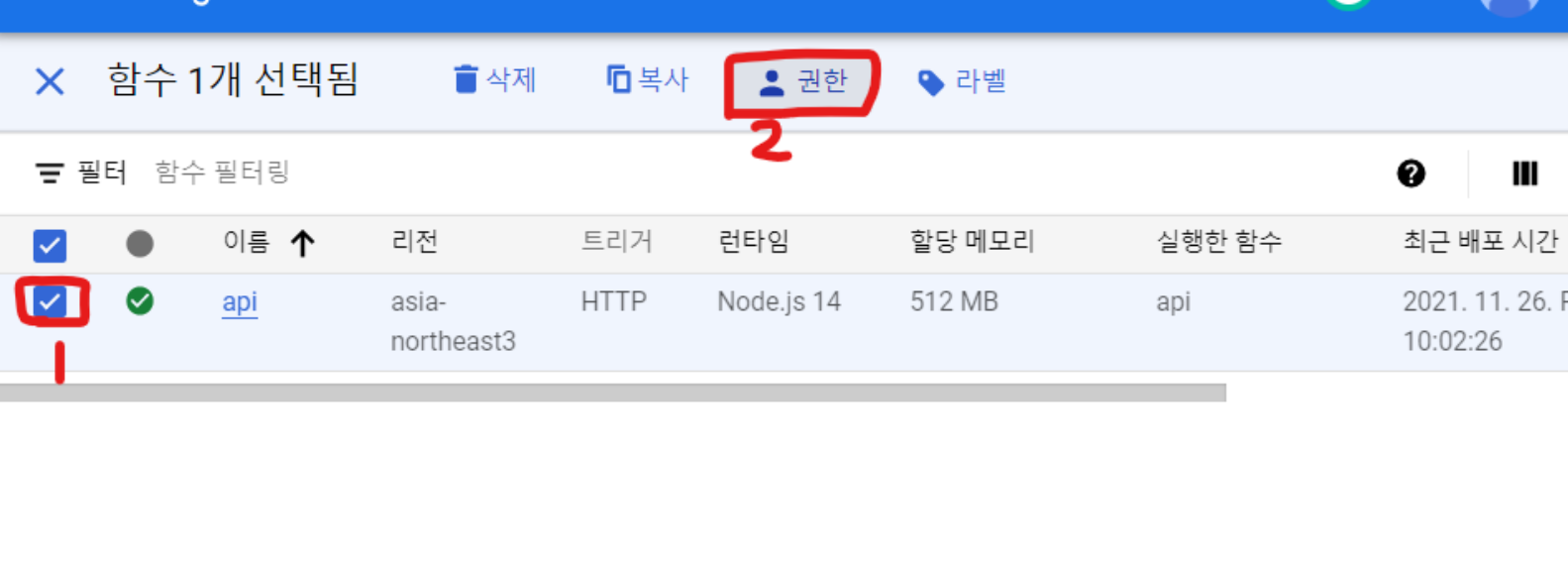
- 원하는 함수 체크박스 하고 권한 선택
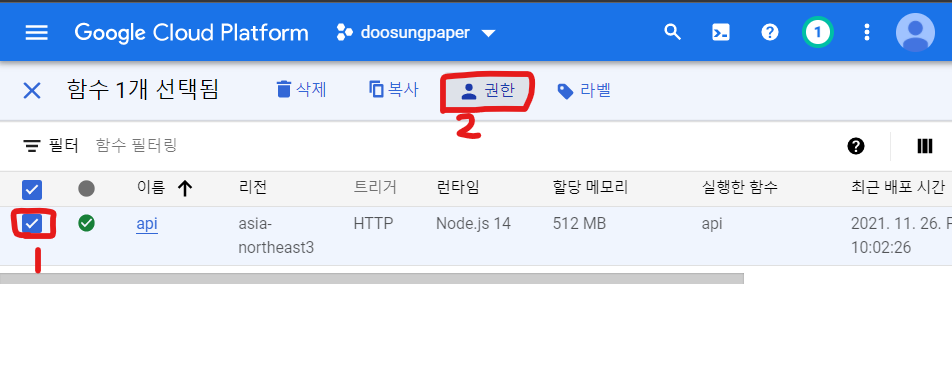
- 주 구성원 추가 선택
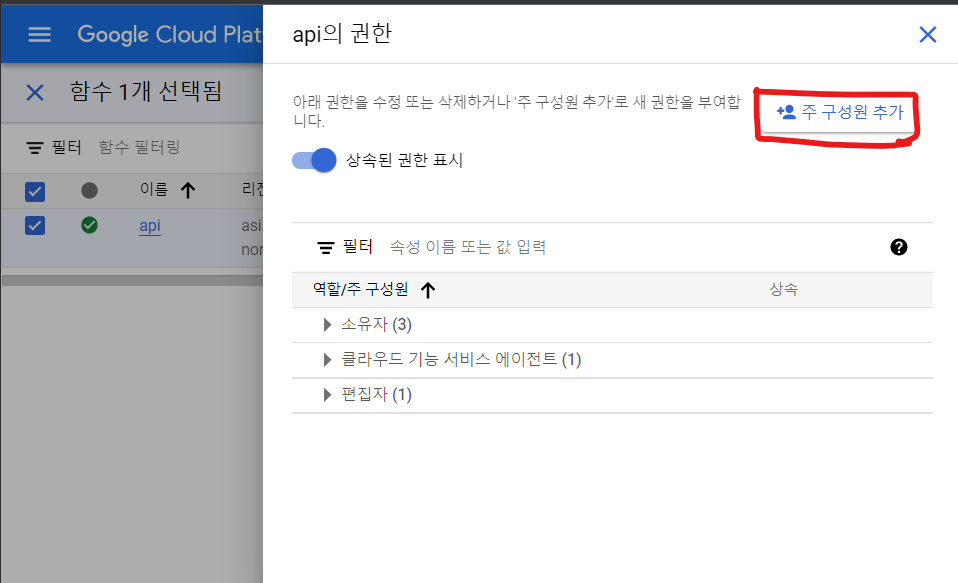
- 새 주 구성원 칸에 allUsers 입력
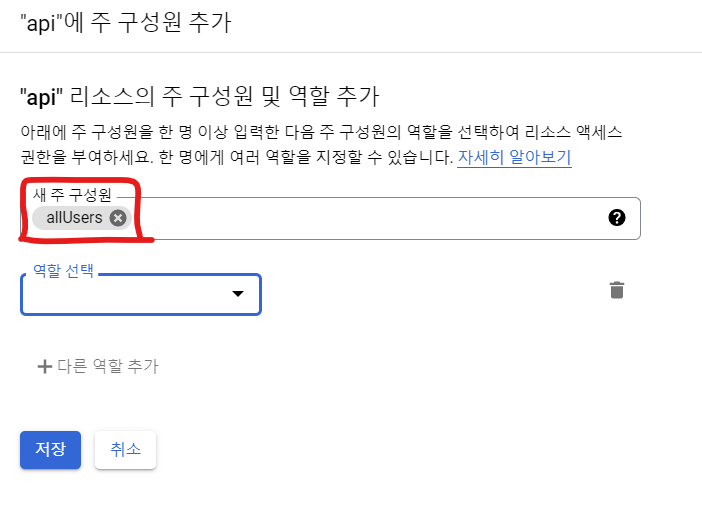
- 역할 선택 → CloudFunction → CloudFunctions 호출자 선택
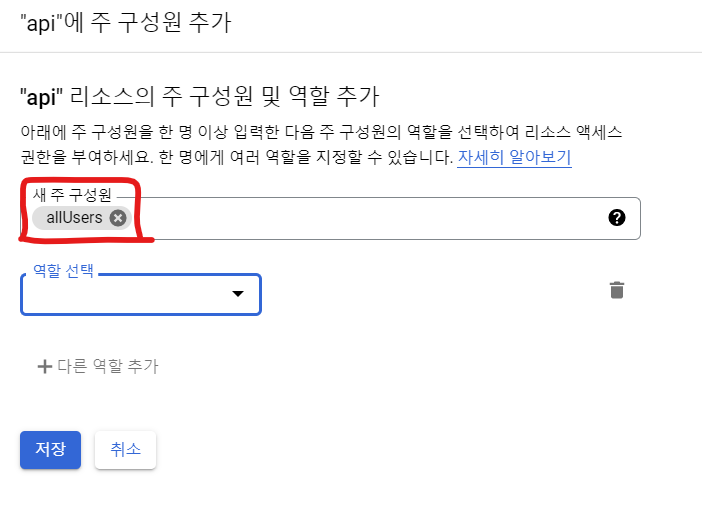
- 저장
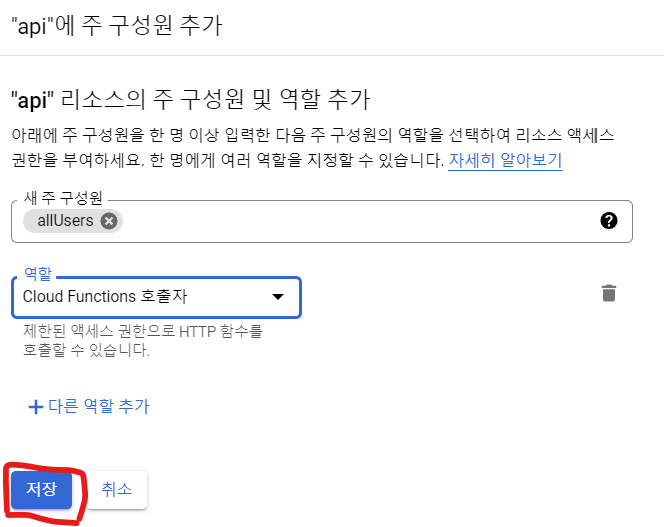
- 공개 액세스 허용
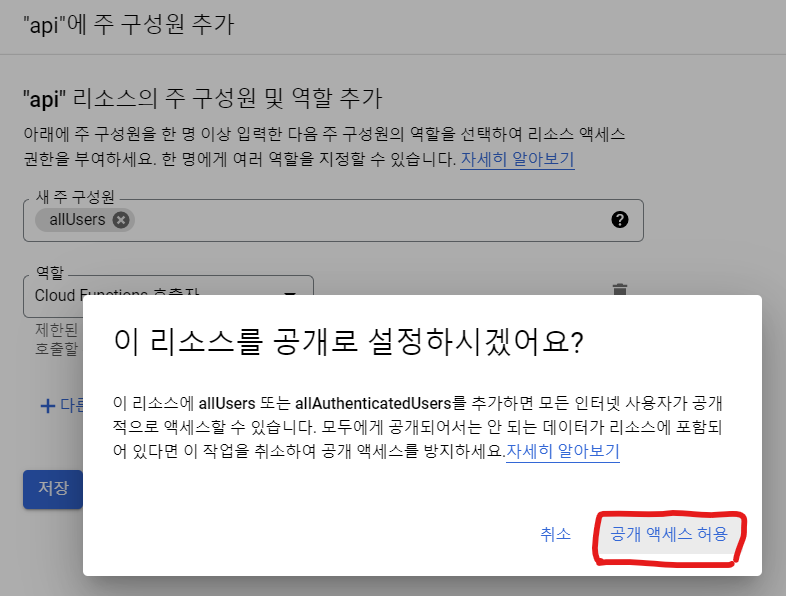
- 테스트