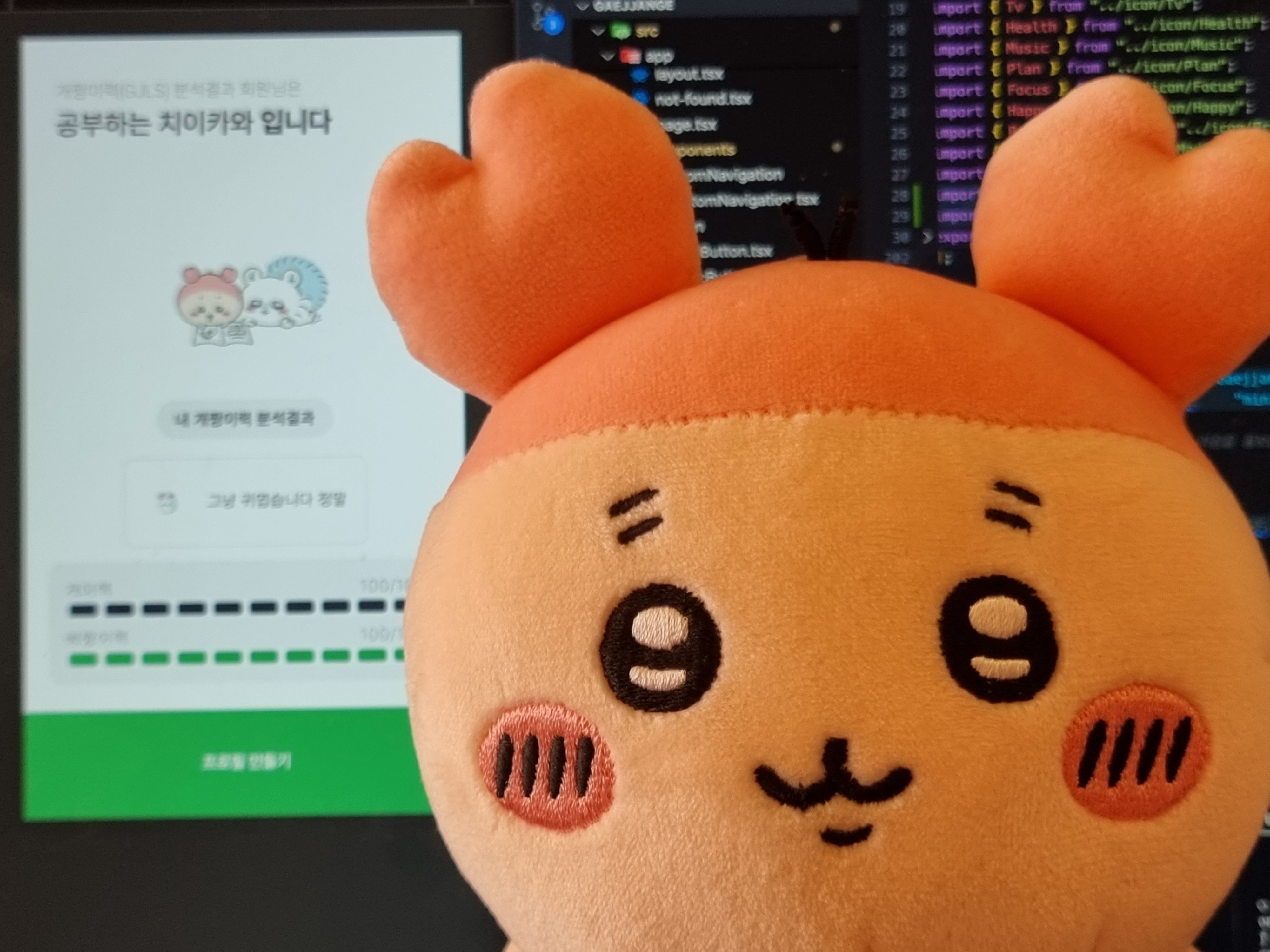TIL ) stompJs 기본구현
백엔드의 websocket을 client에 연결하기 위해서 stompJs를 사용했다.
우선 stompJS를 설치해야 했다. 타입스크립트를 쓰고 있었기 때문에 옵션을
추가했다.
npm install --save-dev @types/sockjs-client
socketjs를 설치하고,
const sock = new SockJS('https://petching.net/ws/chat');
const stomp = Stomp.over(sock);서버와 연결할 url을 준비한다.
우선 서버와 연결이 되는지 확인할 수 있는 기본 코드를 짜놓고,
token에서 userId를 가져올 수 있는 함수를 결합해 방을 생성하게되는 코드를 만들었다.
우선 postChat 함수에만 경로를 걸어두고 시험중이다.
백엔드의 api서버가 완성되는 대로 잘 작동되는지 확인해봐야겠다! 🐹
import { Stomp } from '@stomp/stompjs';
import SockJS from 'sockjs-client';
import { useState, useRef, useEffect, useId } from 'react';
import { Axios } from '../../API/api';
import { getUserIdFromToken } from '../../Util/getUserIdFromToken';
const ChatComponent: React.FC = () => {
const [room, setRoom] = useState('');
const inputRef = useRef<HTMLInputElement>(null);
const sock = new SockJS('https://petching.net/ws/chat');
const stomp = Stomp.over(sock);
const Token = localStorage.getItem('ACCESS_TOKEN') || '';
const userId = String(getUserIdFromToken(true, Token));
console.log(userId);
//방을 생성하는 postAPI
const postChat = async (userId: string) => {
try {
const response = await Axios.post('/chat', {
userId: userId,
});
console.log(response.data);
} catch (error) {
console.error('방 생성 오류');
}
};
useEffect(() => {
postChat(userId);
stomp.connect({}, () => {
console.log('서버와 연결!');
});
return () => {
stomp.disconnect(() => {
console.log('서버 연결 해제');
});
};
}, []);
const joinRoom = () => {
stomp.subscribe(`/room/${room}`, message => {
console.log(message.body);
});
};
const sendMessage = (event: React.FormEvent<HTMLFormElement>) => {
event.preventDefault();
if (inputRef.current) {
const message = inputRef.current.value;
stomp.send(`/room/${room}`, {}, message);
inputRef.current.value = '';
}
};
return (
<div className="flex flex-col w-full h-screen p-4 md:p-8">
<h2 className="text-xl mb-2 md:text-2xl">Current room:</h2>
<form className="mb-4" onSubmit={joinRoom}>
<input
className="mb-3 p-2 rounded-md border w-full md:w-1/2 md:text-lg"
placeholder="Enter room"
/>
<button
type="submit"
className="w-full bg-[#99DDCC] text-white p-2 rounded-md hover:bg-[#79C3B1] md:w-1/2 md:text-lg"
>
Join Room
</button>
</form>
<div className="flex-grow overflow-auto mb-4 p-3 bg-white rounded-md"></div>
<form className="flex" onSubmit={sendMessage}>
<input
ref={inputRef}
id="input"
type="text"
className="flex-grow border rounded-l-md p-2 focus:outline-none focus:ring-1 md:text-lg"
/>
<button
id="send-button"
type="submit"
className="bg-[#99DDCC] hover:bg-[#79C3B1] text-white py-2 px-4 rounded-r-md md:text-lg"
>
Send
</button>
</form>
</div>
);
};
export default ChatComponent;