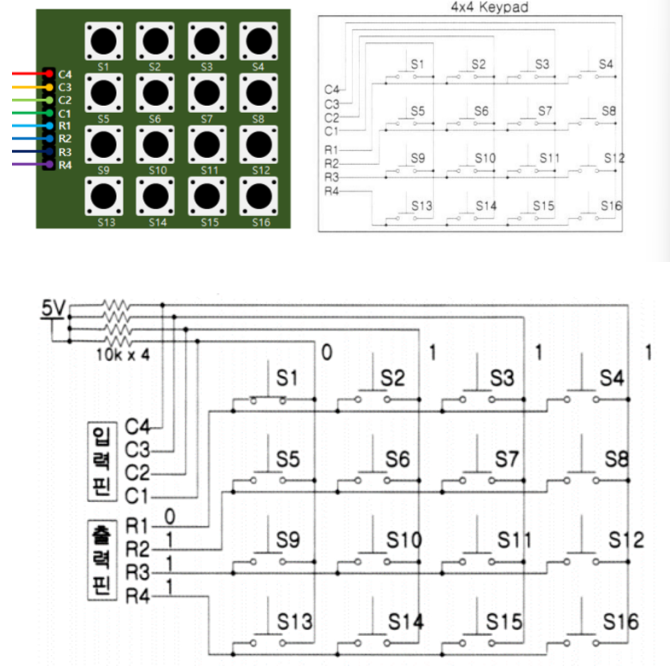
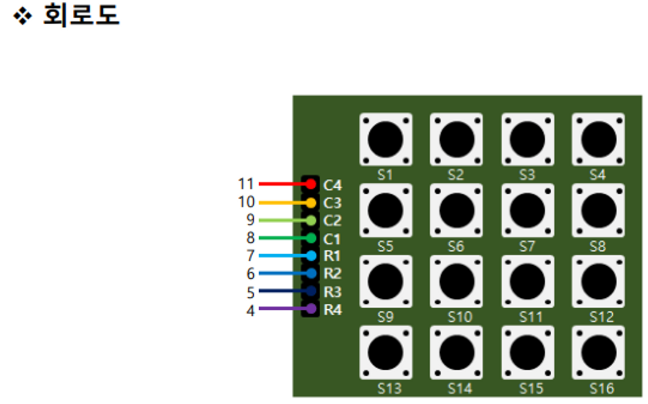
1. 키보드 라이브러리 설치
Arduino Playground - Keypad Library
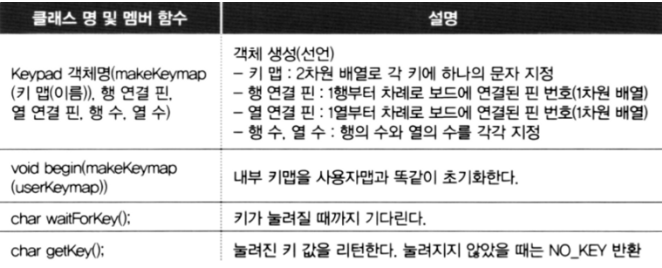
2. 키보드 연결
#include <MiniCom.h>
#include <Keypad.h>
MiniCom com;
const byte ROWS = 4; // 행 개수
const byte COLS = 4; // 열 개수
char key[ROWS][COLS] = {
{'1','2','3','A'},
{'4','5','6','B'},
{'7','8','9','C'},
{'*','0','#','D'}
};
byte rowPins[ROWS] = {7, 6, 5, 4}; //R1, R2, R3, R4 단자가 연결된 핀 번호
byte colPins[COLS] = {8, 9, 10, 11}; // C1, C2, C3, C4 단자가 연겨로딘 핀 번호
Keypad keypad(makeKeymap(key), rowPins, colPins, ROWS, COLS);
void setup(){
com.init();
com.print(0, "[[Keypad Test]]");
}
void loop(){
char key = keypad.getKey();
if(key){
String str(key);
com.print(1, str.c_str());
}
}