1.txListContainer
/* eslint-disable @next/next/no-img-element */
"use client";
import React, { useEffect, useState } from "react";
import Image from "next/image";
import { IAddInfo, TxListProps } from "./ineterface";
import { createPortal } from "react-dom";
import AdditionalInfo from "./additionalInfo";
import { Popover } from "@headlessui/react";
import TxList from "./txList";
const TxListWrap: React.FC<TxListProps> = ({ txList }) => {
const [addInfoModal, setAddInfoModal] = useState<Element | null>(null);
const [isToggled, setIsToggled] = useState<boolean>(false);
useEffect(() => {
setAddInfoModal(document.getElementById("portal"));
}, [isToggled]);
// 실제에서는 react-query로 가져올 예정
const [addInfoTempData, setAddInfoTempData] = useState<IAddInfo>({
status: "Success",
transactionFee: "0.0000000000231",
gasInfo: "293840",
gasLimit: "318840",
nonce: "0",
blockNum: "18497",
position: "18",
});
const toggleHandler = () => {
setIsToggled(!isToggled);
};
return (
<div className="overflow-x-auto overflow-y-scroll max-h-[600px]">
<div className="w-[300%] h-8 border-b flex ">
<div className="w-[5%] flex justify-center items-center ">?</div>
<div className=" w-[20%] flex justify-center items-center ">
Txn Hash
</div>
<div className=" w-[10%] flex justify-center items-center ">
Method
</div>
<div className=" w-[10%] flex justify-center items-center ">Block</div>
<div className=" w-[10%] flex justify-center items-center ">Age</div>
<div className=" w-[20%] flex justify-center items-center ">From</div>
<div className=" w-[20%] flex justify-center items-center ">To</div>
<div className=" w-[10%] flex justify-center items-center ">Value</div>
</div>
<TxList txList={txList} toggleHandler={toggleHandler} />
{isToggled && addInfoModal
? createPortal(
<AdditionalInfo
addInfoTempData={addInfoTempData}
toggleHandler={toggleHandler}
/>,
addInfoModal
)
: ""}
{/* <div className="w-full min-h-[300px] h-fit m-auto border-y-2 border-gray-400">
{txList.map((el, index) => {
return (
<div className="" key={index}>
<div className="h-0.5 bg-gray-300 w-full m-auto mt-3"></div>
</div>
);
})}
</div> */}
</div>
);
};
export default TxListWrap;
- 트랜잭션 리스트들을 보여주는 가장 상위 컴포넌트다.
{isToggled && addInfoModal
? createPortal(
<AdditionalInfo
addInfoTempData={addInfoTempData}
toggleHandler={toggleHandler}
/>,
addInfoModal
)
: ""}
- txList에 대한 and연산자는 props로 넘겨주었다. (type을 null값이 허용되도록 하였다.)
- 위 코드는 next에서 지원하는 포탈 함수로 modal을 띄어줄 때 유용하다. 반드시 layout(루트)에 다음과 같은 태그가 추가되어야 한다.
<html lang="en">
<Header />
<body className={inter.className}>
{children}
//이 부분
<div className="relative" id="portal"></div>
</body>
<Footer />
</html>2.트랜잭션 리스트를 반환하는 txList component
/* eslint-disable @next/next/no-img-element */
import React from "react";
import { TxListWrapProps } from "./ineterface";
import TxItem from "./txItem";
const TxList: React.FC<TxListWrapProps> = ({ txList, toggleHandler }) => {
return (
<div>
{txList &&
txList.map((ele) => (
<TxItem TxItem={ele} toggleHandler={toggleHandler} key={ele.txHash} />
))}
</div>
);
};
export default TxList;
- key값은 고유값인 tx값으로 주었다.
3. 트랜잭션 하나의 row인 txItem
/* eslint-disable @next/next/no-img-element */
import React from "react";
import { TxItemProps } from "./ineterface";
const TxItem: React.FC<TxItemProps> = ({ TxItem, toggleHandler }) => {
return (
<div className="w-[300%] h-14 border-b flex relative ">
<div className="w-[5%] flex items-center justify-center p-2 relative">
<div className="relative">
<img
src="https://i.pinimg.com/originals/ce/9c/4e/ce9c4e4f06e724a10b3766845f93a051.png"
alt="detail"
className="w-5 h-5 cursor-pointer "
onClick={toggleHandler}
/>
</div>
</div>
<div
className=" w-[20%] truncate p-2"
style={{
lineHeight: "2.3rem",
}}
>
{TxItem.txHash}
</div>
<div className=" w-[10%] flex justify-center items-center p-2 ">
{TxItem.method}
</div>
<div className=" w-[10%] flex justify-center items-center p-2 ">
{TxItem.block}
</div>
<div className=" w-[10%] flex justify-center items-center p-2 ">
{TxItem.age}
</div>
<div
className=" w-[20%] truncate p-2"
style={{
lineHeight: "2.3rem",
}}
>
{TxItem.from}
</div>
<div
className=" w-[20%] truncate p-2"
style={{
lineHeight: "2.3rem",
}}
>
{TxItem.to}
</div>
<div className=" w-[10%] flex justify-center items-center p-2 ">
{TxItem.value}
</div>
</div>
);
};
export default TxItem;
4.interface를 모아놓은 interface.d.ts
// interface ItxList {
// txHash: string;
// method: string;
// block: string;
// from: string;
// to: string;
// value: string;
// age: string;
// }
export interface ItxList {
txHash: string;
method: string;
block: string;
from: string;
to: string;
value: string;
age: string;
}
export interface TxListProps {
txList: ItxList[];
}
export interface TxListWrapProps {
txList: ItxList[] | null;
toggleHandler: () => void;
}
export interface TxItemProps {
TxItem: ItxList;
toggleHandler: () => void;
}
export interface IAddInfo {
status: string;
transactionFee: string;
gasInfo: string;
nonce: string;
gasLimit: string;
blockNum: string;
position: string;
}
export interface IAdditionalInfoProps {
addInfoTempData: IAddInfo;
toggleHandler: () => void;
}
5.모달창
/* eslint-disable @next/next/no-img-element */
import React from "react";
import { IAdditionalInfoProps } from "./ineterface";
const AdditionalInfo: React.FC<IAdditionalInfoProps> = ({
addInfoTempData,
toggleHandler,
}) => {
return (
<div className=" fixed top-0 left-0 z-30 w-screen h-screen bg-modalBackgroundColor flex justify-center items-center ">
<div className="z-40 border-2 border-black w-80 h-96 rounded-lg p-4 bg-white overflow-scroll absolute top-[40%] left-[50%] -translate-x-1/2 -translate-y-1/2">
<div className="flex w-full justify-between items-center h-1/6">
<div className="text-lg font-bold">Additional Info</div>
<img
width={20}
height={20}
src="https://png.pngtree.com/png-vector/20190411/ourmid/pngtree-vector-cross-icon-png-image_925896.jpg"
alt="x이미지"
onClick={toggleHandler}
/>
</div>
<div className="flex flex-col w-full text-sm h-1/5 border-b justify-center">
<div className="">Status:</div>
<div className="flex w-full justify-between">
<span>{addInfoTempData.status}</span>
<span>{addInfoTempData.blockNum} Block Confirmation</span>
</div>
</div>
<div className="flex flex-col w-full text-sm h-1/5 border-b justify-center">
<div className="">TransactionFee:</div>
<div className="flex w-full justify-between">
<span>{addInfoTempData.transactionFee}ETH</span>
<span>$0.00</span>
</div>
</div>
<div className="flex flex-col w-full text-sm h-1/5 border-b justify-center">
<div className="">Gas Info:</div>
<div className=" w-full text-xs">
<div>
{addInfoTempData.gasInfo} gas used from {addInfoTempData.gasLimit}{" "}
limit
</div>
<div>@0.0000000000000000004843ETH(0.000004834Gwei)</div>
</div>
</div>
<div className="flex flex-col w-full text-sm h-1/5 border-b justify-center">
<div className="">Nonce:</div>
<div className="flex w-full justify-between">
<span>{addInfoTempData.nonce}</span>
<span>(in the position {addInfoTempData.position})</span>
</div>
</div>
</div>
</div>
);
};
export default AdditionalInfo;
6.실행화면
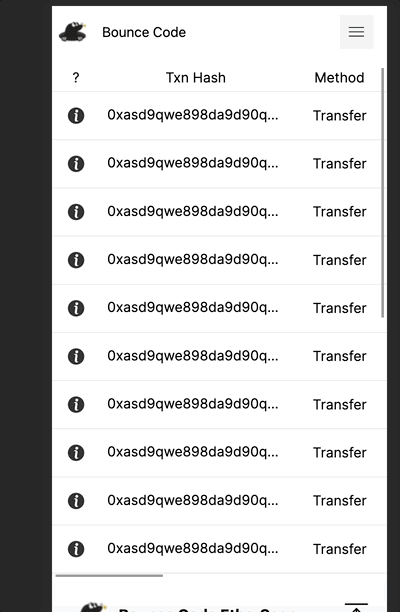
7.피드백
폴더구조!!! 폴더구조를 이음새 있고 직관적으로 구성하여 다른 사람으로 하여금 편하게 볼 수 있도록 하여야 한다. page,layout,content,component로 나누어 재사용성을 높이고 직관성을 높일 수 있게 만들어야 겠다.
