
Actuator 를 활용하여 Spring 서버를 재기동하지 않고도 서버를 재시작할 수 있게 되었다. 하지만, 여러 마이크로서비스를 사용할 경우 일일이 서버에 POST 요청을 보내 환경 변수를 업데이트할 필요가 있다.
Spring Cloud Bus 를 활용하면 모든 서비스에 일일이 요청할 필요없이 한개의 서비스에 요청하는 것으로 모든 서버의 환경변수 업데이트 요청을 전파할 수 있다.
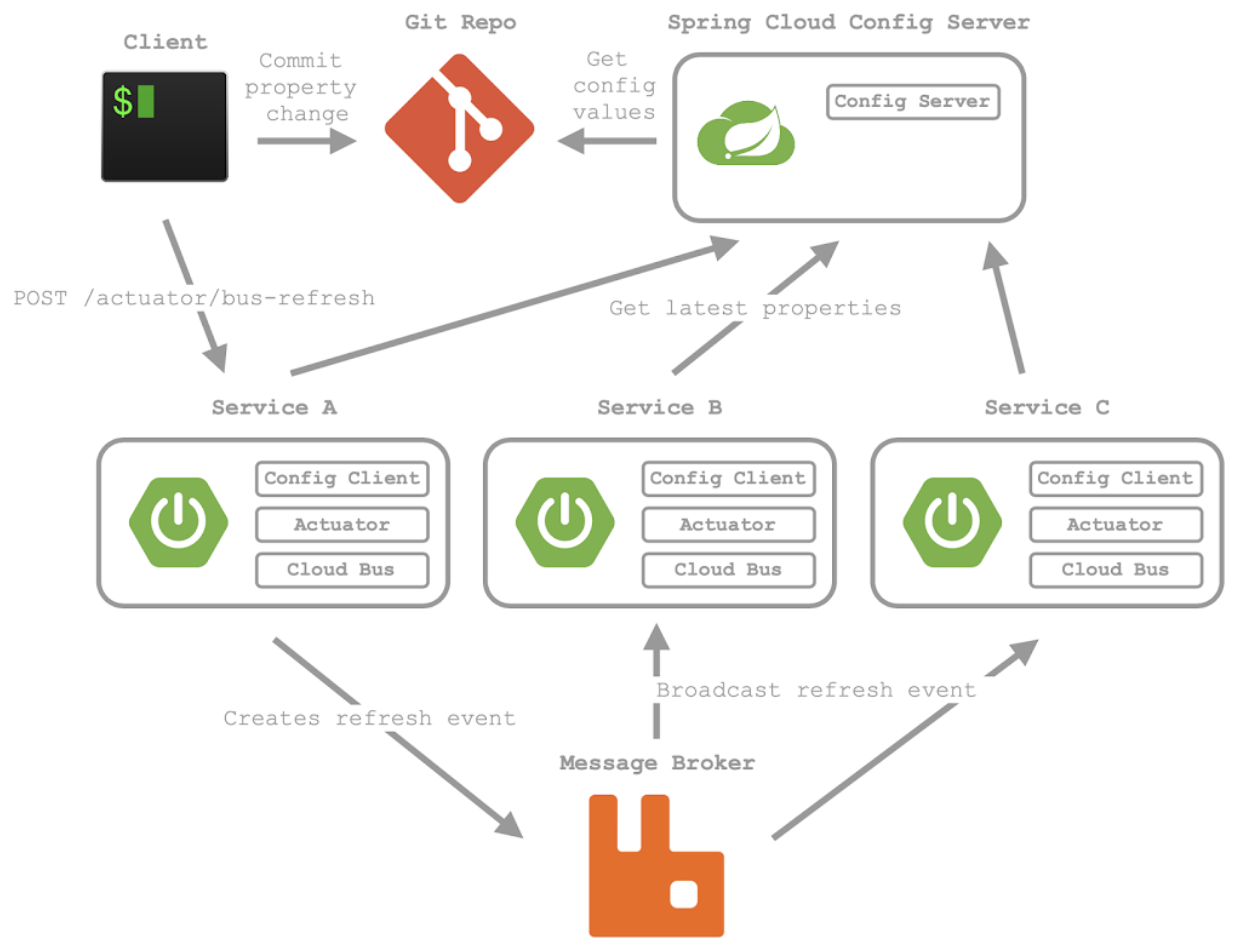
- Spring Cloud Bus: Spring Cloud Bus는 메시지 브로커(예: RabbitMQ)를 사용하여 여러 애플리케이션 인스턴스 간의 이벤트를 전달합니다. 이 시스템은 이벤트를 전파하여 모든 관련 애플리케이션 인스턴스가 변경된 설정을 적용할 수 있게 합니다.
- RabbitMQ: RabbitMQ는 AMQP(Advanced Message Queuing Protocol)를 구현한 메시지 브로커로, 메시지를 큐에 넣고 다른 애플리케이션 인스턴스에 전달하는 역할을 합니다.
- AMQP: AMQP (Advanced Message Queuing Protocol) 메시지 지향 미들웨어를 위한 개방형 표준 응용 계층 프로토콜
- 메시지 지향, 큐잉, 라우팅 (P2P, Publiser-Subscriber), 신뢰성, 보안
- Erlang, RabbitMQ 에서 사용
Spring Cloud Bus 실습
-
RabbitMQ 설치
-
Window 환경에서 Chocolatey 를 이용하여 RabbitMQ 설치
choco install rabbitmq -
콘솔에서
C:\Program Files\RabbitMQ Server\rabbitmq_server-3.13.4\sbin의 RabbitMQ 실행 위치로 이동 -
RabbitMQ Management Plugin Enable
콘솔이동 후 명령어 사용
rabbitmq-plugins enable rabbitmq_management
-
-
dependency 추가 (config-server 및 다른 애플리케이션 모두)
// https://mvnrepository.com/artifact/org.springframework.cloud/spring-cloud-starter-bus-amqp implementation 'org.springframework.cloud:spring-cloud-starter-bus-amqp' -
application.yml변경 (RabbitMQ 연결)spring: rabbitmq: host: 127.0.0.1 port: 5672 username: guest # RabbitMQ default username password: guest # RabbitMQ default password -
application.yml변경 (busrefresh 추가)management: endpoints: web: exposure: include: health, refresh, beans, busrefreshbusrefresh경로를 통해 환경 변수 변경 적용
-
사용할 환경 변수 지정 (
bootstrap.yml)동일한 환경 변수를 사용할 서비스들을 지정
spring: cloud: config: name: config-server uri: http://127.0.0.1:8888현재 config-server 의 외부
application.ymlfile:///${user.home}/native-file-repo/application.ymltoken: expiration_time: 86500000 secret: token-secret gateway: ip: 192.168.0.15
-
http://localhost:{port}/actuator/busrefresh 에 POST 요청을 하여 연결된 모든 마이크로 서비스의 환경 정보를 업데이트
