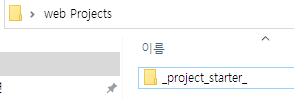
Web Projects 폴더 안에
Project Starter 생성후 VScode로 열기
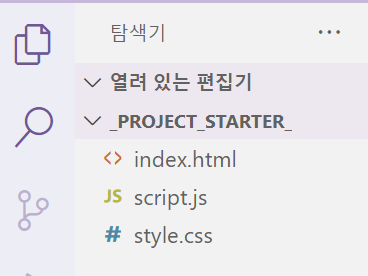
HTML
<!DOCTYPE html>
<html lang="ko">
<head>
<meta charset="UTF-8" />
<meta name="viewport" content="width=device-width, initial-scale=1.0" />
//여기에 스타일.css 링크
<title>My Project</title>
</head>
<body>
<h1>Project Starter</h1>
//여기에 script.js 링크
</body>
</html>
CSS
@import url('https://fonts.googleapis.com/css2?family=Roboto:wght@400;700&display=swap');
* {
box-sizing: border-box;
}
body {
font-family: 'Roboto', sans-serif;
display: flex;
flex-direction: column;
align-items: center;
justify-content: center;
height: 100vh;
overflow: hidden;
margin: 0;
}폰트
구글폰트
https://fonts.google.com/?subset=korean
눈누
* { } : 모든 태그에 적용
flex
https://blog.naver.com/drv98/221947416722
http://flexboxfroggy.com/#ko
