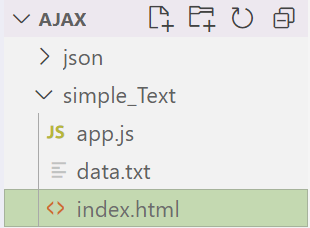
index.html
<!DOCTYPE html>
<html lang="ko">
<head>
<meta charset="UTF-8">
<link rel="stylesheet" href="https://cdnjs.cloudflare.com/ajax/libs/skeleton/2.0.4/skeleton.css" />
<title>Ajax Simple Text</title>
</head>
<body>
<div class="container">
<button id="button">Get Data</button>
<br><br>
<div id="output"></div>
</div>
<script src="app.js"></script>
</body>
</html>data.txt
그냥 간단한 문자열app.js 직접 입력!
HTTP 응답상태 코드
- 200: "OK"
- 403: "허가금지"
- 404: "Not Found"
XHR readyState
- 0 (uninitialized) - (request가 초기화되지 않음)
- 1 (loading) - (서버와의 연결이 성사됨)
- 2 (loaded) - (서버가 request를 받음)
- 3 (interactive) - (request(요청)을 처리하는 중)
- 4 (complete) - (request에 대한 처리가 끝났으며 응답할 준비가 완료됨)
/*
XHR readyState 값 변화
0: request가 초기화되지 않음
1: 서버와의 연결이 성사됨
2: 서버가 request를 받음
3: request(요청)을 처리하는 중
4: request에 대한 처리가 끝났으며 응답할 준비가 완료됨
HTTP 응답상태
200: "OK"
403: "허가금지"
404: "Not Found"
*/
//버튼을 클릭했을때(이벤트) => 함수 loadData 실행!
document.getElementById('button').addEventListener('click', loadData);
function loadData() {
// XHR 객체 생성
const xhr = new XMLHttpRequest();
// 열기 메소드
xhr.open('GET', 'data.txt', true);
//console.log('READYSTATE', xhr.readyState);
// 예전 문법 ( 아래의 onload를 사용한다.)
// xhr.onreadystatechange = function() {
// console.log('READYSTATE', xhr.readyState);
// if(this.status === 200 && this.readyState === 4){
// console.log(this.responseText);
// }
// }
xhr.onload = function () {
//console.log('READYSTATE', xhr.readyState);
if (this.status === 200) {
console.log(this.responseText);
//document.getElementById('output').innerHTML = `<h1>${this.responseText}</h1>`;
}
}
xhr.onerror = function () {
console.log('Request error...');
}
xhr.send();
}콘솔로그로 readyState 체크, onreadychange 사용시
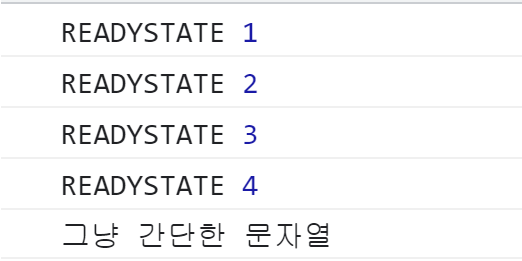
onload만 사용시
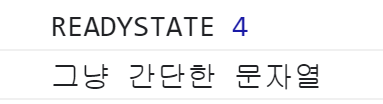
화면에 출력
xhr.onload = function () {
if (this.status === 200) {
//console.log(this.responseText);
document.getElementById('output').innerHTML = `<h1>${this.responseText}</h1>`;
}
}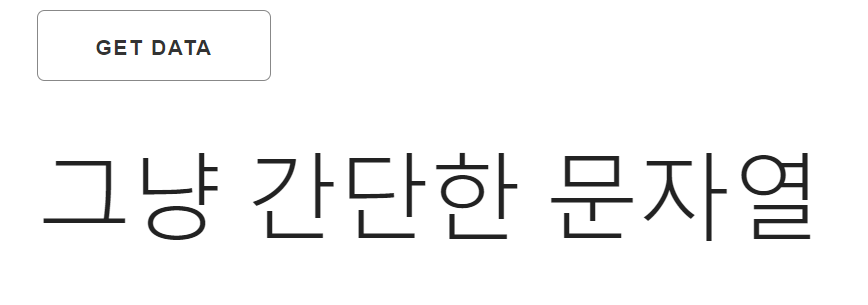
Ajax 요청 및 응답 처리 과정
XMLHttpRequest 객체, open()메서드, send()메서드, onload()메서드
1) XMLHttpRequest 객체
var xhr = new XMLHttpRequest();
XMLHttpRequest 객체를 생성(객체 인스턴스)하고 변수에 저장한다.
2) open() 메서드
xhr.open('GET', 'data/test.json', true);
세 개의 매개변수(HTTP 메서드/요청 처리할 페이지의 URL/요청이 비동기로 처리될 것인지 지정하는 불리언 값)를 정의한다.
3) send() 메서드
xhr.send();
준비된 요청을 추가 정보와 함께 전달한다.
4) onload() 메서드 - 응답
xhr.onload = function() {
if(xhr.status == 200) {
// 서버 실행 결과 처리 내용
}
}
브라우저가 서버로부터 응답을 받을 때 발생하는 이벤트. 이벤트가 발생하면 함수가 호출된다. 익명 함수는 xhr 객체의 status 속성 값을 검사해 서버의 응답이 정상인지 확인한다.
