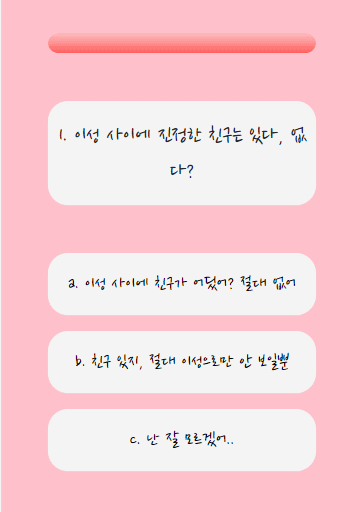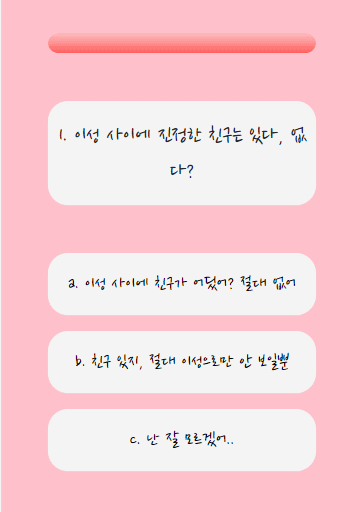qna.css
#qna {
display: none;
}
.qBox {
background-color: whitesmoke;
text-align: center;
border-radius: 20px;
font-size: 24px;
width: 80%
}
.answerList {
background-color: whitesmoke;
border-radius: 20px;
display: block;
width: 80%;
border: 0px;
font-size: 20px;
}
.answerList:hover, .answerList:focus {
background-color: pink;
color: whitesmoke;
}
.status {
height: 20px;
width: 80%;
background-color: white;
border-radius: 20px;
}
.statusBar {
height: 100%;
border-radius: 20px;
background: linear-gradient(to bottom, #febbbb 0%, #fe9090 52%, #ff5c5c 100%);
}
addAnswer 새로만드는 버튼에 클래스 입력
answer.className = "answerList my-3 py-3 mx-auto"