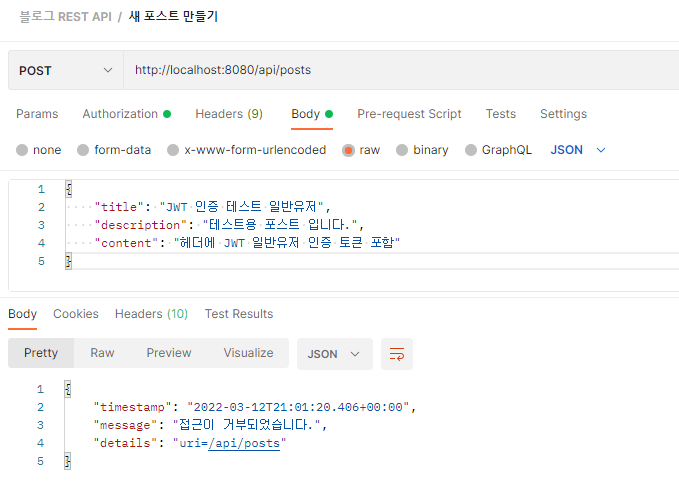시큐리티 설정에 적용
7. SecurityConfig
베이직 인증을 제거하고 JwtAuthenticationEntryPoint 주입
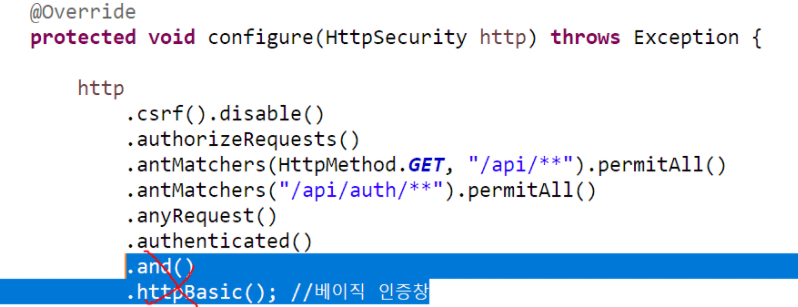
public class SecurityConfig extends WebSecurityConfigurerAdapter{
@Autowired
private UserDetailsService userDetailsService;
@Autowired
private JwtAuthenticationEntryPoint authenticationEntryPoint;
@Bean
public JwtAuthenticationFilter jwtAuthenticationFilter() {
return new JwtAuthenticationFilter();
}
@Bean
PasswordEncoder passwordEncoder() {
return new BCryptPasswordEncoder();
}
@Override
protected void configure(HttpSecurity http) throws Exception {
http
.csrf().disable()
.exceptionHandling()
.authenticationEntryPoint(authenticationEntryPoint)
.and()
.sessionManagement()
.sessionCreationPolicy(SessionCreationPolicy.STATELESS)
.and()
.authorizeRequests()
.antMatchers(HttpMethod.GET, "/api/**").permitAll()
.antMatchers("/api/auth/**").permitAll()
.anyRequest()
.authenticated();
http.addFilterBefore(jwtAuthenticationFilter(), UsernamePasswordAuthenticationFilter.class);
}8. AuthController signin
TokenProvider 를 필드주입하고 로그인시 토큰 생성
@Autowired
private JwtTokenProvider tokenProvider;
@PostMapping("/signin")
public ResponseEntity<JWTAuthResponse> authenticateUser(@RequestBody LoginDto loginDto){
Authentication authentication = authenticationManager.authenticate(new UsernamePasswordAuthenticationToken(
loginDto.getUsernameOrEmail(), loginDto.getPassword()));
SecurityContextHolder.getContext().setAuthentication(authentication);
//jwtTokenProvider 으로 인증정보로 토큰 생성하기
String token = tokenProvider.generateToken(authentication);
return new ResponseEntity<>(new JWTAuthResponse(token), HttpStatus.OK);
}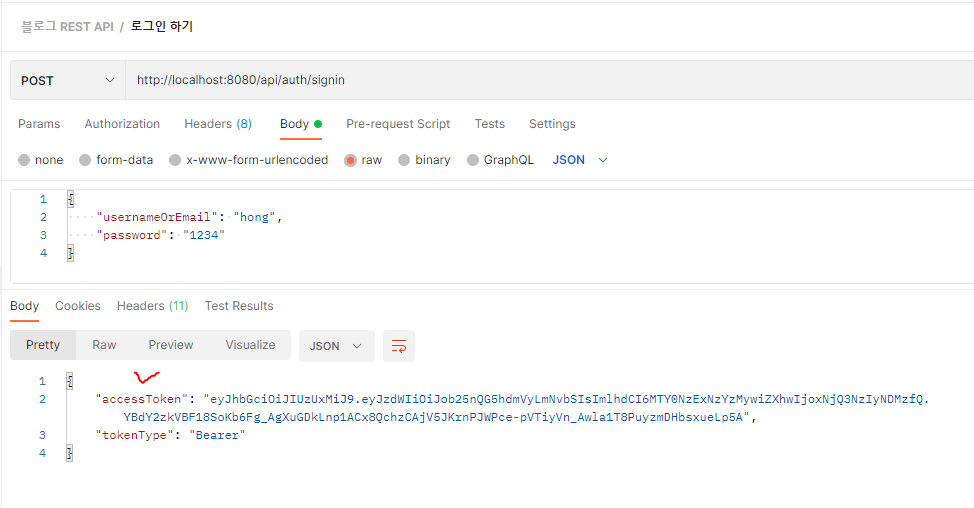
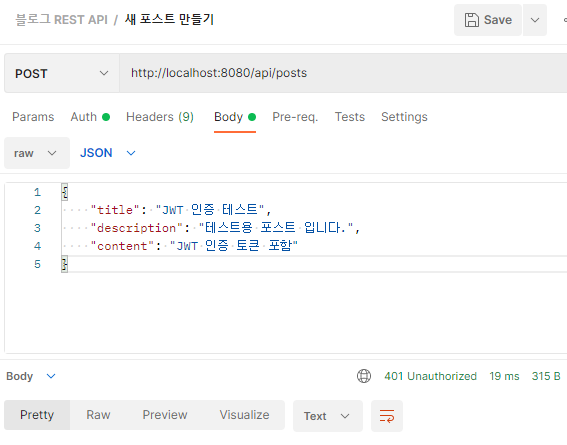
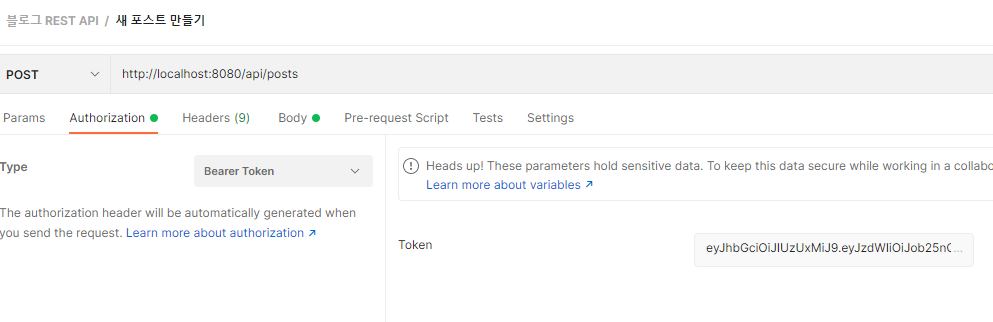
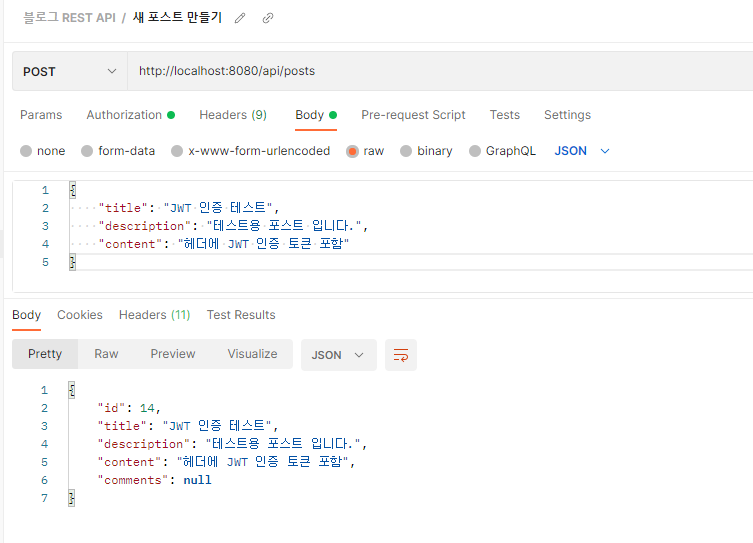
일반 유저로 로그인해서 토큰을 받으면?