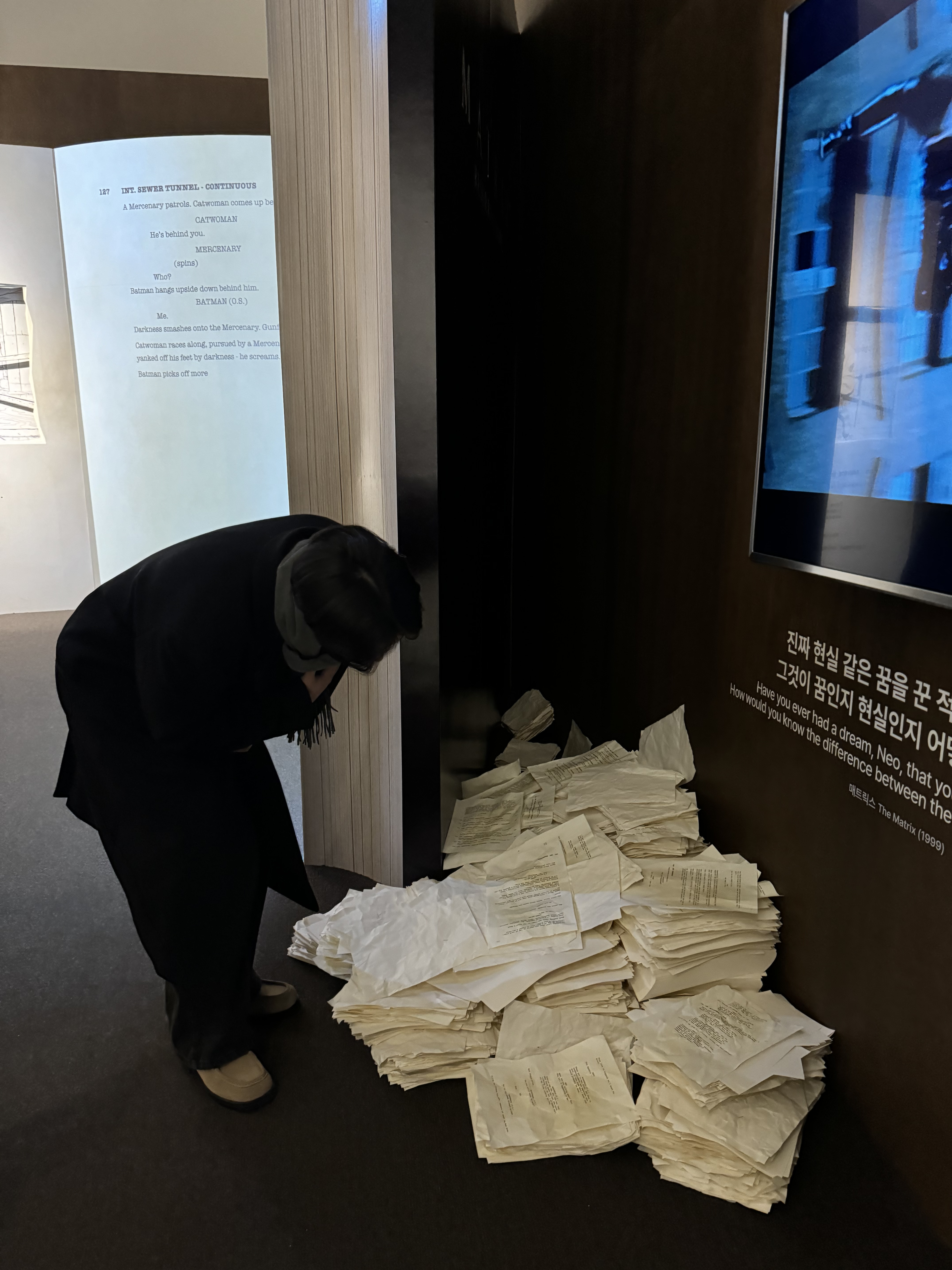PlanetScale, Prisma를 이용해 회원가입 로직을 만들어보자!
다시 한 번 상기하자면 Prisma는 Node.js와 Typescript를 이용한 Database ORM (Object Relational Mapping, 객체와 데이터베이스 관계를 매핑)이다.
먼저 Prisma Client를 초기화 하고 내보내준다.
// libs/server/client.ts
import { PrismaClient } from "@prisma/client";
export default new PrismaClient();그리고 Prisma를 통해 DB를 선택하고 DB 모델을 생성할 Provider를 선택, 마지막으로 데이터 모델을 정의하고 관계를 정립한다.
// schema.prisma
// This is your Prisma schema file,
// learn more about it in the docs: https://pris.ly/d/prisma-schema
generator client {
provider = "prisma-client-js"
}
datasource db {
provider = "mysql"
url = env("DATABASE_URL")
relationMode = "prisma"
}
model User {
id Int @id @default(autoincrement())
phone Int? @unique
email String? @unique
name String
avatar String?
createdAt DateTime @default(now())
updatedAt DateTime @updatedAt
Token Token[]
}
이렇게 데이터 모델을 정의했으면 이를 바탕으로 API를 만들어보자. 회원가입 혹은 로그인 때 휴대폰 번호 or 이메일을 입력 받을 것이다.
이를 위한 로직은 다음과 같다.
Phone or Email 입력 => User 모델에서 찾기 => User 모델에 이미 존재 ? 토큰 발급 : 신규 생성
// pages/api/users/enter.tsx
async function handler(req: NextApiRequest, res: NextApiResponse) {
const { email, phone } = req.body;
const payload = phone ? { phone: +phone } : { email }
const user = await client.user.upsert({
// 휴대폰 번호로 찾기
where: {
...payload,
},
// 없으면 신규 생성
create: {
name: 'Anonymous',
...payload,
},
update: {}
})
const token = await client.token.
console.log(user);
res.status(200).end();
}