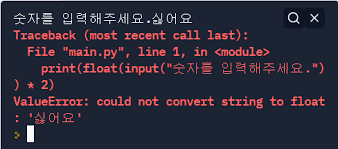
created: 2023-09-16
깃허브 주소
진행 일지
1.[nest-streaming:feat] Follow 기능 생성 & 삭제 완성
2.[nest-streaming:convention] Error Handling 하는 Exception
https://github.com/node9137/nest-streaming/pull/8
기록할 점
비즈니스 로직 단에서 발생하는 커스텀 에러 구조 와 커스텀 에러 처리 및 전역적 발생 에러 처리 를 위한 고민
=> Class 단위 Custom Error 와 nest 에서 제공하는 Filter 단위 구현
기존의 Error 처리
export interface CommonBaseError {
status: false;
businessCode: number;
message: string;
}
export interface NotExistedUser extends CommonBaseError{
status : false;
businessCode : 1002,
message:"정보에 일치하는 회원이 없습니다."
}
------------------------------------------------
if(isExistedUser)
throw typia.random<AlreadyExistedUser>();
- interface 로 common 생성후 , 항상 상수값인 interface 를 그냥 생성하여 throw
- Business Logic 내 발생한 에러인지 다른 에러인지 구분하기 힘듬.
- 기본적인 Nest 에서 발생하는 Error 들은 Class 단위로 인한 불일치 발생
- 어디서 에러가 발생했는지 , 에러마다 추가적인 로직 처리시 매우 힘듬
=> Class 단위 에러 생성 및 처리 단위도 Class 에서 처리하자!
Exception Filter in Nest
- 응용 프로그램 내 처리되지 않은 모든 예외 처리 위한 예외 처리 레이어 제공
{ "statusCode": 500, "message": "Internal server error" }=> HTTP exception 및 상속된 Class 가 아닌 경우 기본 JSON Response
- 기본 제공 HttpException Layer
throw new HttpException('Forbidden', HttpStatus.FORBIDDEN);export declare class HttpException extends Error {
constructor(response: string | Record<string, any>, status: number, options?: HttpExceptionOptions);
}=> options 에는 cause(발생 원인) 와 description (설명) 존재
- BadRequest , Forbidden , NotFound , Conflict 등 일반적인 Error 들 존재
ExceptionBase
export abstract class ExceptionBase extends Error {
abstract code: string;
public readonly correlationId: string;
constructor(
readonly message: string,
readonly businessCode:number,
readonly cause?: Error
) {
super(message);
Error.captureStackTrace(this, this.constructor);
}
toJSON(): SerializedException {
return {
status:false,
message: this.message,
code: this.code,
businessCode : this.businessCode,
cause : this.cause !== undefined ? JSON.stringify(this.cause) : undefined,
};
}
}- message 와 businessCode 와 Error 발생 원인을 담는 cause
- Error.captureStackTrace 를 통해 , 발생한 전체 경로 담는 함수
=> 백엔드 단에서 에러가 발생한 함수 및 경로 추적 가능후 차후 처리 가능 +
프론트 엔드에서 에러 이해 및 비즈니스 코드 통한 로직 분기 처리 가능
Exception Filter
import {
ExceptionFilter,
Catch,
ArgumentsHost,
HttpException,
BadRequestException,
} from "@nestjs/common";
import { HttpAdapterHost } from "@nestjs/core";
import { BadRequestException as BadRequest } from "src/errors/bad-request-error";
import { DatabaseFailedException } from "src/errors/database-failed.error";
import { ExceptionBase } from "src/errors/exception.base";
import { ServerFailedException } from "src/errors/server-failed.error";
import { TypeORMError } from "typeorm";
@Catch()
export class AllExceptionsFilter implements ExceptionFilter {
static readonly dbErrorMessage = "데이터베이스 오류입니다.";
constructor(
private readonly httpAdapterHost: HttpAdapterHost,
) {}
catch(exception: unknown, host: ArgumentsHost): void {
const { httpAdapter } = this.httpAdapterHost;
const ctx = host.switchToHttp();
if(exception instanceof ExceptionBase){
const data = exception.toJSON();
httpAdapter.reply(ctx.getResponse(),data,400);
}
else if(exception instanceof BadRequestException){
httpAdapter.reply(ctx.getResponse(),new BadRequest(),400)
}
else if(exception instanceof TypeORMError){
httpAdapter.reply(ctx.getResponse(),new DatabaseFailedException,400);
}
else if(exception instanceof HttpException){
const status = exception.getStatus();
httpAdapter.reply(ctx.getResponse(),exception,status);
}
else{
httpAdapter.reply(ctx.getResponse(),new ServerFailedException,500);
}
}
}- Catch 를 통한 모든 Error Interceptor
- if 문 과 else if 문 을 통한 분기 처리 ( swtich 문을 통해 할 시 , exception 이 boolean 타입으로 변환 ! )
- EceptionBase 의 Instance 일 시 -> Custom Error
- else if 문 을 통해 , 추가적인 Error 검증 가능
- 모든 Error 를 Catch
=> 서버가 의도치 않은 부분에서 중단 및 종료 방지 + Logging 이나 다른 방향으로 Handling 가능
Sample
export class NotExistedUser extends ExceptionBase{
static readonly message = "정보에 일치하는 회원이 없습니다."
public readonly code = 'USER.NOT_EXIST'
static readonly businessCode = 1002
constructor(cause?:Error,metadata?:unknown){
super(NotExistedUser.message,NotExistedUser.businessCode,cause)
}
}=>
{
"status": false,
"message": "정보에 일치하는 회원이 없습니다.",
"code": "USER.NOT_EXIST",
"businessCode": 1002
}-
response 는 toJSON 을 통해 JSON 화
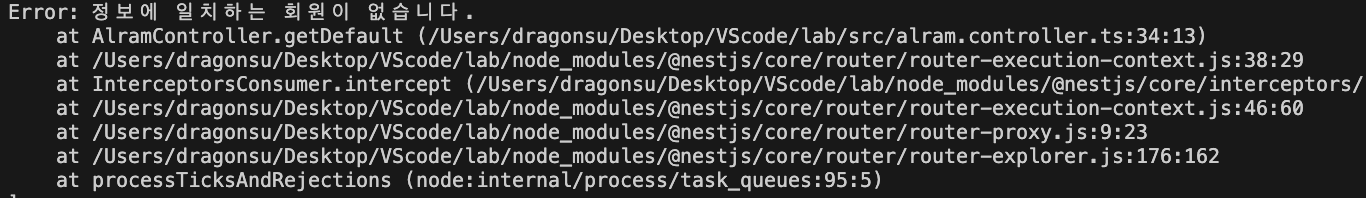
-
error.stack 출력시 , 이렇게 발생 경로 출력
( 이때 주의해야 할 점은 이 stack 은 string type)
심화 포인트
중복 Catch 하는 두개의 Interceptor 가 있을시?
사용할 이유?
- Catch () 로 모든 Exception 을 catch 하나 , 다른 Class 에 로직 분리하고 싶을 시
- Module 마다 다른 Exception Filter 를 사용하고 싶을 시
First Case
@Module({
imports: [ConfigModule.forRoot({}), AlarmModule, TestMoudle],
controllers: [],
providers: [
{
provide:APP_FILTER,
useClass:BadRequestExceptionFilter
},
{
provide:APP_FILTER,
useClass:AllExceptionsFilter
},
],
})- 이런 중복 Catch 하는 Filter 가 있을시 => 하단 Filter 가 적용됨. ( Decorator 때문이라 생각 )
Second Case
app.module.ts
@Module({
imports: [AlarmModule],
providers: [
{
provide:APP_FILTER,
useClass:AllExceptionsFilter
},
],
})
alram.module.ts
@Module({
imports: [AlarmModule],
providers: [
{
provide:APP_FILTER,
useClass:BadRequestExceptionFilter
},
],
})- 내부 Module 에 있는 Interceptor 로 적용
장점
- 차후 , Redis 나 Logger 를 활용해 에러 핸들링 시 , Injection 용이
- 각기 다른 Filter 적용 용이
- 현재 Context 를 받는 ctx 를 통해 다양한 추가 작업 가능!
( 어떤 Request 가 Error 를 발생시켰는지 or 어떤 data 가 Error 를 발생 시켰는지 )
참고
https://github.com/Sairyss/domain-driven-hexagon/blob/master/src/libs/application/interceptors/exception.interceptor.ts
https://docs.nestjs.com/exception-filters
