WSL2 & 우분투 설치
- Windows Powershell 실행 (관리자로 실행)
- PS C:\Windows\system32>
dism.exe /online /enable-feature /featurename:Microsoft-Windows-Subsystem-Linux /all /norestart - PS C:\Windows\system32>
dism.exe /online /enable-feature /featurename:VirtualMachinePlatform /all /norestart - Download and run
wsl_update_x64.msi
- 파일 실행 불가 ->
Windows 기능 켜기/끄기에서Linux용 Windows 하위 시스템&가상 머신 플랫폼체크 해제 후 다시시작하고, 체크하고 또 다시시작..
- 디폴트 버전 세팅하기
PS C:\Windows\system32>wsl --set-default-version 2 - MS스토어에서 Ubuntu 20.04 설치
- Ubuntu 에러
- WslRegisterDistribution failed with error: 0x80370102
Please enable the Virtual Machine Platform Windows feature and ensure virtualization is enabled in the BIOS.
-> Bios setting 들어가서Intel Virtualization Technology체크하기
- Ubuntu username/passwd 등록
- MS스토어에서 Windows Terminal 설치
- 설정에서 기본 프로필 Ubuntu로 변경
패키지 설치 및 실행
1. gcc
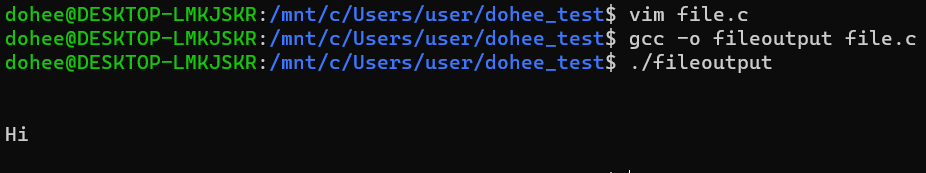
unable to fetch some archives, maybe run apt-get update
gcc -c: object 파일 생성
gcc -o: output 파일 생성
apt-get install 스크립트 작성할때 유리함/더 많은 기능
apt install 자주 사용하는 옵션 추출해서 사용자들이 보기 편함
그 외 동작 비슷함
2. make
vim Makefile
결과파일 자동변경 가능


3. gdb
디버깅 gdb test_exe
종료 (gdb) q ctrl+d
b breakpoint
b function b 10 b *0x8049000 tb(temp b) i b(info b) d
l list
r run
k kill
s step; 현재 행 수행 후 정지. 함수 호출시 함수 안으로 들어감
s 5 s 다섯번 수행
n next; 현재 행 수행 후 정지. 함수 호출시 함수 수행 다음 행으로 들어감
n 5 n 다섯번 수행
c continue
u 현재 루프를 빠져나감
watch[변수명] watch point
p[변수명] 해당 변수 value 출력 (포인터 입력시 주소값 출력)
p$[레지스터명] 레지스터값 출력
p*[포인터] struct/class의 배열일때 배열의 크기를 알림
4. git
sudo apt-get install gitsudo apt install gitgit version2.25.1git config --global user.name abcgit config --global user.mail 11@11.com-- fix identity withgit commit --amend --reset-author- 사용하는 에디터
git config --global core.editor vim - merge시 두 소스의 차이점 수정
git config --global merge.tool vimdiff sudo git clone https://github.com/doheeklm/git_test.git
-sudo 안하면 error: chmod on /mnt/c/Users/user/git_test/.git/config.lock failed: Operation not permitted
fatal: could not set 'core.filemode' to 'false'
- commit message template
git config --global color.ui autocolorgit status
sudo git init git 로컬저장소 생성
sudo git remote add origin https://github.com/doheeklm/Git.git 원격저장소 등록
git remote -v 원격저장소 관리
git add test_exe -> Changes to be committed
git commit -m test_exe -m(no message)
git push origin master
github 비번 토큰

