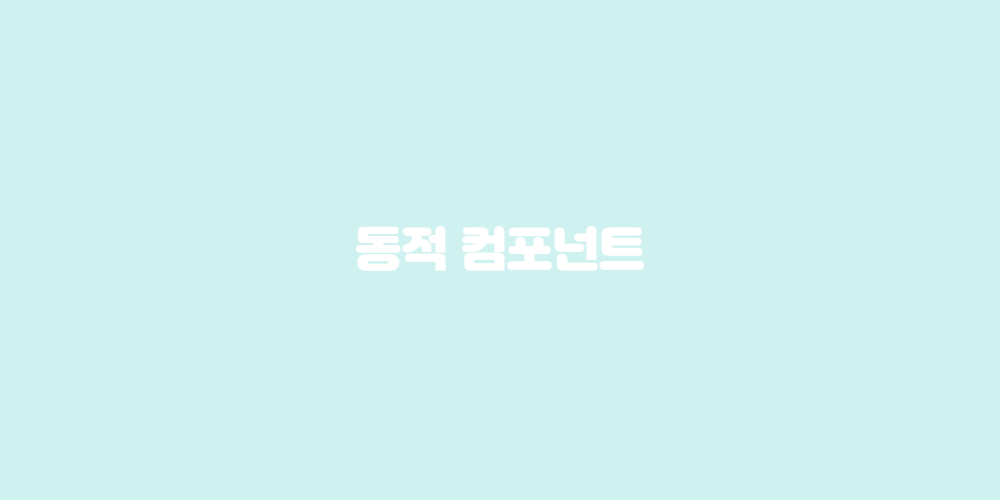
탭 인터페이스와 같이 컴포넌트 간에 동적으로 전환하는 것이 유용한 경우가 있다.
<component> 엘리먼트를 통해 동적으로 컴포넌트를 생성할 수 있는데 아래 예제를 통해 확인해보자.
App.vue(부모 컴포넌트)에 아래와 같이 작성한다.
<template>
<div class="demo">
</div>
</template>
<script>
import FirstComponent from './components/FirstComponent.vue'
import SecondComponent from './components/SecondComponent.vue'
import ThirdComponent from './components/ThirdComponent.vue'
export default {
components: {
FirstComponent,
SecondComponent,
ThirdComponent
},
data() {
return {
currentTab: 'FirstComponent',
tabs: ['FirstComponent', 'SecondComponent', 'ThirdComponent']
}
}
}
</script>
<style>
.demo {
font-family: sans-serif;
border: 1px solid #eee;
border-radius: 2px;
padding: 20px 30px;
margin-top: 1em;
margin-bottom: 40px;
user-select: none;
overflow-x: auto;
}
.tab-button {
padding: 6px 10px;
border-top-left-radius: 3px;
border-top-right-radius: 3px;
border: 1px solid #ccc;
cursor: pointer;
background: #f0f0f0;
margin-bottom: -1px;
margin-right: -1px;
}
.tab-button:hover {
background: #e0e0e0;
}
.tab-button.active {
background: #e0e0e0;
}
.tab {
border: 1px solid #ccc;
padding: 10px;
}
</style>src/components폴더 안에 컴포넌트 파일을 아래와 같이 생성하고<template>을 작성한다.
<!-- FirstComponent.vue -->
<template>
<div class="tab">
First Component
</div>
</template>
<!-- SecondComponent.vue -->
<template>
<div class="tab">
Second Component
</div>
</template>
<!-- ThirdComponent.vue -->
<template>
<div class="tab">
Third Component
</div>
</template>- 부모 컴포넌트에서
v-for디렉티브를 통해tabs의 길이만큼<button>엘리먼트를 생성한다.:class="['tab-button', { active: currentTab === tab }]"- 배열을 통해
class를 여러개 지정할 수 있다. currentTab과tab이 일치하면active클래스를 추가한다.
- 배열을 통해
@click="currentTab = tab"- 버튼을 클릭하면
tab값이currentTab에 저장한다.
- 버튼을 클릭하면
<!-- App.vue -->
<template>
<div class="demo">
<button
v-for="tab in tabs"
:key="tab.index"
:class="['tab-button', { active: currentTab === tab }]"
@click="currentTab = tab"
>
{{ tab }}
</button>
</div>
</template><component>엘리먼트를 통해 동적으로 컴포넌트를 전환한다.:is="currentTab"- 버튼을 클릭할 때마다 변환되는
currentTab값이:is를 통해 컴포넌트를 전환한다. :is: 등록된 컴포넌트명의 문자열이나 실제 가져온 컴포넌트 객체를 작성한다.
- 버튼을 클릭할 때마다 변환되는
class="tab"class속성을 통해 부모 컴포넌트<style>에 정의되어 있는tab클래스를 자식 컴포넌트로 전달한다.
<!-- App.vue -->
<template>
<div class="demo">
...
<component :is="currentTab" class="tab" />
</div>
</template>- 버튼을 클릭할 때마다 컴포넌트가 바뀌는 것을 알 수 있다.

