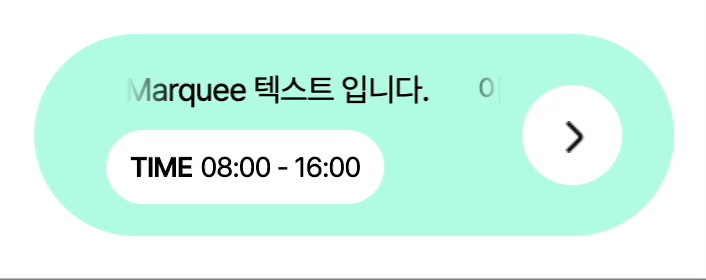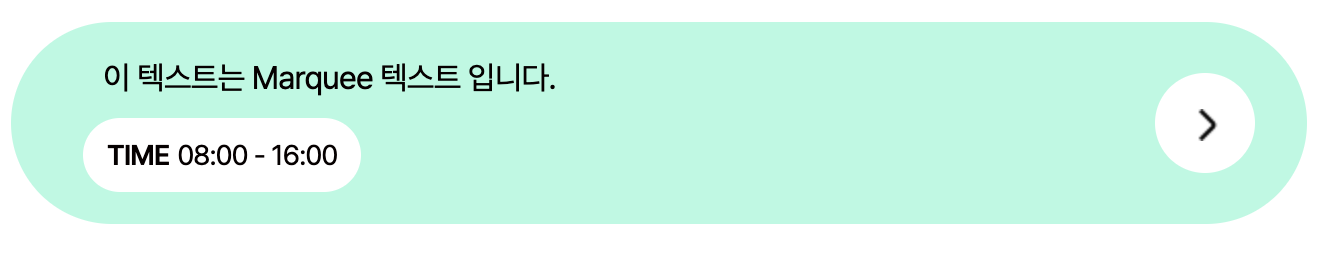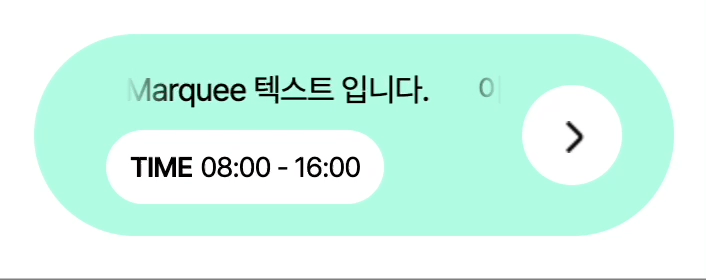1. marquee란?
- 하단 사진처럼 텍스트가 흘러가는 것을 의미한다.
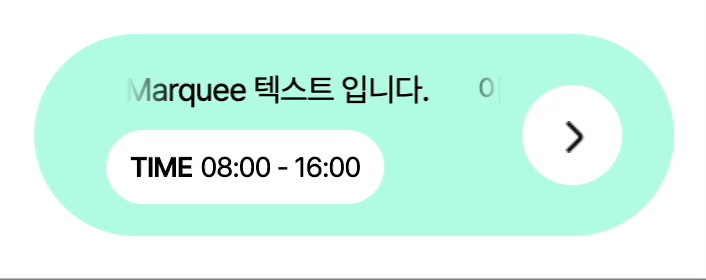
2. HTML 구조와 구현 내용
- marquee 관련된 구조만 확인해보자면,
.marquee가 marquee wrapper가 되고, .text가 marquee text가 된다. 나의 구현 내용은 .text가 .marquee보다 width 값이 길면 텍스트가 흐르도록 애니메이션을 동작하고, 그렇지 않으면 애니메이션 동작을 중단시키는 것이다.
<div class="container">
<div class="content-wrapper">
<div class="marquee">
<span class="text">이 텍스트는 Marquee 텍스트 입니다.</span>
</div>
<div class="time">
<span class="sub">TIME</span>
<span class="text">08:00 - 16:00</span>
</div>
</div>
<div class="button-wrapper">
<button type="button" class="button-arrow" aria-label="이동하기" />
</div>
</div>
.text가 .marquee보다 width 값이 짧을 경우
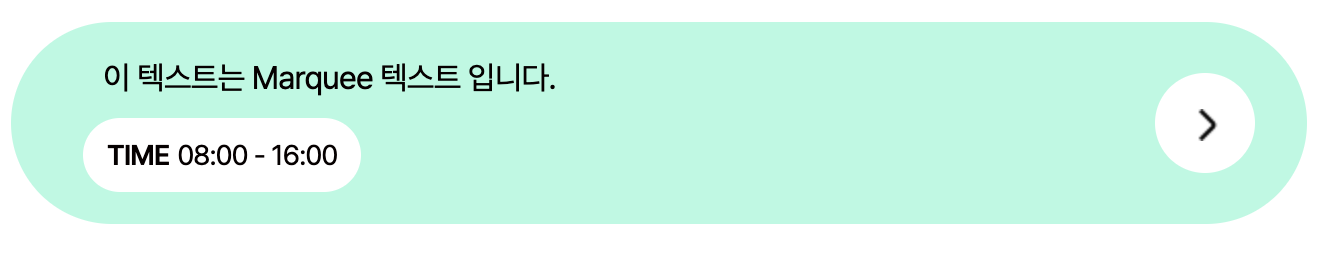
.text가 .marquee보다 width 값이 길 경우
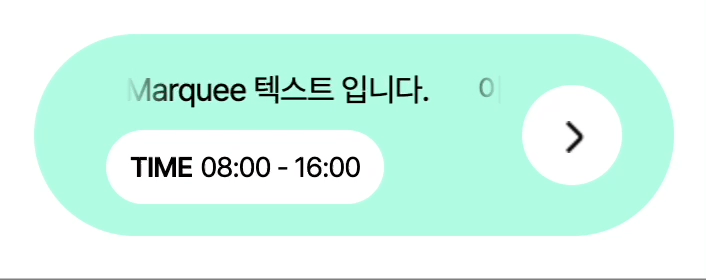
3. SCSS (Marquee)
- 텍스트가 흐를 때, 두 개의 marquee 텍스트가 나란히 표시되어야 한다. 첫 번째 텍스트가 흐르면서 끝나는 시점에 두 번째 텍스트가 순차적으로 나타날 수 있도록, 자바스크립트를 통해 해당
.marquee 노드에 .text를 복사하고 .clone 클래스를 할당할 예정이다. 일단 .clone에는 display: none이 적용되고, .marquee 노드에 .active 클래스가 부여될 경우 display: block으로 적용된다. 뿐만 아니라, .marquee 노드에 .active 클래스가 부여될 경우 .text에 애니메이션이 작동하도록 지정되어 있다.
- 2번의 마지막 사진을 자세히 보면 텍스트가 흐를 때 양 옆에 그라디언트가 있는 것을 확인할 수 있다. 마찬가지로
.marquee 노드에 .active 클래스가 부여될 경우 .marquee 노드의 before와 after 가상 선택자에 그라디언트가 나타난다.
.marquee {
display: flex;
overflow: hidden;
position: relative;
margin: 0 10px;
.text {
font-size: 16px;
white-space: nowrap;
&.clone {
display: none;
}
}
&.active {
&::before,
&::after {
content: '';
display: block;
position: absolute;
z-index: 10;
top: 0;
width: 24px;
height: 24px;
background-color: transparent;
}
&::before {
left: 0;
background-image: linear-gradient(to right, #b0fae2, transparent);
}
&::after {
right: 0;
background-image: linear-gradient(to left, #b0fae2, transparent);
}
.text {
padding-left: 24px;
animation: textLoop 10s linear infinite;
&.clone {
display: block;
}
}
}
}
4. JavaScript를 통한 marquee 텍스트 복사 및 클래스 추가/삭제
cloneNode()를 통해 .text 노드를 복사하고 해당 노드에 .clone 클래스를 부여하여 .marquee에 자식 노드로 추가한다.activateMarquee() 함수에서 marqueeWrapper.classList.toggle('active')를 통해 wrapperWidth가 textWidth 보다 길면 .active 클래스를 삭제하고, 그렇지 않으면 .active 클래스를 추가한다.- 윈도우 창 사이즈가 변경될 때마다
window.addEventListener('resize')를 통해 activateMarquee() 함수가 실행되도록 한다.
const onMarqueeText = () => {
const marqueeWrapper = document.querySelector('.marquee');
const text = marqueeWrapper?.querySelector('.text');
const cloneNode = (node) => {
const clone = node.cloneNode(true);
clone.classList.add('clone');
return clone;
};
const activateMarquee = () => {
const wrapperWidth = marqueeWrapper.offsetWidth;
const textWidth = text.offsetWidth;
marqueeWrapper.classList.toggle('active', wrapperWidth <= textWidth);
};
if (marqueeWrapper) {
marqueeWrapper.appendChild(cloneNode(text));
activateMarquee();
window.addEventListener('resize', activateMarquee);
}
};
5. 결과
- marquee 텍스트가 wrapper보다 width 값이 길면 텍스트가 흐르도록 애니메이션을 동작하고, 그렇지 않으면 애니메이션이 동작하지 않는다.
![업로드중..]()
📌 SCSS 코드 참고
.container {
display: flex;
align-items: center;
position: relative;
padding: 16px;
min-width: 300px;
max-width: 700px;
color: #060000;
border-radius: 90px;
background-color: #b0fae2;
.content-wrapper {
display: flex;
flex-direction: column;
row-gap: 8px;
padding-left: 20px;
width: calc(100% - 60px);
.marquee {
display: flex;
overflow: hidden;
position: relative;
margin: 0 10px;
.text {
font-size: 16px;
white-space: nowrap;
&.clone {
display: none;
}
}
&.active {
&::before,
&::after {
content: '';
display: block;
position: absolute;
z-index: 10;
top: 0;
width: 24px;
height: 24px;
background-color: transparent;
}
&::before {
left: 0;
background-image: linear-gradient(to right, #b0fae2, transparent);
}
&::after {
right: 0;
background-image: linear-gradient(to left, #b0fae2, transparent);
}
.text {
padding-left: 24px;
animation: textLoop 10s linear infinite;
&.clone {
display: block;
}
}
}
}
.time {
display: flex;
align-items: center;
column-gap: 4px;
padding: 8px 12px;
width: min-content;
border-radius: 90px;
background-color: white;
font-size: 14px;
white-space: nowrap;
.sub {
font-weight: 600;
}
}
}
.expander {
display: flex;
align-items: center;
margin-left: auto;
}
.button-arrow {
position: relative;
width: 50px;
height: 50px;
border-radius: 50%;
background-color: white;
border: 0 none;
&::before {
content: '';
position: absolute;
display: block;
top: 50%;
left: 50%;
width: 16px;
height: 16px;
margin-top: -7px;
margin-left: -7px;
background-image: url("data:image/svg+xml,%3Csvg xmlns='http://www.w3.org/2000/svg' xmlns:xlink='http://www.w3.org/1999/xlink' xml:space='preserve' width='16' height='16'%3E%3Cimage xlink:href='data:image/png;base64,iVBORw0KGgoAAAANSUhEUgAAABAAAAAQCAQAAAC1+jfqAAAAIGNIUk0AAHomAACAhAAA+gAAAIDo AAB1MAAA6mAAADqYAAAXcJy6UTwAAAACYktHRAD/h4/MvwAAAAlwSFlzAAAAdgAAAHYBTnsmCAAA AAd0SU1FB+cLCgYPLoA7PV0AAABlSURBVCjPtZC7DYAwDESfaJgggRGQ2IdpUdgAJMJHTHMUEV1i aLjOuif7zvCoY6LFUECsuDLgWBGnteUTEt8QT0QcFtKwI2ZqC7kQQxqqDCBk/SOlWEonXqr+asOI 2PDl9D0hZ9/Ytye1jhACTQAAACV0RVh0ZGF0ZTpjcmVhdGUAMjAyMy0xMS0xMFQwNjoxNTo0Nisw MDowMGAfS3YAAAAldEVYdGRhdGU6bW9kaWZ5ADIwMjMtMTEtMTBUMDY6MTU6NDYrMDA6MDARQvPK AAAAKHRFWHRkYXRlOnRpbWVzdGFtcAAyMDIzLTExLTEwVDA2OjE1OjQ2KzAwOjAwRlfSFQAAABl0 RVh0U29mdHdhcmUAd3d3Lmlua3NjYXBlLm9yZ5vuPBoAAAAASUVORK5CYII=' width='16' height='16'/%3E%3C/svg%3E");
}
}
}