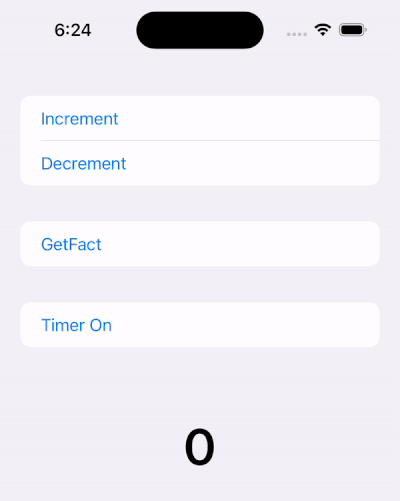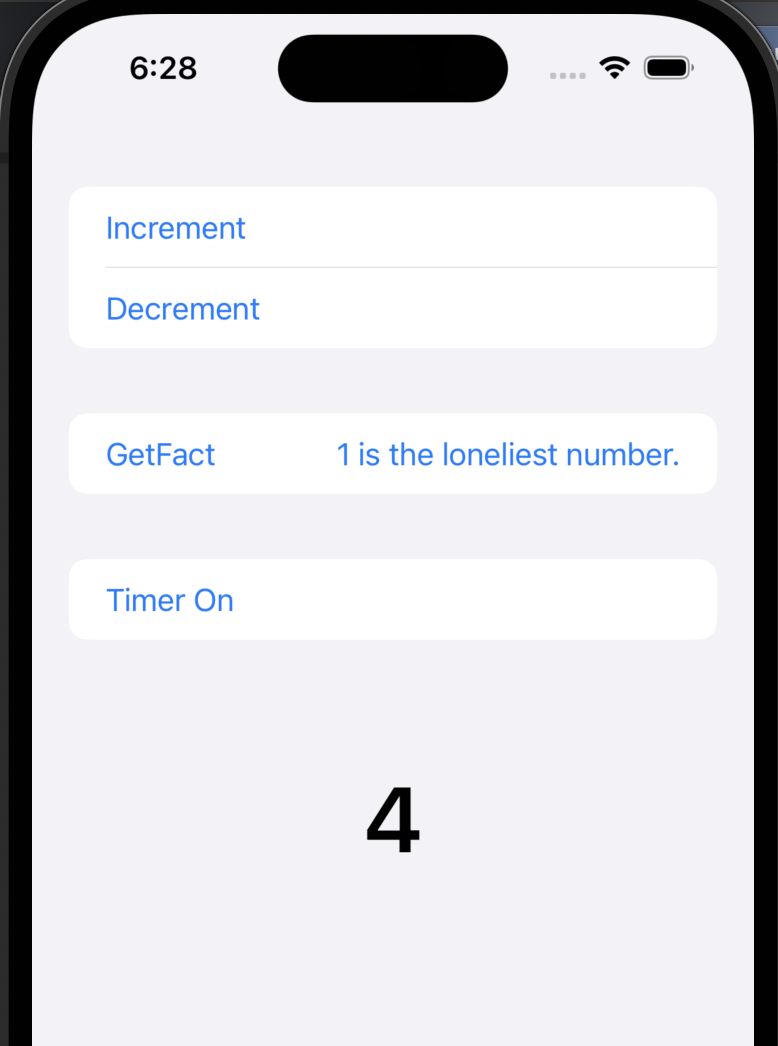
PointFree에서 TCA 1.0이 공식적으로 배포된 후에 최신 버전으로 다시 처음부터 차근차근 설명해주는 무료 세션이 열렸는데 복습할 겸 기록해보고자 합니다.
1. Package Dependencies에서 Composable Architecture 추가해주기.
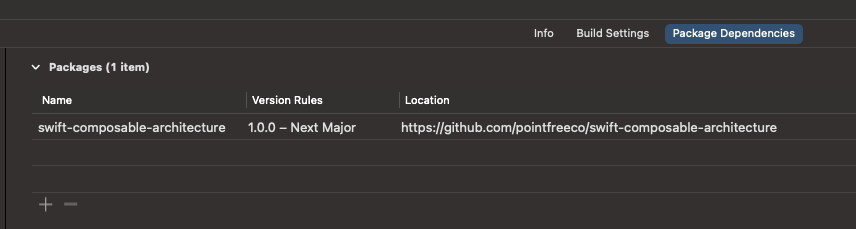
2. ContentView 레이아웃 구성
struct SectionContentView: View {
var body: some View {
// 숫자 텍스트가 가운데에 오게 하고싶어 ZStack 사용
ZStack {
Form {
Section {
Button("Increment") {
// To Do
}
Button("Decrement") {
// To Do
}
}
Section {
Button("Get Fact") {
// To Do
}
}
Section {
Button("Timer On") {
// To Do
}
}
}
// 이 숫자는 "Increment/Decrement" 버튼을 눌렀을 때 값 변경
Text("0")
.bold()
.font(.system(size: 50))
}
}
}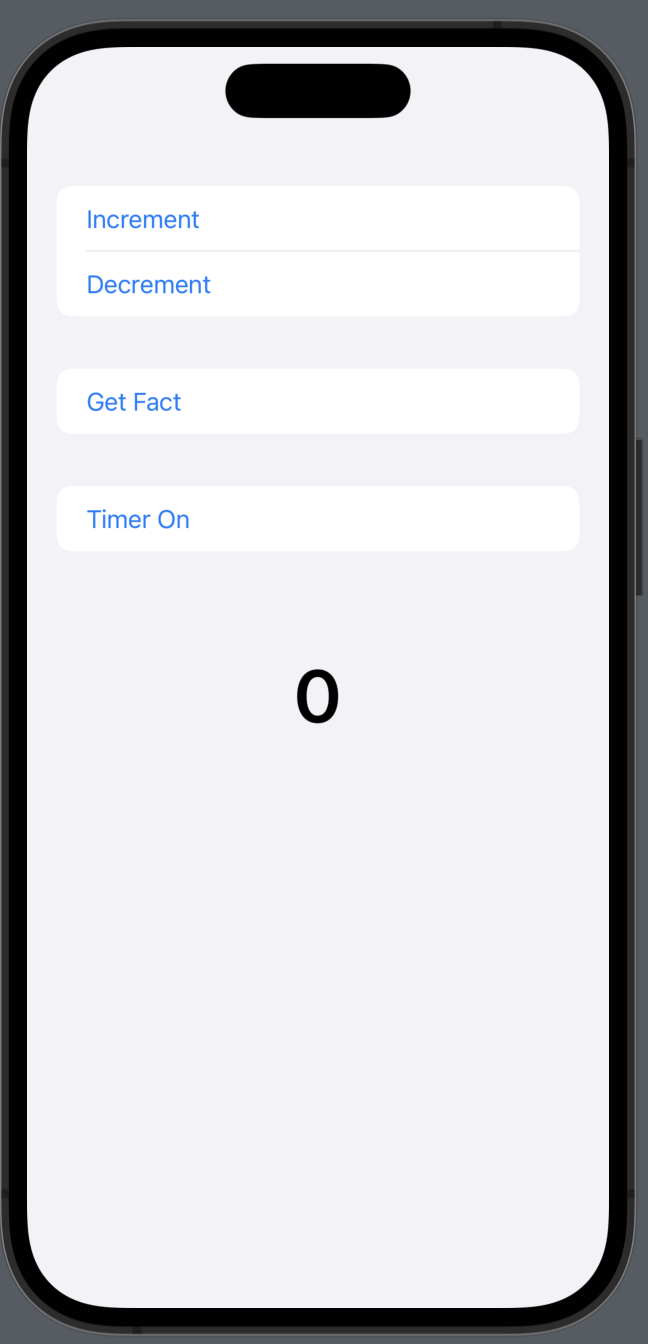
3. Composable Architecture 적용
Feature 는 스유의 ViewModel 이라고 생각하면 편할 듯. Reducer 프로토콜을 준수해야 하는데 기능의 State(상태변화), Action, Logic, 동작을 캡슐화한다.
일반적인 흐름:
- 사용자가 UI와 상호작용하여 액션이 생성.
- 액션이 Reducer로 전송됨.
- Reducer는 현재 상태와 Action을 받아 새로운 상태를 생성.
- 새로운 상태는 body를 업데이트 해 UI를 다시 렌더링.
import ComposableArchitecture
struct SectionContentFeature: Reducer {
struct State: Equatable {
// 뷰에서 필요한 상태값들을 정의
var count: Int = 0
var fact: String? = nil
var isTimerOn: Bool = false
}
// 유저가 UI와 상호작용하는 동작들 정의
// Side Effect를 반환하는 case도 넣을 수 있음 (밑에서 설명 예정)
// TCA는 명확함과 간결성을 위해 액션의 이름을 logic-based가 아닌 사용자 인터렉션에 따라 지정하는 것을 선호한다고 강조.
// (incrementCounts X -> incrementButtonTapped O)
enum Action {
case incrementButtonTapped
case decrementButtonTapped
case getFactButtonTapped
case timerButtonTapped
}
var body: some ReducerOf<Self> {
// 여러개의 reducer를 가질 수 있음.
// inout 파라미터로 현재 state를 캡처
// 리턴값은 Effect
Reduce { state, action in
switch action {
case .incrementButtonTapped:
return .none
case .decrementButtonTapped:
return .none
case .getFactButtonTapped:
return .none
case .timerButtonTapped:
return .none
}
}
}
}4. Store / WithViewStore 생성 및 바인딩
뷰는 Store 에 바인딩해서 현재 상태에 접근한다. 이 상태가 변경되면 UI는 자동으로 새로운 상태를 반영하여 업데이트 됨.
Store 가 생성되면 액션을 디스패치할 수 있고, Reducer 와의 통신을 처리하면서 상태를 업데이트함.
WithViewStore 를 사용하면 코드 가독성을 더 높힐 수 있음.
- 스토어에서
현재 상태 추출-> 뷰에서 상태 데이터를 직접 접근하고 사용할 수 있음. 액션 바인딩-> 특정 이벤트 (버튼 클릭 등)가 발생했을 때, store에서 직접 액션을 호출할 수 있음.
observe 도 중요함. $0 은 전체를 reload 한다는 의미인데 뷰가 커지면 커질수록 양이 많아지면서 버거워짐. $0 대신 observe: \.{state에 있는 프로퍼티 명} 을 넣어주면 전체가 아닌 해당 값만 변경 됨. (나중에 정리 예정)
struct SectionContentView: View {
let store: StoreOf<SectionContentFeature>
var body: some View {
WithViewStore(store, observe: { $0 }) { viewStore in
ZStack {
Form {
Section {
Button("Increment") {
viewStore.send(.incrementButtonTapped)
}
Button("Decrement") {
viewStore.send(.decrementButtonTapped)
}
}
...(생략)
}
Text("\(viewStore.count)")
.bold()
.font(.system(size: 50))
}
}
}
}var body: some ReducerOf<Self> {
Reduce { state, action in
switch action {
case .incrementButtonTapped:
state.count += 1
return .none
case .decrementButtonTapped:
state.count -= 1
return .none
...(생략)
}
}5. Effect 반환
Effect 는 네트워크 요청 등과 같은 비동기적 (async) 혹은 부작용을 가진 작업을 나타내는데 사용된다. 가장 많이 쓰이는 이펙트는 run 이다.
먼저 뷰 UI 구성을 조금 바꿔보자. HStack Button에 타이틀과 api에서 받아온 String을 넣어주도록 바꿈.
struct SectionContentView: View {
var body: some View {
WithViewStore(store, observe: { $0 }) { viewStore in
Section {
Button {
viewStore.send(.getFactButtonTapped)
} label: {
HStack {
Text("GetFact")
Spacer()
if let fact = viewStore.fact {
Text(fact)
}
}
}
}
... (생략)- inout 파라미터 state는 비동기 코드에서 바꿀 수 없으므로
캡처리스트를 생성해줘야 함. - 구조체 비동기에서는 값 변경이 안되기 때문에 값을 전달해줄 factResponse 액션을 추가해줌.
struct SectionContentFeature: Reducer {
enum Action {
case incrementButtonTapped
case decrementButtonTapped
case getFactButtonTapped
case factResponse(String) // response를 받기위한 액션 추가
case timerButtonTapped
}
var body: some ReducerOf<Self> {
Reduce { state, action in
switch action {
... (생략)
case .getFactButtonTapped:
return .run { [count = state.count] send in // 캡처
let (data, _) = try await URLSession.shared.data(from: URL(string: "http://www.numbersapi.com/\(count)")!)
let fact = String(data: data, encoding: .utf8) ?? ""
await send(.factResponse(fact))
}
case .factResponse(let fact):
state.fact = fact
return .none
}
}
}
}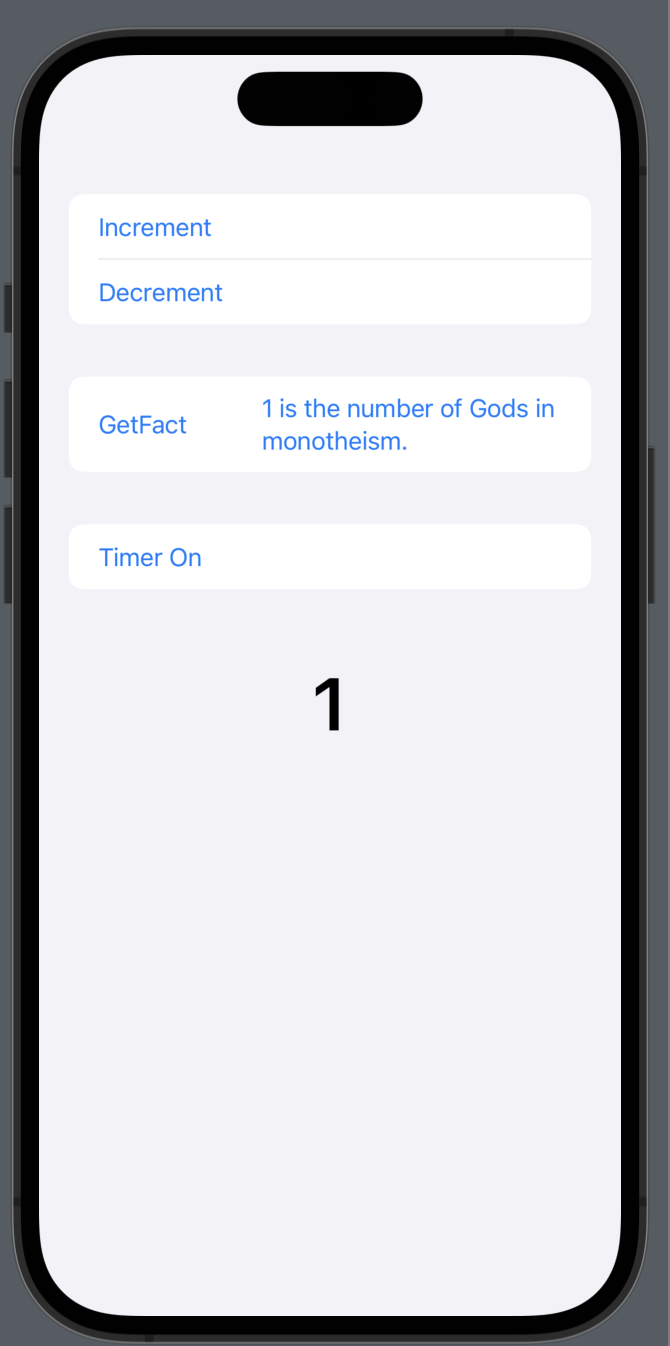
6. Cancellable
state의 isTimerOn 값에 따라 타이머를 재생시킬지 종료시킬지 구분.
struct SectionContentView: View {
var body: some View {
WithViewStore(store, observe: { $0 }) { viewStore in
... (생략)
Section {
Button("Timer \(viewStore.isTimerOn ? "Off" : "On")") {
viewStore.send(.timerButtonTapped)
}
}
}
}
}
}
}Effect를 캔슬 시키기 위해선 hashable한 identifier가 필요함. Typo나 실수를 방지하기 위해 private enum 타입으로 만들 수 있다.
struct SectionContentFeature: Reducer {
enum Action {
case incrementButtonTapped
case decrementButtonTapped
case getFactButtonTapped
case factResponse(String)
case timerButtonTapped
case timerCounts // 타이머 카운트 올라가는 값 전달
}
// 캔슬 identifiers
private enum CancelIdentifiers: CaseIterable {
case cancelTimer
...
}
var body: some ReducerOf<Self> {
Reduce { state, action in
switch action {
... (생략)
case .timerButtonTapped:
state.isTimerOn.toggle()
if state.isTimerOn {
return .run { send in
while true {
try await Task.sleep(for: .seconds(1))
await send(.timerCounts) // 비동기에서 값 변경 X
}
}
.cancellable(id: CancelIdentifiers.cancelTimer)
} else {
// cancel effect로 캔슬 가능
return .cancel(id: CancelIdentifiers.cancelTimer)
}
case .timerCounts:
state.count += 1
return .none
}
}
}
}7. 완성