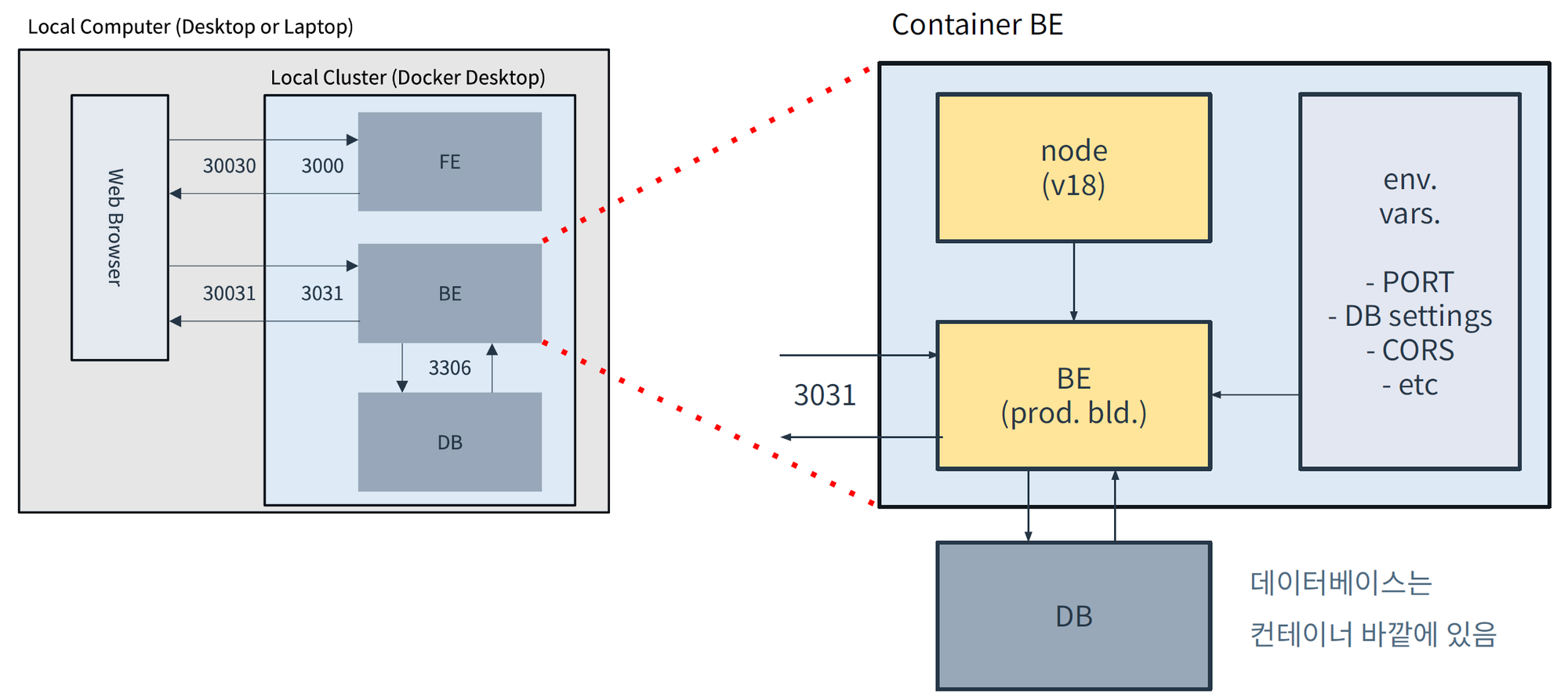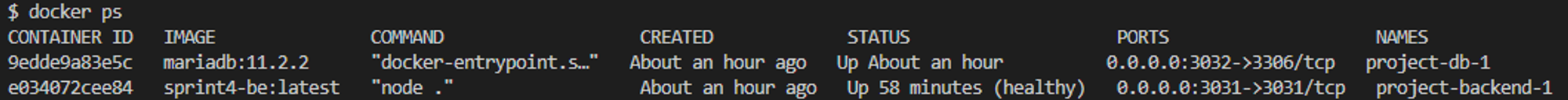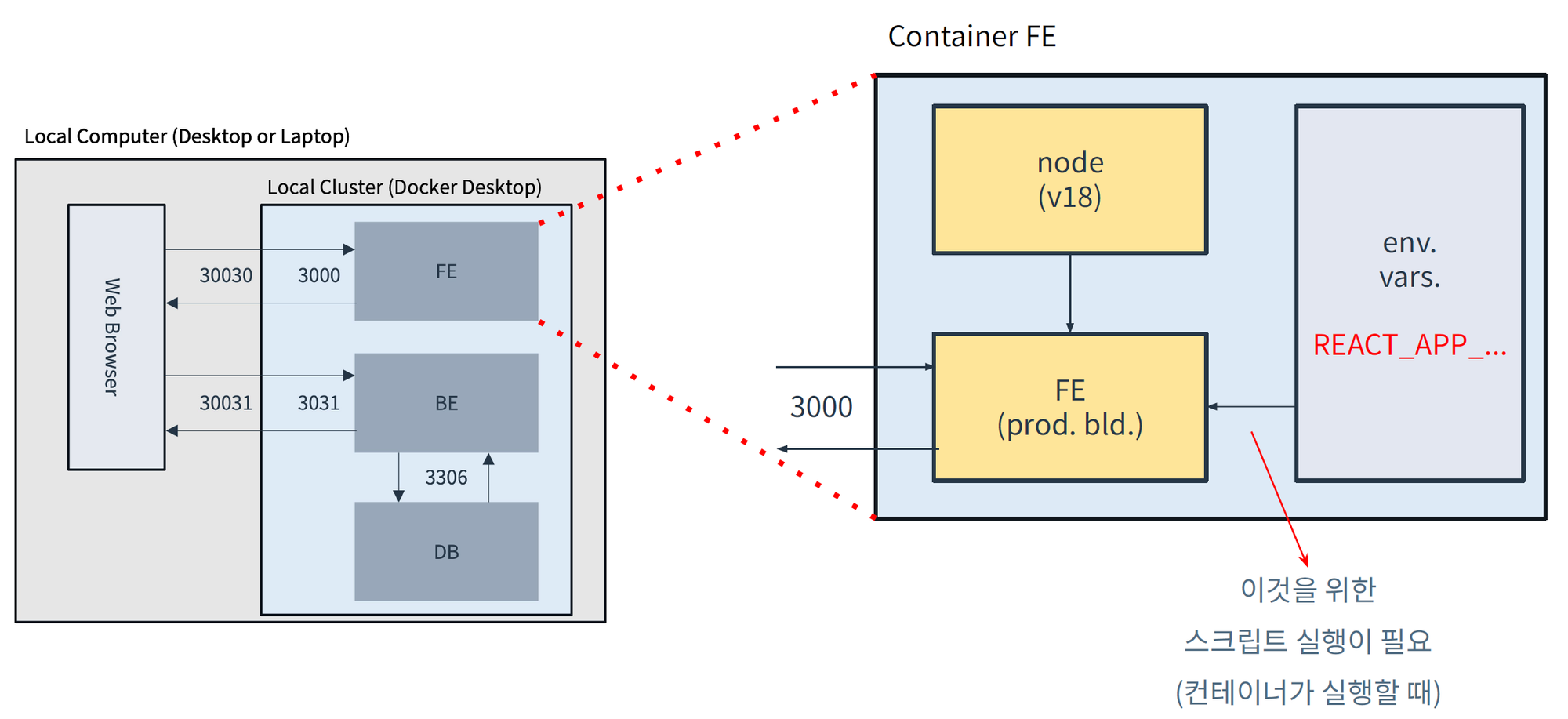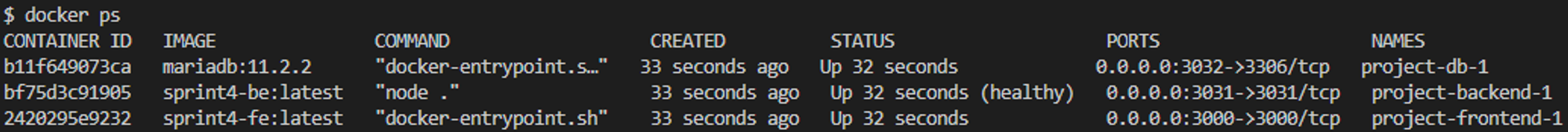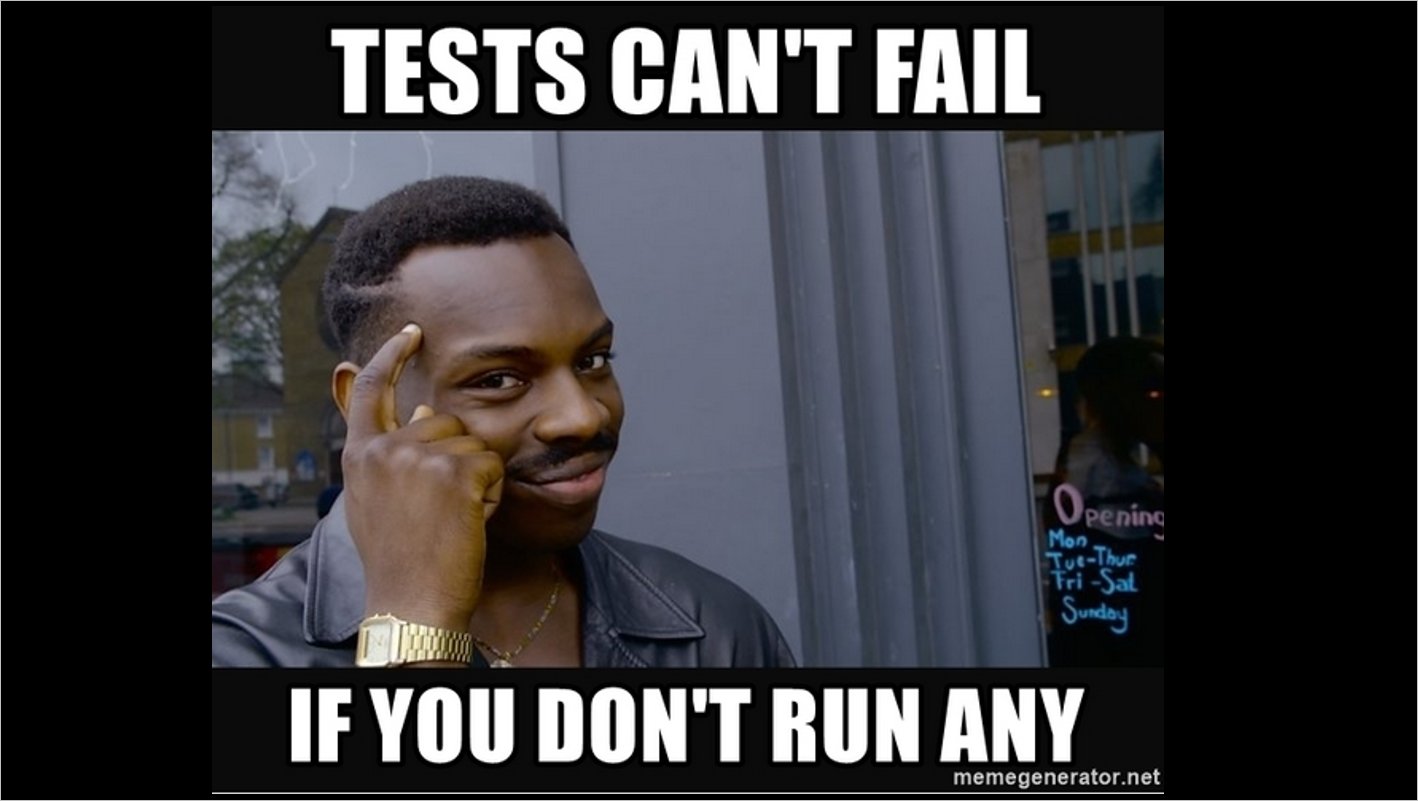
2024.03.25(월)
🧪단위 테스트
💾Backend
- 테스트 라이브러리 (devDependencies)
- jest (Method Level)
- manual mock을 테스트 파일에서 사용하려면
jest.mock('./moduleName')로 명시적으로 호출해주어야 함 (mapping도 가능)- manual mock filed은 보통 mocking하려는 파일과 인접한
__mocks__폴더에 작성
- manual mock filed은 보통 mocking하려는 파일과 인접한
- node module을 mock하려면
node_modules와 인접한__mocks__폴더에 동일한 module 명으로 mock 모듈 파일을 작성하면 됨- 테스트 시 자동으로 해당 모듈을 대치해 mock 모듈이 사용됨
- 즉, 명시적으로
jest.mock('./moduleName')을 호출할 필요 ❌
. ├── config ├── __mocks__ │ └── fs.js ├── models │ ├── __mocks__ │ │ └── user.js │ └── user.js ├── node_modules └── views - manual mock을 테스트 파일에서 사용하려면
- supertest (API Level)
- supertest의 request 모듈로 테스트에 필요한 HTTP 요청을 생성하는데 사용
- jest (Method Level)
- 설치
npm i -D jest ts-jest @types/jest supertest @types/supertest - Jest가 TypeScript를 ts-jest로 변환하려면 config 파일을 생성해야 하며 다음 명령어로 자동으로 생성 가능
npx ts-jest config:initjest.config.js/** @type {import('ts-jest').JestConfigWithTsJest} */ module.exports = { preset: 'ts-jest', testEnvironment: 'node', };
tsconfig.json…, "exclude": [ "src/**/*.test.ts", "src/**/__mocks__/*.ts" ] }- 테스트 명령어
npm test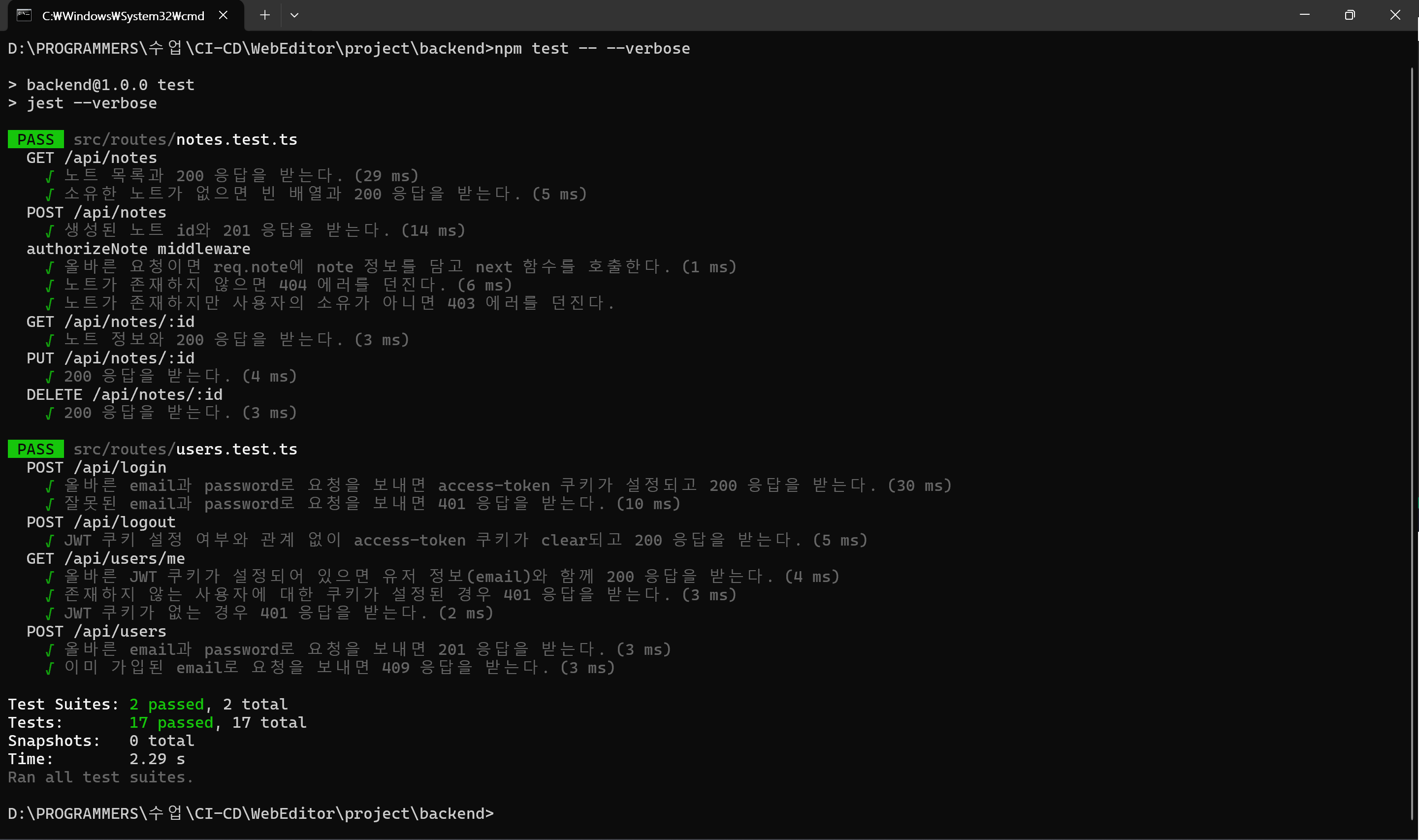
Makefile(반드시 탭(Tab) 사용)all: cat ./Makefile test: npm testmake all: 현재 Makefile의 내용을 출력make test: 프로젝트의 테스트를 실행 (전제조건: 프로젝트가 Node.js 및 npm을 사용하여 관리되고 있어야 함)
🖥️Frontend
- 테스트 라이브러리 (이미 설치되어 있음)
- @testing-library/jest-dom
- package.json에 jest에 의한 모듈 이름 매핑 설정
"jest": { "moduleNameMapper": { "^@/(.+)": "<rootDir>/src/$1" } }
- package.json에 jest에 의한 모듈 이름 매핑 설정
- @testing-library/react
- @testing-library/user-event
- @testing-library/jest-dom
- 테스트 명령어
npm test CI=true npm test Makefile(반드시 탭(Tab) 사용)all: cat ./Makefile test: CI=true npm testmake all: 현재 Makefile의 내용을 출력make test: 프로젝트의 테스트를 CI 모드로 실행
📦컨테이너화