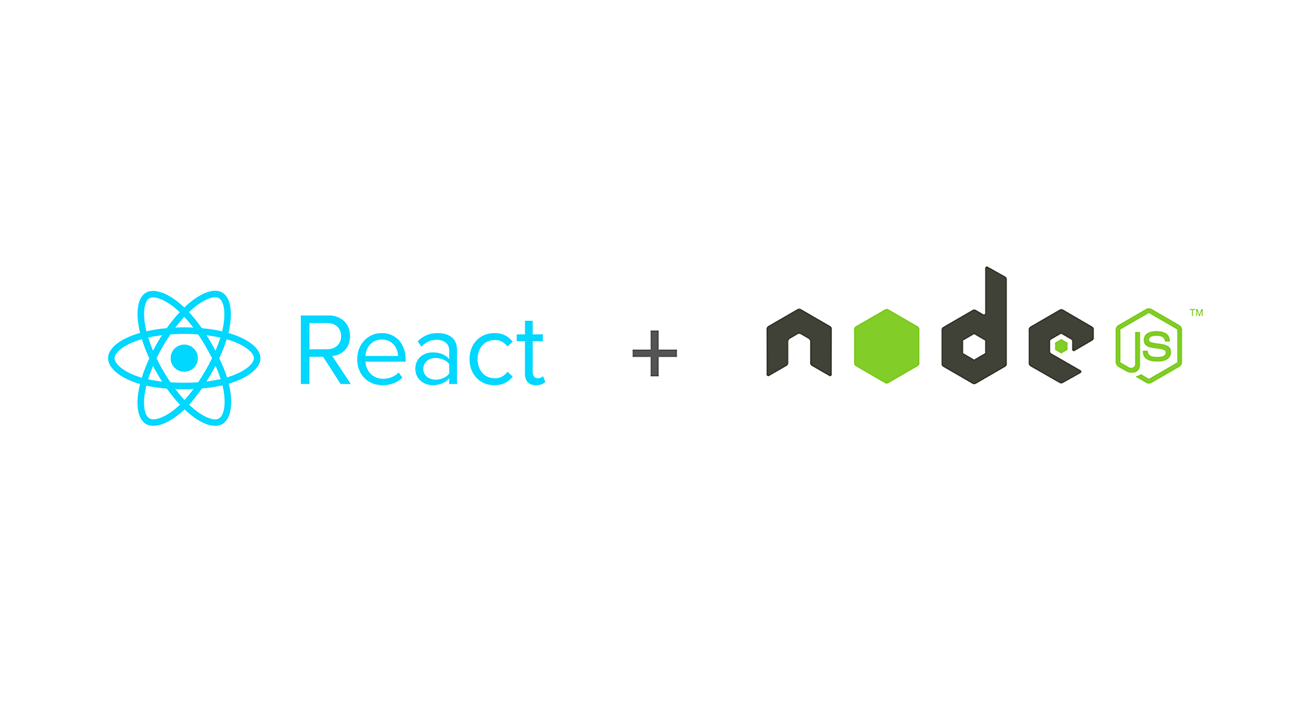
2024.02.08(목)
🪲리액트 디버깅 도구
- Chrome 웹 스토어에서 React Developer Tools 설치
- 개발자 도구(F12)에 Components와 Profiler 탭이 추가됨
탭 설명 Components component들의 props, state 등의 data를 확인할 수 있음 Profiler 녹화되는 동안 render된 component들의 시간이 측정됨
- 개발자 도구(F12)에 Components와 Profiler 탭이 추가됨
🚀리액트 배포하기
npm run build→ build 폴더가 생성됨npm install -g servenpx serve -s build
🫱🏻🫲🏼리액트와 node.js 서버 합치기
- 물리적으로 express server folder에 react project folder 넣기
(또는 express server에서 react project 생성) - express server의
app.js에서 다음과 같이 static 파일들과 root 설정const path = require('path') app.use(express.static(path.join(__dirname, 'coffee-store/build'))) app.get('/', (req, res) => { res.sendFile(path.join(__dirname, 'coffee-store/build/index.html')); }); - 리액트
useEffect에서 AJAX(axios)로 api 요청보내서 data 받아오기 - 리액트 코드를 변경하면 당연히 build를 다시 해야 반영됨
