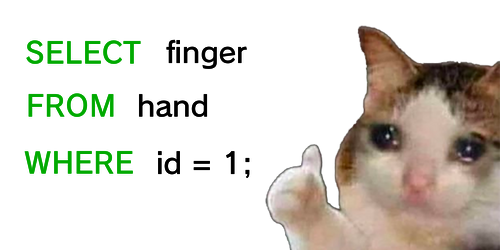
2023.12.19(화)
⌨️접속 및 실행
Docker Desktop 열고 MariaDB 컨테이너 실행
💡MariaDB CLI Basic recap
- 잘 실행되고 있는지 확인 :
docker ps - docker에서 mariadb 컨테이너 접속 :
docker exec -it mariadb /bin/bash - mariadb 실행 :
mariadb -u root -p
⌨️실습
Board DATABASE > users, posts TABLE
💡MariaDB Data Types & Key recap
-
CREATE DATABASE Board; -
USE Board; -
users TABLE 생성
CREATE TABLE users ( id INT NOT NULL AUTO_INCREMENT, name VARCHAR(30) NOT NULL, job VARCHAR(100), birth DATE, PRIMARY KEY (id) ); -
SHOW TABLES; -
DESC users;+-------+--------------+------+-----+---------+----------------+ | Field | Type | Null | Key | Default | Extra | +-------+--------------+------+-----+---------+----------------+ | id | int(11) | NO | PRI | NULL | auto_increment | | name | varchar(30) | NO | | NULL | | | job | varchar(100) | YES | | NULL | | | birth | date | YES | | NULL | | +-------+--------------+------+-----+---------+----------------+ -
users TABLE에 data 삽입
INSERT INTO users (name, job, birth) VALUES ("kim", "actor", "1973-10-28"), ("hwang", "engineer", "2001-01-26"), ("cho", "singer", "1997-01-31");+----+-------+----------+------------+ | id | name | job | birth | +----+-------+----------+------------+ | 1 | kim | actor | 1973-10-28 | | 2 | hwang | engineer | 2001-01-26 | | 3 | cho | singer | 1997-01-31 | +----+-------+----------+------------+ -
posts TABLE 생성
CREATE TABLE posts ( id INT NOT NULL AUTO_INCREMENT, title VARCHAR(100) NOT NULL, content VARCHAR(2000), created_at TIMESTAMP DEFAULT CURRENT_TIMESTAMP, updated_at TIMESTAMP DEFAULT CURRENT_TIMESTAMP ON UPDATE CURRENT_TIMESTAMP, PRIMARY KEY (id) ); -
SHOW TABLES; -
DESC users;+------------+---------------+------+-----+---------------------+-------------------------------+ | Field | Type | Null | Key | Default | Extra | +------------+---------------+------+-----+---------------------+-------------------------------+ | id | int(11) | NO | PRI | NULL | auto_increment | | title | varchar(100) | NO | | NULL | | | content | varchar(2000) | YES | | NULL | | | created_at | timestamp | YES | | current_timestamp() | | | updated_at | timestamp | YES | | current_timestamp() | on update current_timestamp() | +------------+---------------+------+-----+---------------------+-------------------------------+ -
posts TABLE에 data 삽입
INSERT INTO posts (title, content) VALUES ("title1", "content1"), ("title2", "content2");+----+--------+----------+---------------------+---------------------+ | id | title | content | created_at | updated_at | +----+--------+----------+---------------------+---------------------+ | 1 | title1 | content1 | 2023-12-19 05:51:56 | 2023-12-19 05:51:56 | | 2 | title2 | content2 | 2023-12-19 05:51:56 | 2023-12-19 05:51:56 | +----+--------+----------+---------------------+---------------------+ -
UPDATE posts SET title = "modified title1" WHERE id = 1;
UPDATE posts SET content = "modified content2" WHERE id = 2;``` +----+-----------------+-------------------+---------------------+---------------------+ | id | title | content | created_at | updated_at | +----+-----------------+-------------------+---------------------+---------------------+ | 1 | **modified title1** | content1 | 2023-12-19 05:51:56 | **2023-12-19 05:53:57** | | 2 | title2 | **modified content2** | 2023-12-19 05:51:56 | **2023-12-19 05:56:06** | +----+-----------------+-------------------+---------------------+---------------------+ ```※ TIMESTAMP의 경우 시간이 기본적으로 UTC(Universal Time Coordinated)로 찍힘
→ ⌚서버 타임존 변경
-
posts TABLE에 user_id 열 추가
ALTER TABLE posts ADD COLUMN user_id INT; -
users TABLE의 id를 posts TABLE의 user_id로 사용 (FK로 지정)
ALTER TABLE posts ADD FOREIGN KEY (user_id) REFERENCES users (id) ON DELETE CASCADE; -
users(parent table)에 없는 키를 posts(child table)에 넣으려고 하면 오류 발생
INSERT INTO posts (title, content, user_id) VALUES ("title4", "content4", 5);ERROR 1452 (23000): Cannot add or update a child row: a foreign key constraint fails (`Board`.`posts`, CONSTRAINT `posts_ibfk_1` FOREIGN KEY (`user_id`) REFERENCES `users` (`id`) ON DELETE CASCADE) -
posts TABLE에 data 삽입
INSERT INTO posts (title, content) VALUES ("title3", "content3");INSERT INTO posts (title, content, user_id) VALUES ("title4", "content4", 2);+----+-----------------+-------------------+---------------------+---------------------+---------+ | id | title | content | created_at | updated_at | user_id | +----+-----------------+-------------------+---------------------+---------------------+---------+ | 1 | modified title1 | content1 | 2023-12-19 05:51:56 | 2023-12-19 05:53:57 | NULL | | 2 | title2 | modified content2 | 2023-12-19 05:51:56 | 2023-12-19 05:56:06 | NULL | | 3 | title3 | content3 | 2023-12-19 07:01:25 | 2023-12-19 07:01:25 | NULL | | 5 | title4 | content4 | 2023-12-19 07:02:53 | 2023-12-19 07:02:53 | 2 | +----+-----------------+-------------------+---------------------+---------------------+---------+ -
UPDATE posts SET user_id = 1 WHERE id = 1 OR id = 3;
UPDATE posts SET user_id = 3 WHERE id = 2;``` +----+-----------------+-------------------+---------------------+---------------------+---------+ | id | title | content | created_at | updated_at | user_id | +----+-----------------+-------------------+---------------------+---------------------+---------+ | 1 | modified title1 | content1 | 2023-12-19 05:51:56 | 2023-12-19 07:34:57 | 1 | | 2 | title2 | modified content2 | 2023-12-19 05:51:56 | 2023-12-19 07:35:49 | 3 | | 3 | title3 | content3 | 2023-12-19 07:01:25 | 2023-12-19 07:34:57 | 1 | | 5 | title4 | content4 | 2023-12-19 07:02:53 | 2023-12-19 07:02:53 | 2 | +----+-----------------+-------------------+---------------------+---------------------+---------+ ``` -
여러 테이블 함께 보기 ➕ :
SELECT col_name, ... FROM tbl1 [LEFT | RIGHT | INNER | OUTER | CROSS] JOIN tbl2 ON tbl1.col = tbl2.col;SELECT * FROM posts LEFT JOIN users ON posts.user_id = users.id;+----+-----------------+-------------------+---------------------+---------------------+---------+------+-------+----------+------------+ | id | title | content | created_at | updated_at | user_id | id | name | job | birth | +----+-----------------+-------------------+---------------------+---------------------+---------+------+-------+----------+------------+ | 1 | modified title1 | content1 | 2023-12-19 05:51:56 | 2023-12-19 07:34:57 | 1 | 1 | kim | actor | 1973-10-28 | | 2 | title2 | modified content2 | 2023-12-19 05:51:56 | 2023-12-19 07:35:49 | 3 | 3 | cho | singer | 1997-01-31 | | 3 | title3 | content3 | 2023-12-19 07:01:25 | 2023-12-19 07:34:57 | 1 | 1 | kim | actor | 1973-10-28 | | 5 | title4 | content4 | 2023-12-19 07:02:53 | 2023-12-19 07:02:53 | 2 | 2 | hwang | engineer | 2001-01-26 | +----+-----------------+-------------------+---------------------+---------------------+---------+------+-------+----------+------------+SELECT posts.id, title, content, created_at, updated_at, name, job, birth FROM posts LEFT JOIN users ON posts.user_id = users.id;+----+-----------------+-------------------+---------------------+---------------------+-------+----------+------------+ | id | title | content | created_at | updated_at | name | job | birth | +----+-----------------+-------------------+---------------------+---------------------+-------+----------+------------+ | 1 | modified title1 | content1 | 2023-12-19 05:51:56 | 2023-12-19 07:34:57 | kim | actor | 1973-10-28 | | 2 | title2 | modified content2 | 2023-12-19 05:51:56 | 2023-12-19 07:35:49 | cho | singer | 1997-01-31 | | 3 | title3 | content3 | 2023-12-19 07:01:25 | 2023-12-19 07:34:57 | kim | actor | 1973-10-28 | | 5 | title4 | content4 | 2023-12-19 07:02:53 | 2023-12-19 07:02:53 | hwang | engineer | 2001-01-26 | +----+-----------------+-------------------+---------------------+---------------------+-------+----------+------------+
오늘은 9일차에 공부했던 기본 명령어와 10일차에 공식문서를 보고 정리했던 data type & key에 대한 내용을 강사님과 다시 복습하고 실습해 볼 수 있어서 유익했다.
