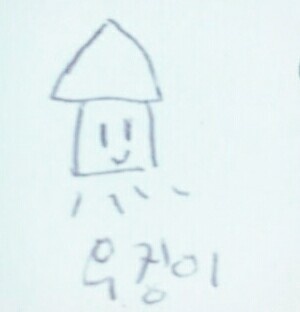Thymeleaf static file 경로 설정 방법
thymeleaf에서 js나 css 파일을 사용할 때 경로 설정을 하다가 문제가 발생하여 thymeleaf static file 경로 설정 방법에 대해서 찾아보았다.
Spring boot static 웹 콘텐츠 제공
Spring boot는 아래의 폴더에 있는 정적 웹 리소스를 자동으로 추가한다.
- /META-INF/resources/
- /resources/
- /static/
- /public/
Thymeleaf static file 경로 설정 방법
잘못된 방법
<link href='/static/fullcalendar/lib/main.css' rel='stylesheet' />
<script src='/static/fullcalendar/lib/main.js'></script>옳은 방법
<link href='/fullcalendar/lib/main.css' rel='stylesheet' />
<script src='/fullcalendar/lib/main.js'></script>위의 내용과 같이 Spring boot 는 /resources/나 /static/ 아래의 정적 웹 리소스를 자동으로 추가하므로 thymeleaf 파일에는 /static/ 이후의 내용만 추가해주면된다.