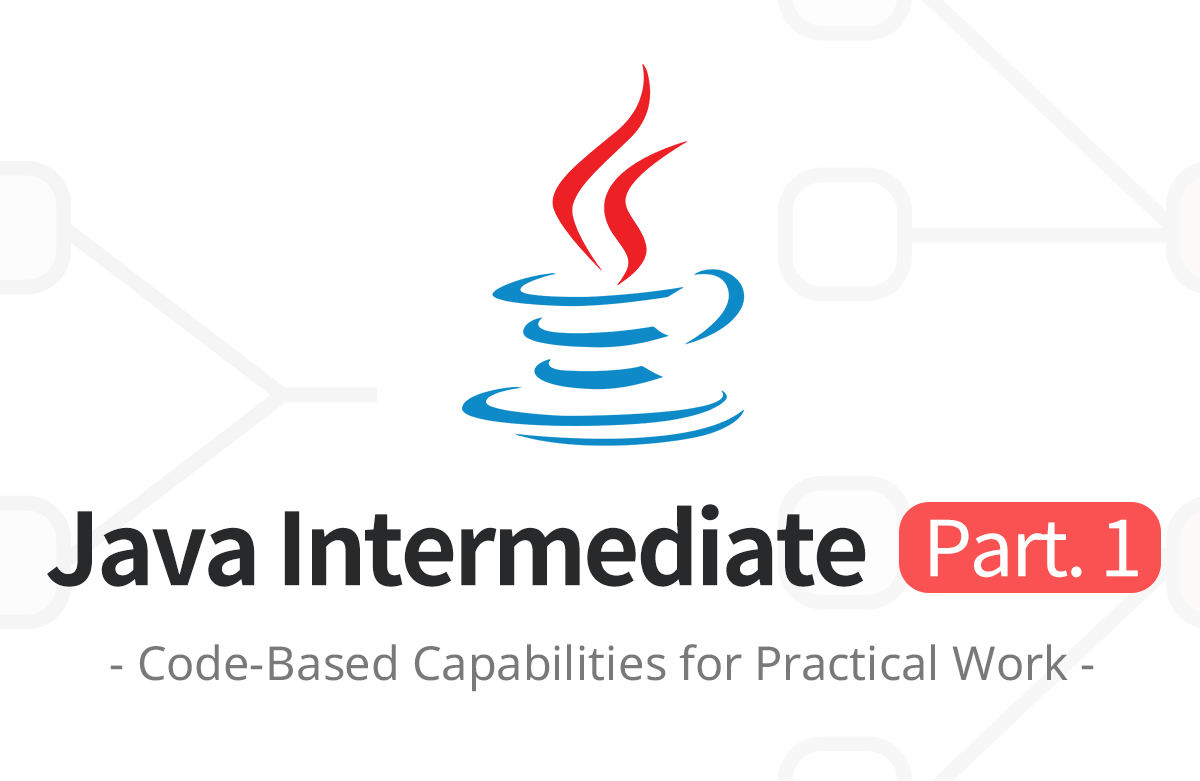
🙄자바 날짜와 시간 라이브러리 소개
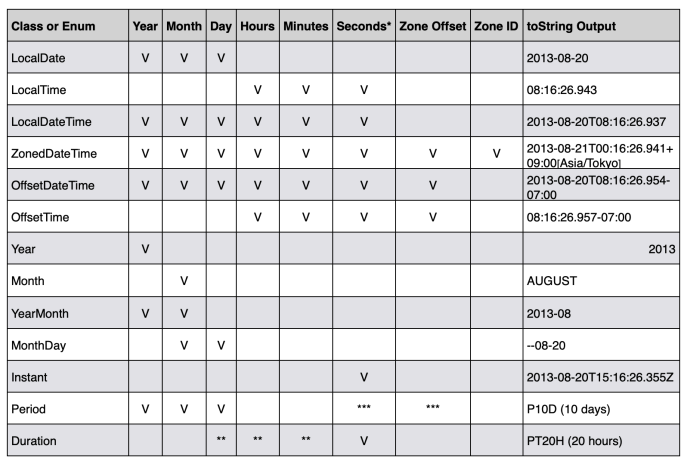
🙄기본 날짜와 시간 - LocalDateTime
가장 기본이 되는 날짜와 시간 클래스는 LocalDate, LocalTime, LocalDateTime이다.
- LocalDate : 날짜만 표현할 때 사용한다.
Ex) 2013-11-21 - LocalTime : 시간만을 표현할 때 사용한다.
Ex) 08:20:30.213 - LocalDateTime : LocalDate + LocalTime
❗주의 : 모든 날짜 클래스는 불변으로 설계되어있다. 따라서 변경이 발생하는 경우 새로운 객체를 생성해서 반환해야한다.
- ✔️isEquals() vs equals()
isEquals()는 단순히 비교 대상이 시간적으로 같으면true를 반환한다. 객체가 다르고 타임존이 달라도 시간적으로 같으면true를 반환한다.- Ex. 서울의 9시와 UTC의 0시는 시간적으로 같다.
equals()는 객체의 타입, 타임존 등등 내부 데이터의 모든 구성요소가 같아야true를 반환한다.- Ex. 서울의 9시와 UTC 0시는 시간적으로 같다. 이 둘을 비교하면 타임존의 데이터가 다르기 때문에
false가 된다.
- Ex. 서울의 9시와 UTC 0시는 시간적으로 같다. 이 둘을 비교하면 타임존의 데이터가 다르기 때문에
🙄타임존 - ZonedDateTime
ZonedDateTime은 LocalDateTime에 시간대 정보인 ZoneId가 합쳐진 것이다.
public class ZonedDateTimeMain {
public static void main(String[] args) {
ZonedDateTime nowZdt = ZonedDateTime.now();
System.out.println("nowZdt = " + nowZdt);
LocalDateTime ldt = LocalDateTime.of(2030, 1, 1, 13, 30, 50);
ZonedDateTime zdt1 = ZonedDateTime.of(ldt, ZoneId.of("Asia/Seoul"));
System.out.println("zdt1 = " + zdt1);
ZonedDateTime zdt2 = ZonedDateTime.of(2030, 1, 1, 13, 30, 50, 0, ZoneId.of("Asia/Seoul"));
System.out.println("zdt2 = " + zdt2);
// withZoneSameInstant : 타임존 변경
ZonedDateTime utcZdt = zdt2.withZoneSameInstant(ZoneId.of("UTC"));
System.out.println("utcZdt = " + utcZdt);
}
}OffsetDateTime은 LocalDateTime에 UTC 오프셋 정보인 ZoneOffset이 합쳐진 것이다.
public class OffsetDateTimeMain {
public static void main(String[] args) {
OffsetDateTime nowOdt = OffsetDateTime.now();
System.out.println("nowOdt = " + nowOdt);
LocalDateTime ldt = LocalDateTime.of(2030, 1, 1, 13, 30, 50);
System.out.println("ldt = " + ldt);
OffsetDateTime odt = OffsetDateTime.of(ldt, ZoneOffset.of("+01:00"));
System.out.println("odt = " + odt);
}
}🙄기계 중심의 시간 - Instant
Instant는 UTC를 기준으로 하는 시간의 한 지점을 나타낸다. Instant 내부에는 초 데이터만 들어있다.(나노초 포함) 날짜와 시간을 계산하기에 부적합하다.
🙄기간, 시간의 간격 - Duration, Period
시간의 개념은 크게 2가지로 표현할 수 있다. (Period > Duration)
- 특정 시점의 시간(시각)
- 시간의 간격(기간)
- ✔️Period
- 두 날짜 사이의 간격을 년, 월, 일 단위로 나타낸다.
- ✔️Duration
- 두 시간 사이의 간격을 시, 분, 초 단위로 나타낸다.
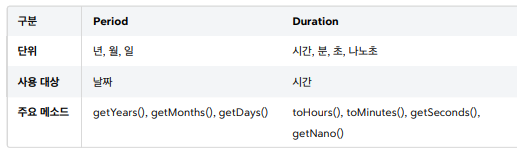
public class PeriodMain {
public static void main(String[] args) {
Period period = Period.ofDays(10);
System.out.println("period = " + period);
LocalDate currentDate = LocalDate.of(2030, 1, 1);
LocalDate plusDate = currentDate.plus(period);
System.out.println("currentDate = " + currentDate);
System.out.println("plusDate = " + plusDate);
LocalDate startDate = LocalDate.of(2023, 1, 1);
LocalDate endDate = LocalDate.of(2023, 4, 2);
Period between = Period.between(startDate, endDate);
System.out.println("기간 : " + between.getMonths() + "개월 " + between.getDays() + "일");
}
}public class DurationMain {
public static void main(String[] args) {
Duration duration = Duration.ofMinutes(30);
System.out.println("duration = " + duration);
LocalTime localTime = LocalTime.of(1, 0);
System.out.println("localTime = " + localTime);
LocalTime plusTime = localTime.plus(duration);
System.out.println("plusTime = " + plusTime);
LocalTime start = LocalTime.of(9, 0);
LocalTime end = LocalTime.of(18, 0);
Duration between = Duration.between(start, end);
System.out.println("차이 : " + between.getSeconds() + "초");
System.out.println("근무 시간 : " + between.toHours() + "시간 " + between.toMinutesPart() + "분");
}
}🙄날짜와 시간의 핵심 인터페이스
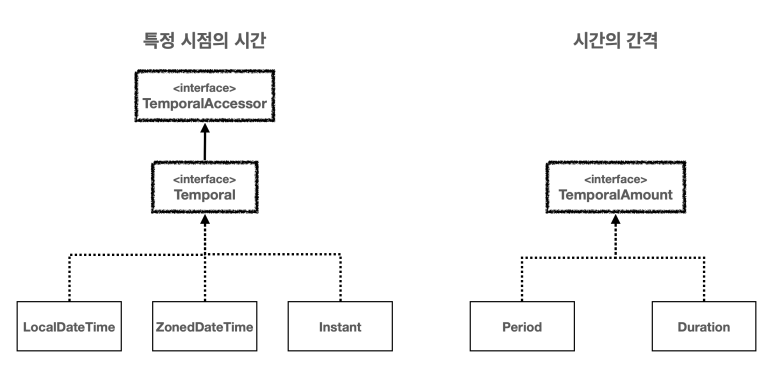
- 특정 시점의 시간 :
Temporal(TemporalAccessor포함) 인터페이스를 구현한다.- 구현으로
LocalDateTime,LocalDate,LocalTime,ZonedDateTime,OffsetDateTime,Instant등이 있다.
- 구현으로
- 시간의 간격(기간) :
TemporalAmount인터페이스를 구현한다.- 구현으로
Duration,Period등이 있다.
- 구현으로
- ✔️TemporalAccessor 인터페이스
- 날짜와 시간을 읽기 위한 기본 인터페이스
- 이 인터페이스는 특정 시점의 날짜와 시간 정보를 읽을 수 있는 최소한의 기능을 제공한다.
- ✔️Temporal 인터페이스
TemporalAccessor의 하위 인터페이스로, 날짜와 시간을 조작하기 위한 기능을 제공한다.- 이를 통해 날짜와 시간을 변경하거나 조정할 수 있다.
- ✔️TemporalAmount 인터페이스
- 시간의 간격을 나타내며, 날짜와 시간 객체에 적용하여 그 객체를 조정할 수 있다. 특정 날짜에 일정 기간을 더하거나 빼는 곳에 사용된다.
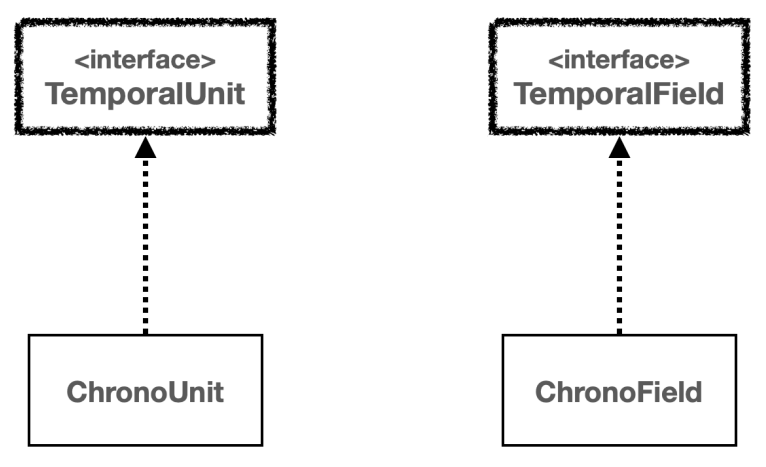
🙄날짜와 시간 조회하고 조작하기
public class GetTimeMain {
public static void main(String[] args) {
LocalDateTime dt = LocalDateTime.of(2030, 1, 1, 13, 30, 59);
System.out.println("YEAR : " + dt.get(ChronoField.YEAR));
System.out.println("MONTH_OF_YEAR : " + dt.get(ChronoField.MONTH_OF_YEAR));
System.out.println("DAY_OF_MONTH : " + dt.get(ChronoField.DAY_OF_MONTH));
System.out.println("HOUR_OF_DAY : " + dt.get(ChronoField.HOUR_OF_DAY));
System.out.println("MINUTE_OF_HOUR : " + dt.get(ChronoField.MINUTE_OF_HOUR));
System.out.println("SECOND_OF_MINUTE : " + dt.get(ChronoField.SECOND_OF_MINUTE));
System.out.println("편의 메서드 제공");
System.out.println("YEAR : " + dt.getYear());
System.out.println("MONTH_OF_YEAR : " + dt.getMonthValue());
System.out.println("DAY_OF_MONTH : " + dt.getDayOfMonth());
System.out.println("HOUR_OF_DAY : " + dt.getHour());
System.out.println("MINUTE_OF_HOUR : " + dt.getMinute());
System.out.println("SECOND_OF_MINUTE : " + dt.getSecond());
System.out.println("편의 메서드 없음");
System.out.println("MINUTE_OF_DAY = " + dt.get(ChronoField.MINUTE_OF_DAY));
System.out.println("SECOND_OF_DAY = " + dt.get(ChronoField.SECOND_OF_DAY));
}
}public class ChangeTimePlusMain {
public static void main(String[] args) {
LocalDateTime dt = LocalDateTime.of(2018, 1, 1, 13, 30, 59);
System.out.println("dt = " + dt);
LocalDateTime plusDt1 = dt.plus(10, ChronoUnit.YEARS);
System.out.println("plusDt1 = " + plusDt1);
LocalDateTime plusDt2 = dt.plusYears(10);
System.out.println("plusDt2 = " + plusDt2);
Period period = Period.ofYears(10);
LocalDateTime plusDt3 = dt.plus(period);
System.out.println("plusDt3 = " + plusDt3);
}
}public class ChangeTimeWithMain {
public static void main(String[] args) {
LocalDateTime dt = LocalDateTime.of(2018, 1, 1, 13, 30, 59);
System.out.println("dt = " + dt);
LocalDateTime changeDt1 = dt.with(ChronoField.YEAR, 2020);
System.out.println("changeDt1 = " + changeDt1);
LocalDateTime changeDt2 = dt.withYear(2020);
System.out.println("changeDt2 = " + changeDt2);
LocalDateTime with1 = dt.with(TemporalAdjusters.next(DayOfWeek.FRIDAY));
System.out.println("기준 날짜 : " + dt);
System.out.println("다음주 금요일 : " + with1);
LocalDateTime with2 = dt.with(TemporalAdjusters.lastInMonth(DayOfWeek.SUNDAY));
System.out.println("같은 달의 마지막 일요일 : " + with2);
}
}🙄날짜와 시간 문자열 파싱과 포맷팅
public class FormattingMain {
public static void main(String[] args) {
LocalDate localDateTime = LocalDate.of(2024, 12, 31);
System.out.println("localDateTime = " + localDateTime);
DateTimeFormatter formatter = DateTimeFormatter.ofPattern("yyyy년 MM월 dd일");
String format = localDateTime.format(formatter);
System.out.println("format = " + format);
String input = "2030년 01월 01일";
LocalDate parseDate = LocalDate.parse(input, formatter);
System.out.println("parseDate = " + parseDate);
}
}