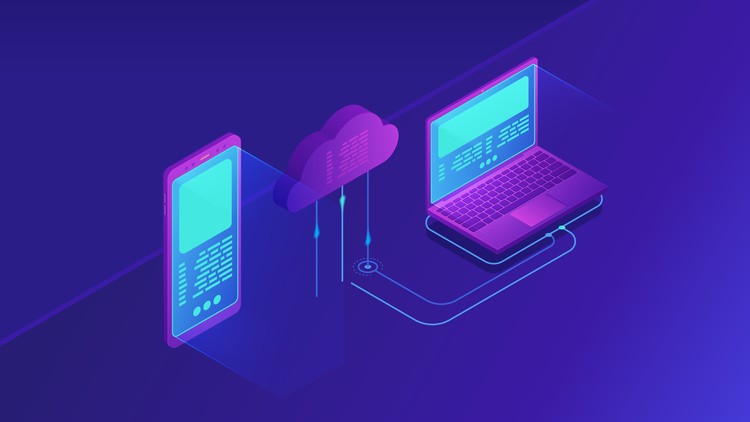
Eureka Discovery Service 보안
- Spring-Security를 통해서 Eureka에 접근할 시,
HTTP Basic Authentication을 통해서 아이디와 비밀번호를 제공하도록 설정- Config Server에 프로퍼티 값들을 추가하고 암호화
Eureka Server 프로젝트 구성
의존성 설정
<dependency>
<groupId>org.springframework.cloud</groupId>
<artifactId>spring-cloud-starter-netflix-eureka-client</artifactId>
</dependency>
<dependency>
<groupId>org.springframework.cloud</groupId>
<artifactId>spring-cloud-starter-netflix-eureka-server</artifactId>
</dependency>
<dependency>
<groupId>org.springframework.cloud</groupId>
<artifactId>spring-cloud-starter-config</artifactId>
</dependency>
<dependency>
<groupId>org.springframework.boot</groupId>
<artifactId>spring-boot-starter-security</artifactId>
</dependency>프로퍼티 설정(Config Server - discoveryservice.yml)
- 먼저
http://localhost:8012/encrypt를 통해서 비밀번호 암호화
spring:
security:
user:
name: {username}
password: '{cipher}{encrypted_password}'Config Server 연결(bootstrap.yml)
spring:
cloud:
config:
uri: http://localhost:8012
name: discoveryserviceApplicationSecurityConfig 설정
@EnableWebSecurity
public class ApplicationSecurityConfig extends WebSecurityConfigurerAdapter {
@Override
protected void configure(HttpSecurity http) throws Exception {
http
.csrf().disable()
.authorizeRequests()
.anyRequest()
.authenticated()
.and()
.httpBasic();
}
}Eureka Client 프로젝트 구성
Eureka URL 수정(Config Server - application.yml)
myEureka:
password: '{cipher}{encrypted_password}'
eureka:
client:
serviceUrl:
defaultZone: http://{username}:${myEureka.password}@localhost:8010/eureka