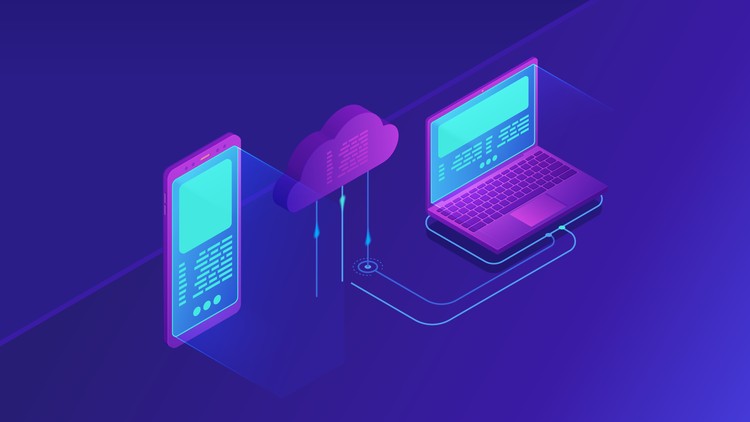
🚀 서비스 디스커버리를 사용해 서비스 검색
- 여행 관리 서비스는 어떻게 승객 관리 서비스를 알고 요청을 보낼까요?
- 이때 사용할 수 있는 기술은 Eureka Discovery Service입니다.
- 해당 인스턴스가 실행이 될때 Eureka Discovery Service로 등록을 하게 됩니다.
- 그래서 Eureka는 현재 실행되고 있는 모든 인스턴스들의 주소와 포트 번호를 알게 됩니다.
- 그러므로 여행 관리 서비스는 Eureka를 통해서 요청을 보내야할 올바른 주소와 포트번호를 알게 되서 요청을 보낼 수 있게 됩니다.
✔ RestTemplate을 통한 통신
RestTemplate 빈 등록
@LoadBalanced: 스프링 클라우드가 Ribbon을 지원하는 RestTemplate 클래스를 생성하도록 지정
@SpringBootApplication
@EnableEurekaClient
public class PhotoAppApiUsersApplication {
public static void main(String[] args) {
SpringApplication.run(PhotoAppApiUsersApplication.class, args);
}
@Bean
@LoadBalanced
public RestTemplate getRestTemplate() {
return new RestTemplate();
}
}RestTemplate Client 생성
-
restTemplate.exchange({url}, {HTTP Method}, {HTTP Entity(Header/Body)}, {response type}, {parameter}) -
RestTemplate 호출에서 서비스의 물리적 위치를 사용하는 대신 호출하려는 서비스의 유레카 서비스 ID를 사용합니다(spring.application.name).
-
RestTemplate이 Eureka한테
organization-service에 대한 모든 주소들을 먼저 물어보고, 받은 주소들을 가지고 로드 밸런싱(라운드 로빈 방식)을 통해서 요청을 보내게 됩니다.
@Component
public class OrganizationRestTemplateClient {
@Autowired
private RestTemplate restTemplate;
public Organization getOrganization(String organizationId) {
ResponseEntity<Organization> restExchange =
restTemplate.exchange(
"http://organization-service/v1/organizations/{organizationId}",
HttpMethod.GET,
null,
Organization.class,
organizationId
);
return restExchange.getBody();
}
}✔ Feign Client를 통한 통신
- REST 기반 서비스 호출을 추상화한 Spring Cloud Netflix 라이브러리
- 선언적 방식(Declarative REST Client)
- 인터페이스를 통해 클라이언트 측 프로그램 작성
- Spring이 런타임에 구현체를 제공
의존성 설정
<dependency>
<groupId>org.springframework.cloud</groupId>
<artifactId>spring-cloud-starter-openfeign</artifactId>
</dependency>@EnableFeignClients 어노테이션 추가
@SpringBootApplication
@EnableEurekaClient
@EnableFeignClients
public class PhotoAppApiUsersApplication {
public static void main(String[] args) {
SpringApplication.run(PhotoAppApiUsersApplication.class, args);
}
}Feign Client 인터페이스 생성
@FeignClient(name = "{service.name}")-> 인터페이스를 대표할 서비스 애플리케이션 지정
@FeignClient(name = "organization-service", path = "v1/organizations/")
public interface OrganizationFeignClient {
@GetMapping(path = "{organizationId}", produces = MediaType.APPLICATION_JSON_VALUE)
Organization getOrganization(@PathVariable("organizationId") String organizationId);
}Feign Client에 대한 로깅 설정
- 패키지 전체 활성화
logging:
level:
com:
alexcode:
photoapp:
api:
users:
PhotoAppApiUsers:
feign: DEBUG- 특정 클라이언트만 활성화
logging:
level:
com:
alexcode:
photoapp:
api:
users:
PhotoAppApiUsers:
feign:
AlbumServiceClient: DEBUG- 로깅 레벨에 대한 빈 생성
@Configuration
public class FeignClientConfig {
@Bean
Logger.Level feignLoggerLevel() {
return Logger.Level.FULL;
}
}- NONE: 로깅 없음, 디폴트값
- BASIC: 요청 함수, URL, 응답 상태코드만을 로깅
- HEADERS: BASIC에다가 요청과 응답의 Header까지 로깅
- FULL: 요청과 응답의 Body, Header 그리고 그 외의 메타데이터까지 로깅
