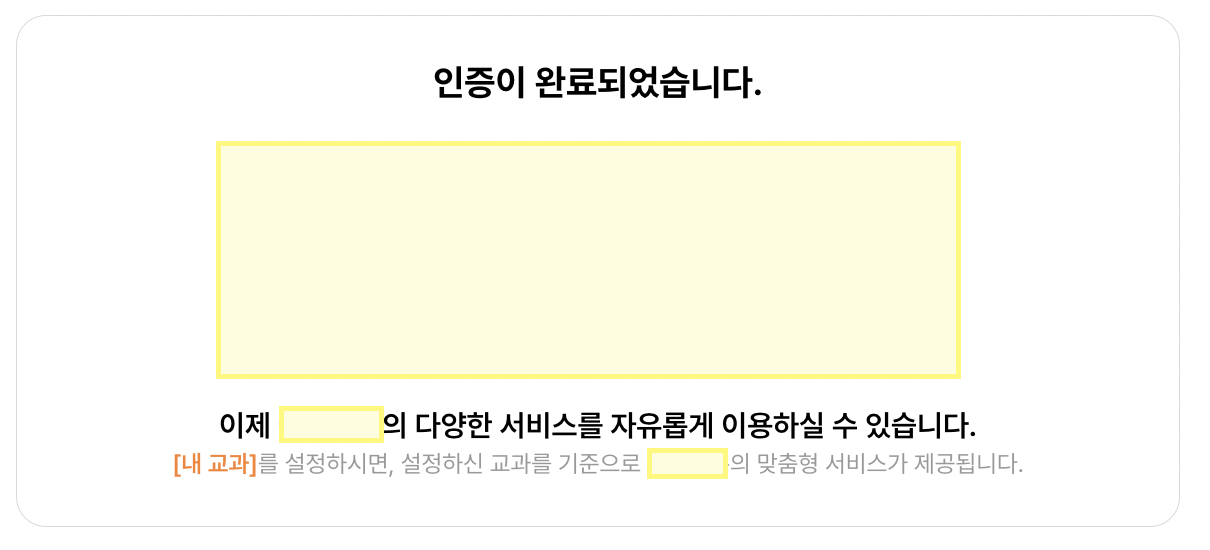요구사항
- 메일인증을 통해 회원가입을 완료해야하는 로직 구현
- 테스트를 위해 개인계정으로 앱 2차인증 만들어서 사용
- 앱 비밀번호 생성 참고 : https://support.bespinglobal.com/ko/support/solutions/articles/73000545275--gmail-%EC%95%B1-%EB%B9%84%EB%B0%80%EB%B2%88%ED%98%B8-%EC%83%9D%EC%84%B1%EB%B0%A9%EB%B2%95
- 이메일 인증 참고 블로그 : https://shared.co.kr/219
개발환경
Java 1.8
Spring 4.2.4
Maven
MySQL,MariaDB
eclipse
메일인증 로직
- 이메일 설정 추가
테스트를 위해 개인계정으로 설정
[pom.xml]
<dependency>
<groupId>javax.mail</groupId>
<artifactId>mail</artifactId>
<version>1.4.7</version>
</dependency>
<dependency>
<groupId>org.springframework</groupId>
<artifactId>spring-context-support</artifactId>
<version>${spring.maven.artifact.version}</version>
</dependency>[config.properties]
# 이메일 설정 추가
spring.mail.host=smtp.gmail.com
spring.mail.port=465
spring.mail.username=사용할 이메일 작성
spring.mail.password=2차인증
spring.mail.properties.mail.smtp.auth=true
spring.mail.properties.mail.smtp.socketFactory.port=465
spring.mail.properties.mail.smtp.socketFactory.class=javax.net.ssl.SSLSocketFactory
spring.mail.properties.mail.smtp.socketFactory.fallback=false
spring.mail.properties.mail.smtp.ssl.enable=true
spring.mail.properties.mail.smtp.connectiontimeout=5000
spring.mail.properties.mail.smtp.timeout=5000
spring.mail.properties.mail.smtp.writetimeout=5000- Util함수 생성
- [MailUtils.java]
public class MailUtils {
private static String user_email;
private static String user_pw;
private static String smtp_host;
private static int smtp_port;
static {
try (InputStream input = MailUtils.class.getClassLoader().getResourceAsStream("config.properties")) {
Properties prop = new Properties();
if (input == null) {
System.out.println("Sorry, unable to find config.properties");
}
prop.load(input);
user_email = prop.getProperty("spring.mail.username");
user_pw = prop.getProperty("spring.mail.password");
smtp_host = prop.getProperty("spring.mail.host");
smtp_port = Integer.parseInt(prop.getProperty("spring.mail.port"));
} catch (Exception ex) {
ex.printStackTrace();
}
}
/* 메일 전송 */
public static void Send(String email, String userName, String userId) throws Exception {
Properties props = System.getProperties();
props.put("mail.smtp.host", smtp_host);
props.put("mail.smtp.port", smtp_port);
props.put("mail.smtp.auth", "true");
props.put("mail.smtp.ssl.enable", "true");
props.put("mail.smtp.ssl.trust", smtp_host);
props.put("mail.smtp.ssl.protocols", "TLSv1.2");
Session session = Session.getInstance(props, new javax.mail.Authenticator() {
protected PasswordAuthentication getPasswordAuthentication() {
return new PasswordAuthentication(user_email, user_pw);
}
});
try {
Message message = new MimeMessage(session);
message.setFrom(new InternetAddress(user_email));
// 받는 이메일
message.setRecipients(Message.RecipientType.TO, InternetAddress.parse(email));
// 제목
message.setSubject("회원가입 인증 메일입니다.");
// HTML 내용
String htmlContent = "<!doctype html>\n"
+ "<html>\n"
+ "<head>\n"
+ "<meta charset=\"utf-8\">\n"
+ "<title>회원가입 인증</title>\n"
+ "</head>\n"
+ "<body>\n"
+ "</body>\n"
+ "</html>";
// HTML 내용을 설정합니다.
message.setContent(htmlContent, "text/html; charset=utf-8");
// 발송
Transport.send(message);
} catch (MessagingException e) {
e.printStackTrace();
System.out.println(e.getMessage());
}
}
/* 비밀번호 리셋 */
public static void ResetPw(String email, String userName, String userId) throws Exception {
Properties props = System.getProperties();
props.put("mail.smtp.host", smtp_host);
props.put("mail.smtp.port", smtp_port);
props.put("mail.smtp.auth", "true");
props.put("mail.smtp.ssl.enable", "true");
props.put("mail.smtp.ssl.trust", smtp_host);
props.put("mail.smtp.ssl.protocols", "TLSv1.2");
Session session = Session.getInstance(props, new javax.mail.Authenticator() {
protected PasswordAuthentication getPasswordAuthentication() {
return new PasswordAuthentication(user_email, user_pw);
}
});
try {
Message message = new MimeMessage(session);
message.setFrom(new InternetAddress(user_email));
// 받는 이메일
message.setRecipients(Message.RecipientType.TO, InternetAddress.parse(email));
// 제목
message.setSubject("비밀번호 초기화 메일입니다.");
// HTML 내용
String htmlContent = "<!doctype html>\n"
+ "<html>\n"
+ "<head>\n"
+ "<meta charset=\"utf-8\">\n"
+ "<title>새 비밀번호 설정</title>\n"
+ "</head>\n"
+ "<body>\n"
+ "</body>\n"
+ "</html>";
// HTML 내용을 설정합니다.
message.setContent(htmlContent, "text/html; charset=utf-8");
// 발송
Transport.send(message);
} catch (MessagingException e) {
e.printStackTrace();
System.out.println(e.getMessage());
}
}
/* 메일 재전송 */
public static void ReSend(String email, int authNumber) throws Exception {
Properties props = System.getProperties();
props.put("mail.smtp.host", smtp_host);
props.put("mail.smtp.port", smtp_port);
props.put("mail.smtp.auth", "true");
props.put("mail.smtp.ssl.enable", "true");
props.put("mail.smtp.ssl.trust", smtp_host);
props.put("mail.smtp.ssl.protocols", "TLSv1.2");
Session session = Session.getInstance(props, new javax.mail.Authenticator() {
protected PasswordAuthentication getPasswordAuthentication() {
return new PasswordAuthentication(user_email, user_pw);
}
});
try {
Message message = new MimeMessage(session);
message.setFrom(new InternetAddress(user_email));
// 받는 이메일
message.setRecipients(Message.RecipientType.TO, InternetAddress.parse(email));
// 제목
message.setSubject("회원가입 재인증 메일입니다.");
// HTML 내용
String htmlContent = "<!doctype html>\n"
+ "<html>\n"
+ "<head>\n"
+ "<meta charset=\"utf-8\">\n"
+ "<title>회원가입 재인증</title>\n"
+ "</head>\n"
+ "<body>\n"
+ "인증 번호는" + authNumber + "입니다.\n"
+ "</body>\n"
+ "</html>";
// HTML 내용을 설정합니다.
message.setContent(htmlContent, "text/html; charset=utf-8");
// 발송
Transport.send(message);
} catch (MessagingException e) {
e.printStackTrace();
System.out.println(e.getMessage());
}
}
}-
메일 인증 로직구현
3-1. ajax로 post요청- [join.jsp]
$.ajax({ url: '/registJoinConfirm.ez', type: "post", data: { schoolTypeName: $('#schoolTypeList').val(), sidoName: $('#sidoList').val(), schoolSeq: $("#schoolList").val(), schoolName: schoolName, userName, userId: $("#userId").val(), userPw, userBirth: fullDate, userPhone, userEmail, groupSeq: $("#groupSeq").val(), userAuth: $("#userAuth").val(), userType: $("#userType").val(), teacherYn: $("#teacherYn").val(), agreeRequired: $("input[name='agreeRequired']").val(), agreeOptional: $("input[name='agreeOptional']").val() }, dataType: "json", success: function(data) { if(data.result == "success") { //성공했을때의 로직 } else { alert("회원가입중 오류가 발생했습니다."); return; } }, error: function(error) { console.log("CreateCutomer Error::", error); } });3-2. controller 연결
- [joinCustomer.java]
@RequestMapping(value = "/registJoinConfirm") @ResponseBody public String customerCreate(@ModelAttribute("userVO") UserVO userVO, HttpServletRequest request, ModelMap model) throws Exception { Map<String, Object> resultMap = new HashMap<>(); try { //jsp에서 받은 파라미터 String schoolTypeName = UDKWebUtil.getParameterValue(request, "schoolTypeName", ""); if ("on".equals(agreeRequired)) { agreeRequired = "Y"; } else { agreeRequired = "N"; } if ("on".equals(agreeOptional)) { agreeOptional = "Y"; } else { agreeOptional = "N"; } String encPw = StringEncrypter.encryptPassword(userPw, userId); //userVO에 set joinService.addCustomer(userVO); //userId encode해서 메일전송 String encUserId = Base64.getUrlEncoder().encodeToString(userId.getBytes()); //2번에서 만든 Util함수 활용 MailUtils.Send(userEmail, userName, encUserId); // 회원 삭제 예약 joinService.scheduleUserDeletion(userId); resultMap.put("result", "success"); } catch (Exception e) { logger.error("" + e.getMessage()); resultMap.put("result", "fail"); resultMap.put("error", e.getMessage()); } return new Gson().toJson(resultMap); }3-3. 메일에서 버튼 클릭 시 인증
- 메일 링크
<a href=\"http://test.com/mailAuthConfirm.ez?userId="+userId+"\" target=\"_blank\">\n"- [joinCustomer.java]
@CrossOrigin @RequestMapping(value = "/mailAuthConfirm") public String mailAuthConfirm(@RequestParam("userId") String userId, ModelMap model, HttpServletRequest request, HttpServletResponse response) throws Exception { try { //파라미터로 들어온 유저 아이디 복호화 byte[] decodedBytes = Base64.getUrlDecoder().decode(userId); String decUserId = new String(decodedBytes); //DB에서 유저아이디 가져옴 UserVO getUser = joinService.getUserInfo(decUserId); String getUserId = getUser.getUserID(); if (getUserId.equals(decUserId)) { joinService.updateMailAuth(getUserId); model.addAttribute(getUserId); return "redirect:/joinCustomer.ez#step4"; } else { return "errorPage"; } } catch (Exception e) { logger.error("" + e.getMessage()); return "errorPage"; } }
화면 구성 정리
1) 클라이언트 화면에서 확인버튼 클릭 -> form post 전송
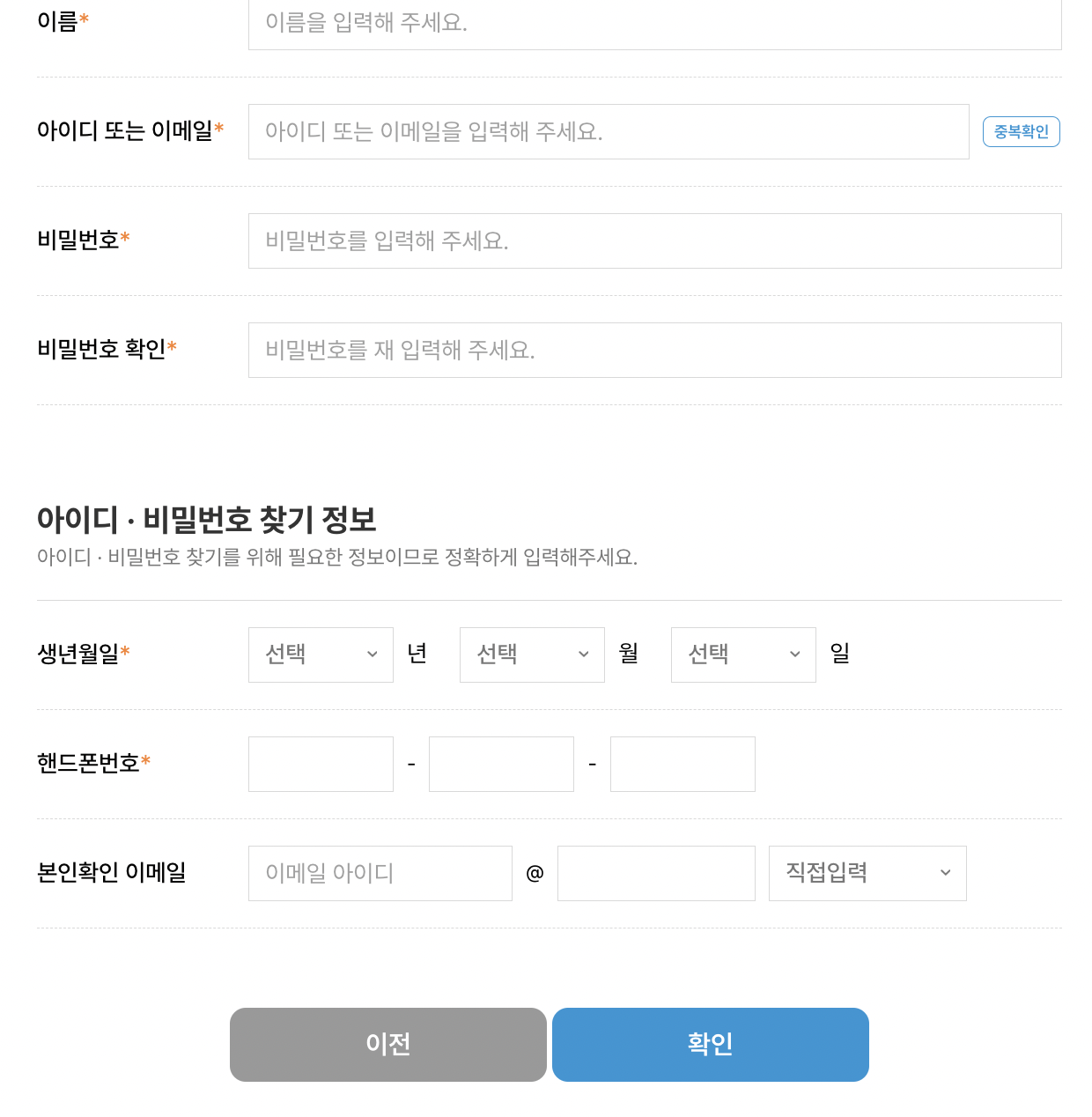
2) 메일전송이 완료된 화면으로 전환, 메일에서 인증하기 버튼 클릭
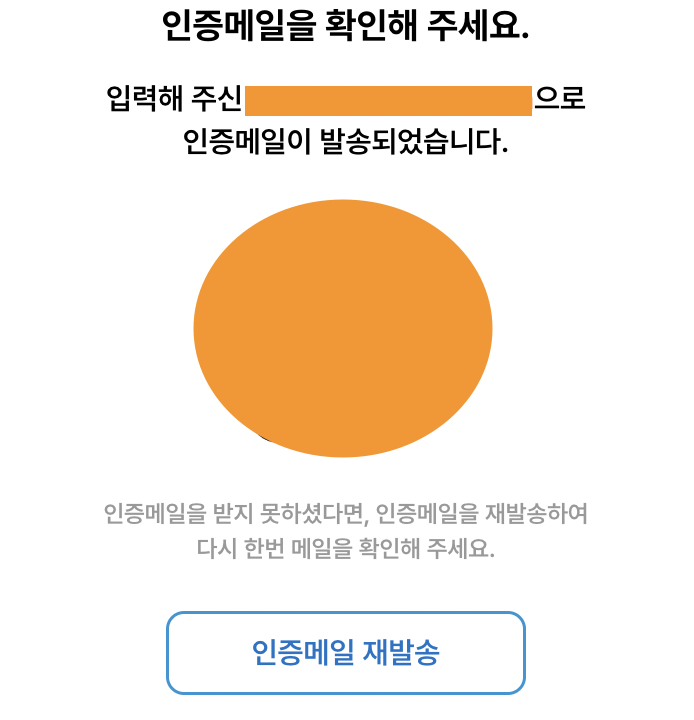 | 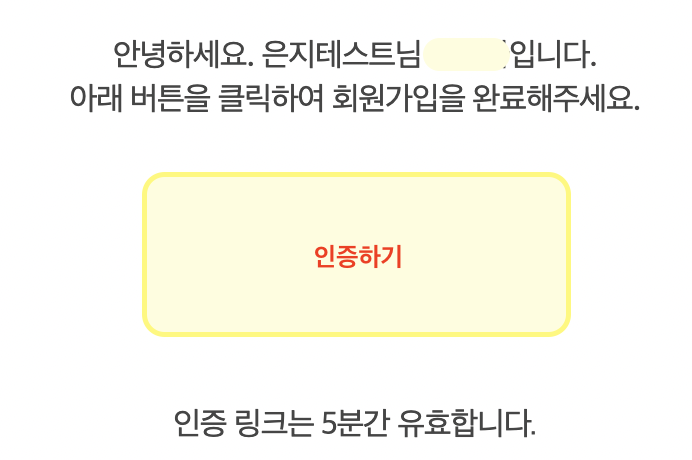 |
|---|
3) 인증완료 화면 리다이렉트