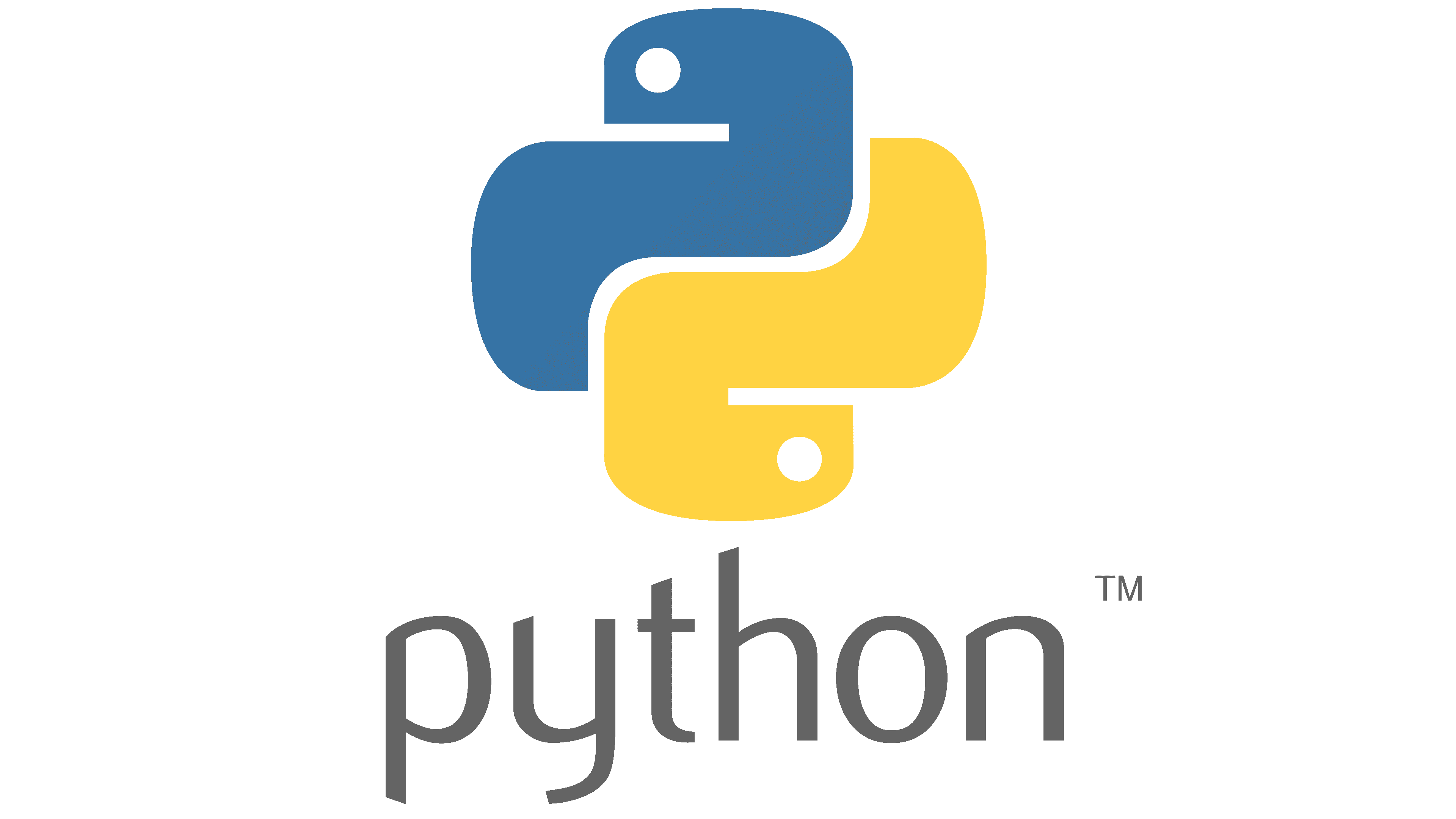Python
expected_conditions
expected_conditions 는 조건을 설정하고 조건에 부합하는지 안하는지 판단한다.
expected_conditions 는 사용하기 위해 import가 필요하다.
from selenium.webdriver.common.by import By
from selenium.webdriver.support.ui import WebDriverWait
from selenium.webdriver.support import expected_conditions as ECexpected_conditions 를 도와주는 명령어
WebDriverWait
WebDriverWait(driver, 초) 는 WebDriverWait 을 통해 driver를 "최대" 정해진 시간동안 기다린다.
(이 때, 정해진 시간을 넘기면 NoSuchElementException, ElementNotVisibleException 과 같은 에러 발생)
Ex.
WebDriverWait(driver, 10)By
By는 확인하려는 요소가 어떤 속성인지 정의하고, "" 안에 확인하려는 요소의 경로나 이름을 넣으면 된다.
Ex.
.presence_of_element_located((By.CSS_SELECTOR, "선택자 경로")위의 명령어와 같이 지정한 선택자 요소가 현재 페이지에 있는지 확인하는 조건이다.
이 외 다른 조건들이 존재하는데, 주로 쓰이는 것만 보겠다.
1. 로딩된 페이지에 조건 요소가 있는지 확인
expected_conditions.presence_of_element_located((By., ""))
2. 로딩된 페이지에 조건 요소가 보이는지 확인
expected_conditions.visibility_of_element_located((By., ""))
3. 로딩된 페이지가 조건 요소 중 하나라도 있는지 확인
expected_conditions.presence_of_all_elements_located((By., ""))
4. 조건 요소가 클릭 가능한지 확인
expected_conditions.element_to_be_clickable((By., "")).until()
언제까지? 라는 조건을 주기 위한 명령어이다.
Ex. .until(EC.presence_of_element_located((By.ID, "Example"))- EC = expected_conditions
위의 명령어가 실행되면, ID 값이 Example인 요소가 나올 때까지 대기한다.
이 때, 해당 요소가 나오면 EC에서 True를 반환한다.
즉, ID가 Example인 요소가 나올 때까지 지정한 시간만큼 기다린다.
expected_conditions 특징
- expected_conditions 는 조건 자체이기에 단독으로 사용할 수 없다.
- 조건이 부합할 때까지 기다리는 전체 코드는 아래의 명령어와 같다.
from selenium.webdriver.common.by import By
from selenium.webdriver.support.ui import WebDriverWait
from selenium.webdriver.support import expected_conditions as EC
WebDriverWait(dr, 5).until(EC.presence_of_element_located(By.CSS_SELECTOR, "선택자 경로"))- expected_conditions와 WebDriverWait은 짧은 이름으로 자주 정의하는 편이다.