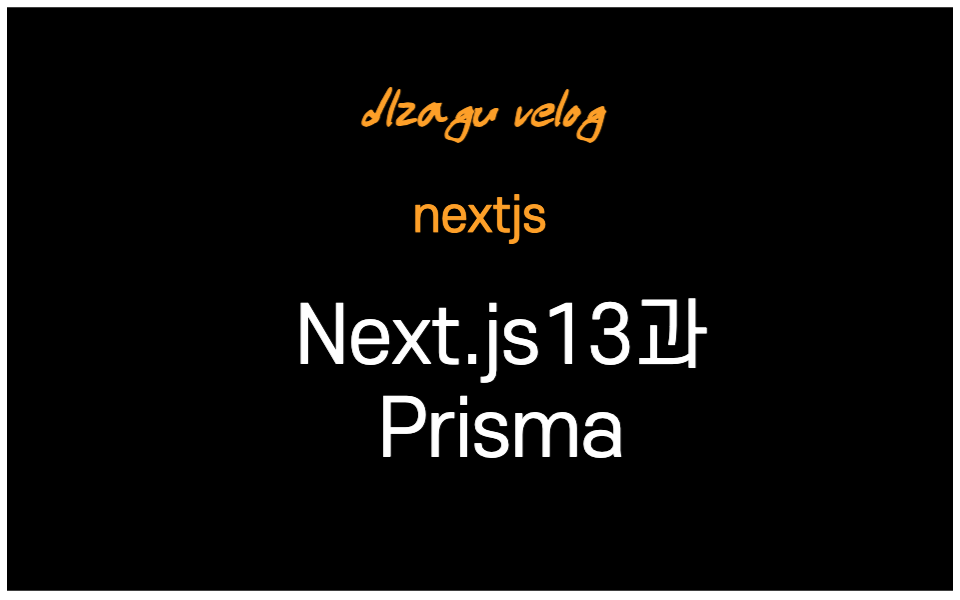
Prisma란?
Prisma는 데이터베이스를 다루는 데 사용되는 오픈 소스 ORM(Object-Relational Mapping) 라이브러리입니다. Prisma를 사용하면, SQL 쿼리를 직접 작성하지 않고도 안전한 API를 사용하여 데이터베이스에 액세스 할 수 있습니다.
ORM(Object-Relational Mapping) 이란?
-
ORM은 객체와 데이터베이스 간의 매핑을 자동으로 처리하여, 개발자가 SQL 쿼리를 작성하지 않아도 객체를 데이터베이스에 저장하거나 검색할 수 있게 합니다. 즉, 객체 지향 코드를 작성하면, ORM은 해당 객체를 데이터베이스 테이블과 매핑하여 자동으로 적절한 SQL 쿼리를 생성하고 실행합니다.
-
ORM을 사용하면, 개발자는 데이터베이스와의 상호작용을 추상화하여 비즈니스 로직에 집중할 수 있습니다. 또한 ORM은 데이터베이스와의 의존성을 낮추어, 데이터베이스 변경에 유연하게 대처할 수 있게 합니다.
Prisma의 장점은 ??
-
타입 안전성: Prisma는 데이터 모델을 정의할 때 타입 체크를 수행합니다. 이를 통해 개발자는 컴파일 시점에서 타입 불일치 오류를 방지할 수 있습니다. 따라서 코드의 안정성과 유지 보수성을 높일 수 있습니다.
-
타이트한 통합: Prisma는 다양한 데이터베이스 시스템과 타이트하게 통합됩니다. 데이터베이스 스키마를 정의하는 GraphQL SDL을 사용하여 Prisma가 자동으로 데이터베이스와 타입 매핑 및 SQL 쿼리를 생성합니다. 이를 통해 개발자는 데이터베이스 작업을 보다 쉽게 처리할 수 있습니다.
-
성능: Prisma는 높은 성능을 제공합니다. Prisma는 일관된 캐싱 및 쿼리 최적화를 사용하여 데이터베이스 작업을 최적화합니다.
- 오픈 소스: Prisma는 오픈 소스 라이브러리로 제공되며, 커뮤니티에서 활발하게 개발되고 있습니다. 따라서 개발자들은 Prisma를 사용하여 데이터베이스 작업을 보다 쉽게 처리할 수 있습니다.
Next.js13에서 prisma 사용 하기
- Prisma 설치: 우선, Prisma를 설치해야 합니다. npm을 사용하여 다음 명령어를 실행합니다.
npm install prisma
- Prisma 데이터 모델 정의: 다음으로, Prisma 데이터 모델을 정의해야 합니다.
이를 위해 prisma/schema.prisma 파일을 생성하고, 필요한 모델과 필드를 정의합니다. 예를 들어, User 모델을 정의하고 필요한 필드를 추가할 수 있습니다.
/prisma/schema.prisma // This is your Prisma schema file,
// learn more about it in the docs: https://pris.ly/d/prisma-schema
generator client {
provider = "prisma-client-js"
}
datasource db {
provider = "mongodb"
url = env("DATABASE_URL")
}
model User {
id String @id @default(auto()) @map("_id") @db.ObjectId
name String?
email String? @unique
emailVerified DateTime?
image String?
hashedPassword String?
createdAt DateTime @default(now())
updatedAt DateTime @updatedAt
favoriteIds String[] @db.ObjectId
}
-
위의 코드는 MongoDB 데이터베이스를 사용하는 애플리케이션의 데이터 모델을 정의하는데, generator, datasource, model 등의 Prisma 스키마 요소를 포함합니다.
-
generator 요소는 추후에 생성하는 Prisma client 사용하는데 필요합니다.
provider에 prisma-client-js를 추가해주시면 됩니다. -
datasource 요소는 데이터베이스 연결 정보를 정의하는 데 사용됩니다. 위의 코드에서는 mongodb 데이터 소스를 사용하며, url에 데이터베이스 연결 url을 작성하면 됩니다.
-
model 요소는 데이터 모델을 정의합니다.
위의 코드에서는 User, Account, Listing 모델을 정의하며, 각 모델은 필드와 관계를 정의합니다.
예를 들어, User 모델은 id, name, email 등의 필드 accounts, listings 같은 관계를 정의합니다.
- 스키마를 작성 또는 수정 후에 해당 변경 사항을 데이터 베이스에 저장해줘야합니다.
npx prisma db push 이 명령어를 실행하면 Prisma는 데이터베이스와 Prisma 스키마 간의 차이를 검사하고, 변경 사항을 데이터베이스에 적용합니다.
- 데이터베이스와 상호작용하기 위해 prisma/client 설치하고 설정해주기
npm install @prisma/client위 명령어를 통해 설치 후
/libs/prismadb.tsimport { PrismaClient } from '@prisma/client'
declare global {
var prisma: PrismaClient | undefined
}
const client = globalThis.prisma || new PrismaClient()
if (process.env.NODE_ENV !== 'production') globalThis.prisma = client
export default client위와 같은 코드를 작성했다면 client변수를 통해 데이터 베이스와 상호작용하는 api를 생성할 수 있습니다.
- nextjs13 api route기능을 사용하여 api 생성하기
api route 기능이란 ?
위 링크를 방문하시면 api route기능이 무엇인지 설명되어있습니다 !
/app/api/register/rote.ts import { NextResponse } from 'next/server'
import bcrypt from 'bcrypt'
import prisma from '@/app/libs/prismadb'
export async function POST(request: Request) {
const body = await request.json()
const { email, name, password } = body
const hashedPassword = await bcrypt.hash(password, 12)
const user = await prisma.user.create({
data: {
email,
name,
hashedPassword,
},
})
return NextResponse.json(user)
}
/app/actions/getCurrentUser.tsimport { getServerSession } from 'next-auth/next'
import { authOptions } from '@/pages/api/auth/[...nextauth]'
import prisma from '@/app/libs/prismadb'
export async function getSession() {
return await getServerSession(authOptions)
}
export default async function getCurrentUser() {
try {
const session = await getSession()
if (!session?.user?.email) {
return null
}
const currentUser = await prisma.user.findUnique({
where: {
email: session.user.email as string,
},
})
if (!currentUser) {
return null
}
return {
...currentUser,
createdAt: currentUser.createdAt.toISOString(),
updatedAt: currentUser.updatedAt.toISOString(),
emailVerified: currentUser.emailVerified?.toISOString() || null,
}
} catch (error: any) {
return null
}
}
위 두 코드 처럼 회원가입 기능을 하는 POST API와
user 정보를 받아오는 API를 간단하게 구현하여 컴포넌트에서 바로 사용할 수 있습니다.
