1. mapper 파일 만들고 application에 연결하기
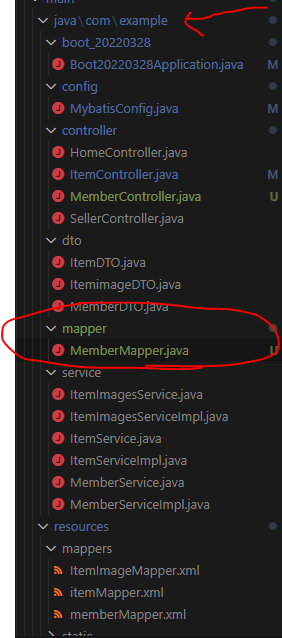
@ComponentScan(basePackages = { "com.example.controller",
"com.example.service", "com.example.config" })
@MapperScan(basePackages = "com.example.mapper")
public class Boot20220328Application {
public static void main(String[] args) {
SpringApplication.run(Boot20220328Application.class, args);
}
}- 컨트롤러, 환경파일, 서비스(mybatis xml버전)
@ComponentScan(basePackages = { "com.example.controller",
"com.example.service", "com.example.config" })- Mapper(mybatis 2버젼(서비스 없는 버젼))
@MapperScan(basePackages = "com.example.mapper")config 에 있던 파일에서
Resource[] arrResource = new PathMatchingResourcePatternResolver()
.getResources("classpath:/mappers/*Mapper.xml");
sqlSessionFactoryBean.setMapperLocations(arrResource);
return sqlSessionFactoryBean.getObject();위의 부분은 xml파일을 통해 mybatis를 사용하는 방법이다. 옛날 방법
service와 xml을 사용하지 않는 방법에서는 위와 같은 설정은 필요없음.
코드
package com.example.mapper;
import com.example.dto.MemberDTO;
import org.apache.ibatis.annotations.Insert;
import org.apache.ibatis.annotations.Mapper;
import org.apache.ibatis.annotations.Param;
import org.apache.ibatis.annotations.Select;
@Mapper
public interface MemberMapper {
// 파라미터 n개 가능 대신 명칭을 부여해줘야 함.
// INSERT INTO 테이블 명 (컬럼명들) VALUES(추가할 값들)
@Insert({
"INSERT INTO MEMBER(UEMAIL, UPW, UNAME, UPHONE, UROLE",
",UREGDATE)VALUES(#{obj.uemail},#{obj.upw},#{obj.uname},",
"#{obj.uphone},#{obj.urole}, CURRENT_DATE" })
// 길면 ,찍고 하면됨 ,가 +임 VALUES앞에 띄웠음
public int memberJoin(@Param(value = "obj") MemberDTO member);
// 멤버에 담긴걸 OBJ를 써서 하겠다라는 뜻 파라미터가 여러개이면 안되니까
@Select({
"SELECT UEMAIL, UNAME, UROLE FROM MEMBER",
" WHERE UEMAIL=#{email} AND UPW=#{pw}"
})
public MemberDTO memberLogin(
@Param(value = "email") String em,
@Param(value = "pw") String pw);
// em에 담고 email을 쓰는거임 em 대신 아무거나 써도됨
}
위에 어노테이션을 붙여준다.
interface를 통해 파일을 만들어줌
위에 어노테이션으로 CRUD방법을 정한다. 안에 쿼리문 작성
길어서 띄워줄 때에는 + 대신 ,를 쓴다.
