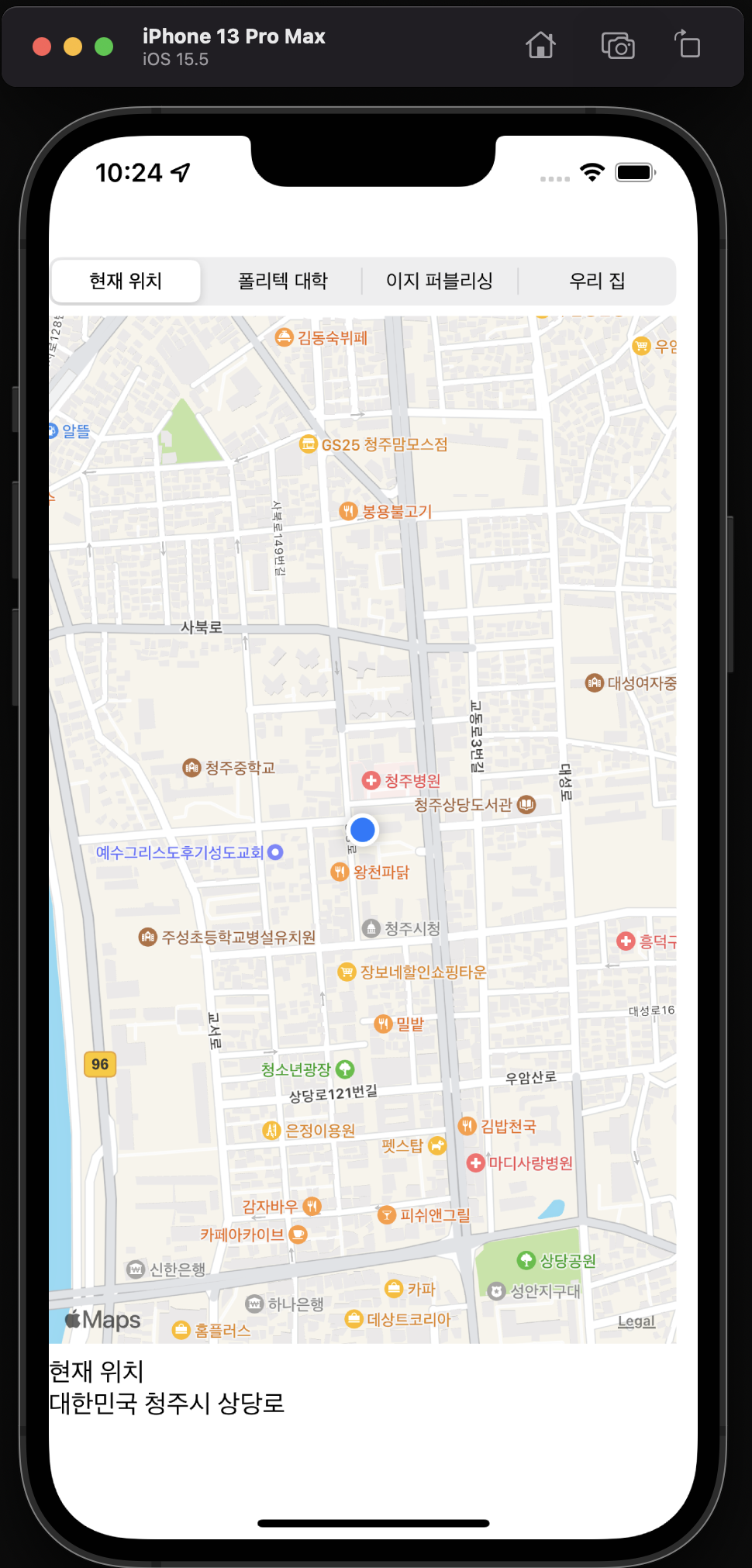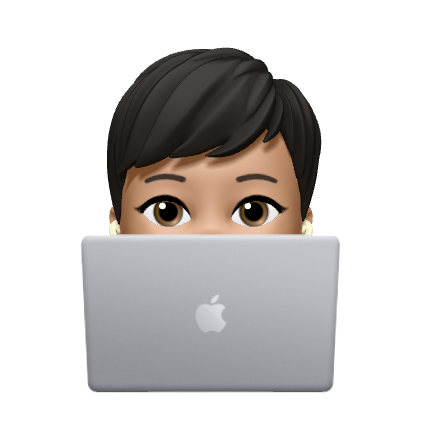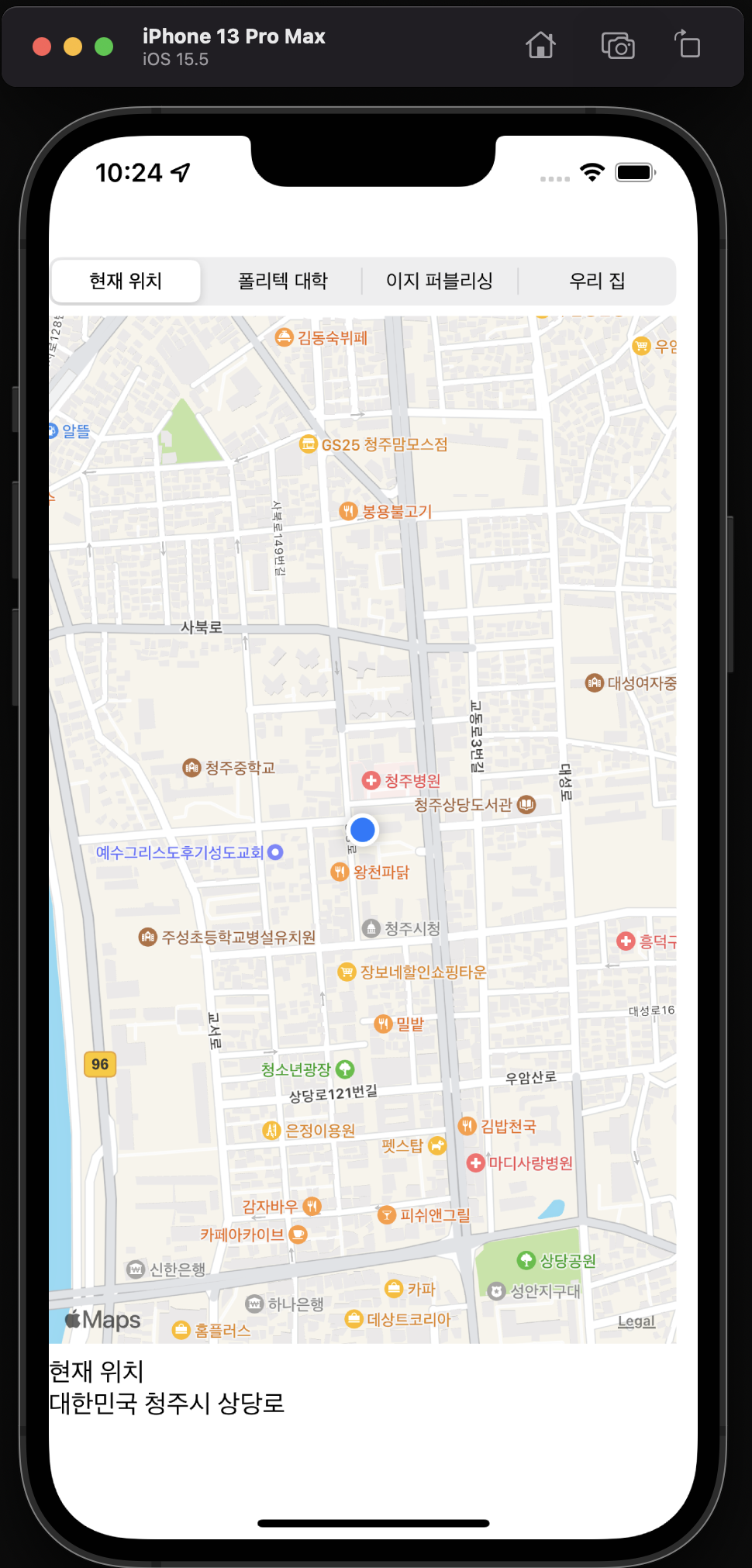
기능
- 현재 위치 클릭 시, 현재 위치가 지도에 나타난다.
- 마찬가지로 이미 지정해둔 위치가 지도에 나타난다.
- 현재 위치나, 이미 지정해둔 위치에 대한 정보가 아래 2줄짜리 렝블에 나타난다.
코드
import UIKit
import MapKit
class ViewController: UIViewController, CLLocationManagerDelegate{
@IBOutlet var mapView: MKMapView!
@IBOutlet var locationLabel1: UILabel!
@IBOutlet var locationLabel2: UILabel!
let locationsManager = CLLocationManager()
override func viewDidLoad() {
super.viewDidLoad()
locationLabel1.text = ""
locationLabel2.text = ""
locationsManager.delegate = self
locationsManager.desiredAccuracy = kCLLocationAccuracyBest
locationsManager.requestWhenInUseAuthorization()
locationsManager.startUpdatingLocation()
mapView.showsUserLocation = true
}
func goLocation(latitudeValue: CLLocationDegrees, longtitudeValue: CLLocationDegrees, delta span : Double) -> CLLocationCoordinate2D{
let pLocation = CLLocationCoordinate2DMake(latitudeValue, longtitudeValue)
let spanValue = MKCoordinateSpan(latitudeDelta: span, longitudeDelta: span)
let pRegion = MKCoordinateRegion(center: pLocation, span: spanValue)
mapView.setRegion(pRegion, animated: true)
return pLocation
}
func locationManager(_ manager: CLLocationManager, didUpdateLocations locations: [CLLocation]) {
let pLocation = locations.last
_ = goLocation(latitudeValue: (pLocation?.coordinate.latitude)!, longtitudeValue: (pLocation?.coordinate.longitude)!, delta: 0.01)
CLGeocoder().reverseGeocodeLocation(pLocation!, completionHandler: {
(placemarks, error) -> Void in
let pm = placemarks!.first
let country = pm!.country
var address : String = country!
if pm!.locality != nil{
address += " "
address += pm!.locality!
}
if pm!.thoroughfare != nil{
address += " "
address += pm!.thoroughfare!
}
self.locationLabel1.text = "현재 위치"
self.locationLabel2.text = address
}
)
locationsManager.stopUpdatingLocation()
}
func setAnnotation(latitudeValue: CLLocationDegrees, longtitudeValue: CLLocationDegrees, delta span: Double, title strTitle: String, subtitle strSubtitle: String){
let annotation = MKPointAnnotation()
annotation.coordinate = goLocation(latitudeValue: latitudeValue, longtitudeValue: longtitudeValue, delta: span)
annotation.title = strTitle
annotation.subtitle = strSubtitle
mapView.addAnnotation(annotation)
}
@IBAction func changeSeg(_ sender: UISegmentedControl) {
if sender.selectedSegmentIndex == 0{
locationLabel1.text = ""
locationLabel2.text = ""
locationsManager.startUpdatingLocation()
}else if sender.selectedSegmentIndex == 1{
setAnnotation(latitudeValue: 37.751853, longtitudeValue: 128.87605740000004, delta: 0.01, title: "한국폴리텍대학 강릉 캠퍼스", subtitle: "강원도 강릉시 남산 초교길 121")
locationLabel1.text = "보고 계신 위치"
locationLabel2.text = "한국폴리텍 대학 강릉캠퍼스"
}else if sender.selectedSegmentIndex == 2{
setAnnotation(latitudeValue: 37.556876, longtitudeValue: 126.914046, delta: 0.01, title: "이지퍼블리싱", subtitle: "서울시 마포구 잔다리로 109 이지스 빌딩")
locationLabel1.text = "보고 계신 위치"
locationLabel2.text = "이지스 퍼블리싱 출판사"
}else{
setAnnotation(latitudeValue: 37.5, longtitudeValue: 37.5, delta: 0.01, title: "관악롯데타워", subtitle: "서울시 동작구 신대방동 롯데타워")
locationLabel1.text = "보고 계신 위치"
locationLabel2.text = "내 집"
}
}
}