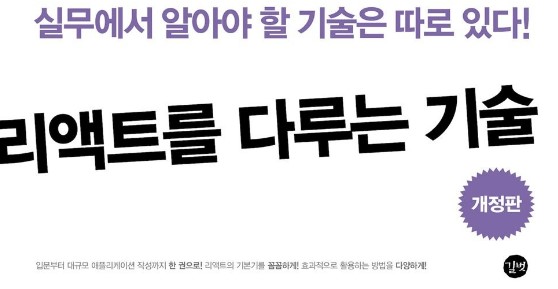이전 챕터에서 성능을 최적화하는 과정에서 불변성을 유지하면서 업데이트하는 것이 왜 중요한지 알게 되었다.
여기서 배열이나 객체를 복사하고 싶을 때 전개 연산자를 활용하면 간단하게 복사하고 새로운 값을 덮어쓸 수 있다고 하였으나, 얕은 복사를 사용하기 때문에 객체의 구조가 겹겹이 싸여 있으면 이를 업데이트하는 것이 매우 어렵다.
이 상황에서, immer 라는 라이브러리를 사용하면 구조가 복잡한 객체도 매우 쉽고 짧은 코드를 활용해서 불변성 유지 업데이트를 할 수 있다.
먼저 immer를 사용하지 않고 불변성을 유지하면서 값을 업데이트하는 컴포넌트를 작성해 본다.
import React, { useCallback, useRef, useState } from "react";
const App = () => {
const nextId = useRef(1);
const [form, setForm] = useState({name: '', username: ''});
const [data, setData] = useState({
array: [], uselessValue: null
});
const onChange = useCallback(
e => {
const {name, value} = e.target;
setForm({
...form,
[name] : [value]
});
},
[form]
);
const onSubmit = useCallback(
e => {
e.preventDefault();
const info = {
id: nextId.current,
name: form.name,
username: form.username
};
setData({
...data,
array: data.array.concat(info)
});
setForm({
name: '',
username: ''
});
nextId.current += 1;
}, [data, form.name, form.username]
);
const onRemove = useCallback(
id => {
setData({
...data,
array: data.array.filter(info => info.id !== id)
});
}, [data]
);
return (
<div>
<form onSubmit={onSubmit}>
<input name="username"
placeholder="아이디"
value={form.username}
onChange={onChange}
/>
<input name="name"
placeholder="이름"
value={form.name}
onChange={onChange}
/>
<button type="submit">등록</button>
</form>
<div>
<ul>
{data.array.map(info => (
<li key={info.id} onClick={() => onRemove(info.id)}>
{info.username} ({info.name})
</li>
))}
</ul>
</div>
</div>
);
}
export default App;전개 연산자(...)를 사용해서 불변성을 유지할 수 있다.
immer 사용
예시 코드 #1
import produce from 'immer';
const nextState = produce(originalState, draft => {
daft.somewhere.deep.inside = 5;
}produce라는 함수는 두 가지 파라미터를 갖는다. 첫 번째 파라미터는 수정하고 싶은 상태이고, 두 번째 파라미터는 상태를 어떻게 업데이트할지 정의하는 함수이다.
예시 코드 #2
import produce from 'immer';
const originalState = [
{
id: 1,
todo: "전개 연산자와 배열 내장 함수로 불변성 유지",
checked: true,
},
{
id: 2,
todo: "immer로 불변성 유지",
checked: false,
}
];
const nextState = produce(originalState, draft => {
const todo = draft.find(t => t.id === 2);
todo.checked = true;
draft.push({
id: 3,
todo: "일정 관리 앱에 immer 적용하기",
checked: false,
});
draft.splice(draft.findIndex(t => t.id === 1), 1);
})immer을 App.js에 적용시켜 보자.
import React, { useCallback, useRef, useState } from "react";
import produce from "immer";
const App = () => {
const nextId = useRef(1);
const [form, setForm] = useState({ name: "", username: "" });
const [data, setData] = useState({
array: [],
uselessValue: null,
});
const onChange = useCallback(
(e) => {
const { name, value } = e.target;
setForm(
produce(form, (draft) => {
draft[name] = value;
})
);
},
[form]
);
const onSubmit = useCallback(
(e) => {
e.preventDefault();
const info = {
id: nextId.current,
name: form.name,
username: form.username,
};
setData(
produce(data, (draft) => {
draft.array.push(info);
})
);
setForm({
name: "",
username: "",
});
nextId.current += 1;
},
[data, form.name, form.username]
);
const onRemove = useCallback(
(id) => {
setData(
produce(data, (draft) => {
draft.array.splice(
draft.array.findIndex((info) => info.id === id),
1
);
})
);
},
[data]
);
return (
<div>
<form onSubmit={onSubmit}>
<input
name="username"
placeholder="아이디"
value={form.username}
onChange={onChange}
/>
<input
name="name"
placeholder="이름"
value={form.name}
onChange={onChange}
/>
<button type="submit">등록</button>
</form>
<div>
<ul>
{data.array.map((info) => (
<li key={info.id} onClick={() => onRemove(info.id)}>
{info.username} ({info.name})
</li>
))}
</ul>
</div>
</div>
);
};
export default App;useState의 함수형 업데이트와 immer 함께 쓰기
이전 챕터에서 useState의 함수형 업데이트에 대해 알아보았다. 아래 예시 코드
const [number, setNumber] = useState(0);
const onIncrease = useCallback(
() => setNumber(prevNumber => prevNumber + 1),
[],
);그리고 produce 함수를 호출할 때 첫 번째 파라미터가 originalState가 아니라 함수 형태라면, 업데이트 함수를 반환하게 된다.
const App = () => {
const nextId = useRef(1);
const [form, setForm] = useState({ name: "", username: "" });
const [data, setData] = useState({
array: [],
uselessValue: null,
});
const onChange = useCallback(
(e) => {
const { name, value } = e.target;
setForm(
produce((draft) => {
draft[name] = value;
})
);
},
[]
);
const onSubmit = useCallback(
(e) => {
e.preventDefault();
const info = {
id: nextId.current,
name: form.name,
username: form.username,
};
setData(
produce((draft) => {
draft.array.push(info);
})
);
setForm({
name: "",
username: "",
});
nextId.current += 1;
},
[form.name, form.username]
);
const onRemove = useCallback(
(id) => {
setData(
produce((draft) => {
draft.array.splice(
draft.array.findIndex((info) => info.id === id),
1
);
})
);
},
[]
);
return (
<div>
<form onSubmit={onSubmit}>
<input
name="username"
placeholder="아이디"
value={form.username}
onChange={onChange}
/>
<input
name="name"
placeholder="이름"
value={form.name}
onChange={onChange}
/>
<button type="submit">등록</button>
</form>
<div>
<ul>
{data.array.map((info) => (
<li key={info.id} onClick={() => onRemove(info.id)}>
{info.username} ({info.name})
</li>
))}
</ul>
</div>
</div>
);
};produce 함수의 파라미터를 함수 형태로 나타내면 코드가 더 깔끔해질 수 있다.
정리
컴포넌트의 상태 업데이트가 까다로울 때 사용하면 좋은 라이브러리인 immer에 대해 알아보았다. 어디까지나 편의를 위한 라이브러리이므로, 오히려 사용하는 것이 불편하다면 사용하지 않아도 무방하다.