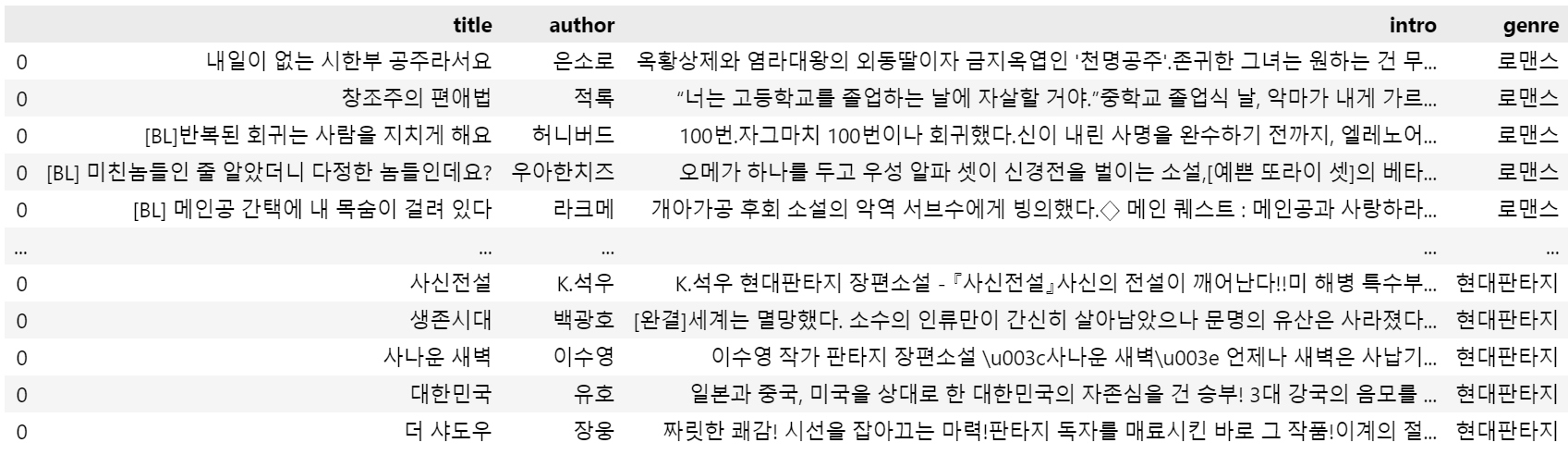지난번에 파일로 저장한 링크를 불러와 하나씩 가져와 데이터를 만드는 코드를 작성했다.
# 제목
start = source.index('title":"')
end = source.index('","o')
title = source[start+8:end-6]
novel_title.append(title)
# 작가
start = source.index('author":"')
end = source.index('},"i')
author = source[start+9:end-1]
novel_author.append(author)
# 소개글
start = source.index('n":"')
end = source.index('","u')
intro = source[start+4:end]
novel_intro.append(intro)
# 장르
start = source.index('"소설 | ')
end = source.index('"}}}},')
genre = source[start+6:end]
novel_genre.append(genre)
print(f'{title}, {author}, {genre}')오래 걸릴 것 같아 켜놓고 잤는데 자고 일어나니 오류가 뜨면서 멈췄다.
시간은 974분이 걸렸는데, 974분이 허공으로 날아가는 사태가 발생했다.
All arrays must be of the same length이런 오류가 뜨면서 멈췄는데 다음과 같다.
배열의 길이가 같지 않다
크롤링 하는 도중에 데이터가 없어서 python try: except:로 묶었는데 여기가 화근이였다.
보통 author가 데이터가 없었는데, 만약 author에서 문제가 발생하면 title은 정상적으로 들어가는데, author와 genre, intro 부분이 들어가지 않아 각 배열의 길이가 같이 않게 된다.
그래서 지금 부랴부랴 코드를 수정했다.
kakao_novel_list = pd.DataFrame()
cnt = 0
no = 0
# 파일에서 링크 읽어서 정보 가져오기
for novel_href in link_list:
page = requests.get(novel_href+'?tab_type=about')
soup = BeautifulSoup(page.content, 'html.parser')
source = soup.find_all('script')
source = source[-1].text
try:
# 제목
start = source.index('title":"')
end = source.index('","o')
title = source[start+8:end-6]
except:
title = None
try:
# 작가
start = source.index('author":"')
end = source.index('},"i')
author = source[start+9:end-1]
except:
author = None
try:
# 소개글
start = source.index('n":"')
end = source.index('","u')
intro = source[start+4:end]
except:
intro = None
try:
# 장르
start = source.index('"소설 | ')
end = source.index('"}}}},')
genre = source[start+6:end]
except:
genre = None
try:
novel_data = {
'title': title,
'author': author,
'intro': intro,
'genre': genre
}
# index=[0] 없으면 Value Error If using all scalar values, you must pass an index 오류 뜸 이는 데이터프레임의 인덱스가 달라서 생기는 일
df = pd.DataFrame(novel_data, index=[0])
kakao_novel_list = pd.concat([kakao_novel_list, df])
except:
no += 1
print('정보 없음')
cnt += 1
print(f'{cnt}개 완료, {no}개 실패')
kakao_novel_list.to_csv('kakao_novel_list.csv', encoding='utf-8-sig')
kakao_novel_list그냥 소설 하나씩 가져와서 없으면 해당 정보가 없으면 None 처리하는 방식으로 했고, 데이터 프레임도 다 모으고 만드는게 아닌, 소설마다 데이터 프레임을 만들고 합치는 방법으로 했다.
저렇게 하는건 좀 비효율 적인거 같고 데이터 프레임 만드는 것은 이렇게 했어도 좋았을 것 같다는 생각이 든다.
kakao_list = []
try:
novel_data = {
'title': title,
'author': author,
'intro': intro,
'genre': genre
}
df = pd.DataFrame(novel_data, index=[0])
kakao_list.append(df)
except:
no += 1
print('정보 없음')
kakao_novel_list = pd.concat(kakao_list)하지만 이미 데이터는 다 모았으니 상관 없을 것 같다.
전 코드는 974분이 걸렸는데, 그냥 귀찮아서 time.sleep을 빼고 진행했더니 3시간 만에 다 모았다 ㄷㄷ
내 974분...