2024년 2월 18일 일요일
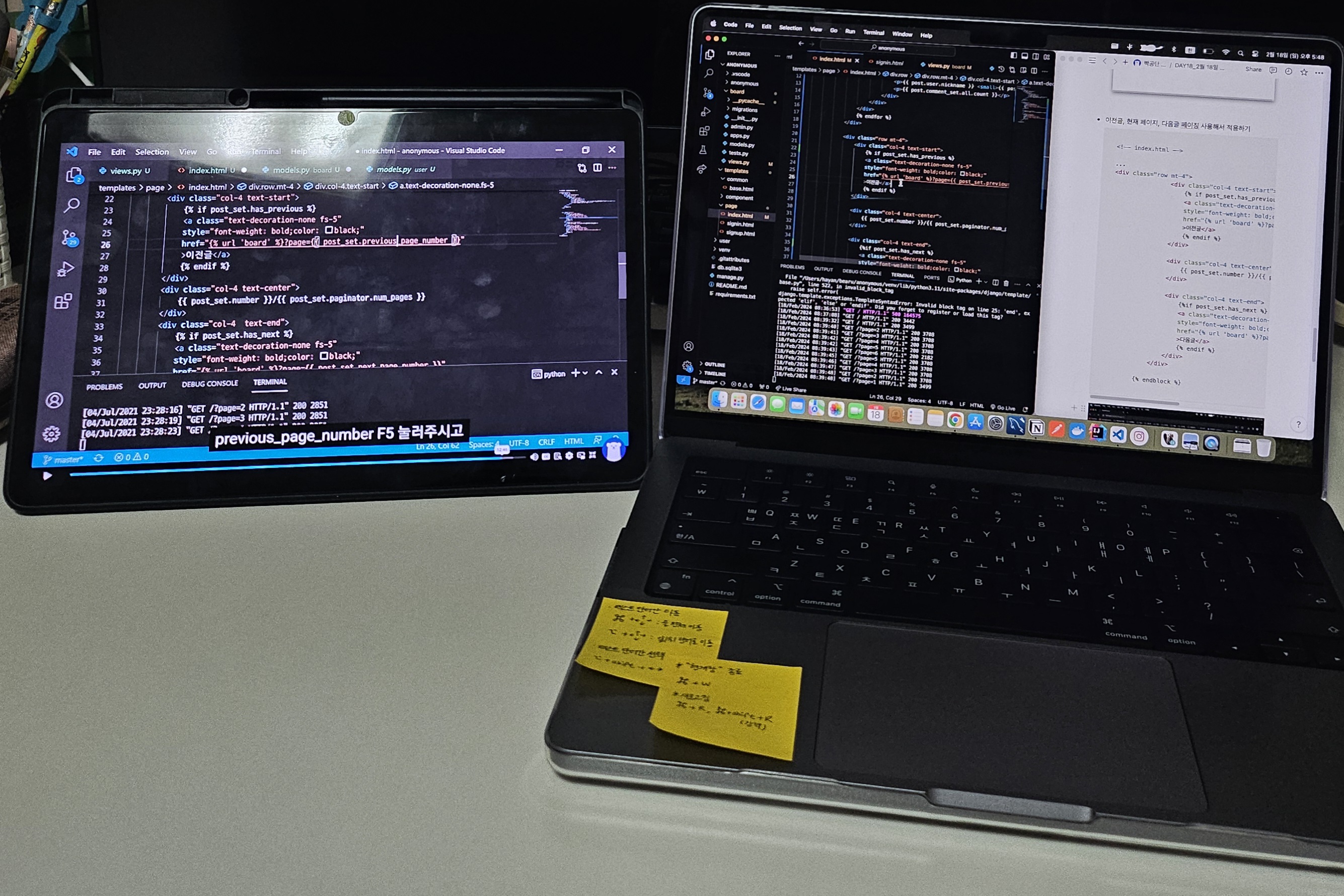
📙 강의 내용 요약
- DBeaver 실행 및 더미 데이터 넣기
- post 테이블에 새로운 데이터 추가(각 칼럼 내용 삽입)
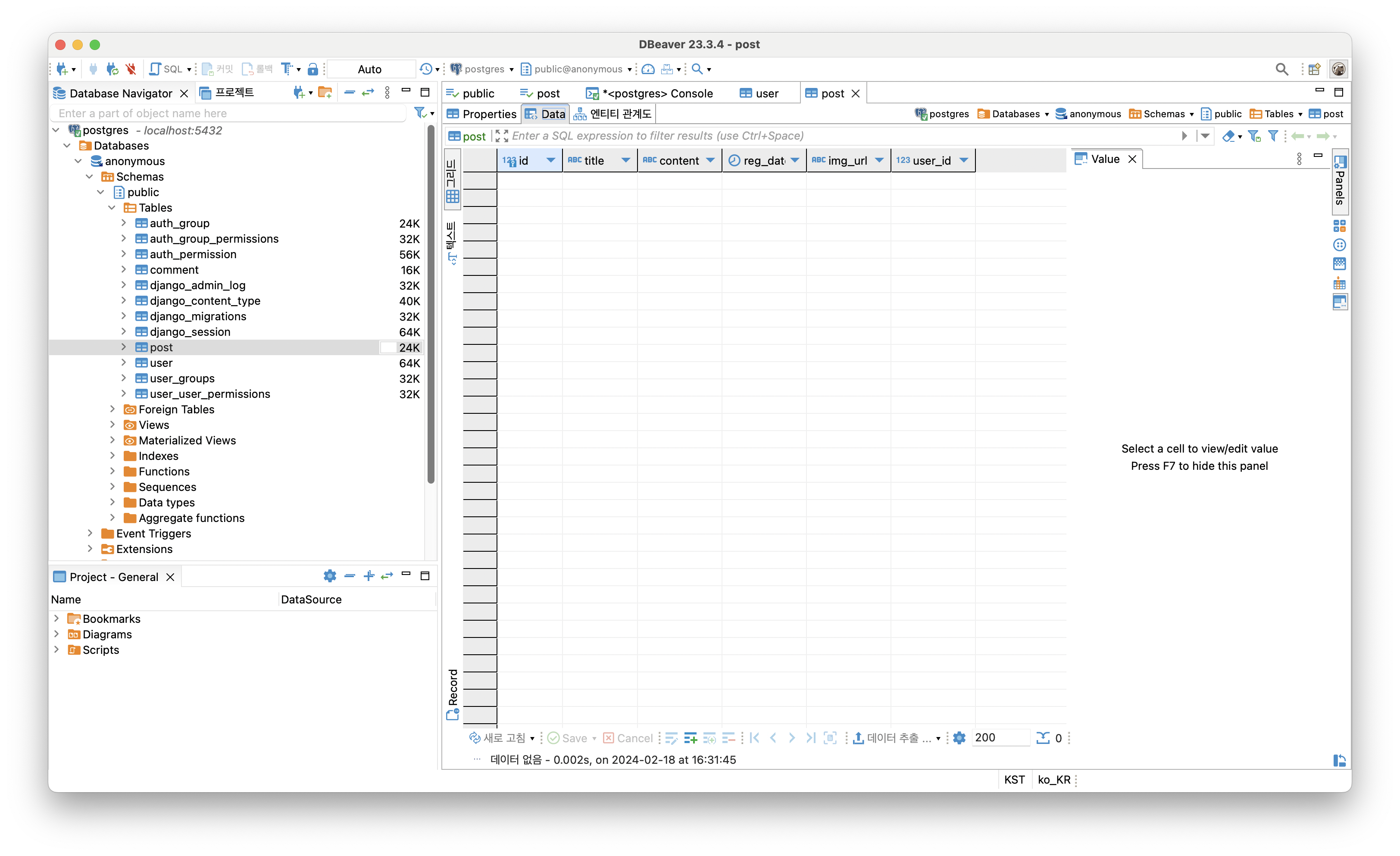
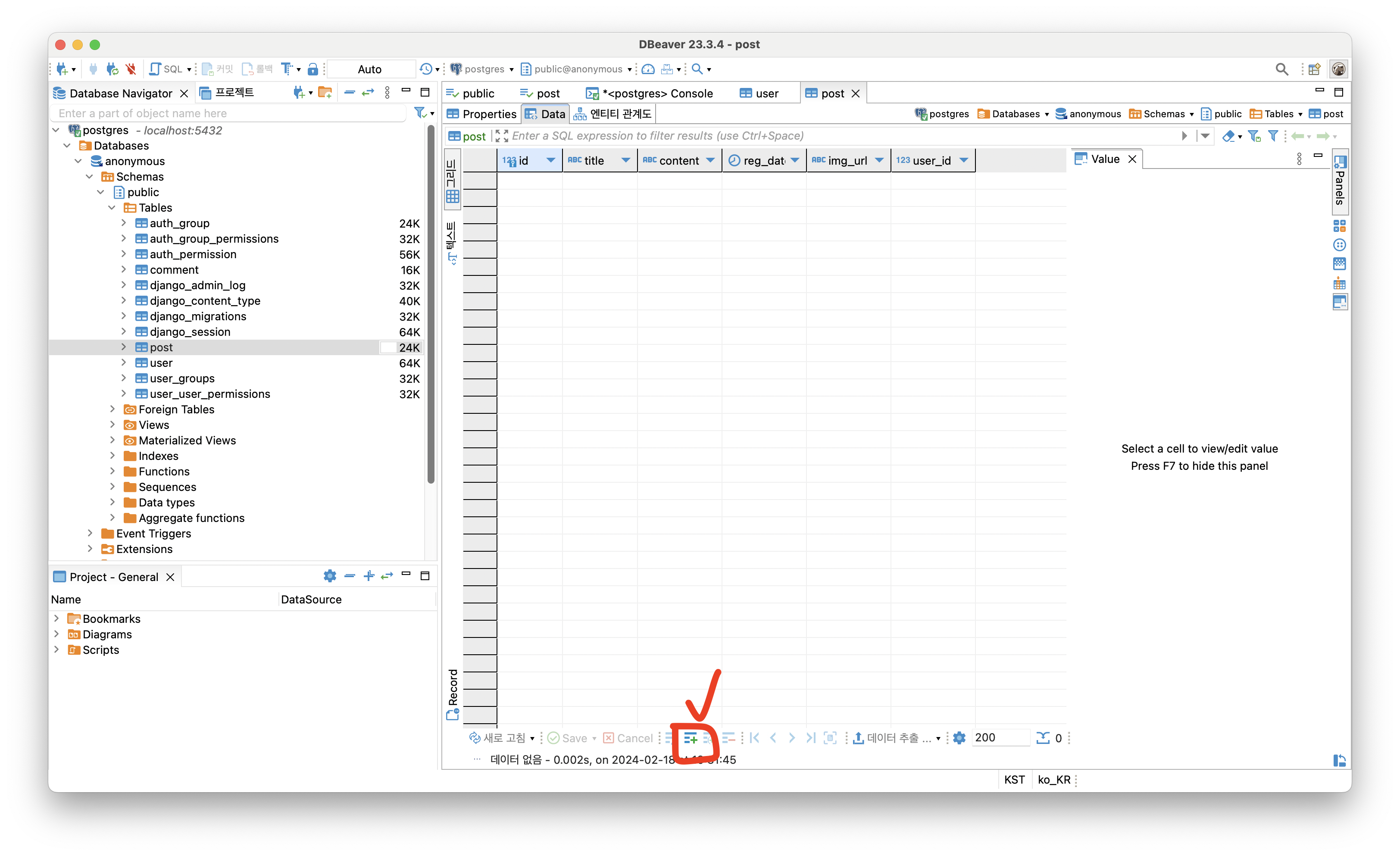
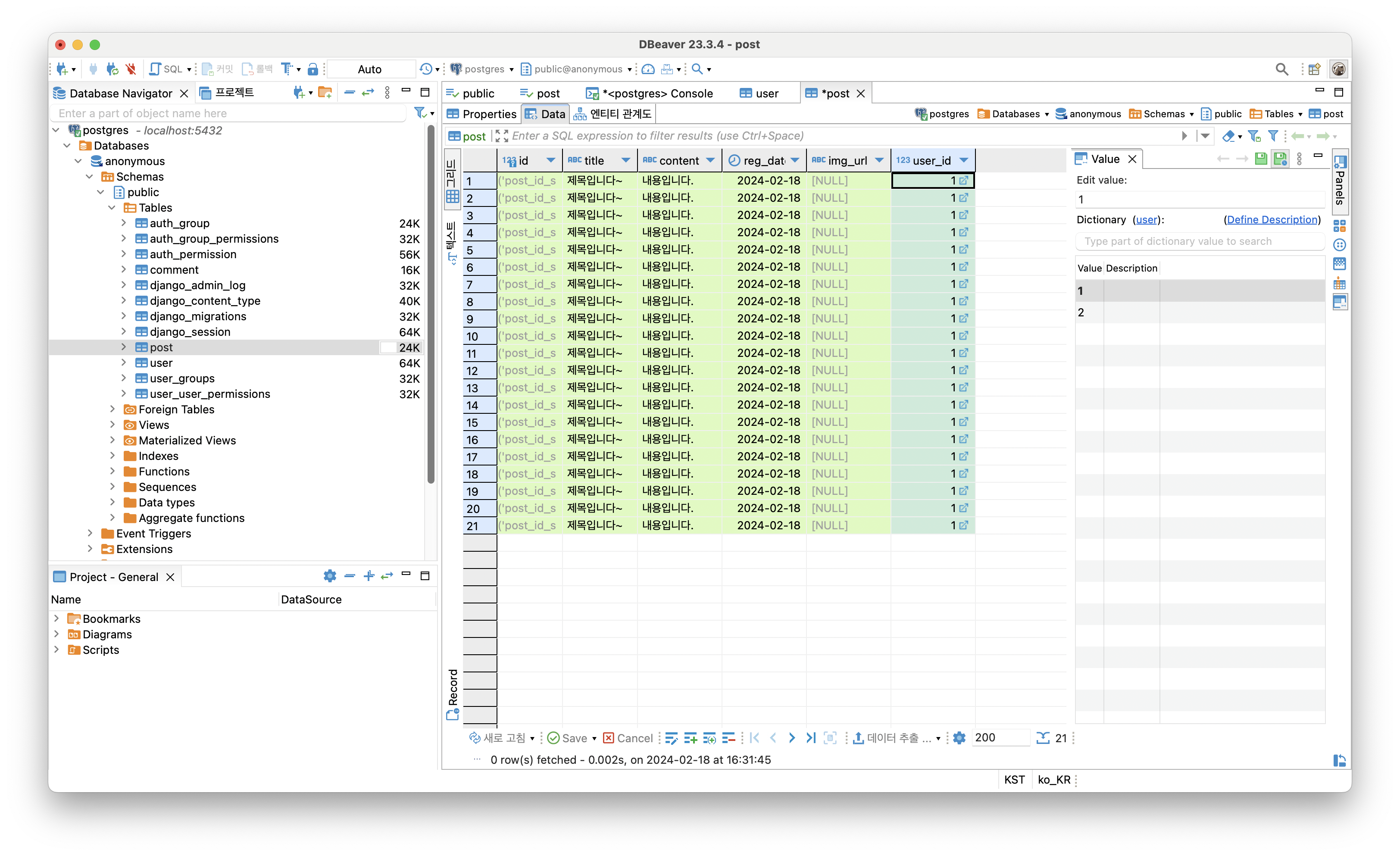
-
게시글 내용 보내기 구현
-
페이지 접속 후, 로그가 나온 것을 알 수 있고, 저장한 21개의 내용이 잘 나오는 것을 알 수 있음.
# board > views.py from django.shortcuts import render from board.models import Post def board(request): # 게시글 리스트 if request.method == "GET": post_set = Post.objects.all() print(post_set) context = { "title":"안녕 베어유?" } return render(request, 'page/index.html', context=context)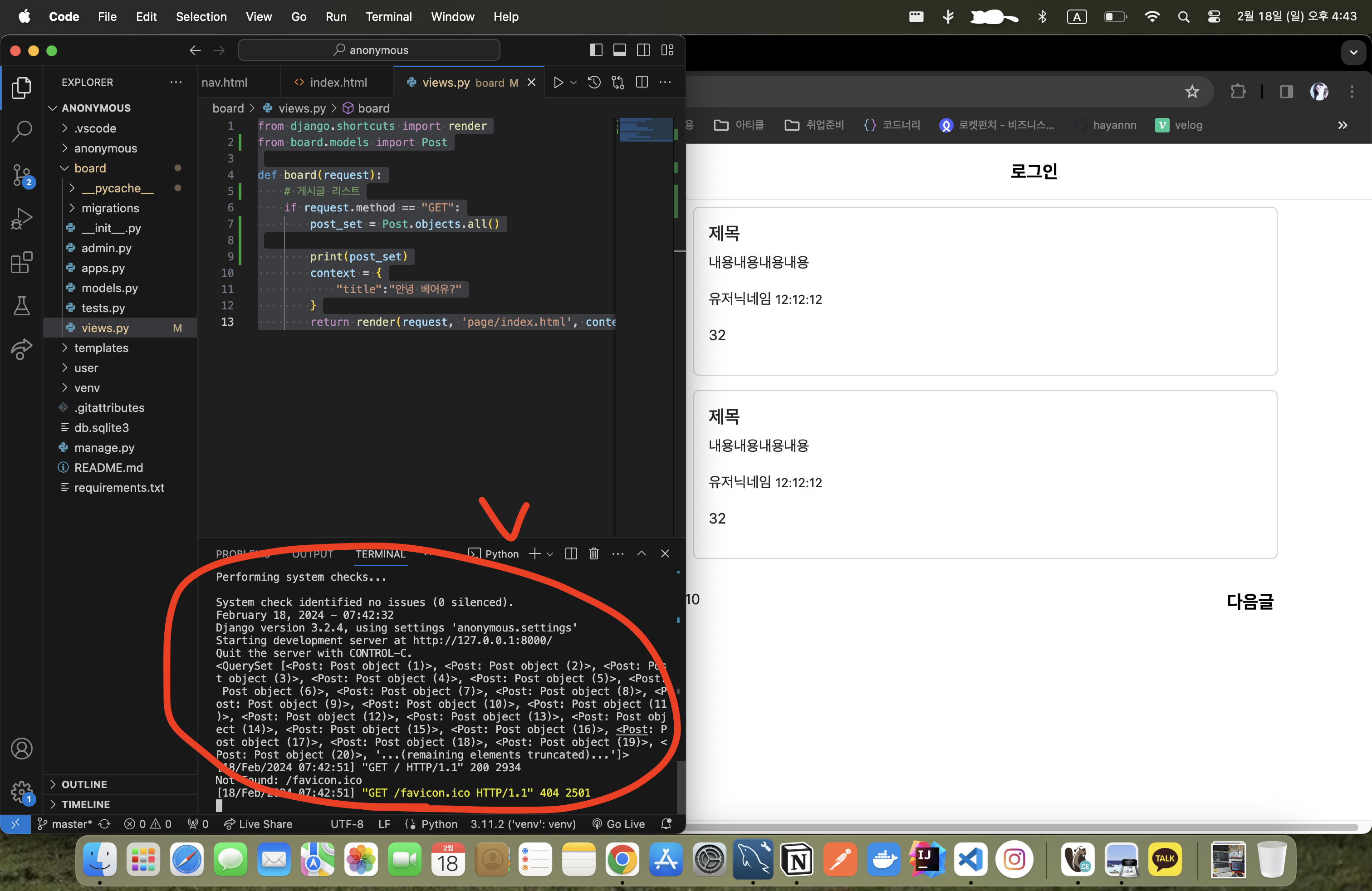
# board > views.py from django.shortcuts import render from board.models import Post def board(request): # 게시글 리스트 if request.method == "GET": post_set = Post.objects.all() context = { "post_set":post_set } return render(request, 'page/index.html', context=context)<!-- templates/page/index.html --> {% extends 'common/base.html' %} {% block content %} <div class="row"> {% for post in post_set %} <div class="col-6 p-2"> <div class="card"> <div class="card-body"> <h5>제목</h5> <p>내용내용내용내용</p> <p>유저닉네임 <small>12:12:12</small></p> <p>32</p> </div> </div> </div> {% endfor %} </div> <div class="row mt-4"> <div class="col-4 text-start"> <a class="text-decoration-none fs-5" style="font-weight: bold;color: black;">이전글</a> </div> <div class="col-4 text-center">3/10</a> </div> <div class="col-4 text-end"> <a class="text-decoration-none fs-5" style="font-weight: bold;color: black;">다음글</a> </div> </div> {% endblock %}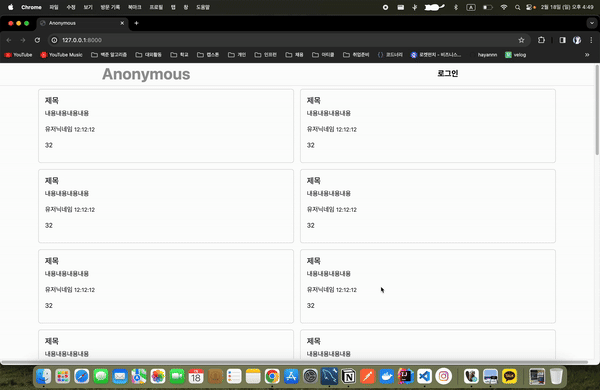
-
-
실제 데이터베이스 불러오기
...
{% block content %}
<div class="row">
{% for post in post_set %}
<div class="col-6 p-2">
<div class="card">
<div class="card-body">
<h5>{{ post.title }}</h5>
<p>{{ post.content }}</p>
<p>{{ post.user.nickname }} <small>{{ post.reg_date }}</small></p>
<p>{{ post.comment_set.all.count }}</p>
</div>
</div>
</div>
{% endfor %}
</div>
...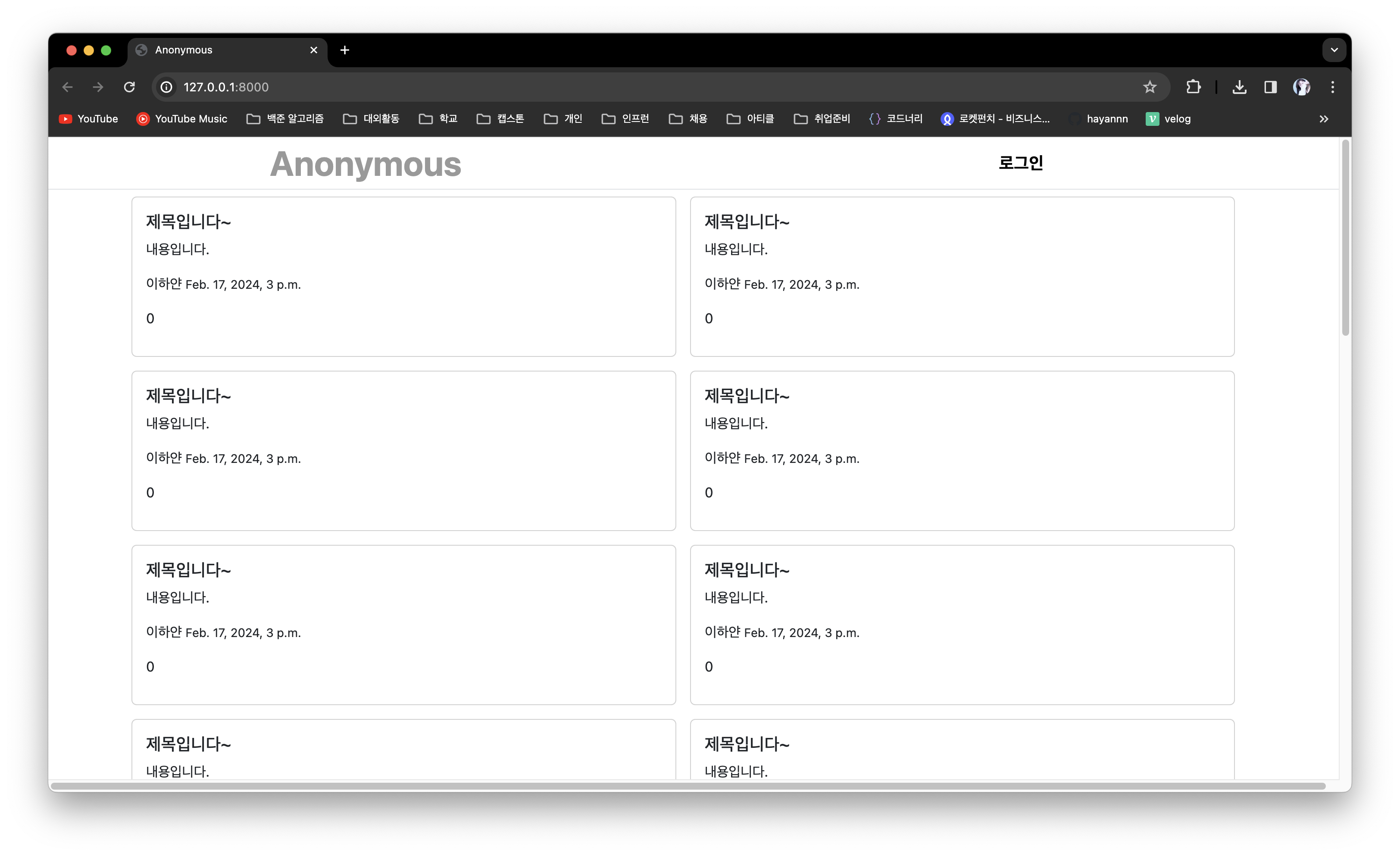
-
에러 발생
TemplateSyntaxError at / 'block' tag with name 'content' appears more than once -> 해결 : {% extends 'common/base.html' %}과 {% block content %}가 중첩되어 발생한 문제 -
날짜를 Y-m-d 형식으로 출력하기
... <p>{{ post.user.nickname }} <small>{{ post.reg_date|date:"Y-m-d" }}</small></p> ...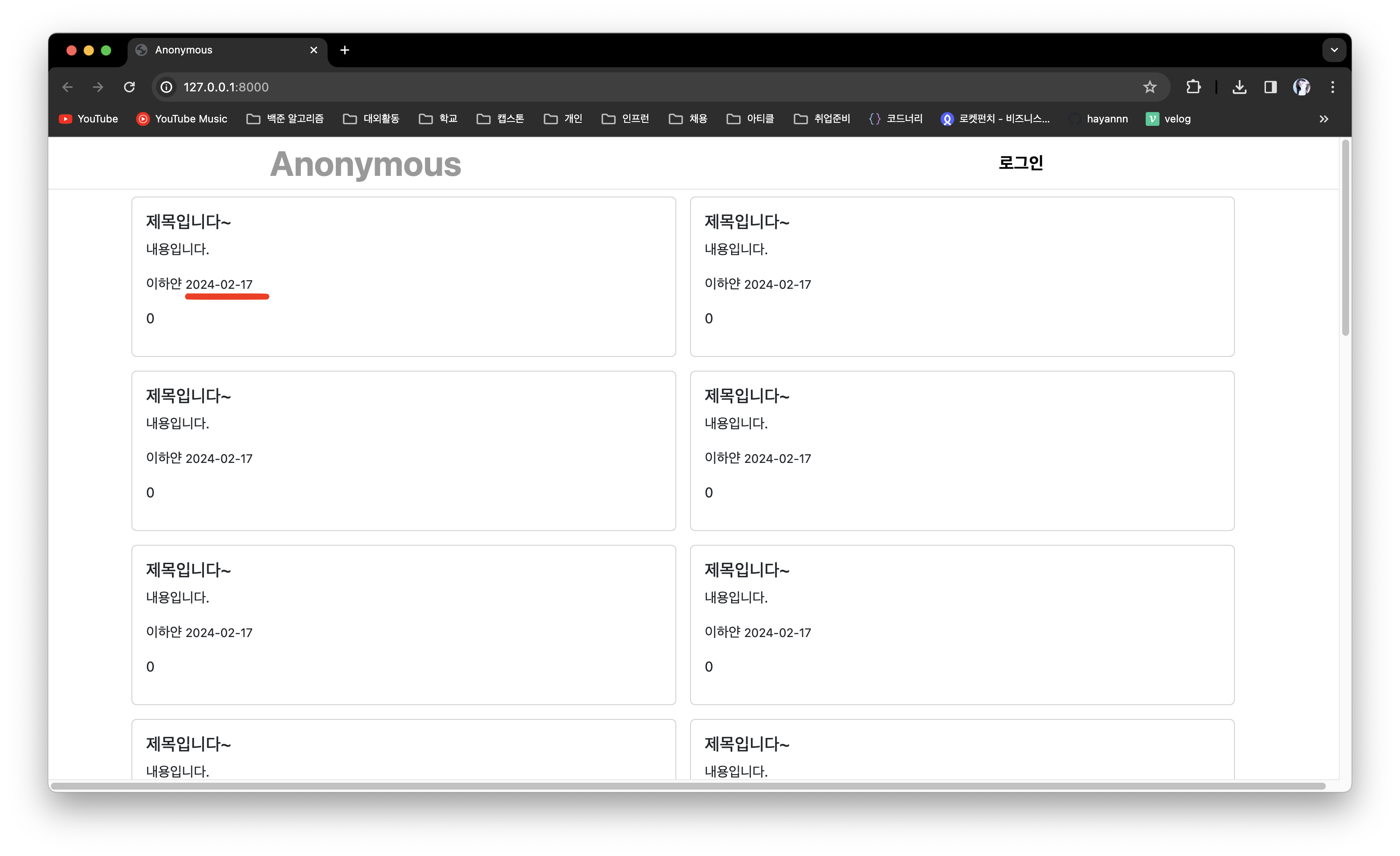
- 게시글 4개씩 페이징하기
# board>views.py from django.shortcuts import render from board.models import Post from django.core.paginator import Paginator def board(request): # 게시글 리스트 if request.method == "GET": page = request.GET.get('page', 1) post_set = Post.objects.all().order_by('-id') paginator = Paginator(post_set, 4) post_set = paginator.get_page(page) context = { "post_set":post_set } return render(request, 'page/index.html', context=context)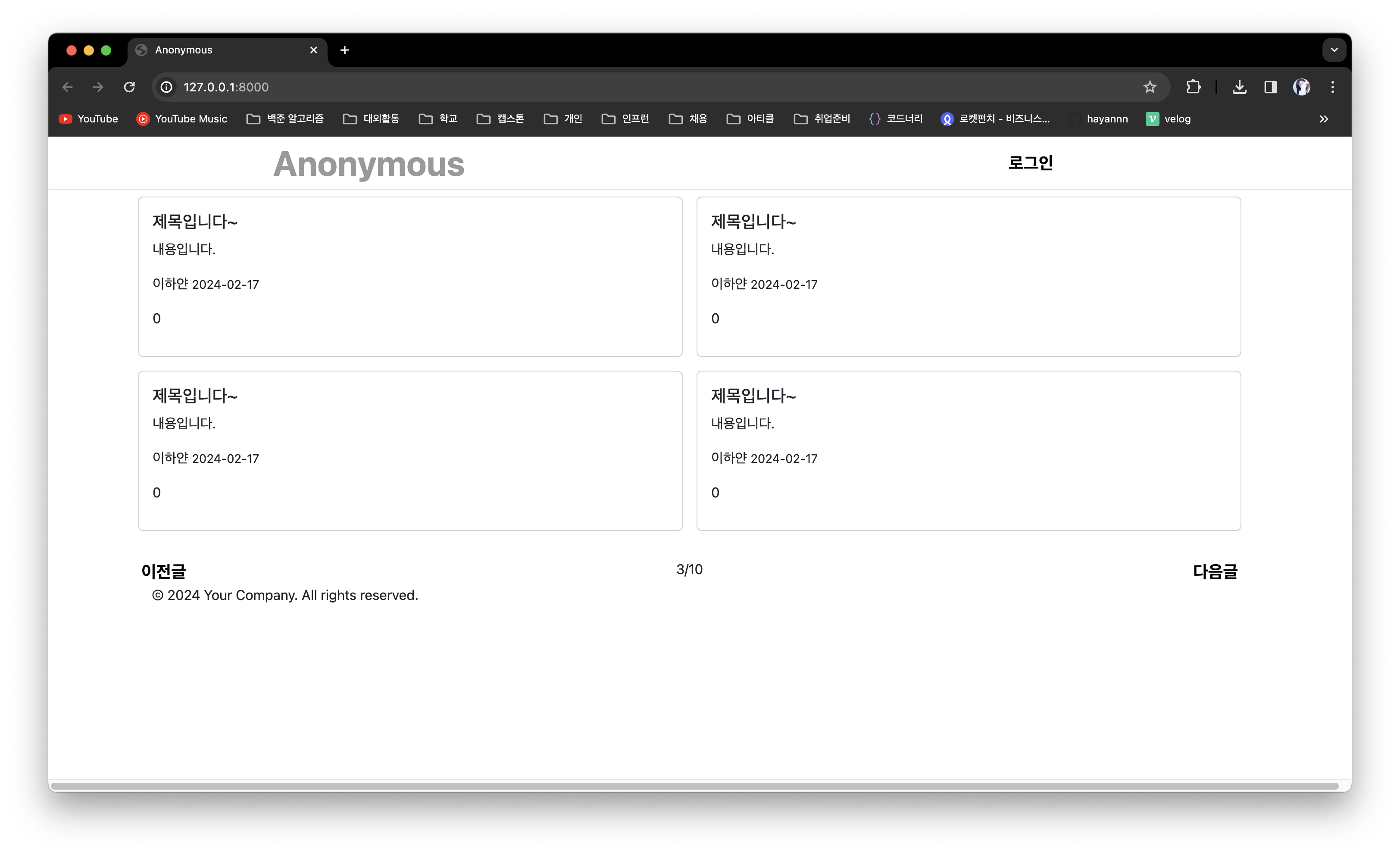
- 이전글, 현재 페이지, 다음글 페이징 사용해서 적용하기
<!-- index.html --> ... <div class="row mt-4"> <div class="col-4 text-start"> {% if post_set.has_previous %} <a class="text-decoration-none fs-5" style="font-weight: bold;color: black;" href="{% url 'board' %}?page={{ post_set.previous_page_number }}" >이전글</a> {% endif %} </div> <div class="col-4 text-center"> {{ post_set.number }}/{{ post_set.paginator.num_pages }} </div> <div class="col-4 text-end"> {%if post_set.has_next %} <a class="text-decoration-none fs-5" style="font-weight: bold;color: black;" href="{% url 'board' %}?page={{ post_set.next_page_number }}" >다음글</a> {% endif %} </div> </div> {% endblock %}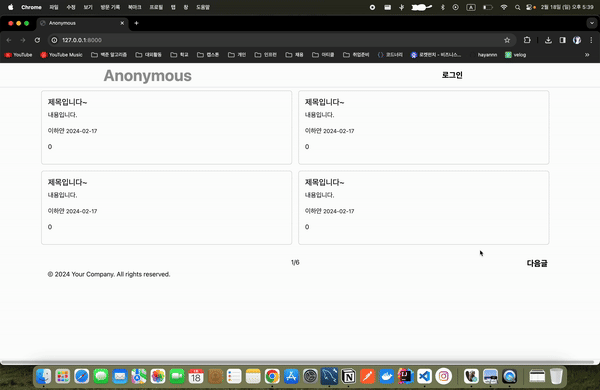
♻️ 느낀점&인사이트
오늘 강의는 어제 만든 게시판 리스트 페이지에 맞는 백엔드 로직을 구성하는 강의였다.
먼저 저장된 내용을 잘 불러오는지 테스트하기 위해 더미 데이터를 만들었다.
그 뒤, 게시글과 관련되어 있던 index.html에 {{% %}}를 이용해 반복문으로 게시글 전체를 카드 1개씩 차례대로 불러올 수 있도록 구현했다.
그런데 코드를 복사하고 붙여넣는 과정에서 {% extends 'common/base.html' %} 그리고 {% block content %}를 중복해서 작성하는 바람에 “TemplateSyntaxError at / “가 발생했었다.
다행히 오류가 무엇인지 바로 알아챘고, 해결해서 실제 데이터베이스의 데이터가 불러와지는지 확인을 완료했다.
그리고 django에서 페이징과 관련된 Paginator라는 클래스를 사용해 간단히 한 페이지 내 보여줄 게시글의 개수, 이전글, 다음글, 현재 페이지까지 모두 간단히 가져와 사용할 수 있다는 점이 편리하고 좋았다.
특히, post_set.previous_page_number를 이용하면 이전글 기능을 간단히 활성화할 수 있으며 post_set.next_page_number를 활용하면 다음글 기능을 활성화할 수 있는 점이 좋았다.
