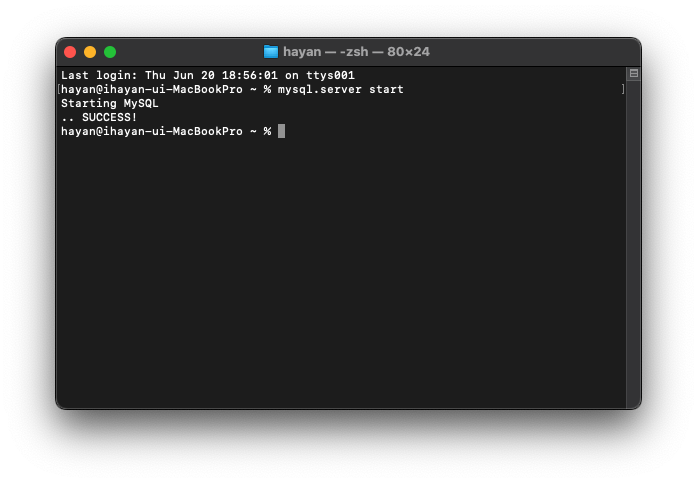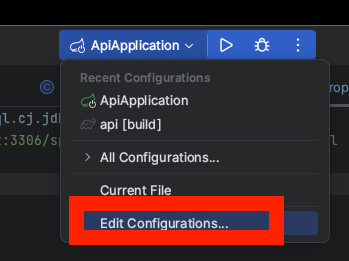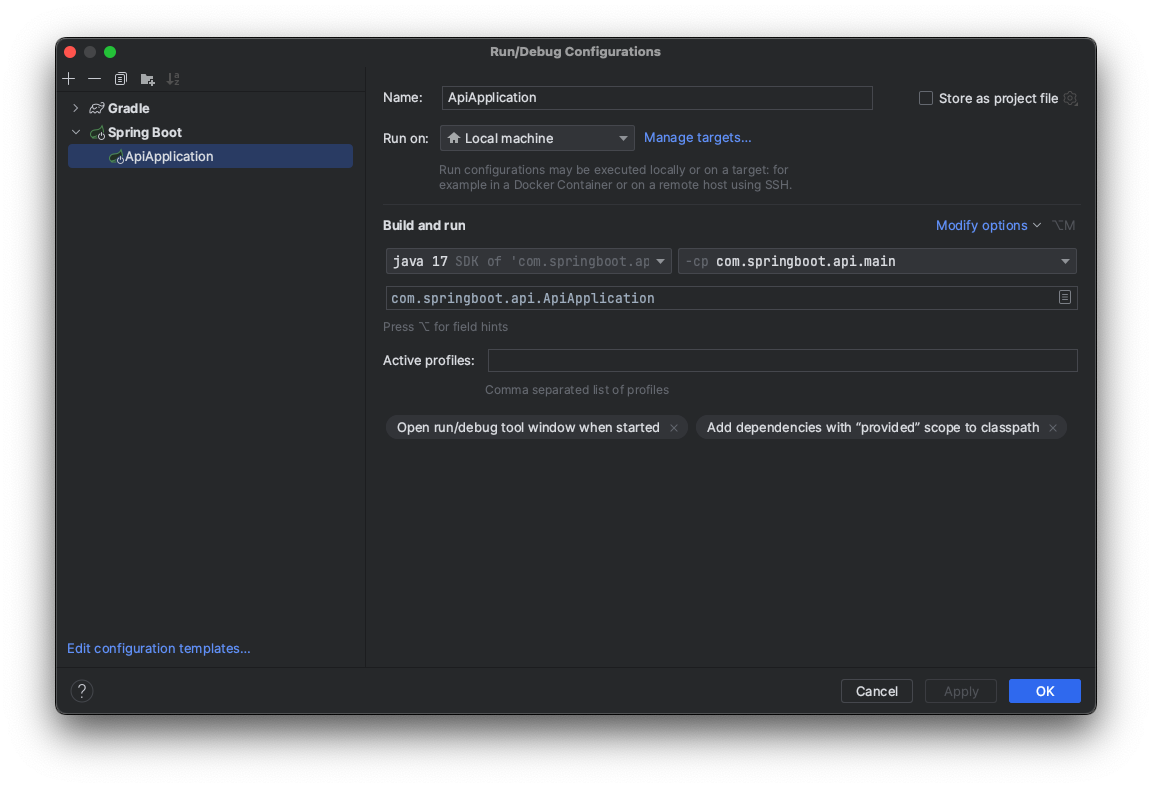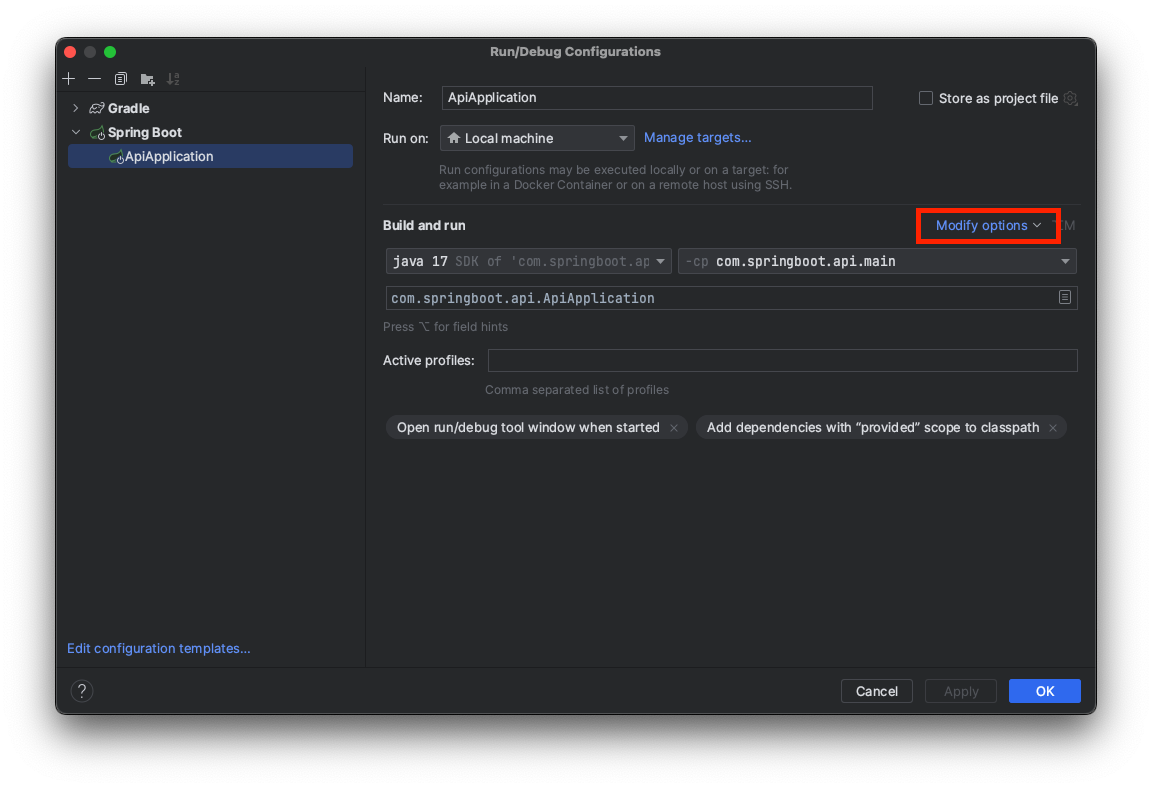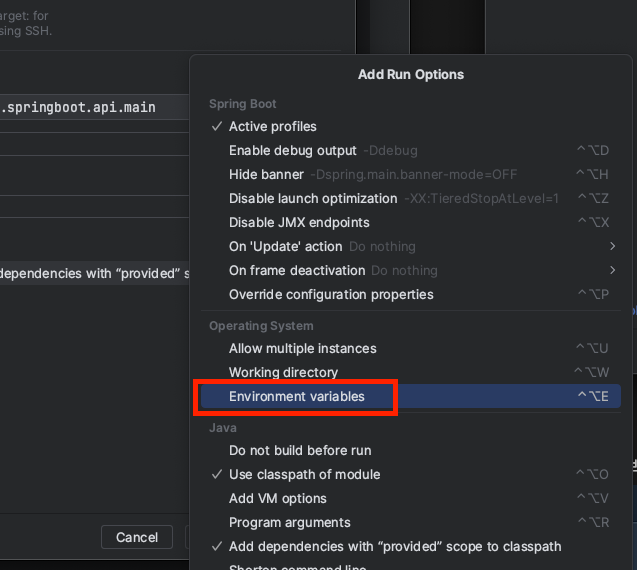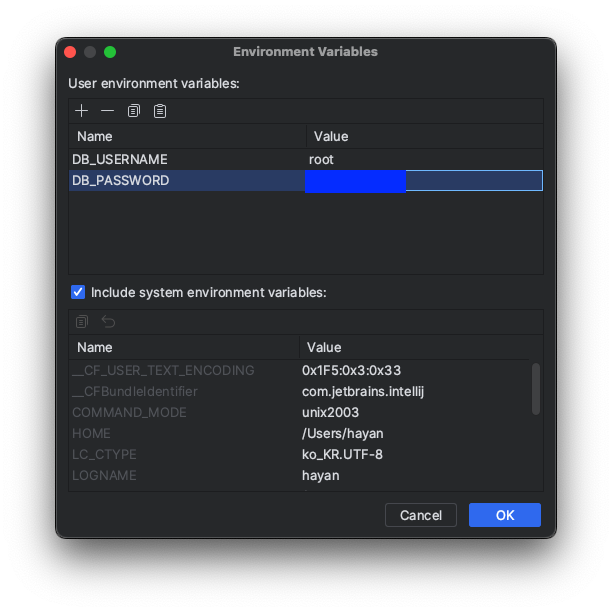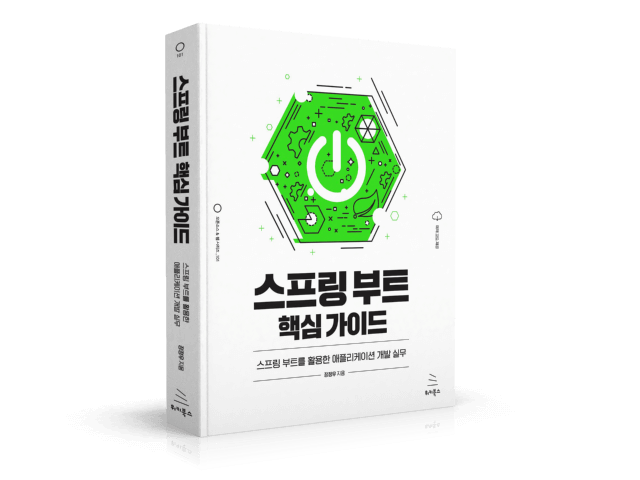
- 이미지 출처 : 위키북스
💭 ORM
-
Object Relational Mapping: 객체 관계 매핑
- 객체지향 언어에서 의미하는 객체와 RDB의 테이블을 자동으로 매핑하는 방법
- 객체지향 언어에서의 객체 → 클래스를 의미
- 클래스는 데이터베이스의 테이블과 매핑하기 위해 만들어진 것이 X → RDB 테이블과 불일치 존재
-
이 둘의 불일치와 제약사항을 해결하는게 바로 ORM
- 애플리케이션의 클래스와 데이터베이스의 테이블을 매핑하는 것
- ORM 이용 시 쿼리문 작성이 아닌 코드(메서드)로 데이터 조작 가능
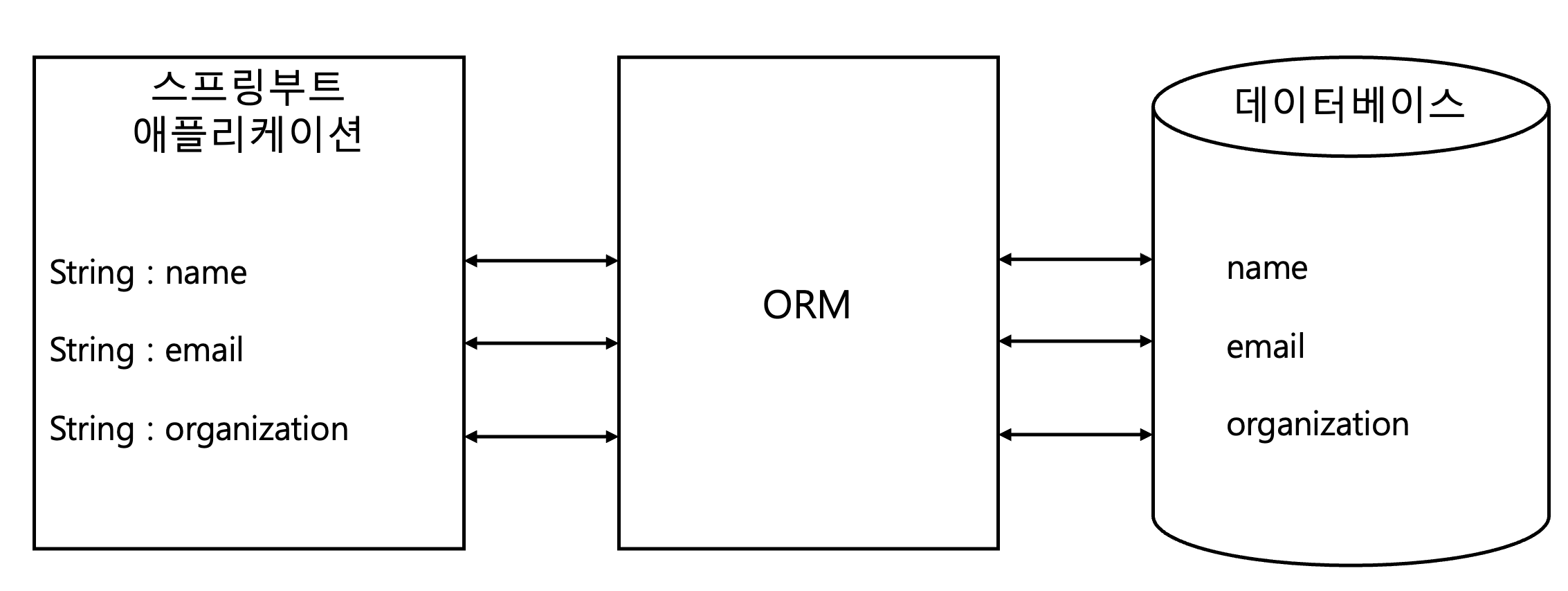
-
ORM 장점
- ORM을 사용하면서 데이터베이스 쿼리를 객체지향적으로 조작할 수 있음
- 쿼리문을 작성하는 양이 현저히 줄어듦 → 개발 비용 감소
- 객체지향적으로 데이터베이스에 접근할 수 O → 코드 가독성 UP
- 재사용 및 유지보수가 편함
- ORM을 통해 매핑된 객체는 모두 독립적으로 작성되어 있어 재사용 용이
- 객체들은 각 클래스로 나뉘어 있어 유지보수 수월
- 데이터베이스에 대한 종속성 감소
- ORM을 통해 자동 생성된 SQL문 → 객체 기반으로 데이터베이스 테이블을 관리하기 때문에 데이터베이스에 종속적이지 않음
- 데이터베이스를 교체하는 상황에서도 비교적 적은 리스크 부담
- ORM을 사용하면서 데이터베이스 쿼리를 객체지향적으로 조작할 수 있음
-
ORM 단점
- ORM만으로 온전한 서비스 구현에는 한계
- 복잡한 서비스의 경우 직접 쿼리를 구현하지 않고 코드로 구현하기 어려움
- 복잡한 쿼리를 정확한 설계 없이 ORM만으로 구성하게 되면 속도 저하 등의 성능 문제 발생
- 애플리케이션의 객체 관점과 데이터베이스의 관계 관점의 불일치 발생
- Granularity(세분성)
- ORM의 자동 설계 방법에 따라 데이터베이스에 있는 테이블 수와 애플리케이션의 Entity 클래스의 수가 다른 경우가 생김(=클래스가 테이블의 수보다 많아질 수 있음)
- Inheritance(상속성)
- RDBMS에는 상속 개념이 없음
- Identity(식별성)
- RDBMS는 기본키(primary key)로 동일성 정의 → 자바는 두 객체의 값이 같아도 다르다고 판단할 수 있음
- 식별과 동일성의 문제
- Associations(연관성)
- 객체지향 언어
- 객체를 참조함으로써 연관성을 나타냄
- 객체 참조 시 방향성 존재
- RDBMS
- 외래키(foreign key)를 삽입함으로써 연관성을 표현
- 외래키를 삽입하는 것은 양방향의 관계를 가지기 때문에 방향성 X
- 객체지향 언어
- Navigation(탐색)
- 자바와 RDBMS는 어떤 값(객체)에 접근하는 방식이 다름
- 자바
- 특정 값에 접근하기 위해 객체 참조 같은 연결 수단 활용
- 객체를 연결하고 또 연결해서 접근하는 그래프 형태의 접근 방식
- 예: 어떤 멤버의 회사 주소를 구하기 위해
member.getOrganization().getAddress()와 같이 접근할 수 있음
- RDBMS
- 쿼리를 최소화하고 JOIN을 통해 여러 테이블을 로드하고 값을 추출하는 접근 방식을 채택하고 있음
- 자바
- 자바와 RDBMS는 어떤 값(객체)에 접근하는 방식이 다름
- Granularity(세분성)
- ORM만으로 온전한 서비스 구현에는 한계
💭 JPA
- Java Persistence API
- 자바 진영의 ORM 기술 표준으로 채택된 인터페이스의 모음
- ORM이 큰 개념이라면 JPA는 더 구체화된 스펙을 포함
- 즉, JPA 또한 실제로 동작하는 것이 아니고 어떻게 동작해야 하는지 메커니즘을 정리한 표준 명세로 생각하면 됨
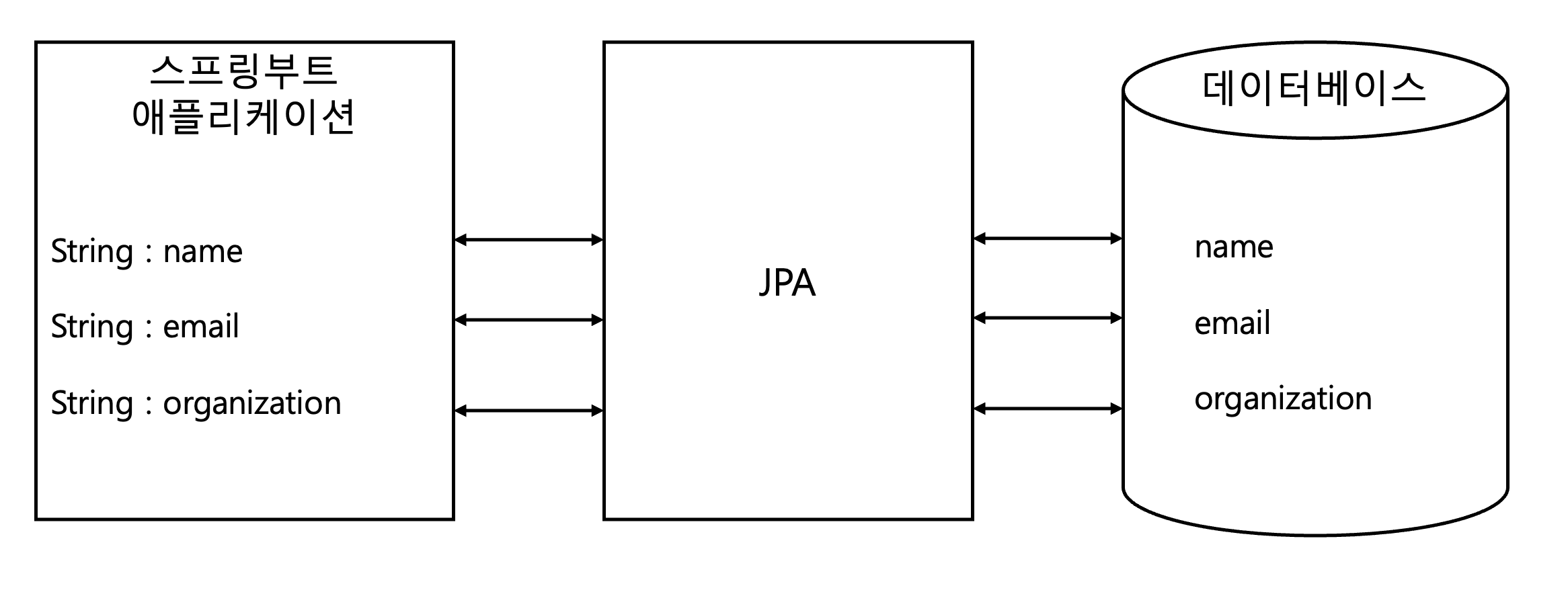
-
JPA의 메커니즘
- 내부적으로 JDBC를 사용
- 개발자가 직접 JDBC를 구현하면 SQL에 의존하게 되는 문제가 있어 개발 효율성이 떨어짐
- JPA는 이러한 문제점을 보완해 개발자 대신 적절한 SQL을 생성하고 데이터베이스를 조작해 객체를 자동 매핑하는 역할을 수행
-
JPA 기반의 구현체 3가지
- ⭐️하이버네이트(Hibernate)⭐️
- 이클립스 링크(EclipseLink)
- 데이터 뉴클리어스(DataNucleus)
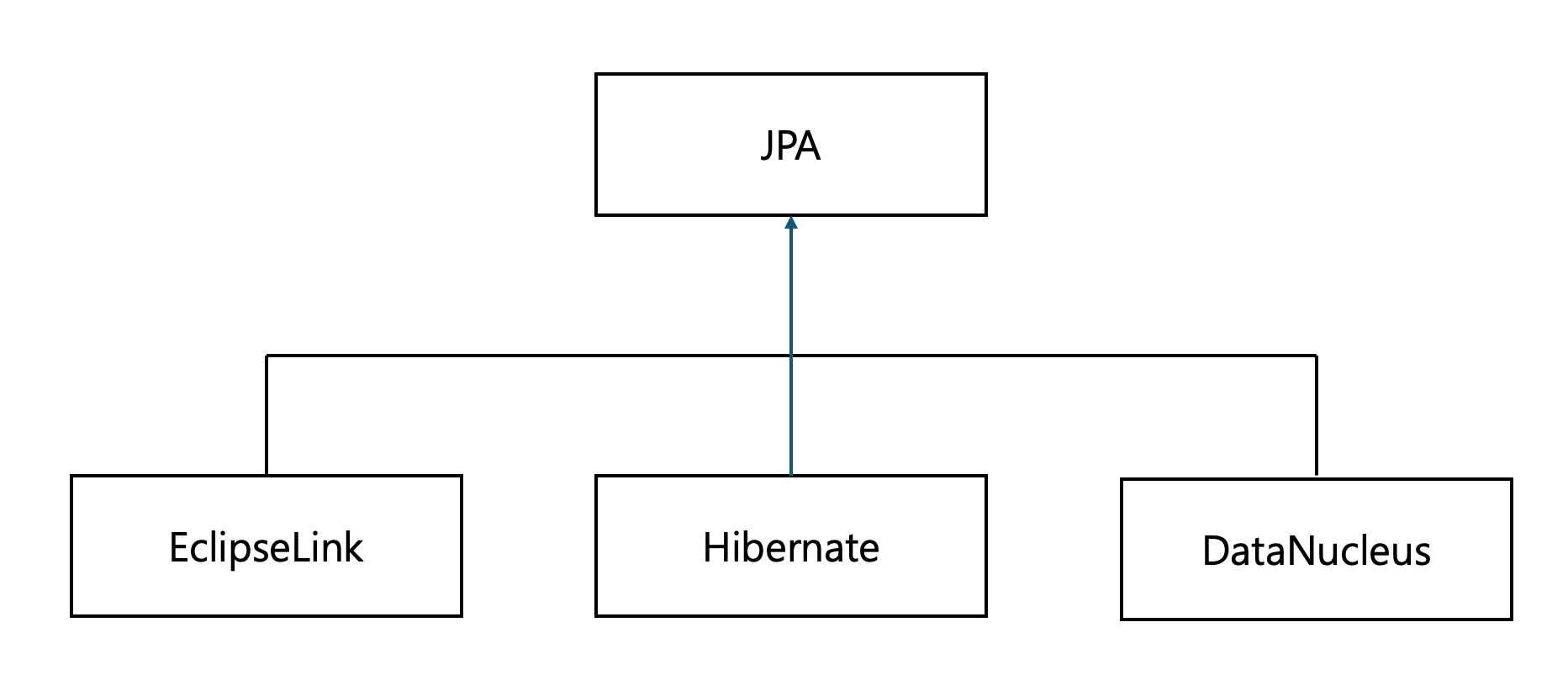
💭 하이버네이트
-
Hibernate
- 자바의 ORM 프레임워크
- JPA가 정의하는 인터페이스를 구현하고 있는 JPA 구현체 중 하나
- Spring Data JPA 활용 → 이 책에서는 JPA 자체를 직접 사용할 일은 거의 X
-
Spirng Data JPA
- JPA를 편리하게 사용할 수 있도록 지원하는 스프링 하위 프로젝트 중 하나
- CRUD 처리에 필요한 인터페이스를 제공
- 하이버네이트의 엔티티 매니저(EntityManager)를 직접 다루지 않고 리포지토리를 정의해 사용 → 스프링이 적합한 쿼리를 동적으로 생성하는 방식으로 데이터베이스 조작
- 하이버네이트에서 자주 사용되는 기능을 더 쉽게 사용할 수 있게 구현한 라이브러리
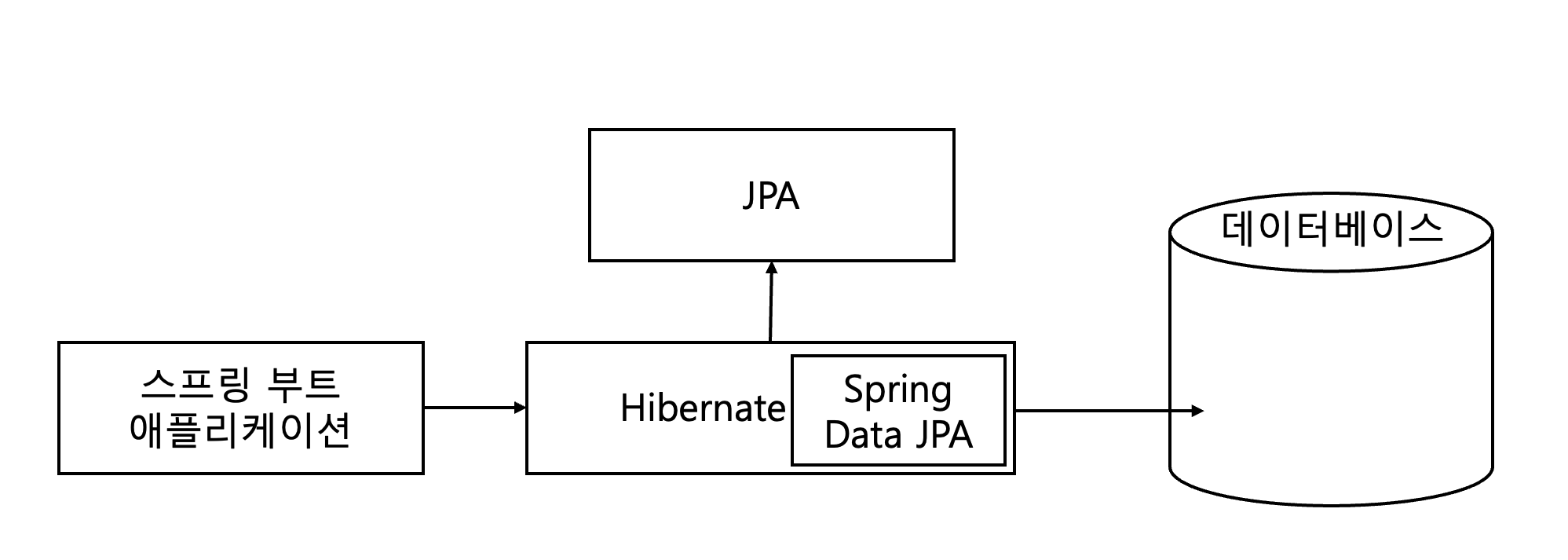
💭 영속성 컨텍스트
Persistence Context
-
애플리케이션과 데이터베이스 사이에서 엔티티와 레코드의 괴리를 해소하는 기능과 객체를 보관하는 기능 수행
-
엔티티 객체가 영속성 컨텍스트에 들어오면 → JPA는 엔티티 객체의 매핑 정보를 데이터베이스에 반영하는 작업 수행
-
엔티티 객체가 영속성 컨텍스트에 들어와 JPA의 관리 대상이 되는 시점부터는 해당 객체를 영속 객체(Persistence Object)라고 부름
-
애플리케이션과 데이터베이스와의 관계
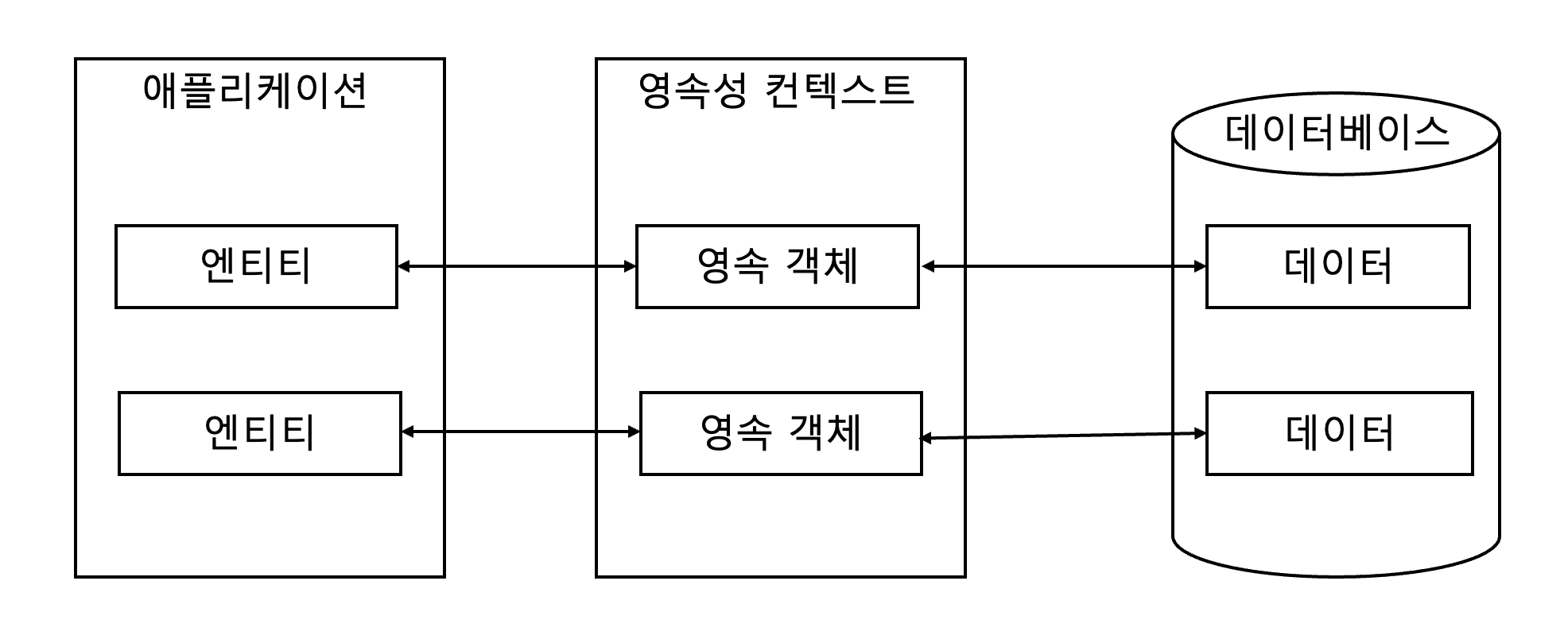
-
영속성 컨텍스트의 특징
- 세션 단위의 생명주기를 가짐
- 데이터베이스에 접근하기 위한 세션이 생성되면 영속성 컨텍스트가 만들어짐
- 세션이 종료되면 영속성 컨텍스트도 없어짐
- 엔티티 매니저는 이러한 일련의 과정에서 영속성 컨텍스트에 접근하기 위한 수단으로 사용됨
엔티티 매니저
- 엔티티를 관리하는 객체
- 데이터베이스에 접근해서 CRUD 작업을 수행
- Spring Data JPA를 사용하면 레포지터리를 사용해 데이터베이스에 접근 → 실제 내부 구현체인
SimpleJpaRepository가 레포지터리에서 엔티티 매니저를 사용하는 것을 알 수 있음.
// SimpleJpaRepository의 EntityManager 의존성 주입 코드
public SimpleJpaRepository(JpaEntityInformation<T, ?> entityInformation, EntityManagerentityManager) {
Assert.notNull(entityInformation, "JpaEntityInformation must not be null!");
Assert.notNull(entityManager, "EntityManager must not be null!");
this.entityInformation = entityInformation;
this.em = entityManager;
this.provider = PersistenceProvider.fromEntityManager(entityManager);
}- 엔티티 매니저는 엔티티 매니저 팩토리(EntityManagerFactory)가 만듦.
- 엔티티 매니저 팩토리는 데이터베이스에 대응하는 객체로서 스프링부트에서는 자동 설정 기능이 있음
application.properties에서 작성한 최소한의 설정만으로도 동작하지만, JPA의 구현체 중 하나인 하이버네이트에서는persistaence.xml이라는 설정 파일을 구성하고 사용해야 하는 객체
- 엔티티 매니저 팩토리는 애플리케이션에서 단 하나만 생성, 모든 엔티티가 공유해서 사용
- 엔티티 매니저 팩토리로 생성된 엔티티 매니저는 엔티티를 영속성 컨텍스트에 추가해 영속 객체로 만드는 작업을 수행
- 영속성 컨텍스트와 데이터베이스를 비교하며 실제 데이터베이스를 대상으로 작업을 수행
- 엔티티 매니저 팩토리는 데이터베이스에 대응하는 객체로서 스프링부트에서는 자동 설정 기능이 있음
// 엔티티 매니저 팩토리 사용을 위한 persistence.xml 파일 설정
<?xml version="1.0" encoding="UTF-8" ?>
<persistence xmlns="http://xmlns.jcp.org/xml/ns/persistence"
xmlns:xsi="http://www.w3.org/2001/XMLSchema-instance"
xsi:schemaLocation="http://xmlns.jcp.org/xml/ns/persistence/persistence_2_1/xsd"
version="2.1">
<persistence=unit name="entity_manager_factory" transaction-type="RESOURCE_LOCAL">
<properties>
<property name="javax.persistence.jdbc.driver" value="org.mariadb.jdbc.Driver" />
<property name="javax.persistence.jdbc.user" value="root" />
<property name="javax.persistence.jdbc.password" value="password" />
<property name="javax.persistence.jdbc.url" value="jdbc:mariadb://localhost:3306/springboot" />
<property name="hibernate.dialect" value="org.hibernate.dialect.MariaDB103Dialect" />
<property name="hibernate.show_sql" value="true" />
<property name="hibernate.format_sql" value="true" />
</properties>
</persistence-unit>
</persistence>엔티티의 생명주기
- 비영속(New) : 영속성 컨텍스트에 추가되지 않은 엔티티 객체의 상태를 의미
- 영속(Managed) : 영속성 컨텍스트에 의해 엔티티 객체가 관리되는 상태
- 준영속(Detached) : 영속성 컨텍스트에 의해 관리되던 엔티티 객체가 컨텍스트와 분리된 상태
- 삭제(Removed) : 데이터베이스에서 레코드를 삭제하기 위해 영속성 컨텍스트에 삭제 요청을 한 상태
💭 데이터베이스 연동 - 교재와 달리 MySQL 사용함!
📣 Trobleshooting 참고 링크
프로젝트 생성
- SwaggerConfig.java 내용 수정
...
public Docket restAPI() {
return new Docket(DocumentationType.SWAGGER_2)
.groupName("groupName1")
.select()
.apis(RequestHandlerSelectors.
basePackage("com.springboot.jpa"))
...- application.properties 데이터베이스 설정 추가
spring.datasource.driver-class-name=com.mysql.cj.jdbc.Driver
spring.datasource.url=jdbc:mysql://localhost:3306/springboot?serverTimezone=Asia/Seoul
spring.datasource.username=root
spring.datasource.password={비밀번호}
spring.jpa.hibernate.ddl-auto=update
spring.jpa.show-sql=true
spring.jpa.properties.hibernate.format_sql=true- build.gradle에 다음 의존성 추가
...
//MySQL
implementation 'org.springframework.boot:spring-boot-starter-data-jdbc'
implementation 'org.springframework.boot:spring-boot-starter-data-jpa'
//Lombok
compileOnly 'org.projectlombok:lombok'
runtimeOnly 'com.mysql:mysql-connector-j'
annotationProcessor 'org.projectlombok:lombok'
...-
연동 되었는지 확인
-
첫 실행 시 데이터베이스를 MysqlWorkbench에서 생성했음에도 다음과 같은 오류 발생 가능
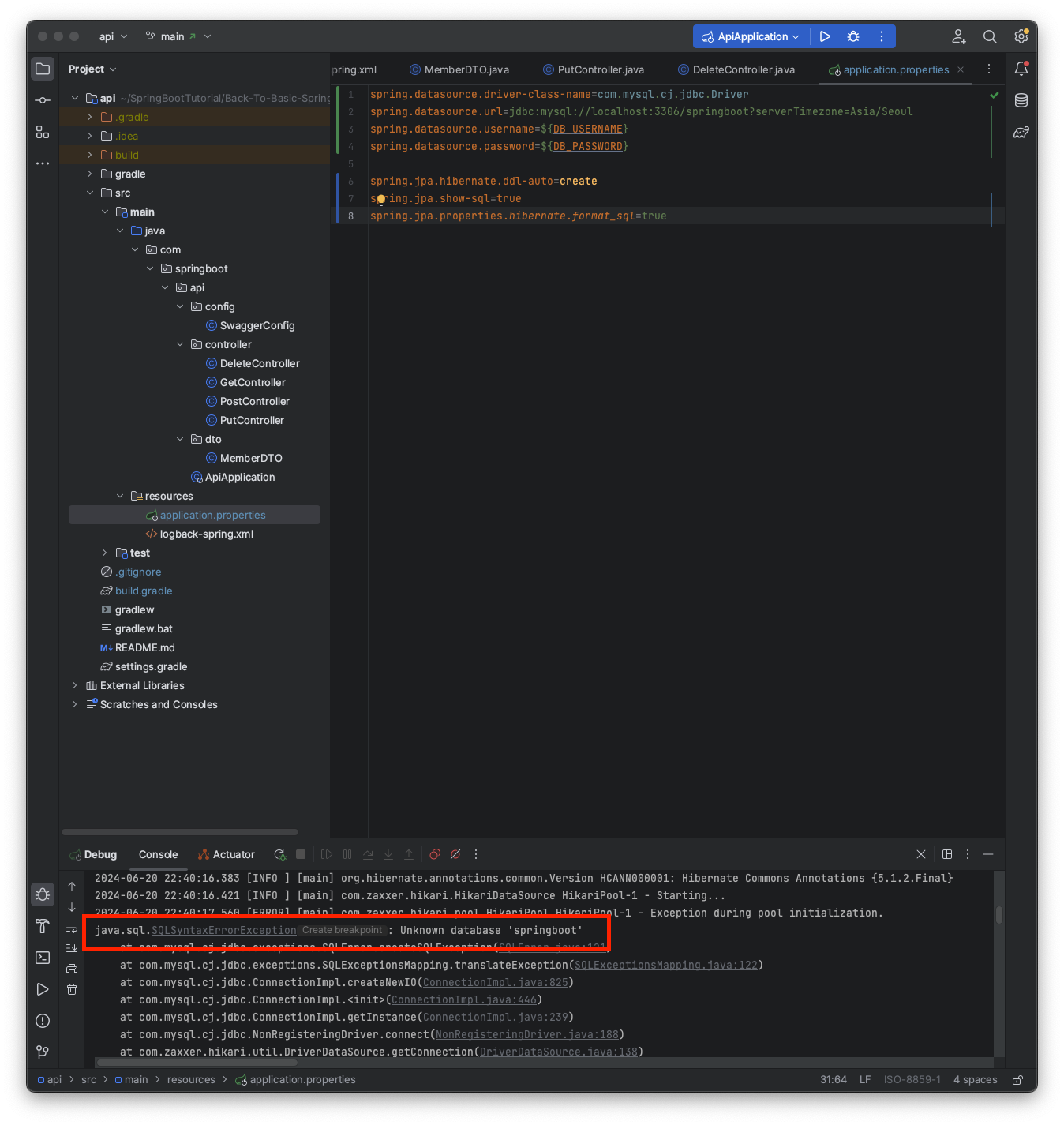
-
터미널 환경에서 접속해서 만들어주면 해결됨.
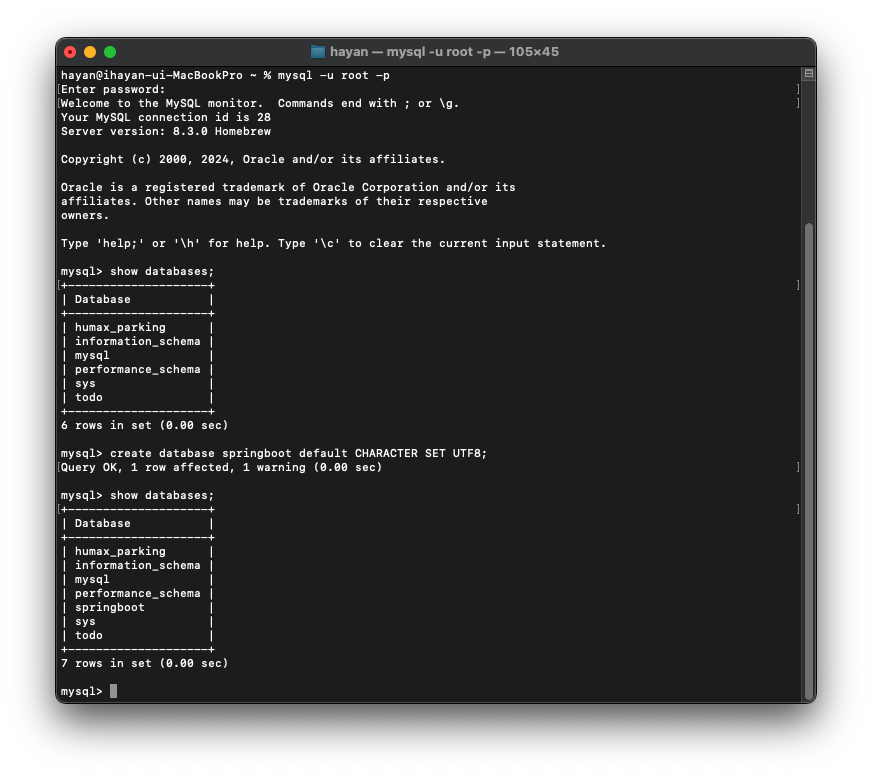
-
재실행 시 잘 실행되는 모습
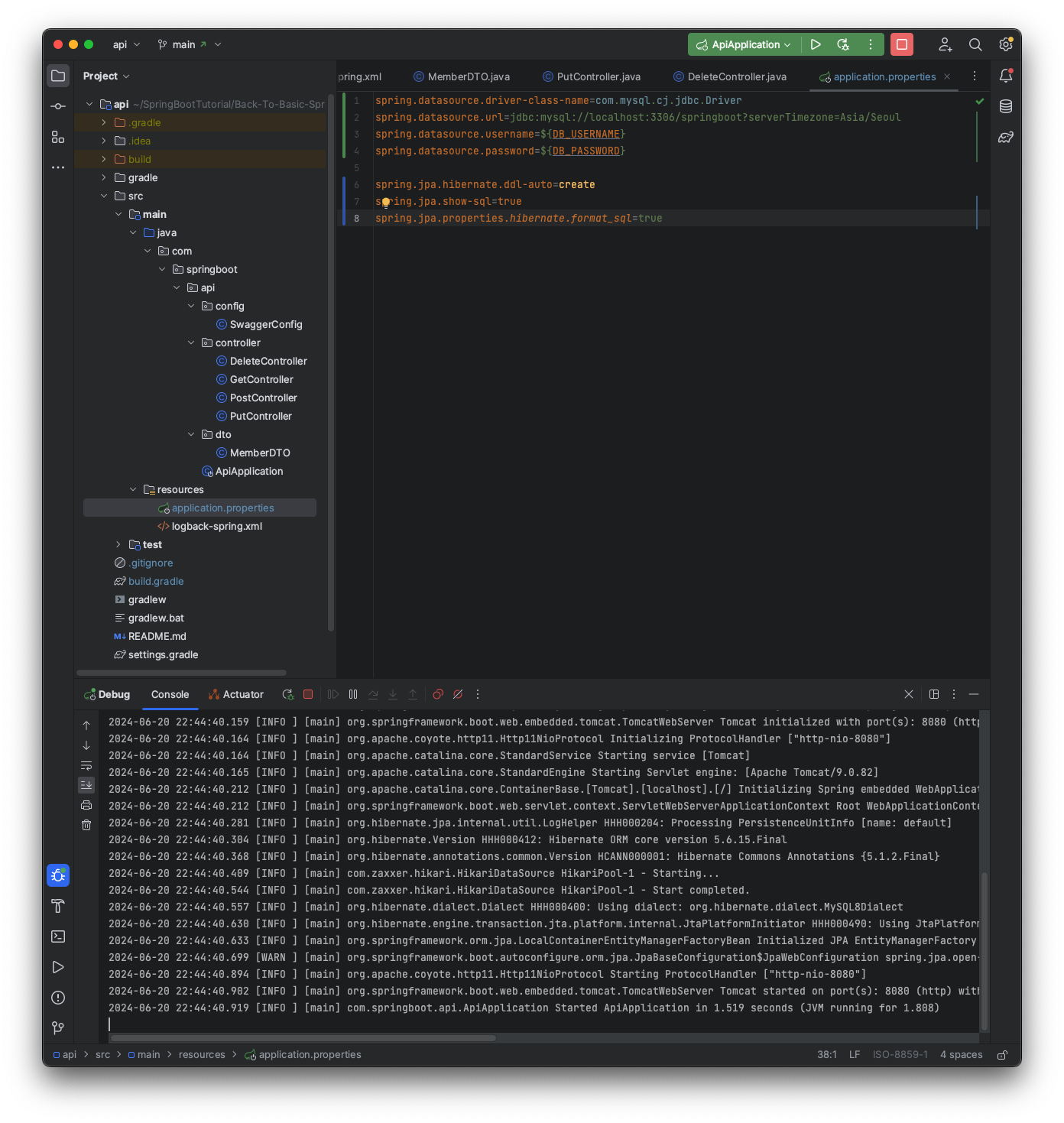
-
📣 참고1: MySQL 실행
mysql.server start
- 종료 시 :
mysql.server stop
📣 참고2: properties 환경변수 설정
환경변수를 넣는 부분이 안보인다면?
- Modify options > Environment variables 설정해주기!
- 환경변수 내용 작성 및 저장
📣 참고3: 설정파일 ignore
하이버네이트의 활성화 선택
-
5가지 분류
- create : 애플리케이션이 가동되고 SessionFactory가 실행될 때, 기존 테이블을 지우고 새로 생성
- create-drop : create와 동일한 기능을 수행하나 애플리케이션을 종료하는 시점에 테이블을 지움
- update : SessionFactory가 실행될 때 객체를 검사해서 변경된 스키마를 갱신. 기존에 저장된 데이터는 유지됨
- validate : update처럼 객체를 검사하지만 스키마는 건드리지 않음. 검사 과정에서 데이터베이스의 테이블 정보와 객체의 정보가 다르면 에러 발생
- none : ddl-auto 기능을 사용하지 않음
-
운영 환경에서는 create, create-drop, update 기능은 사용하지 않음.
- 데이터베이스에 축적된 데이터를 지워버릴 수도 있고, 사람의 실수로 객체의 정보가 변경되었을 경우 운영 환경의 데이터베이스 정보까지 변경될 수 있기 때문
- 운영 환경에서는 대체로 validate나 none을 사용함
-
개발 환경에서는 create 또는 update를 사용하는 편
-
show-sql
- 로그에 하이버네이트가 생성한 쿼리문을 출력하는 옵션
- 아무 설정이 없으면 저장에 용이한 형태로 출력되기 때문에 사람이 보기에는 불편하게 한 줄로 출력됨.
- format_sql 옵션으로 보기 좋게 포맷팅까지 해주기!
💭 엔티티 설계
엔티티 클래스
-
Spring Data JPA를 사용하면 데이터베이스에 테이블을 생성하기 위해 직접 쿼리를 작성할 필요가 없음. → 이 기능을 가능하게 하는 것이 엔티티
-
JPA에서의 엔티티
- 데이터베이스의 테이블에 대응하는 클래스
- 엔티티에는 데이터베이스에 쓰일 테이블과 칼럼을 정의함
- 엔티티에 어노테이션을 사용하면 테이블 간의 연관 관계 정의 가능
-
엔티티 클래스로 구현하기
-
data.entity패키지를 생성하고 그 안에Product엔티티 클래스를 생성
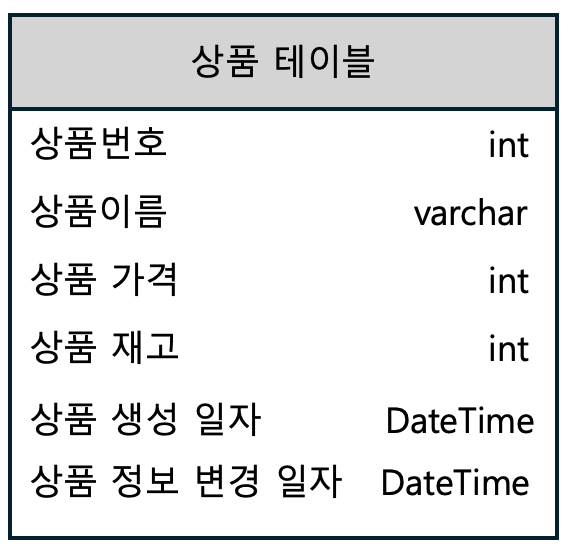
-
data/entity/Product.java
package com.springboot.api.data.entity; import javax.persistence.*; import java.time.LocalDateTime; @Entity @Table(name = "product") public class Product { @Id @GeneratedValue(strategy = GenerationType.IDENTITY) private Long number; @Column(nullable = false) private String name; @Column(nullable = false) private Integer price; @Column(nullable = false) private Integer stock; private LocalDateTime createdAt; private LocalDateTime updatedAt; }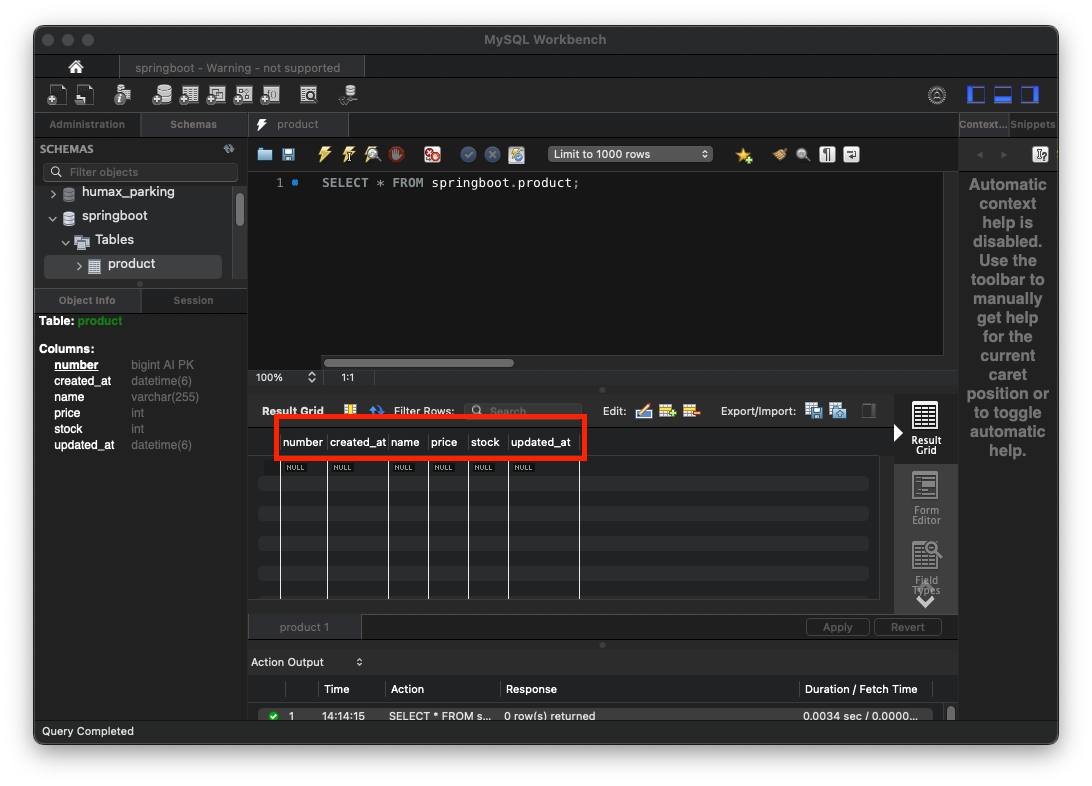
-
위와 같이 클래스를 생성하고
application.properties에 정의한spring.jpa.hibernate.ddl-auto의 값을create같은 테이블을 생성하는 옵션으로 설정 → 쿼리문을 작성하지 않아도 데이터베이스에 테이블이 자동으로 만들어짐.
-
엔티티 관련 기본 어노테이션
-
엔티티 작성 시 어노테이션을 많이 사용!
- 테이블과 매핑하기 위해 사용하는 어노테이션
- 다른 테이블과의 연관관계를 정의하기 위해 사용하는 어노테이션
- 자동으로 값을 주입하기 위한 어노테이션
-
@Entity- 해당 클래스가 엔티티임을 명시하기 위한 어노테이션
- 클래스 자체는 테이블과 일대일로 매칭
- 해당 클래스의 인스턴스는 매핑되는 테이블에서 하나의 레코드를 의미
-
@Table- 엔티티 클래스는 테이블과 매핑 → 특별한 경우가 아니면
@Table어노테이션이 필요하지 않음. @Table어노테이션을 사용할 때는 클래스의 이름과 테이블의 이름을 다르게 지정해야 하는 경우임.- 이 어노테이션을 명시하지 않는 경우 → 테이블의 이름과 클래스의 이름이 동일하다는 의미
- 서로 다른 이름을 사용하려면?
@Table(name = 값)형태로 데이터베이스의 테이블명 명시
- 서로 다른 이름을 사용하려면?
- 대체로 자바 명명법과 데이터베이스가 사용하는 명명법이 달라 자주 사용됨.
- 엔티티 클래스는 테이블과 매핑 → 특별한 경우가 아니면
-
@Id- 엔티티 클래스의 필드는 테이블의 칼럼과 매핑됨.
- 이 어노테이션이 선언된 필드 → 테이블의 기본 값 역할로 사용됨.
- 모든 엔티티는 이 어노테이션 필요
-
@GeneraatedValue-
일반적으로
@Id어노테이션과 함께 사용됨. -
이 어노테이션은 해당 필드의 값을 어떤 방식으로 자동으로 생성할지 결정할 때 사용됨.
값 생성 방식
-
GeneratedValue를 사용하지 않는 방식(=직접 할당)
- 애플리케이션에서 자체적으로 고유한 기본값을 생성할 경우 사용하는 방식
- 내부에 정해진 규칙에 의해 기본값을 생성하고 식별자로 사용됨
-
AUTO
@GeneratedValue의 기본 설정 값- 기본값을 사용하는 데이터베이스에 맞게 자동 생성
-
IDENTITY
- 기본값 생성을 데이터베이스에 위임하는 방식
- 데이터베이스의
AUTO_INCREMENT를 사용해 기본값을 생성
-
SEQUENCE
@SequenceGenerator어노테이션으로 식별자 생성기를 설정하고 이를 통해 값을 자동 주입 받음.@SequenceGenerator를 정의할 때는 name, sequencceName, allocationSize를 활용@GeneratedValue에 생서기를 설정
-
TABLE
- 어떤 DBMS를 사용하더라도 동일하게 동작하기를 원할 경우 사용
- 식별자로 사용할 숫자의 보관 테이블을 별도로 생성해서 엔티티를 생성할 때마다 값을 갱신해 사용
@TableGenerator어노테이션으로 테이블 정보 설정
-
-
-
@Column- 엔티티 클래스의 필드는 자동으로 테이블 칼럼으로 매핑
- 별다른 설정을 하지 않을 예정이라면 이 어노테이션을 명시하지 않아도 됨.
@Column어노테이션은 필드에 몇 가지 설정을 더할 때 사용함.// Column 어노테이션의 요소 목록 public @interface Column { String name() default ""; boolean unique() default false; boolean nullable() default true; boolean insertable() default true; boolean updatetable() default true; String columnDefinition() default ""; String table() default ""; int length() default 255; int precision() default 0; int scale() default 0; }- 많이 사용하는 요소
- name: 데이터베이스의 칼럼명을 설정하는 속성. 명시하지 않으면 필드명으로 지정
- nullable: 레코드를 생성할 때 칼럼 값에 null 처리가 가능한지를 명시하는 속성
- length: 데이터베이스에 저장하는 데이터의 최대 길이를 설정
- unique: 해당 칼럼을 유니크로 설정
-
@Transient- 엔티티 클래스에는 선언돼 있는 필드지만, 데이터베이스에서는 필요 없을 경우 이 어노테이션을 사용해 데이터베이스에서 이용하지 않게 할 수 있음.
💭 리포지토리 인터페이스 설계
- Spring Data JPA는
JpaRepository를 기반으로 더욱 쉽게 데이터베이스를 사용할 수 있는 아키텍처를 제공 - 스프링 부트로
JpaRepository를 상속하는 인터페이스 생성 → 기존의 다양한 메서드 손쉽게 활용 가능
리포지토리 인터페이스 생성
-
여기에서의 Repository : Spring Data JPA가 제공하는 인터페이스
-
엔티티를 데이터베이스의 테이블과 구조를 생성하는 데 사용했다면 리포지토리는 엔티티가 생성한 테이터베이스에 접근하는 데 사용됨
-
Repository 생성
- 접근하려는 테이블과 매핑되는 엔티티에 대한 인터페이스를 생성 +
JpaRepository상속받기ProductRepository가JpaRepository상속받을 때는 대상 엔티티와 기본값 타입을 지정해야 함.- 대상 엔티티를
Product로 설정하고, 해당 엔티티의@Id필드 타입인 Long을 설정package com.springboot.api.data.repository; import com.springboot.api.data.entity.Product; import org.springframework.data.jpa.repository.JpaRepository; public interface ProductRepository extends JpaRepository<Product, Long> { }
- 접근하려는 테이블과 매핑되는 엔티티에 대한 인터페이스를 생성 +
-
생성된 Repository는
JpaRepository를 상속받으면서 별도의 메서드 구현 없이도 많은 기능 제공JpaRepository의 상속 구조- 타 Repository에서 만들어진 메서드는 모두 앞에서 생성한
ProductRepository에서도 사용 가능
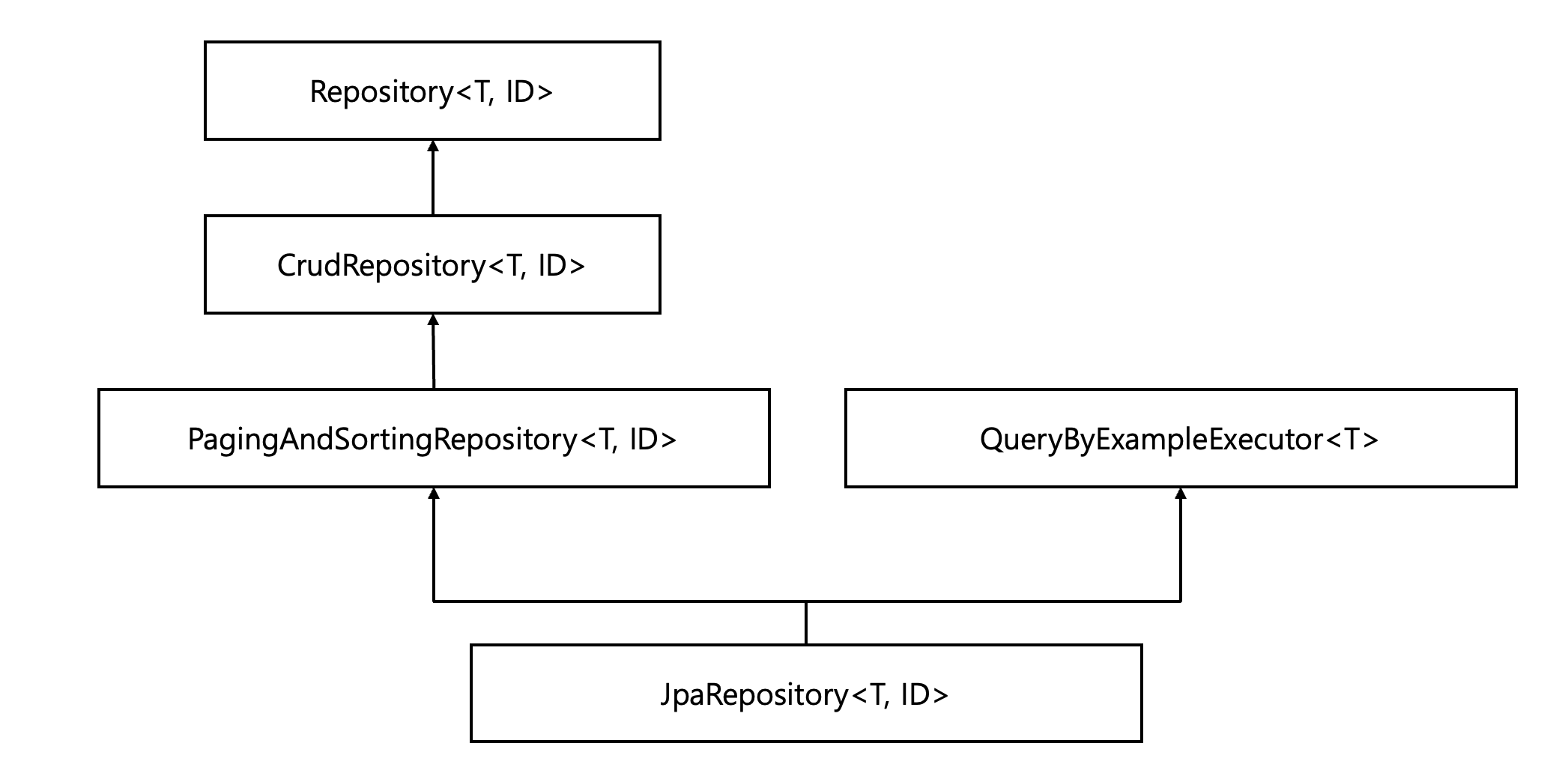
- 타 Repository에서 만들어진 메서드는 모두 앞에서 생성한
리포지토리 메서드의 생성 규칙
- 일반적으로 CRUD(Create, Read, Update, Delete)에서 따로 생성해서 사용하는 메서드는 대부분 Read 부분에 해당하는 Select 쿼리뿐
- 엔티티 저장, 갱신, 삭제 → 별도의 규칙이 필요하지 않음.
- 다만 리포지토리에서 기본 제공하는 조회 메서드는 기본값으로 단일 조회하거나 전체 엔티티 조회하는 것만 지원(필요에 따라 다른 조회 메서드 필요)
- 메서드에 이름을 붙일 때는 첫 단어를 제외한 이후 단어들의 첫 글자를 대문자로 설정해야 JPA에서 정상적 인식 및 쿼리 자동 생성 가능
조회 메서드(find)에 조건으로 붙일 수 있는 몇 가지 기능
- FindBy
- SQL문의 where절 역할을 수행하는 구문
- findBy 뒤에 엔티티의 필드값을 입력해 사용
- ex) findByName(String name)
- AND, OR
- 조건을 여러 개 설정하기 위해 사용
- ex) findBynameAndEmail(Stirng name, String email)
- Like / NotLike
- SQL문의 like와 동일한 긴으 수행
- 특정 문자를 포함하는지 여부를 조건으로 추가
- 비슷한 키워드 : Containing, Contains, isContaing
- StartsWith / StartingWith
- 특정 키워드로 시작하는 문자열 조건 설정
- EndsWith / EndingWith
- 특정 키워드로 끝나는 문자열 조건 설정
- IsNull / IsNotNull
- 레코드 값이 Null이거나 Null이 아닌 값을 검색
- True / False
- Boolean 타입의 레코드를 검색할 때 사용
- Before / After
- 시간을 기준으로 값을 검색
- LessThan / GreaterThan
- 특정 값(숫자)를 기준으로 대소 비교 할 때 사용
- Between
- 두 값(숫자) 사이의 데이터 조회
- FindBy
💭 DAO 설계
DAO(Data Access Object)
-
데이터베이스에 접근하기 위한 로직을 관리하기 위한 객체
-
비즈니스 로직의 동작 과정에서 데이터를 조작하는 기능 → DAO 객체가 수행
-
다만, 스프링 데이터 JPA에서 DAO의 개념은 리포지토리가 대체
-
규모가 작은 서비스
- DAO를 별도로 설계하지 않고 바로 서비스 레이어에서 데이터베이스에 접근해서 구현하기도 함.
- 그러나, 이 책에서는 DAO를 서비스 레이어와 리포지토리의 중간 계층을 구성하는 역할로 사용할 예정
- 서비스 레이어에서 리포지토리의 메서드 호출 + 그 결과 처리 가능
- 그러나 비즈니스 로직을 수행하는 과정에서 데이터베이스에 관한 작업을 처리하는 것은 기능을 분리하고 관리하기 좋은 코드로 볼 수 X
📣 DAO vs Repository
- Repository는 Spring Data JPA에서 제공하는 기능이기 때문에 기존의 스프링 프레임워크나 스프링 MVC의 사용자는
Repostory 대신 DAO 객체로 데이터베이스에 접근함.- 이러한 측면에서 각 컴포넌트의 역할을 고민하는 시간을 가지면 좋을 것 같음.
DAO 클래스 생성
- 인터페이스 설계
- 📁 data/dao/ProductDAO.java
package com.springboot.api.data.dao; import com.springboot.api.data.entity.Product; public interface ProductDAO { Product insertProduct(Product product); Product selectProduct(Long number); Product updateProductName(Long number, String name) throws Exception; void deleteProduct(Long number) throws Exception; };
- 📁 data/dao/ProductDAO.java
-
일반적으로 데이터베이스에 접근하는 메서드는 리턴 값으로 데이터 객체를 전달
- 데이터 객체를 엔티티 객체로 전달 vs DTO 객체로 전달할지에 대해 의견 분분
- 일반적 설계 원칙 → 엔티티 객체는 데이터베이스에 접근하는 계층에서만 사용하도록 정의
- 다른 계층으로 데이터를 전달할 때는 DTO 객체를 사용
-
인터페이스 구현체 클래스 작성
-
📁 data/dao/impl/ProductDAOImpl.java
package com.springboot.api.data.dao.impl; import com.springboot.api.data.dao.ProductDAO; import com.springboot.api.data.entity.Product; import com.springboot.api.data.repository.ProductRepository; import org.springframework.beans.factory.annotation.Autowired; import org.springframework.stereotype.Component; import java.time.LocalDateTime; import java.util.Optional; @Component public class ProductDAOImpl implements ProductDAO { private final ProductRepository productRepository; @Autowired public ProductDAOImpl(ProductRepository productRepository){ this.productRepository = productRepository; } //Product 엔티티를 데이터베이스에 저장하는 기능 수행 @Override public Product insertProduct(Product product){ Product savedProduct = productRepository.save(product); return savedProduct; } //조회 @Override public Product selectProduct(Long number){ Product selectProduct = productRepository.getById(number); return selectProduct; } //업데이트 @Override public Product updateProductName(Long number, String name) throws Exception { Optional<Product> selectedProduct = productRepository.findById(number); Product updatedProduct; if(selectedProduct.isPresent()) { Product product = selectedProduct.get(); product.setName(name); product.setUpdatedAt(LocalDateTime.now()); updatedProduct = productRepository.save(product); } else { throw new Exception(); } return updatedProduct; } //삭제 @Override public void deleteProduct(Long number) throws Exception { Optional<Product> selectedProduct = productRepository.findById(number); if(selectedProduct.isPresent()){ Product product = selectedProduct.get(); productRepository.delete(product); } else { throw new Exception(); } } }getById()
- 내부적으로 EntityManager와 getReference() 메서드를 호출함.
- getReference() 메서드를 호출하면 프록시 객체를 리턴
- 실제 쿼리는 프록시 객체를 통해 최초로 데이터에 접근하는 시점에 실행
- 이때 데이터가 존재하지 않는 경우 → EntityNotFoundException이 발생
- JpaRepository의 실제 구현체인 SimpleJpaRepository의 getById() 메서드
//SimpleJpaRepository의 getById() 메서드 @Override public T getById(ID id) { Assert.notNull(id, ID_MUST_NOT_BE_NULL); return em.getReference(getDomainClass(), id); }
findById()
- 내부적으로 EntityManager의 find() 메서드를 호출
- 이 메서드는 영속성 컨텍스트의 캐시에서 값을 조회한 후 영속성 컨텍스트에 값이 존재하지 않는다면 → 실제 데이터베이스에서 데이터를 조회
- 리턴 값으로 Optional 객체를 전달
// SimpleJpaRepository의 findById() 메서드 @Override public Optional<T> findById(ID id) { Assert.notNull(id, ID_MUST_NOT_BE_NULL); Class<T> domainType = getDomainClass(); if (metadata == null) { return Optional.ofNullable(em.find(domainType, id)); } LockModeType type = metadata.getLockModeType(); Map<String, Object> hints = new Hashmap<>(); getQueryHints().withFetchGraphs(em).forEach(hints::put); return Optional.ofNullable(type == null ? em.find(domainType, id, hints) : em.find(domainType, id, type, hints)); }
JPA에서 데이터의 값을 변경할 때는 다른 메서드와는 다른 점이 있음
- JPA : 값을 갱신할 때 update라는 키워드 사용 X → 영속성 컨텍스트를 활용해 값을 갱신
- find() 메서드를 통해 데이터베이스에서 값을 가져오면 가져온 객체가 영속성 컨텍스트에 추가됨.
- 영속성 컨텍스트가 유지되는 상황에서 객체의 값을 변경하고 다시 save()를 실행 → JPA에서는 Dirty Check라고 하는 변경 감지를 수행함.
@Transactional어노테이션이 지정돼 있으면 → 메서드 내 작업을 마칠 경우 자동으로flush()메서드를 실행함.- 이 과정에서 변경이 감지되면 → 대상 객체에 해당하는 데이터베이스의 레코드를 업데이트하는 쿼리가 실행됨.
//SimpleJpaRepository의 save() 메서드 @Transactional @Override public <S extends T> S save(S entity) { Assert.notNull(entity, "Entity must not be null."); if(entityInformation.isNew(entity) { em.persist(entity); return entity; } else { return em.merge(entity); } }데이터베이스의 레코드를 삭제하기 위해서는 삭제하고자 하는 레코드와 매핑된 영속 객체를 영속성 컨텍스트에 가져와야 함.
deleteProduct()메서드는findById()메서드를 통해 객체를 가져오는 작업을 수행하고delete()메서드를 통해 해당 객체의 삭제 요청을 함.delete()메서드로 전달받은 엔티티가 영속성 컨ㅌ텍스트에 있는지 파악하고, 해당 엔티티를 영속성 컨텍스트에 영속화하는 작업을 거쳐 데이터베이스의 레코드와 매핑- 매핑된 영속 객체를 대상으로 삭제 요청을 수행하는 메서드를 실행해 작업을 마치고 commit 단계에서 삭제를 진행
// SimpleJpaRepository의 delete() 메서드 @Override @Transactional @SuppressWarnings("unchecked") public void delete(T entity) { Assert.notNull(entity, "Entity must not be null!"); if(entityInformation.isNew(entity) { return; } Class<?> type = ProxyUtils.getUserClass(entity); T existing = (T) em.find(type, entityInformation.getId(entity)); //if the entity to be deleted doesn't exist, delete is a NOOP if(existing == null) { return; } em.remove(em.contains(entity) ? entity : em.merge(entity);
-
💭 DAO 연동을 위한 컨트롤러와 서비스 설계
서비스 클래스 만들기
-
서비스 레이어에서는 도메인 모델(Domain Model)을 활용해 애플리케이션에서 제공하는 핵심 기능을 제공
-
서비스 인터페이스를 작성하기 전에 필요한 DTO 클래스 생성하기
- 📁 data/dto/ProductDTO.java
package com.springboot.api.data.dto; public class ProductDTO { private String name; private int price; private int stock; public ProductDTO(String name, int price, int stock){ this.name = name; this.price = price; this.stock = stock; } public String getName() { return name; } public void setName(String name){ this.name = name; } public int getPrice() { return price; } public void setPrice(int price) { this.price = price; } public int getStock() { return stock; } public void setStock(int stork){ this.stock = stock; } } - 📁 data/dto/ProductResponseDTO.java
package com.springboot.api.data.dto; public class ProductResponseDTO { private Long number; private String name; private int price; private int stock; public ProductResponseDTO(Long number, String name, int price, int stock){ this.number = number; this.name = name; this.price = price; this.stock = stock; } public Long getNumber() { return number; } public void setNumber(Long number){ this.number = number; } public String getName() { return name; } public void setName(String name){ this.name = name; } public int getPrice(){ return price; } public void setPrice(int price){ this.price = price; } public int getStock(){ return stock; } public void setStock(int stock){ this.stock = stock; } }
- 📁 data/dto/ProductDTO.java
-
서비스 인터페이스 작성
- 기본적인 CRUD 기능 호출을 위해 간단히 메서드 정의
- 📁 service/ProductService.java
package com.springboot.api.service; import com.springboot.api.data.dto.ProductDTO; import com.springboot.api.data.dto.ProductResponseDTO; import com.springboot.api.data.entity.Product; public interface ProductService { ProductResponseDTO getProduct(Long number); ProductResponseDTO saveProduct(ProductDTO productDTO); ProductResponseDTO changeProductName(Long number, String name) throws Exception; void deleteProduct(Long number) throws Exception; }- 설계 방법
- DAO에서 구현한 기능을 서비스 인터페이스에서 호출해 결괏값을 가져오는 작업을 수행하도록 설계
- 서비스: 클라이언트가 요청한 데이터를 적절하게 가공해 컨트롤러에게 넘기는 역할
- 이 과정에서 여러 메서드 사용 → 지금은 간단하게 CRUD만 구현(다소 코드가 간단해 보일 수 있음)
- 설계 방법
- 리턴 타입이 DTO?
- DAO 객체에서 엔티티 타입을 사용하는 것을 고려 → 서비스 레이어에서 DTO 객체와 엔티티 객체를 각 레이어에 변환해서 전달하는 역할도 수행한다고 볼 수 있음
- 데이터베이스와 밀접한 관련이 있는 데이터 액세스 레이어까지는 엔티티 객체를 사용
- 클라이언트와 가까워지는 다른 레이어에서는 데이터를 교환하는 데 DTO 객체를 사용하는 것이 일반적
-
스프링부트 애플리케이션의 구조
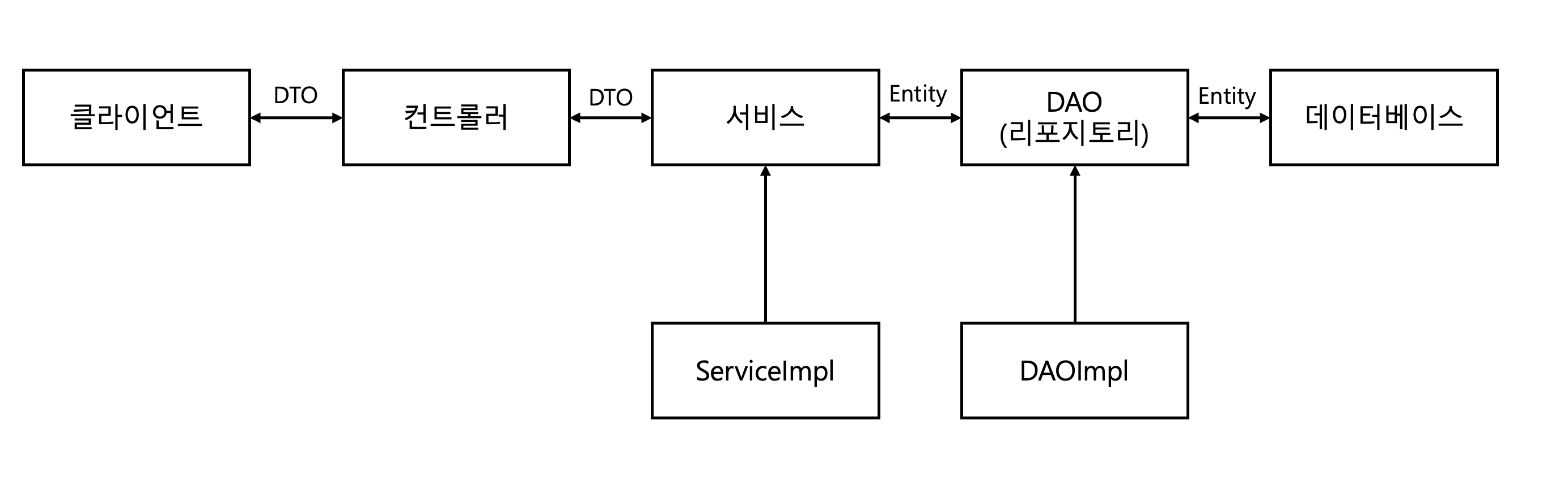
-
서비스 인터페이스 구현체 클래스
- 📁 service/lmpl/ProductServicelmpl.java
package com.springboot.api.service.Impl; import com.springboot.api.data.dao.ProductDAO; import com.springboot.api.data.dto.ProductDTO; import com.springboot.api.data.dto.ProductResponseDTO; import com.springboot.api.service.ProductService; import org.springframework.beans.factory.annotation.Autowired; import org.springframework.stereotype.Service; @Service public class ProductServiceImpl implements ProductService { private final ProductDAO productDAO; @Autowired public ProductServiceImpl(ProductDAO productDAO){ this.productDAO = productDAO; } @Override public ProductResponseDTO getProduct(Long number){ return null; } @Override public ProductResponseDTO saveProduct(ProductDTO productDTO){ return null; } @Override public ProductResponseDTO changeProductName(Long number, String name) throws Exception { return null; } @Override public void deleteProduct(Long number) throws Exception { } }
- 📁 service/lmpl/ProductServicelmpl.java
- 오류 발생
-
'ProductResponseDTO(java.lang.Long, java.lang.String, int, int)' in 'com.springboot.api.data.dto.ProductResponseDTO' cannot be applied to '()’
package com.springboot.api.service.Impl; import com.springboot.api.data.dao.ProductDAO; import com.springboot.api.data.dto.ProductDTO; import com.springboot.api.data.dto.ProductResponseDTO; import com.springboot.api.data.entity.Product; import com.springboot.api.service.ProductService; import org.springframework.beans.factory.annotation.Autowired; import org.springframework.stereotype.Service; import java.time.LocalDateTime; @Service public class ProductServiceImpl implements ProductService { private final ProductDAO productDAO; @Autowired public ProductServiceImpl(ProductDAO productDAO){ this.productDAO = productDAO; } // getProduct() 메서드 구현 @Override public ProductResponseDTO getProduct(Long number){ Product product = productDAO.selectProduct(number); ProductResponseDTO productResponseDto = new ProductResponseDTO(); productResponseDto.setNumber(product.getNumber()); productResponseDto.setName(product.getName()); productResponseDto.setPrice(product.getPrice()); productResponseDto.setStock(product.getStock()); return productResponseDto; } @Override public ProductResponseDTO saveProduct(ProductDTO productDTO){ Product product = new Product(); product.setName(productDTO.getName()); product.setPrice(productDTO.getPrice()); product.setStock(productDTO.getStock()); product.setCreatedAt(LocalDateTime.now()); product.setUpdatedAt(LocalDateTime.now()); Product savedProduct = productDAO.insertProduct(product); ProductResponseDTO productResponseDTO = new ProductResponseDTO(); productResponseDTO.setNumber(savedProduct.getNumber()); productResponseDTO.setName(savedProduct.getName()); productResponseDTO.setPrice(savedProduct.getPrice()); productResponseDTO.setStock(savedProduct.getStock()); return productResponseDTO; } @Override public ProductResponseDTO changeProductName(Long number, String name) throws Exception { Product changedProduct = productDAO.updateProductName(number, name); ProductResponseDTO productResponseDTO = new ProductResponseDTO(); productResponseDTO.setNumber(changedProduct.getNumber()); productResponseDTO.setName(changedProduct.getName()); productResponseDTO.setPrice(changedProduct.getPrice()); productResponseDTO.setStock(changedProduct.getStock()); return productResponseDTO; } @Override public void deleteProduct(Long number) throws Exception { productDAO.deleteProduct(number); } } -
코드 수정
-
set 메서드를 사용하지 않고, 기존 생성자를 이용해서 ProductResponseDTO 객체 생성
package com.springboot.api.service.Impl; import com.springboot.api.data.dao.ProductDAO; import com.springboot.api.data.dto.ProductDTO; import com.springboot.api.data.dto.ProductResponseDTO; import com.springboot.api.data.entity.Product; import com.springboot.api.service.ProductService; import org.springframework.beans.factory.annotation.Autowired; import org.springframework.stereotype.Service; import java.time.LocalDateTime; @Service public class ProductServiceImpl implements ProductService { private final ProductDAO productDAO; @Autowired public ProductServiceImpl(ProductDAO productDAO){ this.productDAO = productDAO; } // getProduct() 메서드 구현 @Override public ProductResponseDTO getProduct(Long number){ Product product = productDAO.selectProduct(number); return new ProductResponseDTO(product.getNumber(), product.getName(), product.getPrice(), product.getStock()); } @Override public ProductResponseDTO saveProduct(ProductDTO productDTO){ Product product = new Product(); product.setName(productDTO.getName()); product.setPrice(productDTO.getPrice()); product.setStock(productDTO.getStock()); product.setCreatedAt(LocalDateTime.now()); product.setUpdatedAt(LocalDateTime.now()); Product savedProduct = productDAO.insertProduct(product); return new ProductResponseDTO(savedProduct.getNumber(), savedProduct.getName(), savedProduct.getPrice(), savedProduct.getStock()); } @Override public ProductResponseDTO changeProductName(Long number, String name) throws Exception { Product changedProduct = productDAO.updateProductName(number, name); return new ProductResponseDTO(changedProduct.getNumber(), changedProduct.getName(), changedProduct.getPrice(), changedProduct.getStock()); } @Override public void deleteProduct(Long number) throws Exception { productDAO.deleteProduct(number); } }
-
-
컨트롤러 생성
- 컨트롤러는 클라이언트로부터 요청을 받고 해당 요청에 대해 서비스 레이어에 구현된 적절한 메서드를 호출해 결과값을 받음.
- 📁 controller/ProductController.java
package com.springboot.api.controller; import com.springboot.api.data.dto.ChangeProductNameDTO; import com.springboot.api.data.dto.ProductDTO; import com.springboot.api.data.dto.ProductResponseDTO; import com.springboot.api.data.repository.ProductRepository; import com.springboot.api.service.ProductService; import org.springframework.beans.factory.annotation.Autowired; import org.springframework.http.HttpStatus; import org.springframework.http.ResponseEntity; import org.springframework.web.bind.annotation.*; @RestController @RequestMapping("/product") public class ProductController { private final ProductService productService; @Autowired public ProductController(ProductService productService){ this.productService = productService; } @GetMapping() public ResponseEntity<ProductResponseDTO> getProduct(Long number){ ProductResponseDTO productResponseDTO = productService.getProduct(number); return ResponseEntity.status(HttpStatus.OK).body(productResponseDTO); } @PostMapping() public ResponseEntity<ProductResponseDTO> createProduct(@RequestBody ProductDTO productDTO){ ProductResponseDTO productResponseDTO = productService.saveProduct(productDTO); return ResponseEntity.status(HttpStatus.OK).body(productResponseDTO); } @PutMapping() public ResponseEntity<ProductResponseDTO> changeProductName( @RequestBody ChangeProductNameDTO changeProductNameDTO) throws Exception{ ProductResponseDTO productResponseDTO = productService.changeProductName( changeProductNameDTO.getNumber(), changeProductNameDTO.getName()); return ResponseEntity.status(HttpStatus.OK).body(productResponseDTO); } @DeleteMapping(produces = "text/plain;charset=UTF-8") public ResponseEntity<String> deleteProduct(Long number) throws Exception { productService.deleteProduct(number); return ResponseEntity.status(HttpStatus.OK).body("정상적으로 삭제되었습니다."); } }
- 📁 controller/ProductController.java
Swagger API를 통한 동작 확인
-
Post API
-
error
com.fasterxml.jackson.databind.exc.InvalidDefinitionException: Cannot construct instance of com.springboot.api.data.dto.ProductDTO (no Creators, like default constructor, exist): cannot deserialize from Object value (no delegate- or property-based Creator) at [Source: (org.springframework.util.StreamUtils$NonClosingInputStream); line: 2, column: 3] -
해결
- ProductDTO의 기본 생성자 지정```java package com.springboot.api.data.dto; public class ProductDTO { private String name; private int price; private int stock; public ProductDTO(){ } ... ```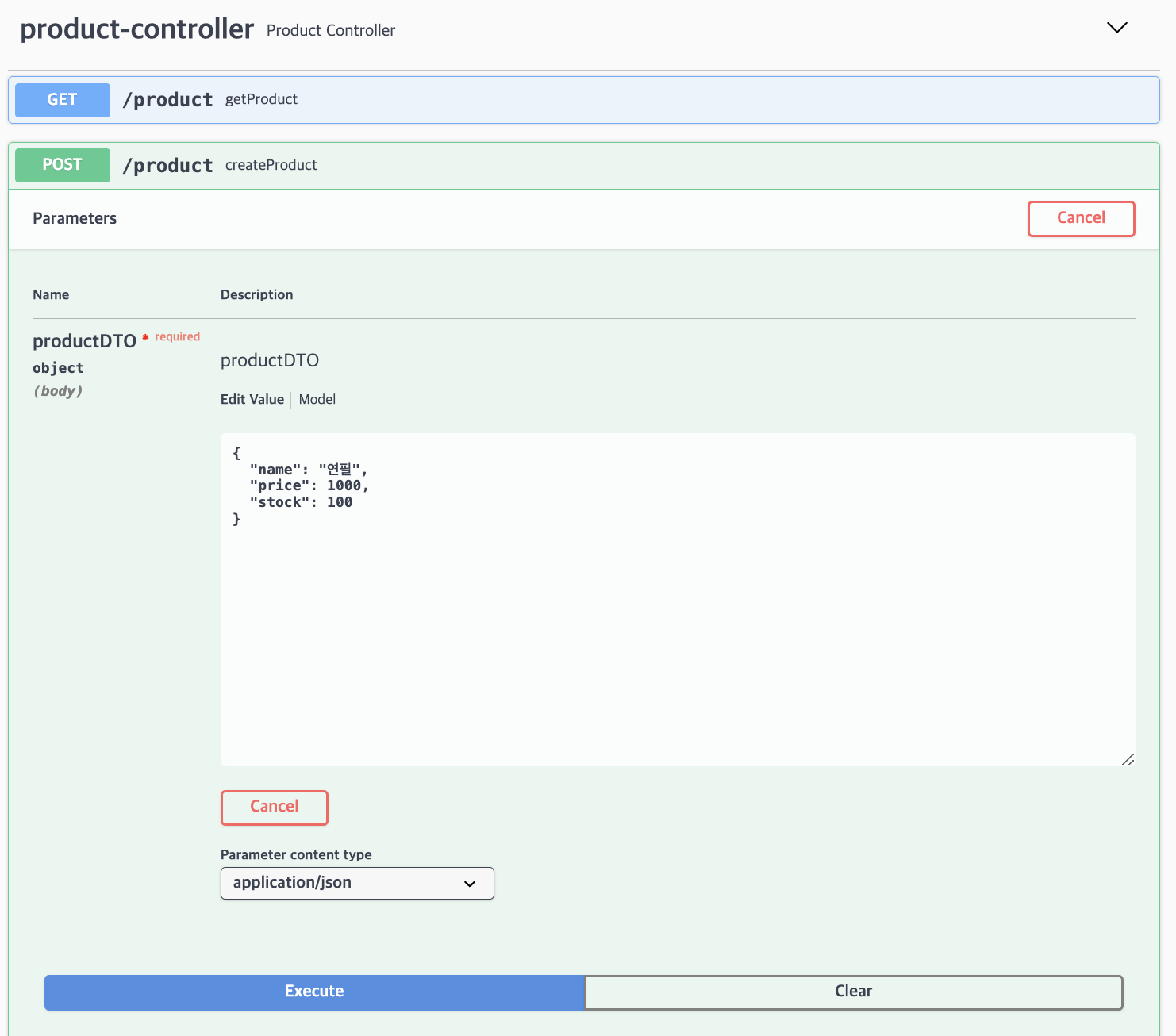
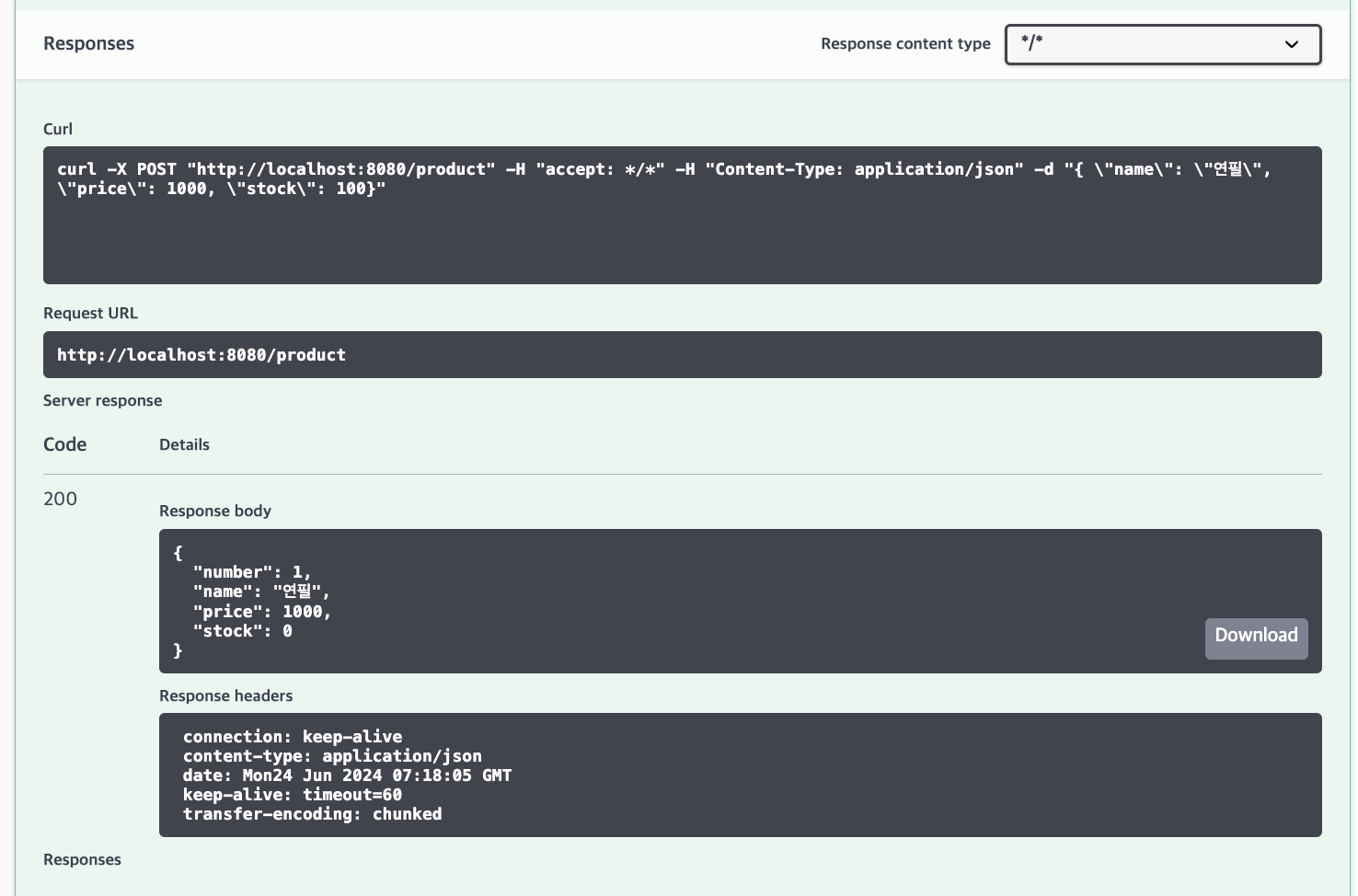
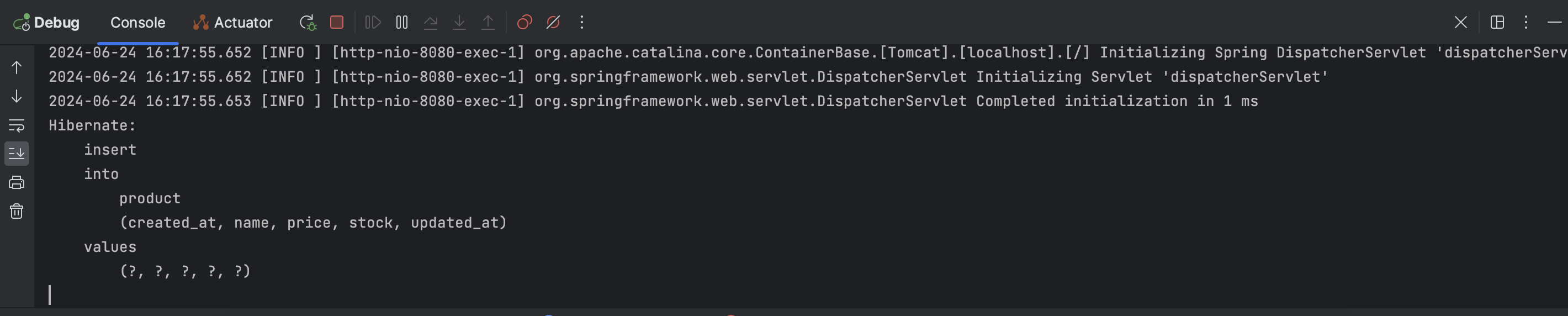
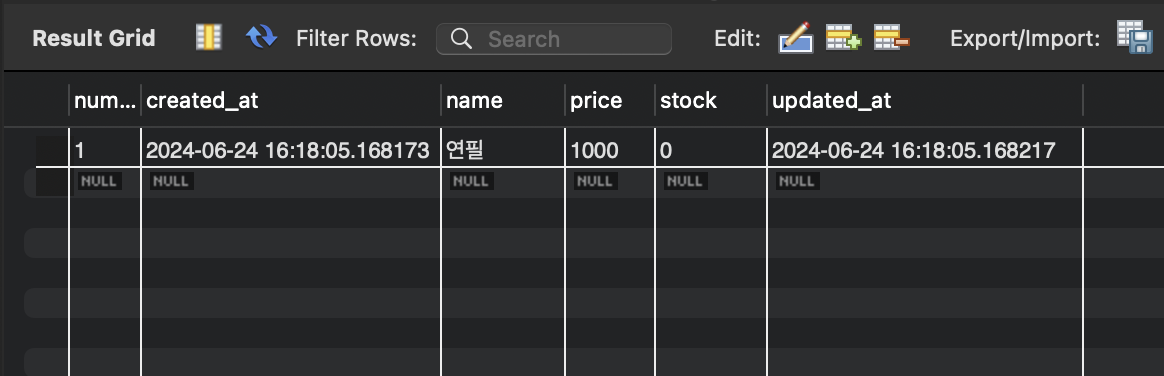
-
-
GET API
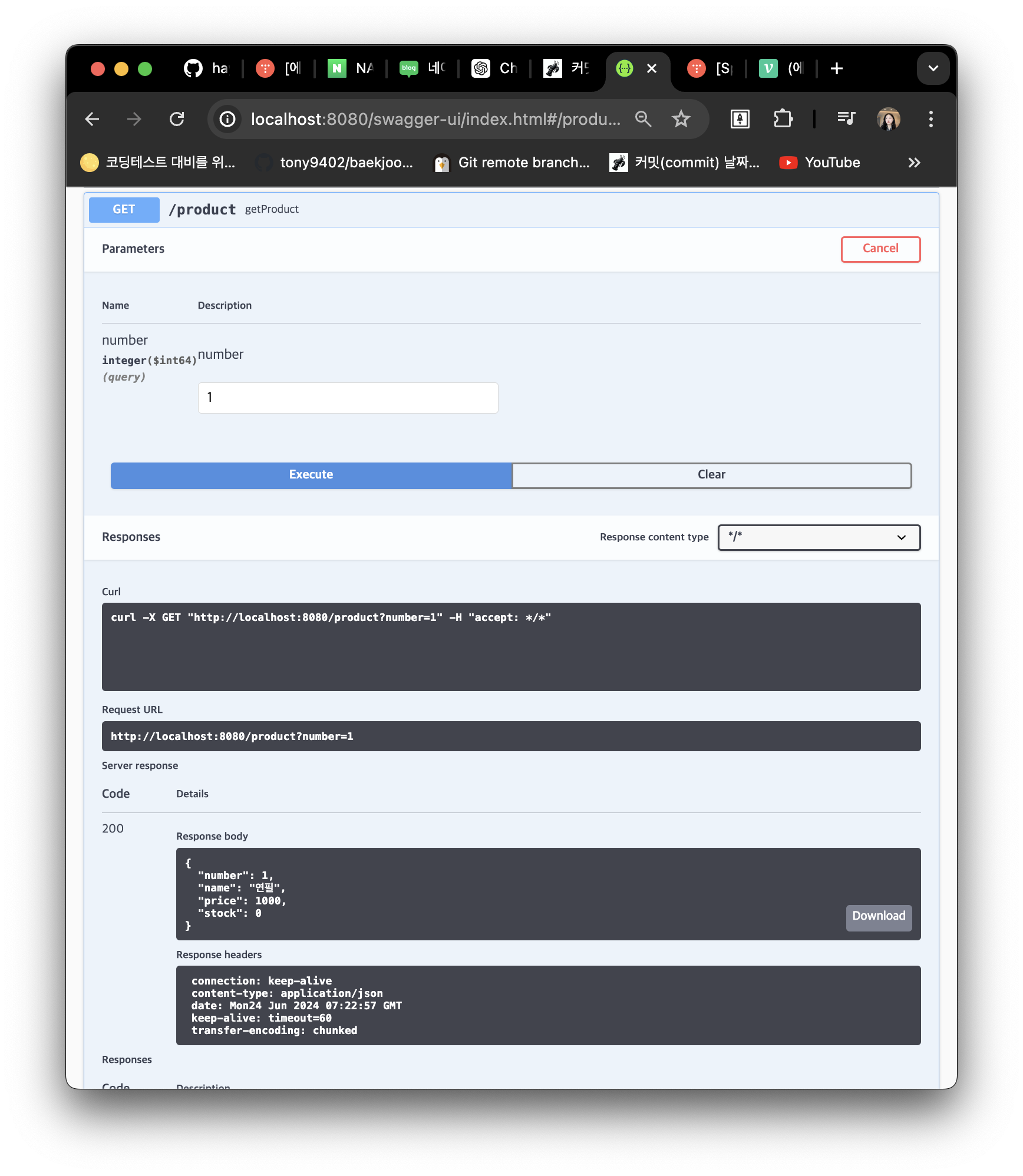
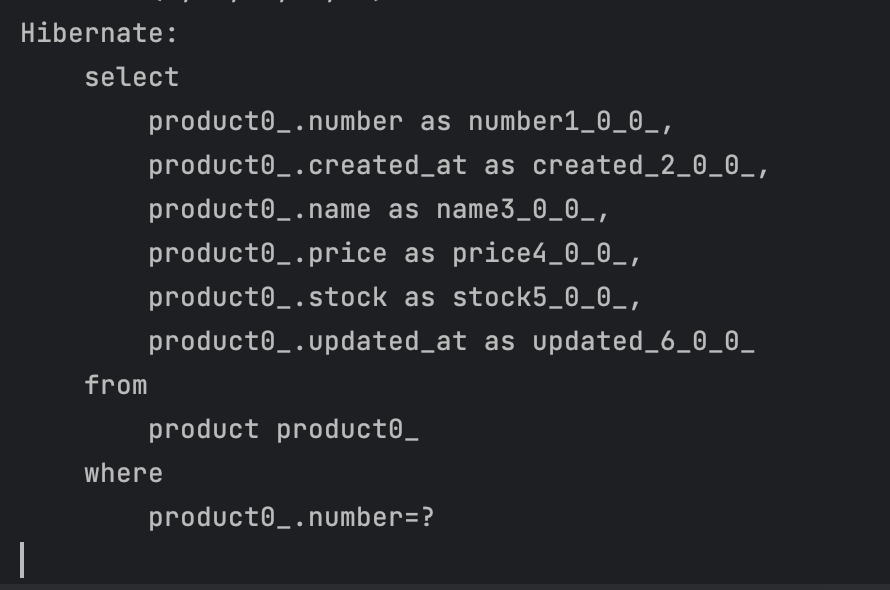
-
PUT API
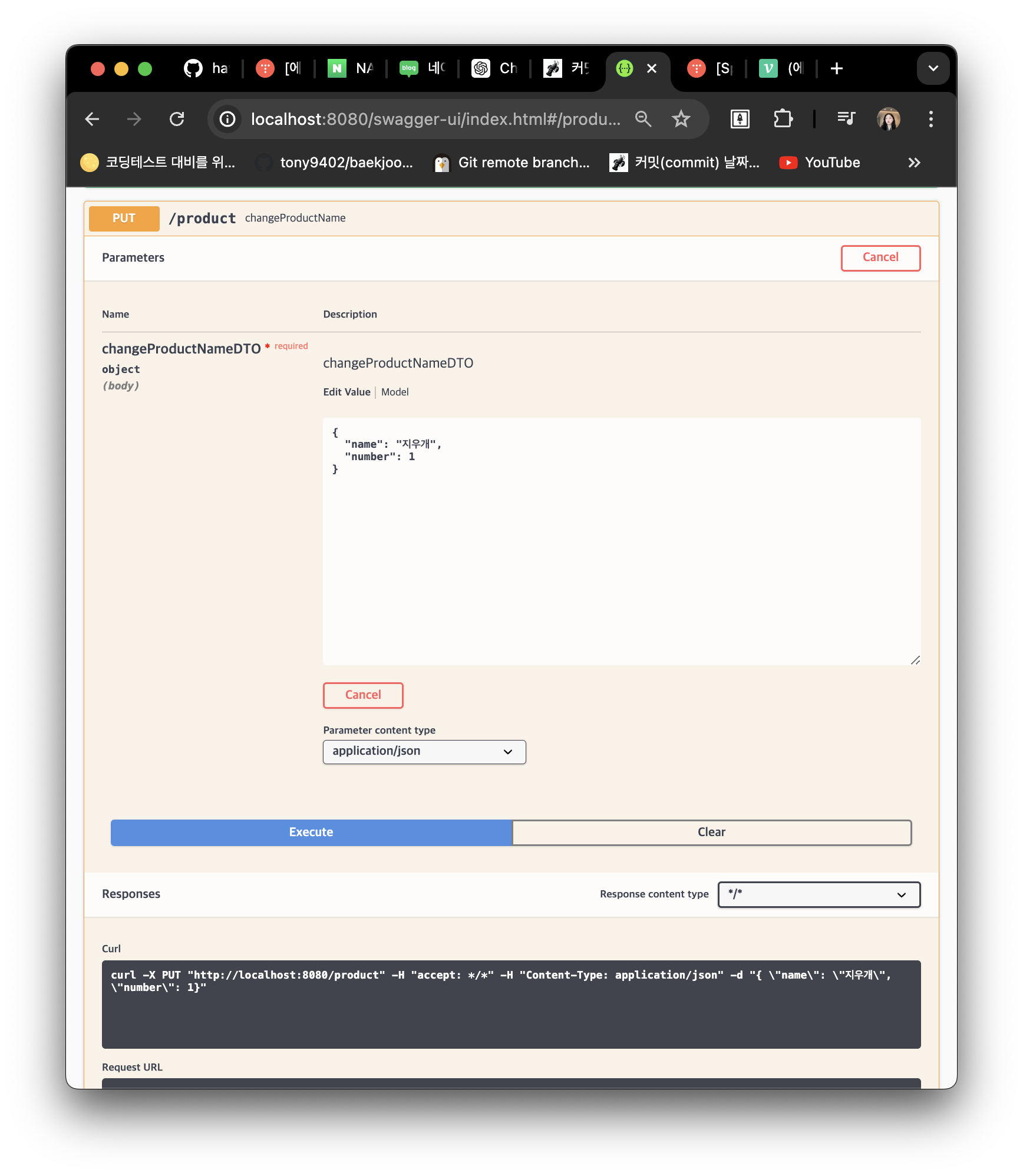
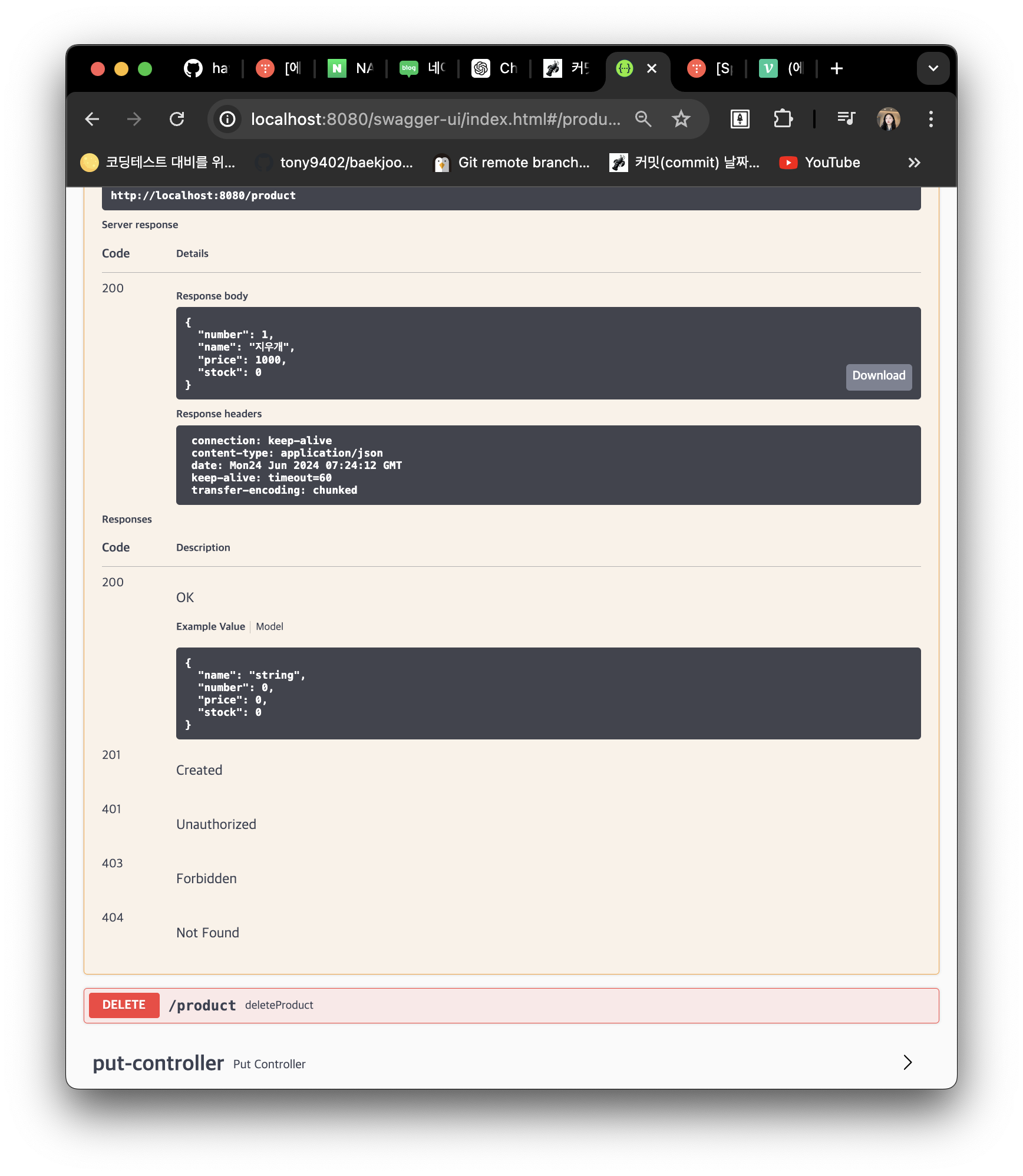
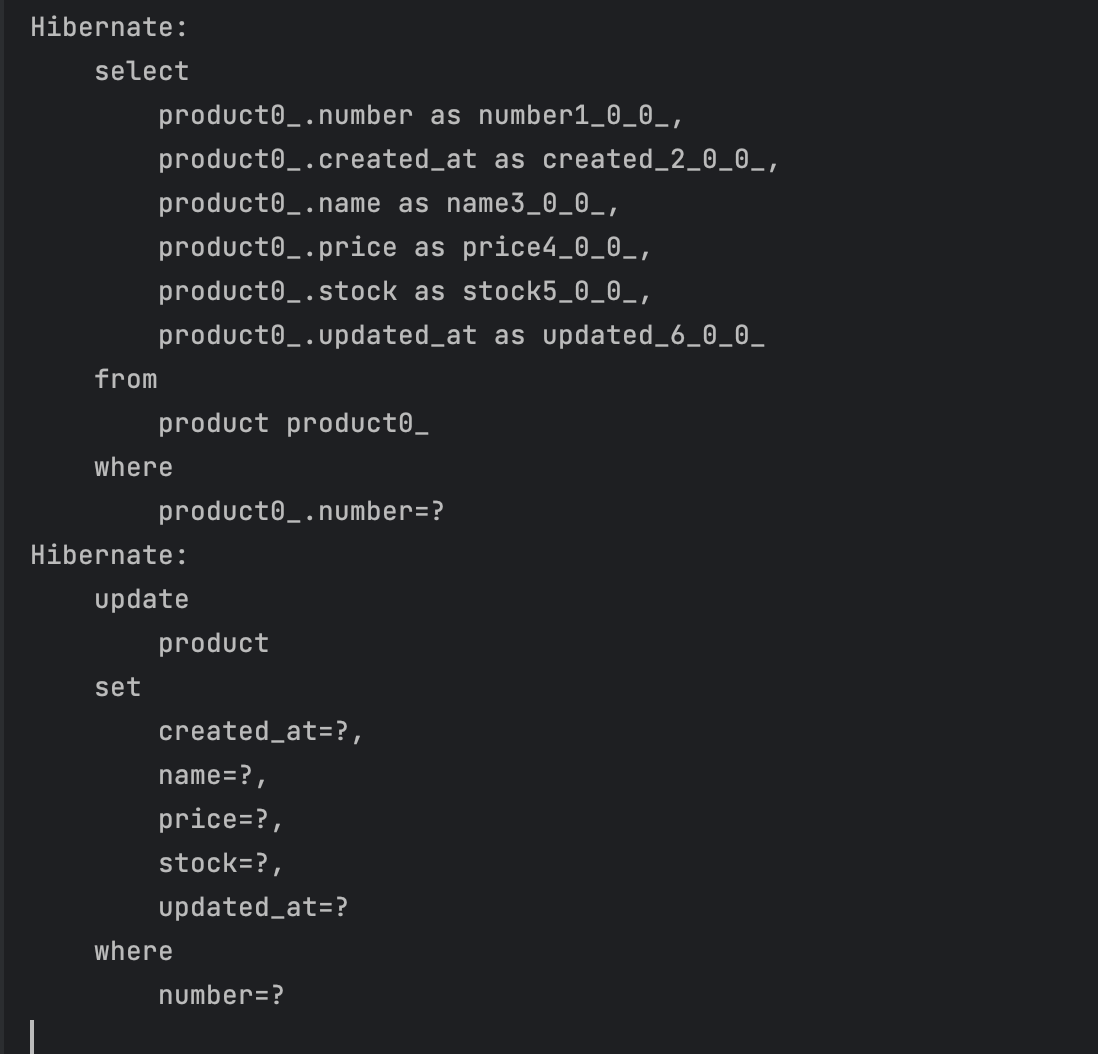
-
DELETE API
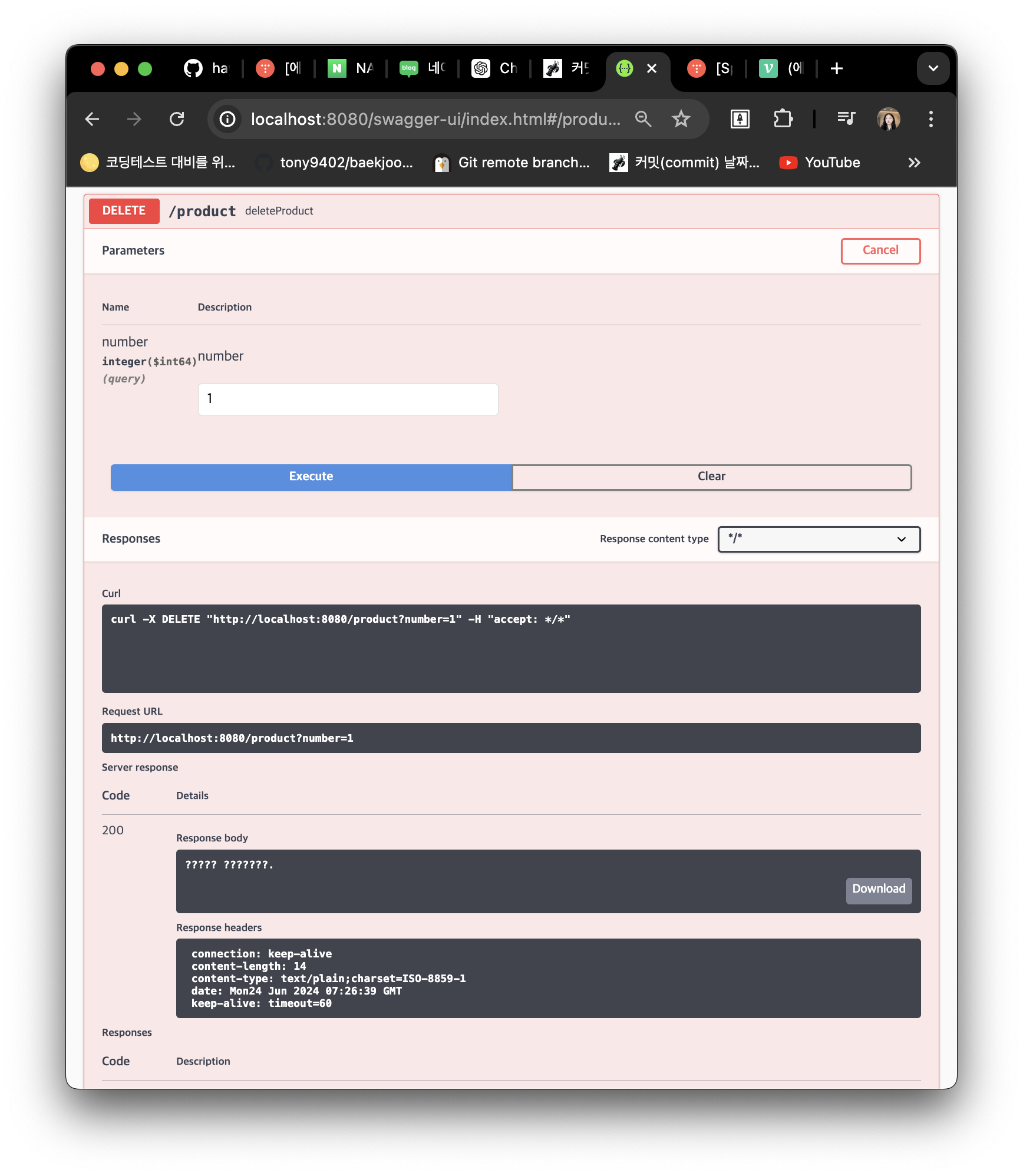
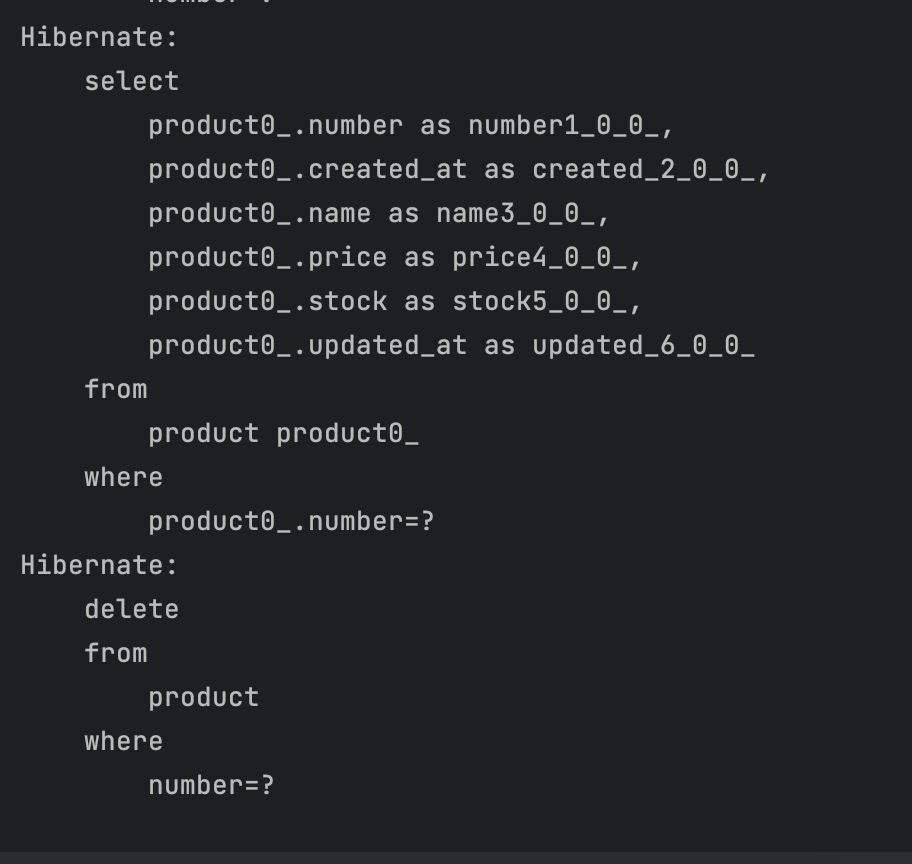
- 참고: Swagger 출력 한글 깨짐 현상 해결
-
DeleteMapping에 produces로 UTF-8 설정해주기
// ProductController.java ... @DeleteMapping(produces = "text/plain;charset=UTF-8") ...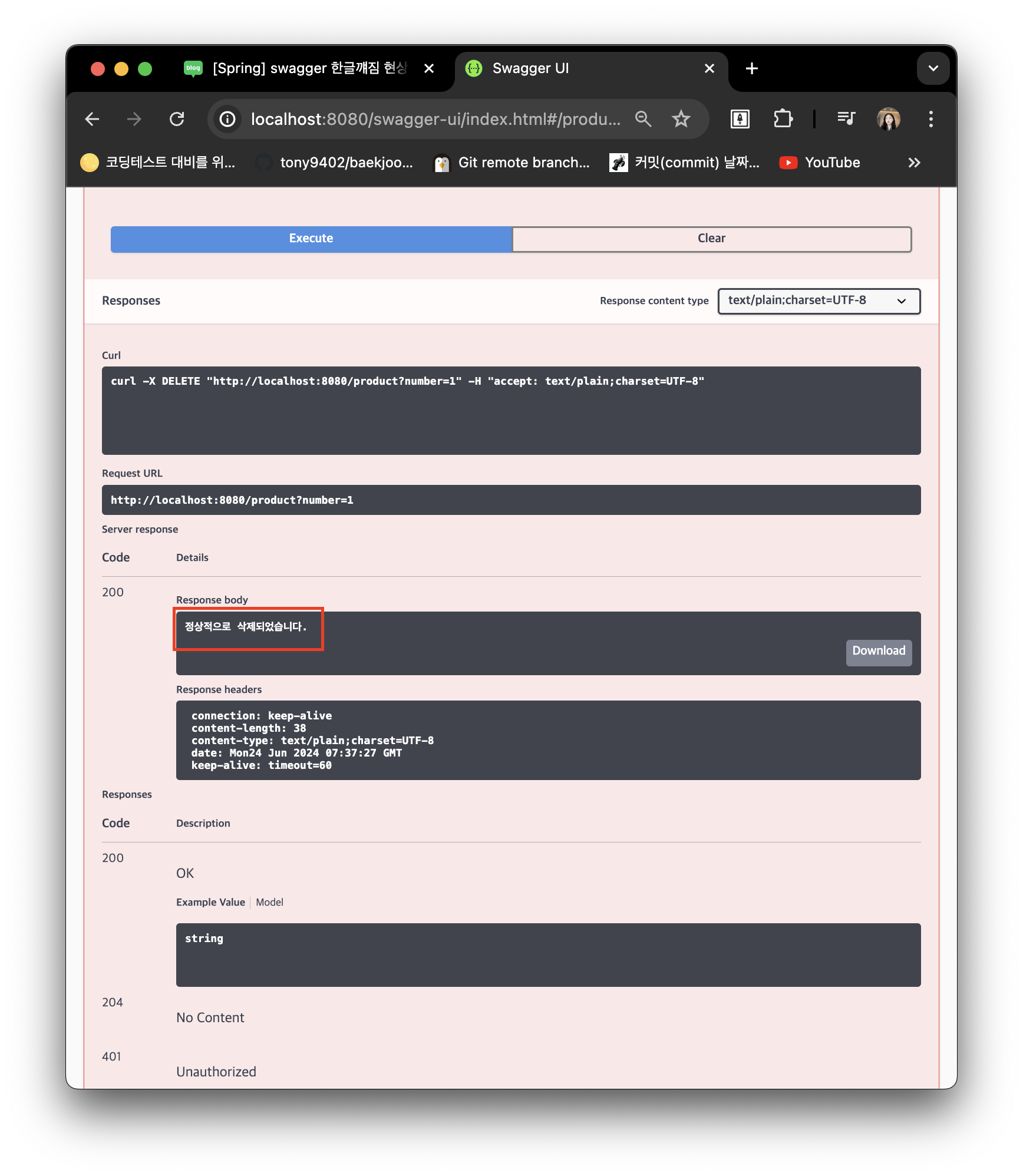
-
- 참고: Swagger 출력 한글 깨짐 현상 해결
💭 [한걸음 더] 반복되는 코드의 작성을 생략하는 방법 - 롬복
Lombok
-
데이터(모델) 클래스를 생성할 때 반복적으로 사용하는 getter/setter 같은 메서드를 어노테이션으로 대체하는 기능을 제공하는 라이브러리
-
자바에서 데이터 클래스를 작성하면 대게 많은 멤버 변수를 선언
-
각 멤버 변수별로 getter/setter 메서드를 만듦 → 코드가 길어지고 가독성 down
-
Lombok의 장점
- 어노테이션 기반 코드 자동 생성 → 생산성 UP
- 반복되는 코드를 생략할 수 있음 → 가독성 UP
- 롬복을 안다면 간단히 코드 유추 가능 → 유지보수 용이
-
Lombok의 단점
- 어노테이션이 자동 생성됨 → 메서드를 개발자 의도대로 정확히 구현하지 못하는 경우 발생
Lombok 설치
-
pom.xml(build.gradle) 파일에 다음 코드가 추가되어 있는지 확인
<dependencies> ... <dependency> <groupId>org.projectlombok</groupId> <artifactId>lombok</artifactId> <optional>true</optional> </dependency> ... </dependencies>- build.gradle의 경우
... dependencies { //Lombok compileOnly 'org.projectlombok:lombok' runtimeOnly 'com.mysql:mysql-connector-j' annotationProcessor 'org.projectlombok:lombok' ... } ...
- build.gradle의 경우
-
Lombok 플러그인 설치
-
settings > Plugins에서 Lombok 검색 후 설치
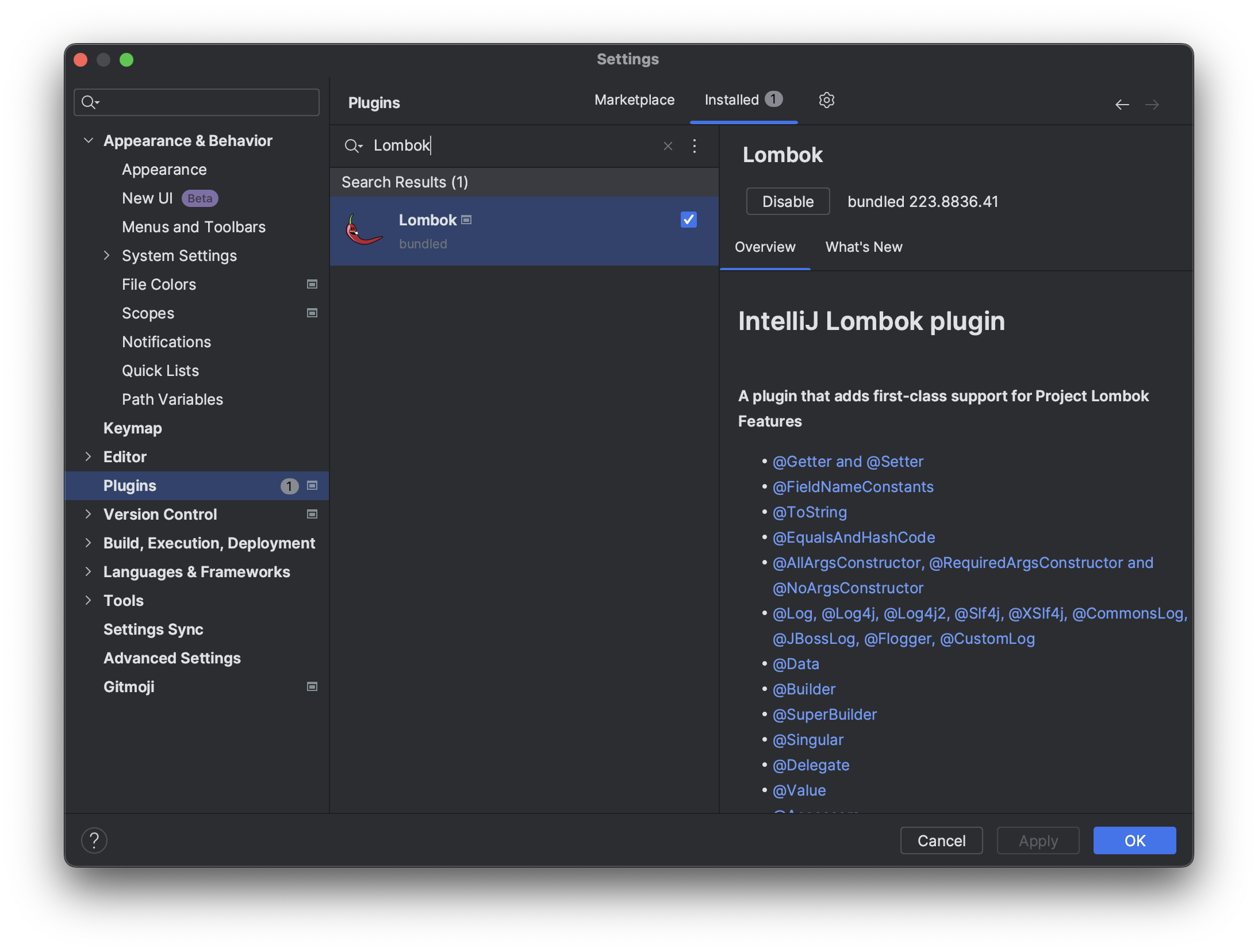
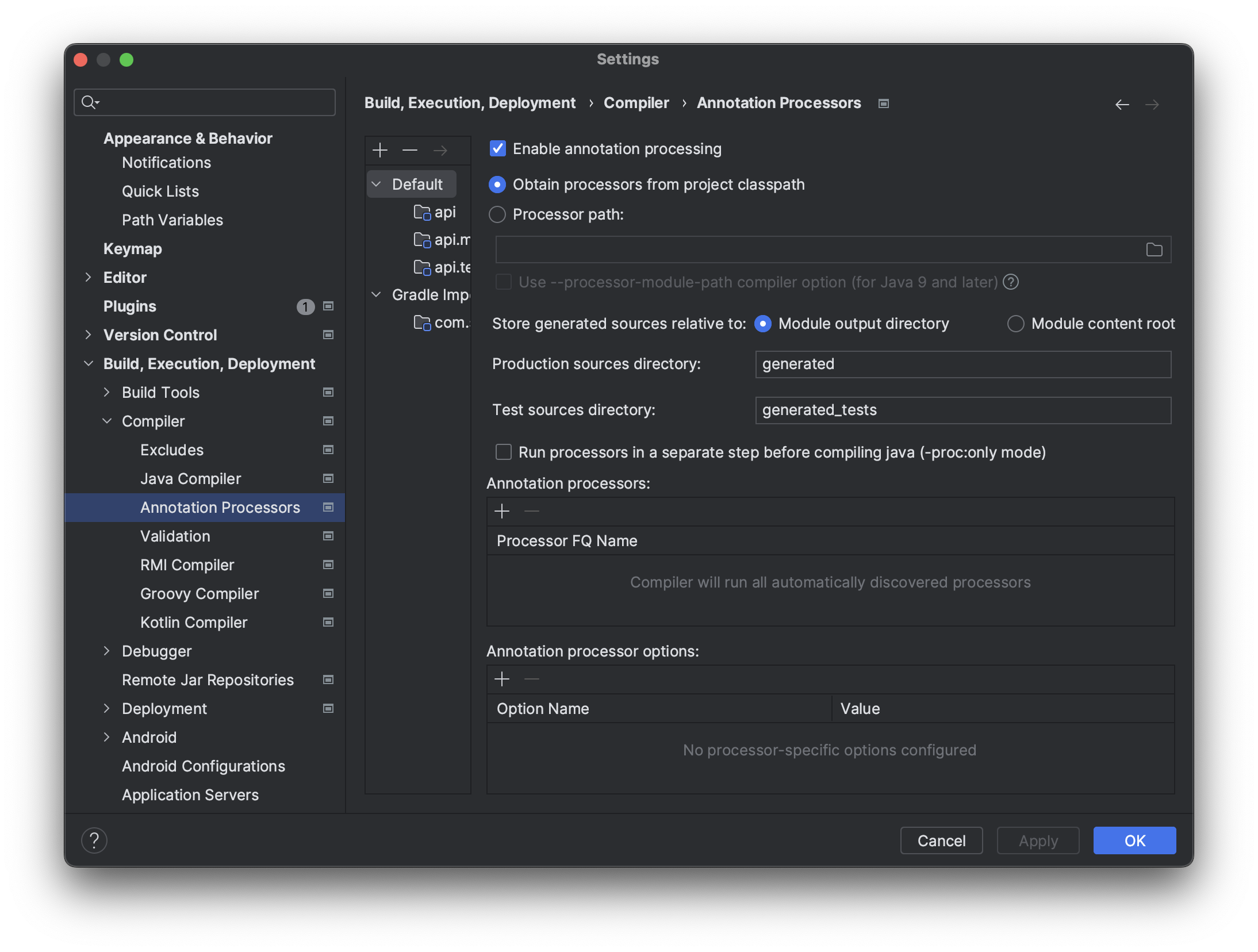
-
Lombok 적용
- Product.java
package com.springboot.api.data.entity; import lombok.*; import javax.persistence.*; import java.time.LocalDateTime; @Entity @Getter @Setter @NoArgsConstructor @AllArgsConstructor @EqualsAndHashCode @ToString(exclude = "name") @Table(name = "product") public class Product { @Id @GeneratedValue(strategy = GenerationType.IDENTITY) private Long number; @Column(nullable = false) private String name; @Column(nullable = false) private Integer price; @Column(nullable = false) private Integer stock; private LocalDateTime createdAt; private LocalDateTime updatedAt; }
-
적용 확인 방법
-
Refactor > Delombok > All Lombok annotations
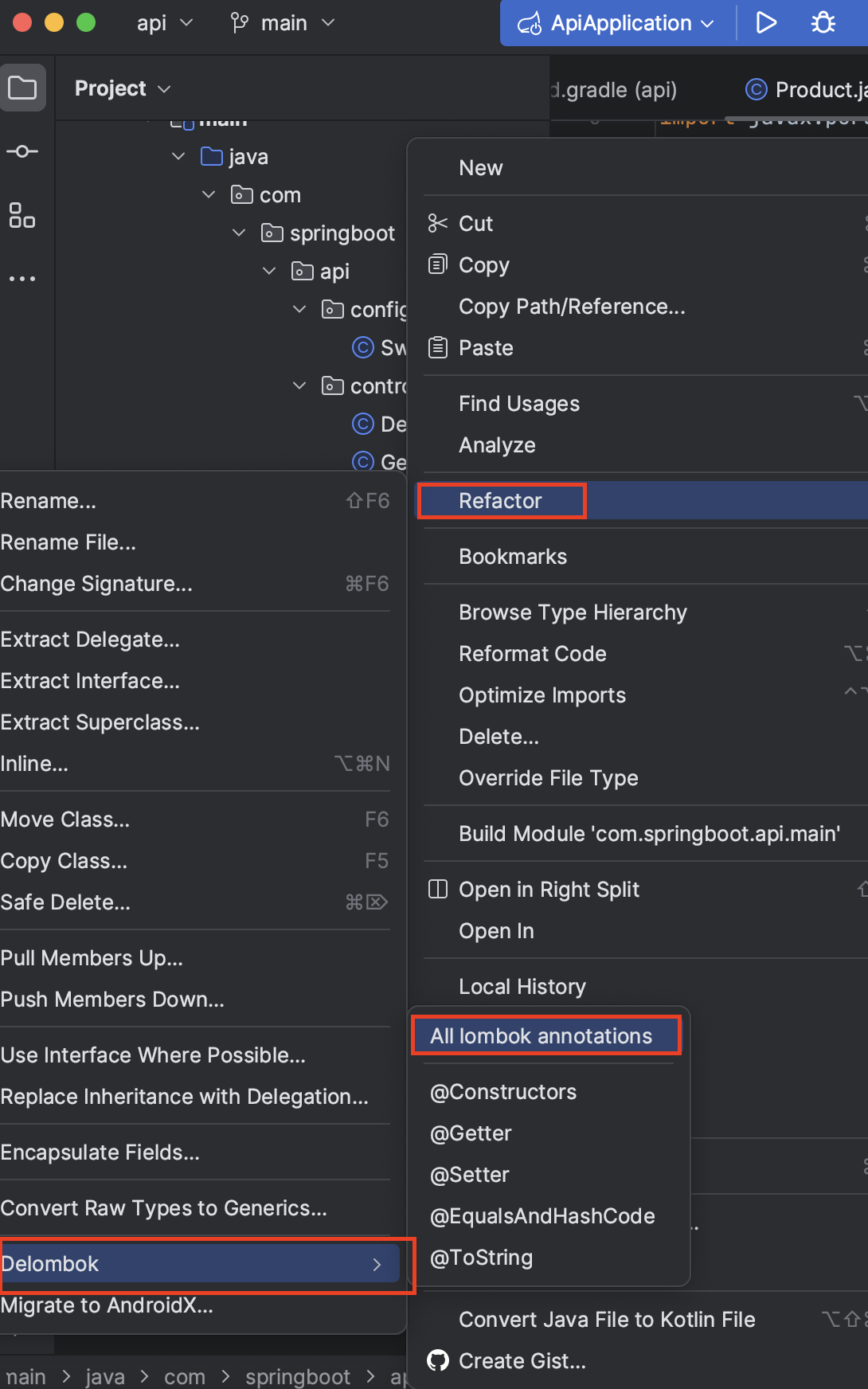
- 롬복 어노테이션이 실제 코드로 리팩토링됨.
package com.springboot.api.data.entity; import javax.persistence.*; import java.time.LocalDateTime; @Entity @Table(name = "product") public class Product { @Id @GeneratedValue(strategy = GenerationType.IDENTITY) private Long number; @Column(nullable = false) private String name; @Column(nullable = false) private Integer price; @Column(nullable = false) private Integer stock; private LocalDateTime createdAt; private LocalDateTime updatedAt; public Product(Long number, String name, Integer price, Integer stock, LocalDateTime createdAt, LocalDateTime updatedAt) { this.number = number; this.name = name; this.price = price; this.stock = stock; this.createdAt = createdAt; this.updatedAt = updatedAt; } public Product() { } public Long getNumber() { return this.number; } public String getName() { return this.name; } public Integer getPrice() { return this.price; } public Integer getStock() { return this.stock; } public LocalDateTime getCreatedAt() { return this.createdAt; } public LocalDateTime getUpdatedAt() { return this.updatedAt; } public void setNumber(Long number) { this.number = number; } public void setName(String name) { this.name = name; } public void setPrice(Integer price) { this.price = price; } public void setStock(Integer stock) { this.stock = stock; } public void setCreatedAt(LocalDateTime createdAt) { this.createdAt = createdAt; } public void setUpdatedAt(LocalDateTime updatedAt) { this.updatedAt = updatedAt; } public boolean equals(final Object o) { if (o == this) return true; if (!(o instanceof Product)) return false; final Product other = (Product) o; if (!other.canEqual((Object) this)) return false; final Object this$number = this.getNumber(); final Object other$number = other.getNumber(); if (this$number == null ? other$number != null : !this$number.equals(other$number)) return false; final Object this$name = this.getName(); final Object other$name = other.getName(); if (this$name == null ? other$name != null : !this$name.equals(other$name)) return false; final Object this$price = this.getPrice(); final Object other$price = other.getPrice(); if (this$price == null ? other$price != null : !this$price.equals(other$price)) return false; final Object this$stock = this.getStock(); final Object other$stock = other.getStock(); if (this$stock == null ? other$stock != null : !this$stock.equals(other$stock)) return false; final Object this$createdAt = this.getCreatedAt(); final Object other$createdAt = other.getCreatedAt(); if (this$createdAt == null ? other$createdAt != null : !this$createdAt.equals(other$createdAt)) return false; final Object this$updatedAt = this.getUpdatedAt(); final Object other$updatedAt = other.getUpdatedAt(); if (this$updatedAt == null ? other$updatedAt != null : !this$updatedAt.equals(other$updatedAt)) return false; return true; } protected boolean canEqual(final Object other) { return other instanceof Product; } public int hashCode() { final int PRIME = 59; int result = 1; final Object $number = this.getNumber(); result = result * PRIME + ($number == null ? 43 : $number.hashCode()); final Object $name = this.getName(); result = result * PRIME + ($name == null ? 43 : $name.hashCode()); final Object $price = this.getPrice(); result = result * PRIME + ($price == null ? 43 : $price.hashCode()); final Object $stock = this.getStock(); result = result * PRIME + ($stock == null ? 43 : $stock.hashCode()); final Object $createdAt = this.getCreatedAt(); result = result * PRIME + ($createdAt == null ? 43 : $createdAt.hashCode()); final Object $updatedAt = this.getUpdatedAt(); result = result * PRIME + ($updatedAt == null ? 43 : $updatedAt.hashCode()); return result; } public String toString() { return "Product(number=" + this.getNumber() + ", price=" + this.getPrice() + ", stock=" + this.getStock() + ", createdAt=" + this.getCreatedAt() + ", updatedAt=" + this.getUpdatedAt() + ")"; } }
- 롬복 어노테이션이 실제 코드로 리팩토링됨.
-
다시 적용 상태로 되돌리기
- command + z
-
Lombok의 주요 어노테이션
@Getter , @Setter
- 클래스에 선언되어 있는 필드에 대한 getter/setter 메서드 생성
- Product 클래스에서 쓰인 @Getter, @Setter를 실제 코드로 추출한 결과
public Long getNumber() { return this.number; } public String getName() { return this.name; } public Integer getPrice() { return this.price; } public Integer getStock() { return this.stock; } public LocalDateTime getCreatedAt() { return this.createdAt; } public LocalDateTime getUpdatedAt() { return this.updatedAt; } public void setNumber(Long number) { this.number = number; } public void setName(String name) { this.name = name; } public void setPrice(Integer price) { this.price = price; } public void setStock(Integer stock) { this.stock = stock; } public void setCreatedAt(LocalDateTime createdAt) { this.createdAt = createdAt; } public void setUpdatedAt(LocalDateTime updatedAt) { this.updatedAt = updatedAt; }
생성자 자동 생성 어노테이션
-
데이터 클래스 초기화를 위한 생성자를 자동으로 만들어주는 어노테이션 3가지
NoArgsConstructor- 매개변수가 없는 생성자를 자동 생성
AllArgsConstructor- 모든 필드를 매개변수로 갖는 생성자를 자동 생성
RequiredArgsConstructor- 필드 중 final이나 @NotNull이 설정된 변수를 매개변수로 갖는 생성자를 자동 생성
-
현재 Product 클래스에는 @RequiredArgsConstructor로 정의될 필드가 없기 때문에 다른 두 개의 어노테이션을 Delombok해서 나온 코드
public Product(Long number, String name, Integer price, Integer stock, LocalDateTime createdAt, LocalDateTime updatedAt) { this.number = number; this.name = name; this.price = price; this.stock = stock; this.createdAt = createdAt; this.updatedAt = updatedAt; } public Product() { }
@ToString
- toString() 메서드를 생성하는 어노테이션
- Product 클래스에 @toString()을 적용해 Delombok 수행
public String toString() { return "Product(number=" + this.getNumber() + ", name=" + this.getName() + ", price=" + this.getPrice() + ", stock=" + this.getStock() + ", createdAt=" this.getCreatedAt() +", updatedAt=" + this.getUpdatedAt() + ")"; }
@ToString 어노테이션의 exclude 속성 활용
- @ToString 어노테이션이 제공하는 exclude 속성을 사용해 특정 필드를 자동 생성에서 제외할 수 있음
@ToString(exclude = "name") @Table(name = "product") public class Product { ...(생략) }
@EqualsAndHashCode
- 객체의 동등성(Equality)과 동일성(Identity)을 비교하는 연산 메서드를 생성
- Product 클래스에 @EqualsAndHashCode 어노테이션을 적용한 후 Delombok을 수행
-
equals : 두 객체의 내용이 같은지 동등성을 비교
-
hashcode : 두 객체가 같은 객체인지 동일성을 비교
public boolean equals(final Object o) { if (o == this) return true; if (!(o instanceof Product)) return false; final Product other = (Product) o; if (!other.canEqual((Object) this)) return false; final Object this$number = this.getNumber(); final Object other$number = other.getNumber(); if (this$number == null ? other$number != null : !this$number.equals(other$number)) return false; final Object this$name = this.getName(); final Object other$name = other.getName(); if (this$name == null ? other$name != null : !this$name.equals(other$name)) return false; final Object this$price = this.getPrice(); final Object other$price = other.getPrice(); if (this$price == null ? other$price != null : !this$price.equals(other$price)) return false; final Object this$stock = this.getStock(); final Object other$stock = other.getStock(); if (this$stock == null ? other$stock != null : !this$stock.equals(other$stock)) return false; final Object this$createdAt = this.getCreatedAt(); final Object other$createdAt = other.getCreatedAt(); if (this$createdAt == null ? other$createdAt != null : !this$createdAt.equals(other$createdAt)) return false; final Object this$updatedAt = this.getUpdatedAt(); final Object other$updatedAt = other.getUpdatedAt(); if (this$updatedAt == null ? other$updatedAt != null : !this$updatedAt.equals(other$updatedAt)) return false; return true; } protected boolean canEqual(final Object other) { return other instanceof Product; } public int hashCode() { final int PRIME = 59; int result = 1; final Object $number = this.getNumber(); result = result * PRIME + ($number == null ? 43 : $number.hashCode()); final Object $name = this.getName(); result = result * PRIME + ($name == null ? 43 : $name.hashCode()); final Object $price = this.getPrice(); result = result * PRIME + ($price == null ? 43 : $price.hashCode()); final Object $stock = this.getStock(); result = result * PRIME + ($stock == null ? 43 : $stock.hashCode()); final Object $createdAt = this.getCreatedAt(); result = result * PRIME + ($createdAt == null ? 43 : $createdAt.hashCode()); final Object $updatedAt = this.getUpdatedAt(); result = result * PRIME + ($updatedAt == null ? 43 : $updatedAt.hashCode()); return result; } -
부모 클래스가 있어 상속을 받는 상황이라면?
- 부모 클래스의 필드까지 비교할 필요가 있는 경우도 발생
- @EqualsAndHashCode에서 제공하는 callSuper 속성 설정 시 부모 클래스의 필드를 비교 대상에 포함할 수 있음.
-
callSuper 기본값은 false, true일 경우 부모 객체의 값도 비교 대상에 포함
@Entity @EqualsAndHashCode(callSuper = true) @Table(name = "product") public class Product entends BaseEntity { ..(생략) }
-
-
@Data
- 앞의 @Getter, @Setter, @RequiredArgsConstructor, @ToString, @EqualsAndHashCode를 모두 포괄하는 어노테이션
- 각각의 어노테이션에서 생성하는 대부분의 코드가필요하다면 @Data 어노테이션으로 앞의 코드를 전부 한번에 생성 가능