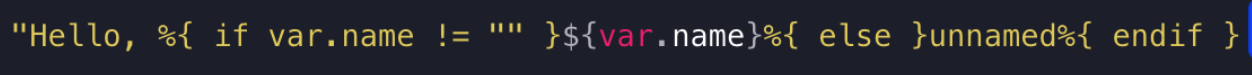resource
- 가상 네트워크나 인스턴스 같은 객체를 표현
- resource type은 provider에 따라 다름
resource "aws_instance" "web"➡️ "aws_instance" = resource type / "web" = local name
data
- terraform 외부에서 정의된 정보 (기본 ami, iam policy id...)
data "aws_ami" "example" {
most_recent = true
owners = ["self"]
tags = {
Name = "app-server"
Tested = "true"
}
}local-only data
- terraform 내에서만 작동하는 data source
- EX)
- rendering templates
- reading local files
- rendering AWS IAM policies
data "aws_iam_policy_document" "example_multiple_condition_keys_and_values" {
statement {
actions = [
"kms:Decrypt",
"kms:GenerateDataKey"
]
resources = ["*"]
condition {
test = "ForAnyValue:StringEquals"
variable = "kms:EncryptionContext:service"
values = ["pi"]
}
condition {
test = "ForAnyValue:StringEquals"
variable = "kms:EncryptionContext:aws:pi:service"
values = ["rds"]
}
condition {
test = "ForAnyValue:StringEquals"
variable = "kms:EncryptionContext:aws:rds:db-id"
values = ["db-AAAAABBBBBCCCCCDDDDDEEEEE", "db-EEEEEDDDDDCCCCCBBBBBAAAAA"]
}
}
}{
"Version": "2012-10-17",
"Statement": [
{
"Sid": "",
"Effect": "Allow",
"Action": [
"kms:GenerateDataKey",
"kms:Decrypt"
],
"Resource": "*",
"Condition": {
"ForAnyValue:StringEquals": {
"kms:EncryptionContext:aws:pi:service": "rds",
"kms:EncryptionContext:aws:rds:db-id": [
"db-AAAAABBBBBCCCCCDDDDDEEEEE",
"db-EEEEEDDDDDCCCCCBBBBBAAAAA"
],
"kms:EncryptionContext:service": "pi"
}
}
}
]
}module
- 함께 사용되는 여러개의 리소스에 대한 컨테이너
- 디렉토리 안에 여러개의 .tf/.tf.json 파일로 구성됨
- 리소스 설정을 패키징하거나 재사용하기 위한 주요 방법 중 하나
- 모든 terraform 설정은 적어도 하나의 module로 구성됨 (=root module)
- child module: root module 내의 다른 module
- public/private registry를 통해서 선언한 module을 publish or load 가능
source
- 필수 argument
- 설정 파일이 포함된 local directory path 또는 download 가능한 remote module
- module block이 추가/수정/삭제되면 무조건 terraform init을 실행
module "servers" {
source = "./app-cluster"
server = 5
}version
- 설치하고자할 module version
module "consul" {
source = "hashicorp/consul/aws"
version = "0.0.5"
server = 3
}(input) variable
- module에 대한 parameter
- 코드 수정 없이 module에 영향을 줄 수 있는 요소 (변수)
-
arguments
-
defaule: 기본값
-
type: string, number, bool, list, set, map, object, tuple
-
description: 설명
-
validation: 검증 규칙
variable "image_id" { type = string description = "The id of machine image (AMI) to use for the server." validation { condition = length(var.image_id) > 4 && substr(var.image_id, 0, 4) == "ami-" error_message = "The image_id value must be a valid AMI id, starting with \"ami-\"." -
sensitive: plan, apply 할 때 해당 값을 출력하지 않게 하는 옵션 (개인정보 등 민감한 정보)
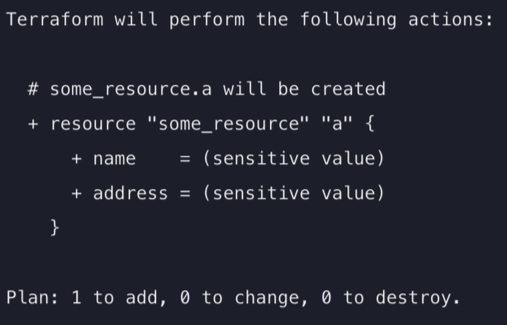
-
nullable: null 여부
-
local
- 표현식에 할당하는 짧은 이름 (alias)
locals { service_name = "forum" owner = "Community Team"
-
표현식을 여러번 반복할 때 사용
locals { instance_ids = concat (aws_instance.blue.*.id, aws_instance.green.*.id) } locals { common_tag = { Service = local.service_name Owner = local.owner } }
output
- module이 return 하는 값
- terraform 설정에 대한 정보를 노출하기 위한 요소
- 사용 예시
- child module의 output을 parent module에서 사용
- terraform apply 이후 root module의 output을 노출
- remote state를 사용할 때, root module output은
terraform remote state 명령어를 통해서 접근가능
# main.tf
module "foo" {
source = "./mod"
}
resource "test_instance" "x" {
some_attribute = module.foo.a
}
output "out" {
value = "xyz"
sensitive = true
}
# mod/main.tf, our module containing a sensitive output
output "a" {
value = "secret"
sensitive = true
}값 참조 방식
- resource : <resource type>.<name>
- data : data.<data type>.<name>
- input : var.<name>
- local : local.<name>
- child module output : module.<module name>.<output>
- workspace : terraform.workspace
- filesystem : path.module, path.root, path.cw`String Templates
- interpolation: ${...}
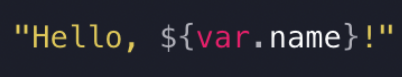
- directive: %{...}