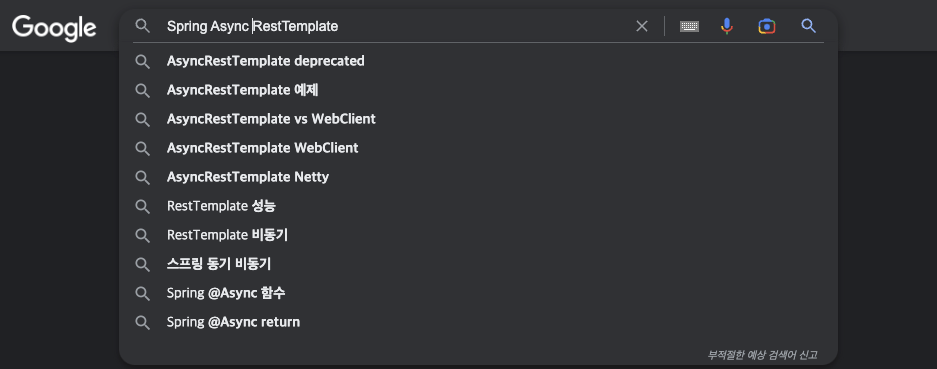
RestTemplate To WebClient
도입계기
💡 외부의 대량데이터를 API를 이용하여 내부 DB에 저장해야되는 니즈가 있었다.
[초기 적재에 필요한 시간 비용 측정]
- 콘텐츠 개수 : 98,250
- 이미지 개수 : 306,654
콘텐츠 목록 조회 : 1번 조회시 최대 100건 (호출 당 5초 정도 소요) → 983(98,250 / 100)번 조회 필요
- 983(호출수) x 5(초) = 4915초 = 약 82분
콘텐츠 상세 조회 : 98,250번 (호출 당 1초 미만)
- 98,250(호출수) x 1(초) = 98,250초 = 1,638분 = 약 27시간 = 약 1일 3시간소요
콘텐츠 이미지 조회 : 306,654번 (호출 당 1초 미만)
- 306,654(호출수) x 1(초) = 306,654초 = 5,111분 = 약 86시간 = 약 3일 14시간소요
→ 총 시간 소요 : 5일정도 소요
심지어, 단순 호출만 하는데 걸리는 시간 비용이 5일이라는 것이다.
비동기 API 호출 방법이 있을까?
나의 사수인? 구글에게 Spring Async RestTemplate **의 키워드로 검색을 했다.
연관 검색어를 통해 WebClient 의 존재를 알 수 있었다.
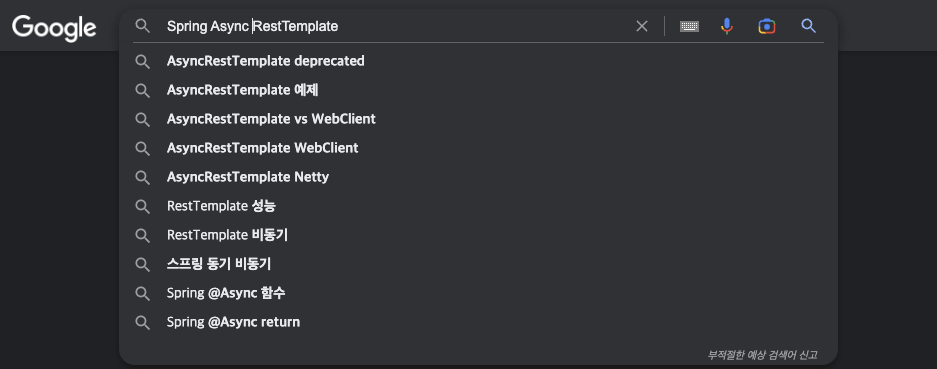
나랑 비슷한 생각을 가진 사람이 많구나 생각했다. ㅎ
WebClient 의 기본 개념을 검색 결과로 익히고 야생형 개발자답게? 바로 예제 코드를 만들었다. (백문이 불여일타.. )
공식문서 링크 다음과 같다..
[링크]
https://docs.spring.io/spring-framework/docs/current/reference/html/web-reactive.html#webflux-client
Gradle 설정
dependencies {
implementation 'org.springframework.boot:spring-boot-starter-web'
implementation 'org.springframework.boot:spring-boot-starter-webflux'
compileOnly 'org.projectlombok:lombok'
annotationProcessor 'org.projectlombok:lombok'
testImplementation 'org.springframework.boot:spring-boot-starter-test'
testImplementation 'io.projectreactor:reactor-test'
}테스트 코드
테스트를 위해, 외부 API 대체용으로 간단한 컨트롤러 예제를 작성하였다.
@RestController
public class HelloController {
@GetMapping("/hello")
public String hello() {
return "Hello World";
}
}만든 컨트롤러를 호출하는 테스트 코드 작성
@AutoConfigureWebClient
@SpringBootTest(webEnvironment = RANDOM_PORT)
class ApiWebClientTest {
@Autowired
WebTestClient webTestClient;
@Test
void helloWebClient() {
webTestClient.method(HttpMethod.GET)
.uri("/hello")
.exchange()
.expectStatus().isOk() // 응답 코드 기대값
.expectBody(String.class) // 응답 body 클래스 타입 기대값
.value(response -> { // 응답 바디 response
System.out.println("response = " + response);
assertThat(response).isEqualToIgnoringCase("Hello World");
});
}
}테스트 성공 화면
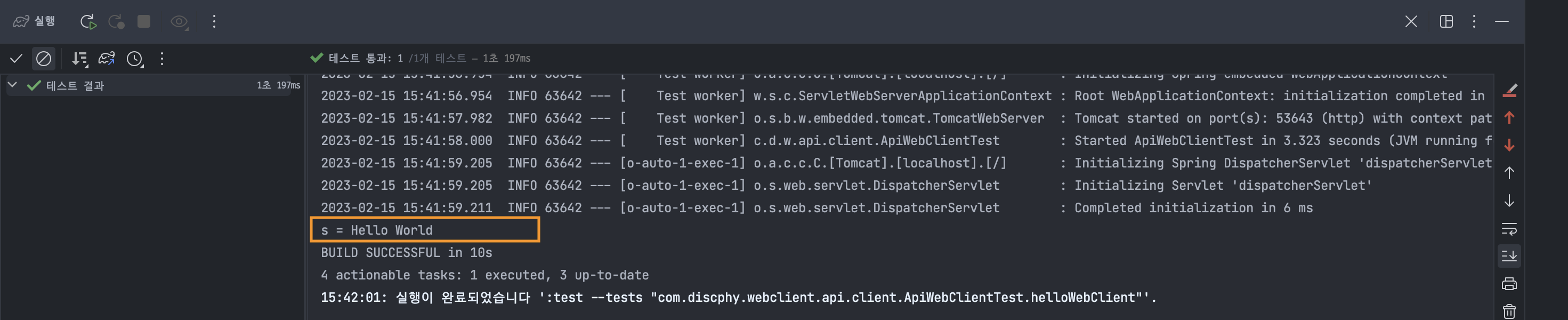
프로덕션 코드
동일한 프로젝트 내에서 패키지 명을 external(외부 API 역할 하는 패키지) / internal (실제 내부 프로젝트 패키지) 구분하여 코드를 작성할 예정이다.
먼저, 외부의 API를 만들어 볼것이다. 패키지는 .external이다.
ItemController - 외부 API를 가상한 컨트롤러
@Slf4j
@RestController
@RequestMapping("/external/api/v1/item")
public class ItemController {
@PostMapping
public ItemResponseDto create(@RequestBody ItemRequestDto request) {
log.info("Call create item : {}", request); // 결과값 확인을 위한 로그
return ItemResponseDto.of(request);
}
}ItemRequestDto - ItemController 요청 바디
@Data
public class ItemRequestDto {
private String name;
private Integer price;
}ItemResponseDto - ItemController 응답 바디
@Data
public class ItemResponseDto {
private String name;
private Integer price;
private LocalDateTime createdDate;
@Builder
public ItemResponseDto(String name, Integer price) {
this.name = name;
this.price = price;
this.createdDate = LocalDateTime.now();
}
public static ItemResponseDto of(ItemRequestDto request) {
return ItemResponseDto.builder()
.name(request.getName())
.price(request.getPrice())
.build();
}
}다음은, .internal.api에 속하는 패키지로 API를 호출하는데 필요한 코드다.
ApiRequestDto<T> - API 호출하기 위한 DTO
@Getter
public class ApiRequestDto<T> {
private final String url; // API 호출 uri
private final Object body; // API 요청 바디
private final HttpMethod method; // API 요청 메소드
private final Class<T> returnType; // API 응답 클래스 타입
private final Consumer<T> callback; // API 응답 콜백 처리
@Builder
public ApiRequestDto(String url, Object body, HttpMethod method, Class<T> returnType, Consumer<T> callback) {
this.url = url;
this.body = body;
this.method = method;
this.returnType = returnType;
this.callback = callback;
}
}Class<T> returnType: API마다 응답 클래스 타입이 바뀔 수 있으므로 OCP(개방-폐쇄 원칙)를 원칙을 준수하여 생성한 변수Consumer<T> callback: 비동기 API 호출을 하기 때문에 API 응답값을 처리하는 콜백 변수
ApiWebClient - WebClient : API 호출 클래스
@Component
public class ApiWebClient {
private final WebClient webClient;
public ApiWebClient(WebClient.Builder builder) {
this.webClient = builder
.baseUrl("http://localhost:8080") // (1) 외부 API Base URl
.defaultHeader(CONTENT_TYPE, APPLICATION_JSON.toString()) // (2) DEFAULT HTTP 헤더
.build();
}
public <T> void call(ApiRequestDto<T> request) {
execute(request).subscribe(request.getCallback()); // (3)
}
private <T> Mono<T> execute(ApiRequestDto<T> request) {
return webClient.method(request.getMethod())
.uri(request.getUrl())
.bodyValue(request.getBody())
.retrieve() // (4)
.bodyToMono(request.getReturnType()); // (5)
}
}external패키지에 외부 API를 작성하기 때문에http://localhost:8080로 설정- 기본 헤더를 설정 하는 부분이며
Content-Type : application/json를 설정한 부분이다.
1, 2번 필수 사항은 아니고 옵션이다. 만약 API 스펙이 항상 달라진다면
builder.build()로 설정해도 무방하다.
-
WebClientAPI 호출 후 논블로킹 방식(Non-blocking)으로request에 지정한callback처리이다.동작 방식은 아래 이미지와 같고 자세한 내용은 참고에 링크를 하였으니 참고 바란다.
[참고]
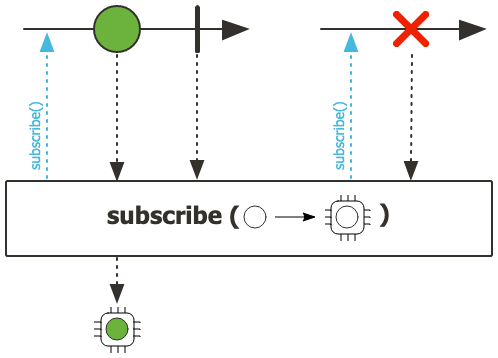
-
응답을 추출하는데 사용하는 메소드이다.
비슷한 메소드로 많은 제어가 필요할 때 사용하는
exchangeToMono(),exchangeToFlux()가 있지만, 메모리 누수의 가능성이 있어retrieve()를 권장한다.[참고]
-
응답 바디만
return하며 클래스 타입은request에 지정한returnType으로 설정한다.
마지막으로, 외부 가상 API를 호출하기 위한 코드이다.
ExternalApiCallController - 외부 API호출 하는 컨트롤러
@RestController
@RequiredArgsConstructor
@RequestMapping("/external/api/call")
public class ExternalApiCallController {
private final ExternalApiCallService callService;
@GetMapping("/create-item/count/{count}") // {count}는 비동기로 호출할 개수를 말한다.
public String createItemOne(@PathVariable int count) {
callService.execute(count);
return "OK";
}
}ExternalApiCallService - 외부 API호출의 서비스 클래스
@Slf4j
@Service
@RequiredArgsConstructor
public class ExternalApiCallService {
private final ApiWebClient webClient;
public void execute(int count) {
validate(count); // count 검증
getTargets(count).boxed()
.map(this::createRequest) // API 호출에 사용할 요청 dto 세팅
.forEach(webClient::call); // API 호출
}
private void validate(int count) {
if (count < 1) throw new IllegalArgumentException("Greater than 1");
}
private ApiRequestDto<ItemCallResponseDto> createRequest(Integer index) {
return ApiRequestDto.<ItemCallResponseDto>builder()
.returnType(ItemCallResponseDto.class) // 응답 바디 타입 지정
.url("/external/api/v1/item") // 외부 가상 API URL
.method(POST) // 외부 가상 API 메소드
.body(createBody(index)) // 요청 바디 생성
.callback(this::callback)
.build();
}
private void callback(ItemCallResponseDto response) {
log.info("Success create item : {}", response); // 결과값 확인 위해 로그
}
private ItemCallRequestDto createBody(Integer index) { // 요청 바디 생성
return ItemCallRequestDto.builder()
.name("product" + index)
.price(index * 10000)
.build();
}
private IntStream getTargets(int count) {
return IntStream.range(1, count + 1); // 1부터 파라미터로 들어온 count만큼 API 호출 하는 프로세스
}
}Dto는 위에서 외부 API와 거의 비슷하게 생성하였다.
ItemCallRequestDto - 외부 API 요청 바디
public class ItemCallRequestDto {
private String name;
private Integer price;
}ItemCallResponseDto - 외부 API 응답 바디
@Data
public class ItemCallResponseDto {
private String name;
private Integer price;
private LocalDateTime createdDate;
}그럼, 이제 프로덕션 코드는 다 작성했으니 결과를 확인해보자.
프로덕션 코드 결과
일단 한번만 호출하게 테스트 해보자. (호출은 IntelliJ에서 제공하는 http로 진행하였다.)
GET http://localhost:8080/external/api/call/create-item/count/1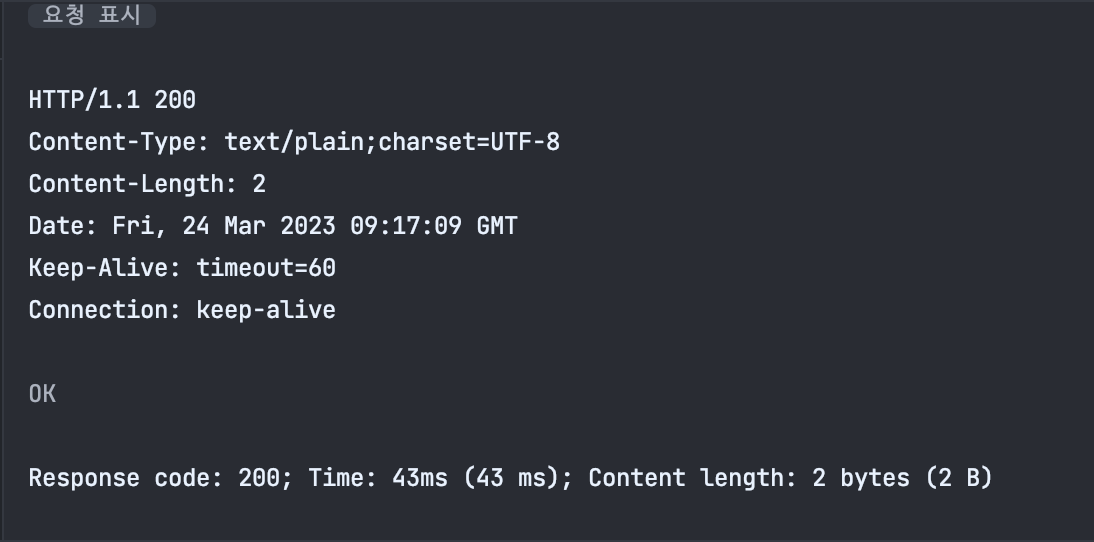
응답은 정상적이다. 그럼 결과값 확인을 위해 로그 처리를 해놨던 부분이 찍혔는지 확인해보자. 🤣
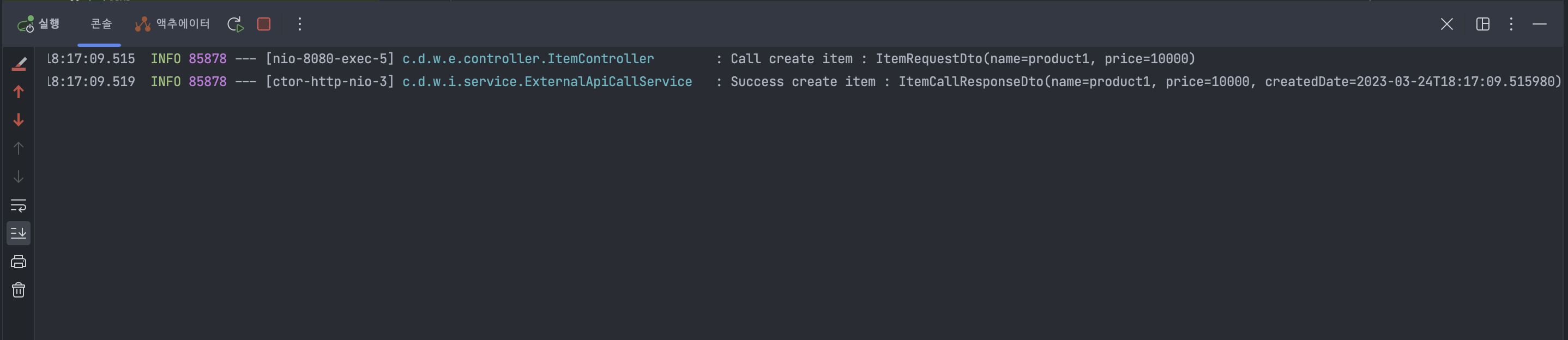
오.. callback 처리도 정상적으로 된 것을 확인 할 수 있다.
그러면 우리가 궁극적으로 하고자 했던 비동기 - 논블로킹방식으로 여러개의 API를 호출해보자
10번을 호출하는 엔드 포인트이다.
GET http://localhost:8080/external/api/call/create-item/count/10 응답은 정상적이다. 그럼 마찬가지로 로그 확인..
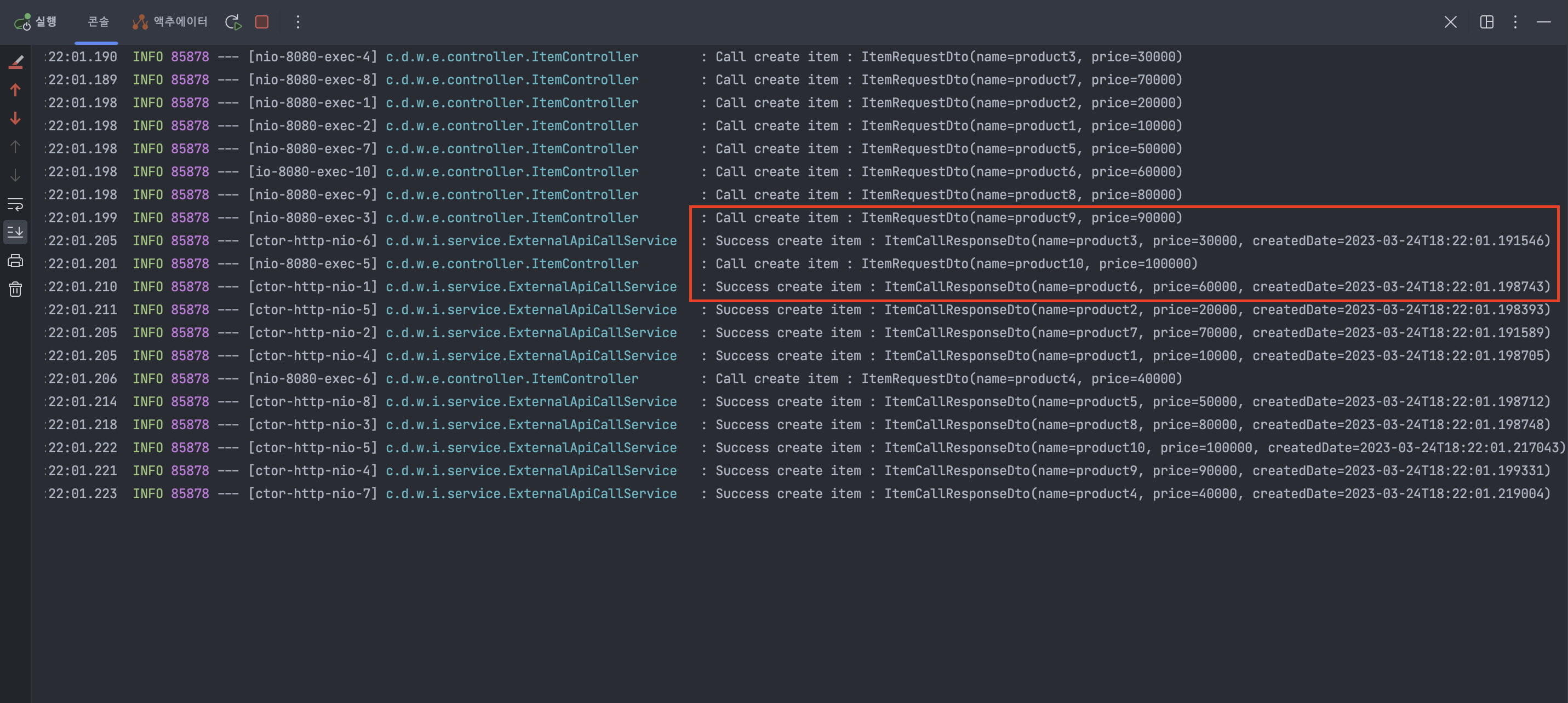
로그를 보면 뒤죽박죽이다. ㅋㅋ
결과부터 말하면 원하던 로그의 그림이다.
빨간색 박스부분을 보면 호출로그인 “Call create item” 사이의 콜백 로그인 “Success create item” 이 찍혀있는걸 보니 비동기 호출이 정상적으로 되어있음 알 수 있다.- 그리고, 콜백로그의
ItemCallResponseDto의craeteDate의 시간을 보면 거의 동시에 호출 되었음을 알 수 있다.
그럼 이제 실제 서비스에 적용을 해보도록 하자. 코드는 업무관련된거라 오픈이 불가능하고 결과를 공유 하겠다. 😄
실제 업무 서비스에서의 WebClient 도입 결과
콘텐츠 목록 조회 : 10개 비동기 호출 1번 조회시 최대 1000건 (호출 당 5초 정도 소요) → 99(98,250 / 1000)번 조회 필요
- 99(호출수) x 5(초) = 495초 = 약 9분
콘텐츠 상세 조회 : 100개 비동기 호출 → 983(98,250 / 100)번 (호출 당 1초 미만)
- 983(호출수) x 1(초) = 983초 = 17분 소요
콘텐츠 이미지 조회 : 100개 비동기 호출 → 3,067(306,654 / 100)번 (호출 당 1초 미만)
- 3,067(호출수) x 1(초) = 3,067초 = 52분 소요
→ 총 시간 소요 : 1시간 18분
🤩 시간상, **도입 전 5일**에서 **도입 후 1시간 18분**으로 단축하였다…음.. 퍼포먼스가 약 92%증가 하였다.
앞으로도 대용량으로 데이터 이관할때 API를 사용한다면,,
기존의 많이 사용했던 RestTemplate보다 WebClient를 사용할 것 같다.
코드는 Github에 올릴 예정이라 참고 바란다.
Github Repository : https://github.com/discphy/webclient-example
