SNS 로그인 - Spring OAuth2 Client
backend

OAuth2란?
개념
- OAuth(Open Authorization) : 인터넷 사용자들이 비밀번호를 제공하지 않고, 다른 웹사이트 상의 자신들의 정보에 대해 어플리케이션의 접근 권한을 부여할 수 있는 공통적인 수단으로써 사용되는 위임 권한부여를 위한 표준 프로토콜이다.
주요 용어
| 이름 | 설명 |
|---|---|
| Authentication | (인증) 접근 자격이 있는지 검증하는 단계 |
| Authorization | (인가) 자원에 접근할 권한을 부여하는 것이며, 인가가 완료되면 리소스 접근 권한이 담긴 Access Token이 클라이언트에게 부여 |
| Access Token | 리소스 서버에게서 리소스 소유자의 보호된 자원을 획득할 때 사용하는 토큰 |
| Refresh Token | Access Token만료 시 이를 갱신하기 위한 용도로 사용하는 토큰 |
구성
| 이름 | 설명 |
|---|---|
| Resource Owner | 웹 서비스를 이용하려는 유저, 자원(개인정보)을 소유하는 자, 사용자 |
| Client | 자사 또는 개인이 만든 애플리케이션 서버 |
| Resource Server | 사용자의 개인정보를 가지고있는 애플리케이션 (Google, Facebook, Kakao 등) 회사 서버 |
-
Client는 Token을 이 서버로 넘겨 개인정보를 응답 받을 수 있음 |
| Authorization Server | 권한을 부여(인증에 사용할 아이템을 제공주는)해주는 서버 -
사용자는 이 서버로 ID, PW를 넘겨 Authorization Code를 발급 받을 수 있음
-
Client는 이 서버로 Authorization Code을 넘겨 Token을 받급 받을 수 있음 |
인증 방식
Authorization Code Grant(권한 부여 코드 승인 방식) :OAuth2에서 가장 기본이 되는 방식이며, SNS 로그인 기능에서 사용되는 방식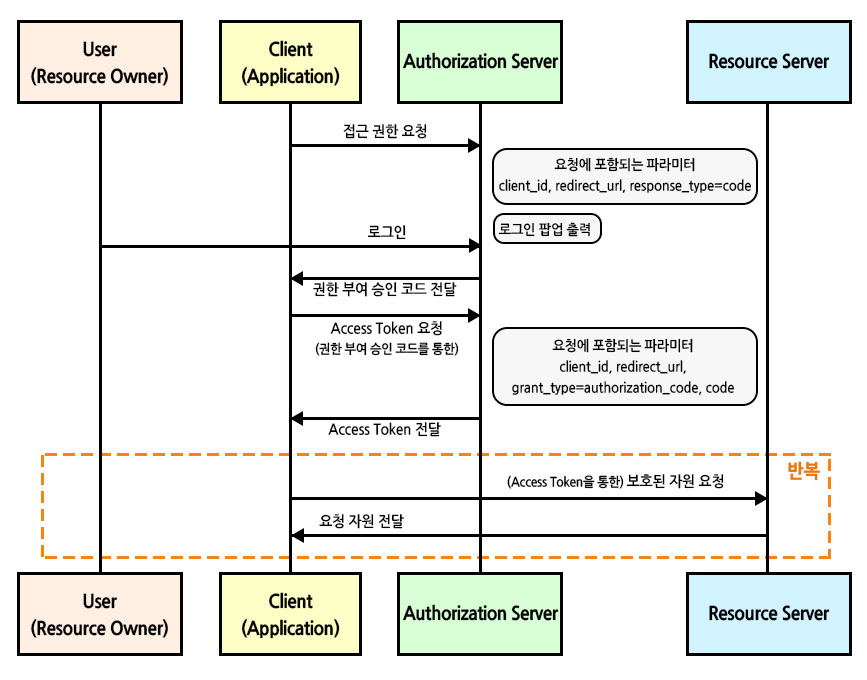
-
접근 권한 요청 시,
response_type=code로 요청하게 되면 클라이언트는Authorization Server에서 제공하는 로그인 페이지 이동 -
로그인 시,
Authorization Server는 접근 권한 요청시에 받은redirect_url로Authorization Code를 전달 -
Client에서 전달받은Authorization Code로Access Token요청 -
Client에서 전달받은Access Token으로Resource Server에 자원 요청이외에도 다른 방식이 존재하지만 여기서 설명하지 않겠다.
-
Implicit Grant: 암묵적 승인 방식 -
Client Credentials Grant: 클라이언트 자격 증명 방식 -
Resource Owner Password Credentials Grant: 자원 소유자 자격 증명 방식[참고] : https://wildeveloperetrain.tistory.com/247
-
Spring Security 원리
DelegatingProxyChain
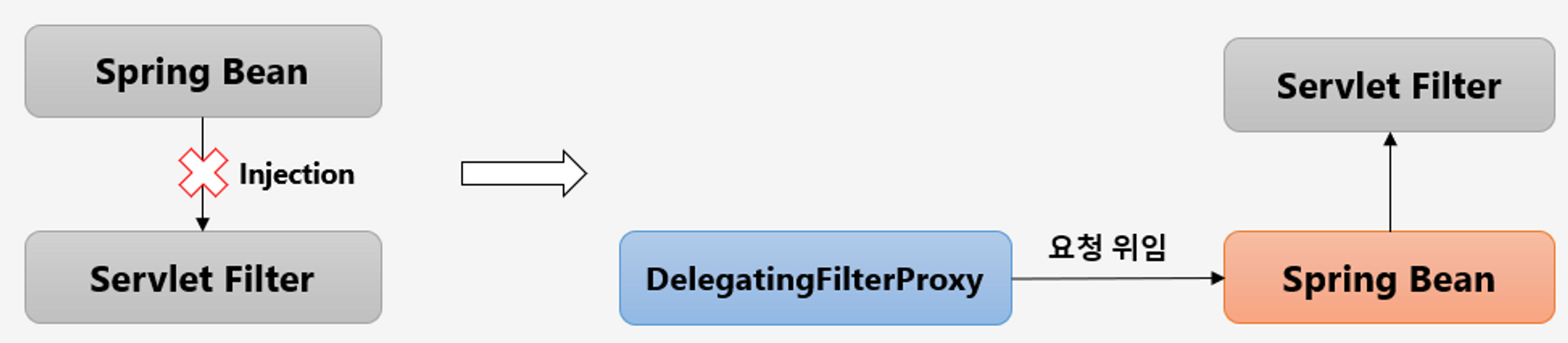
- 서블릿 필터는 서블릿 컨테이너에서 관리되어 스프링 빈을 사용할 수 없다.
DelegatingFilterProxy: 서블릿 필터와 스프링 빈을 연결해주는 클래스, 서블릿 필터로 요청을 받아서 스프링에서 관리하는 필터에게 요청을 위임하는 역할을 한다.springSecurityFilterChain: 스프링 시큐리티 스프링 빈
FilterChainProxy
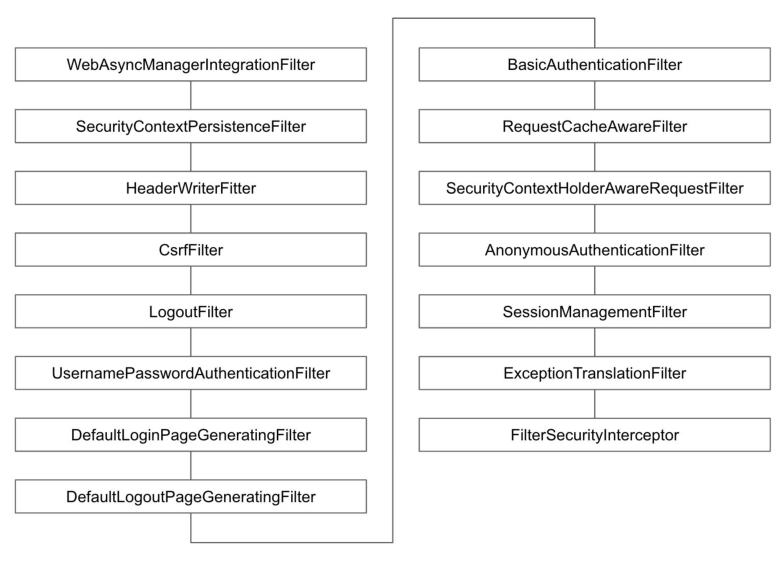
FilterChainProxy는 각 필터들을 순서대로 호출하며 인증/인가처리 및 각종 요청에 대한 처리를 수행한다.- 스프링 시큐리티 초기화 시 생성되는 필터들을 관리하고 제어
- 스프링 시큐리티가 기본적으로 생성하는 필터
- 설정 클래스에서
API추가 시 생성되는 필터
- 사용자의 요청을 필터 순서대로 호출하여 전달
- 사용자정의 필터를 생성해서 기존의 필터 전, 후로 추가 가능
- 필터의 순서를 잘 정의
- 마지막 필터까지 인증 및 인가 예외가 발생하지 않으면 보안 통과
OAuth2로그인을 활성화 하면UsernamePasswordAuthenticationFilter대신OAuth2LoginAuthenticationFilter필터가 사용 된다.
동작 방식
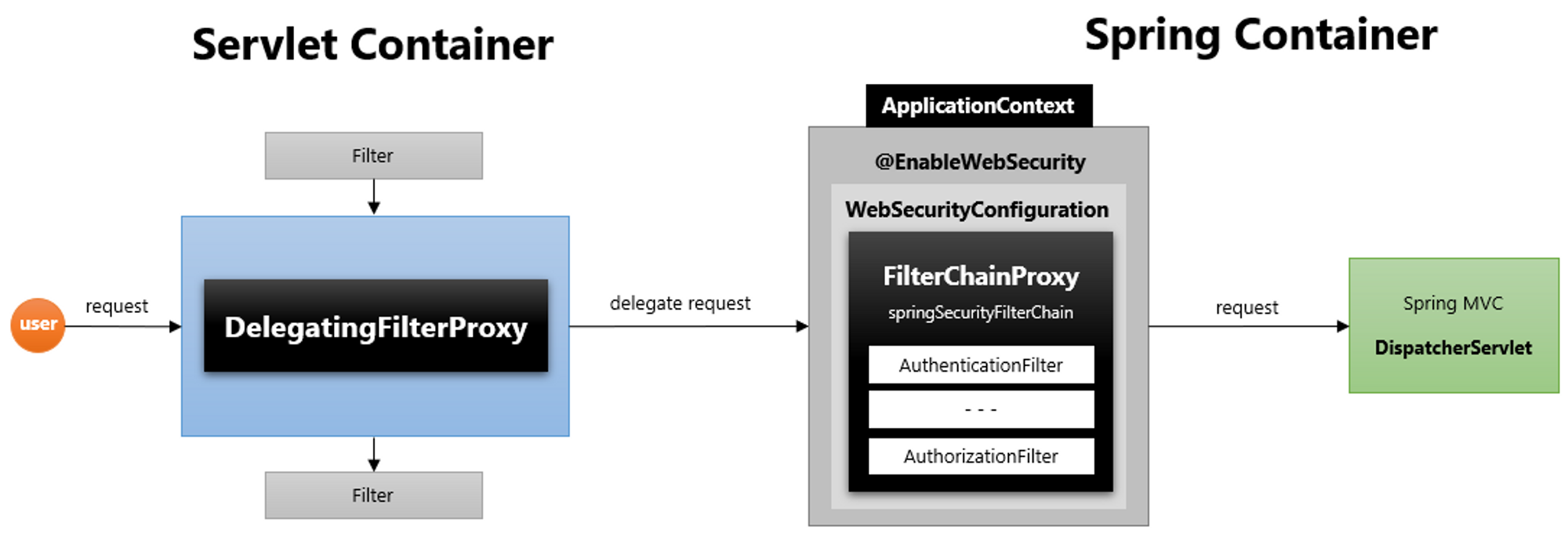
DelegatingFilterProxy이 요청을 받게되면delegate request로 요청 위임FilterChainProxy의 필터 목록들 순차적으로 수행- 필터 완료 시
DispatcherServlet(Controller)로 전달
Spring OAuth2 Client 원리
Access Token 획득
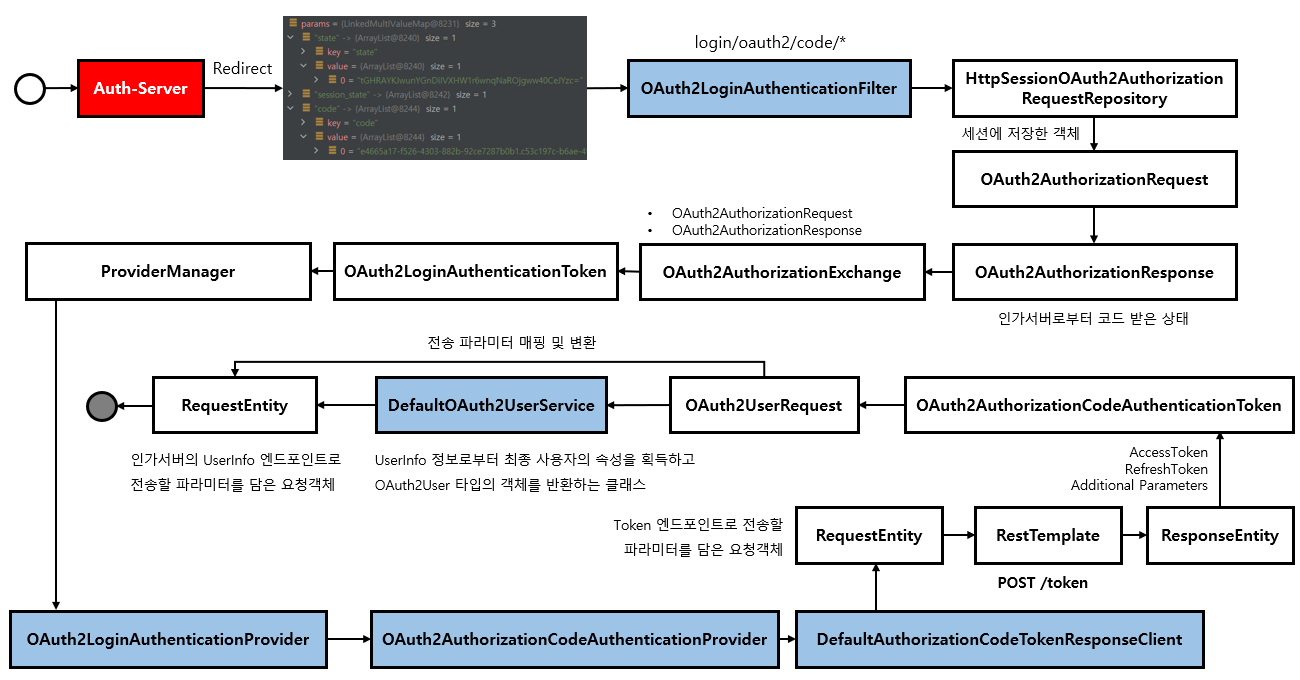
Auth-Server에서 로그인을 완료 하면 설정한Redirect URL로Authorization Code를 전달Authorization Code를 가지고Access Token요청Access Token발급
User Info 획득
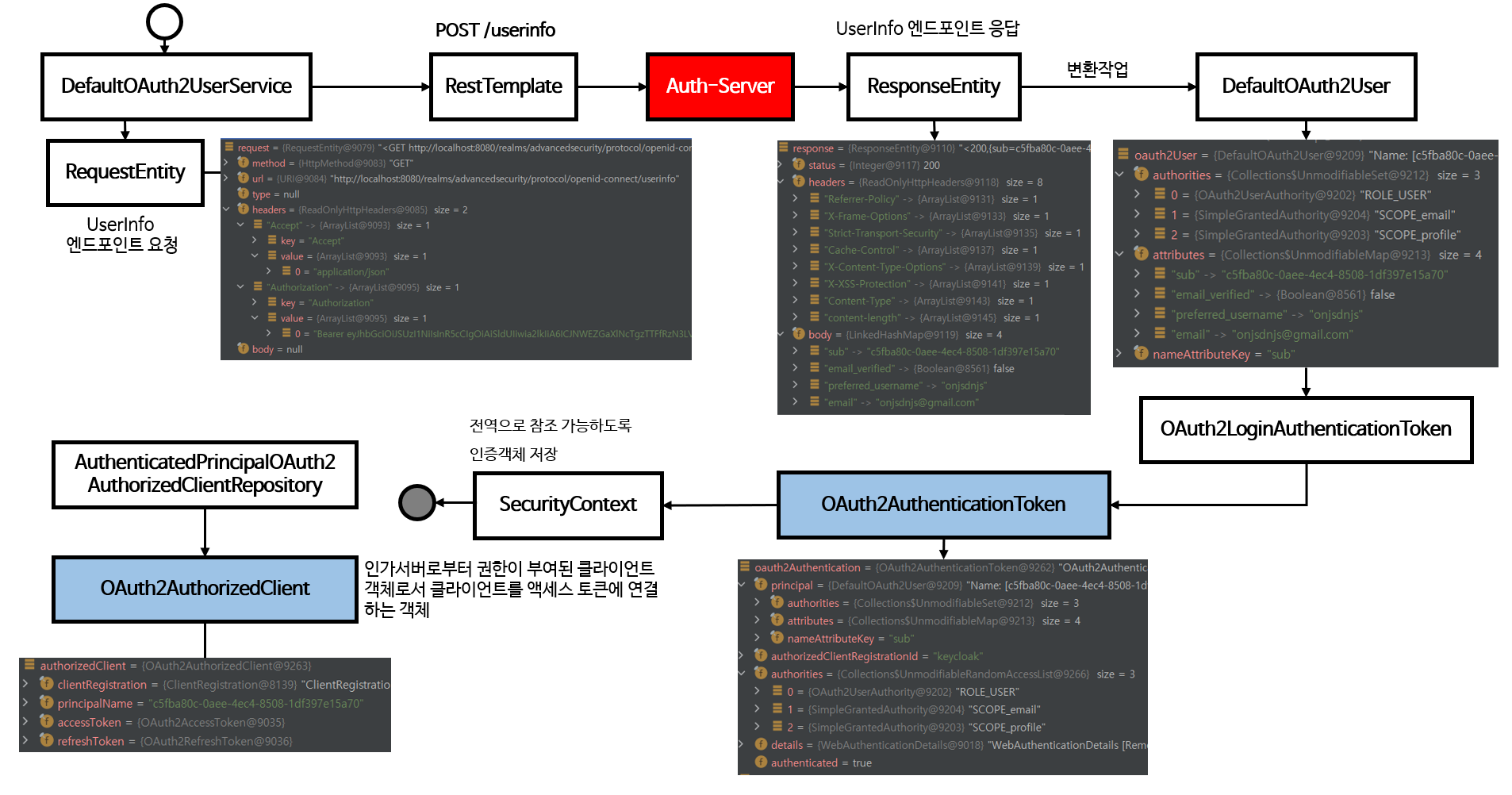
- 위에서 발급 받은
Access Token으로 사용자 정보 조회 SecurityContext의 인증 객체 저장
Spring OAuth2 Client 실전 예제
📖 가장 많이 사용하는 SNS 플랫폼 중
스프링 부트에서 기본 제공해주는 `Google`, `Facebook`, `Github`와
이 외의 직접 `Provider` 설정 작업이 필요한 `Kakao`, `Naver`의 SNS 로그인 기능을 예제로 확인해보자.
프로젝트 생성
-
https://start.spring.io/ 에서 다음과 같이 예제 프로젝트를 세팅
-
‘GENERATE’를 클릭하여 프로젝트 저장 ****
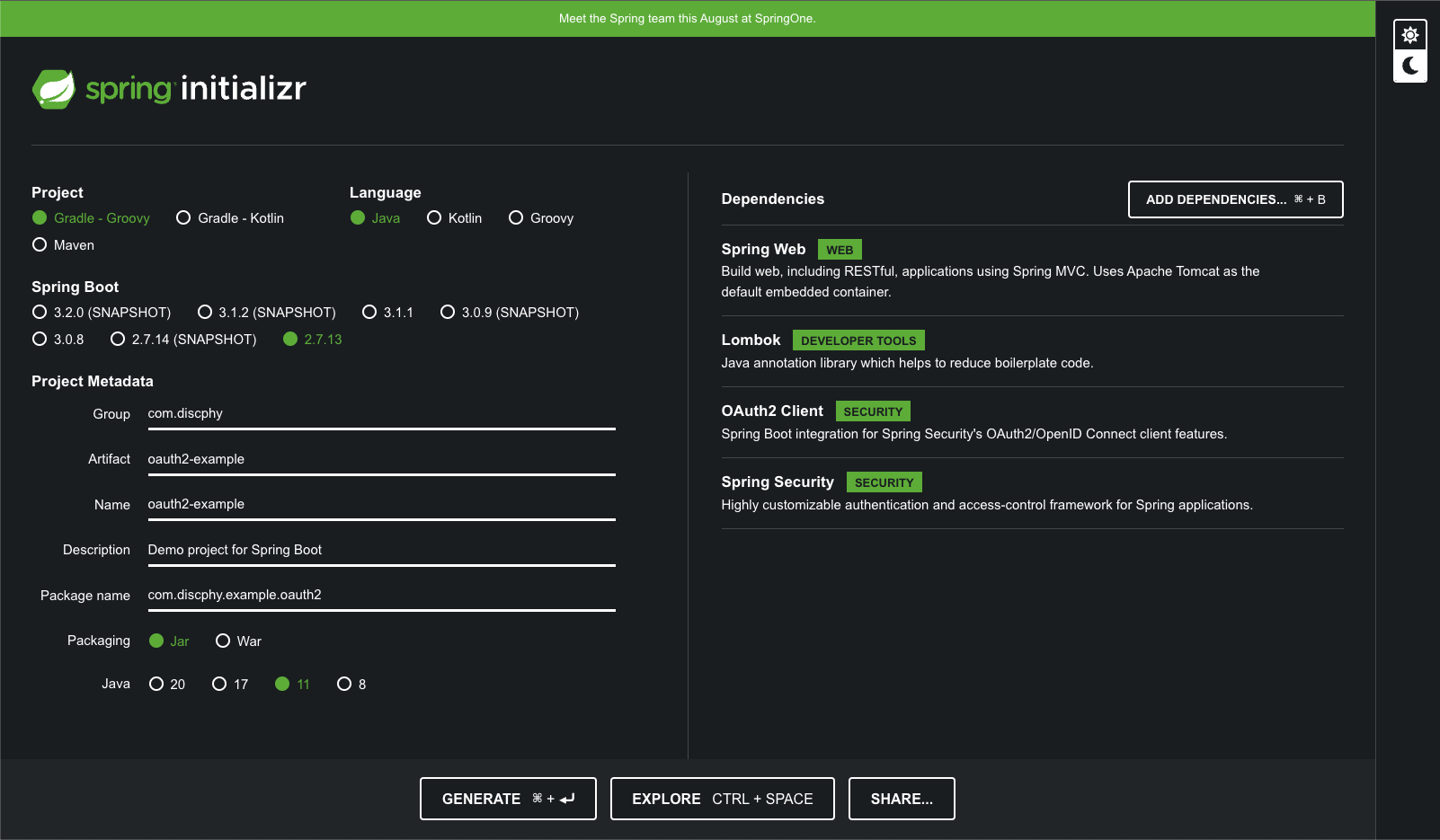
-
IDE를 이용하여WAS를 실행 -
다음과 같은 화면 페이지가 확인되면 프로젝트 설정 완료
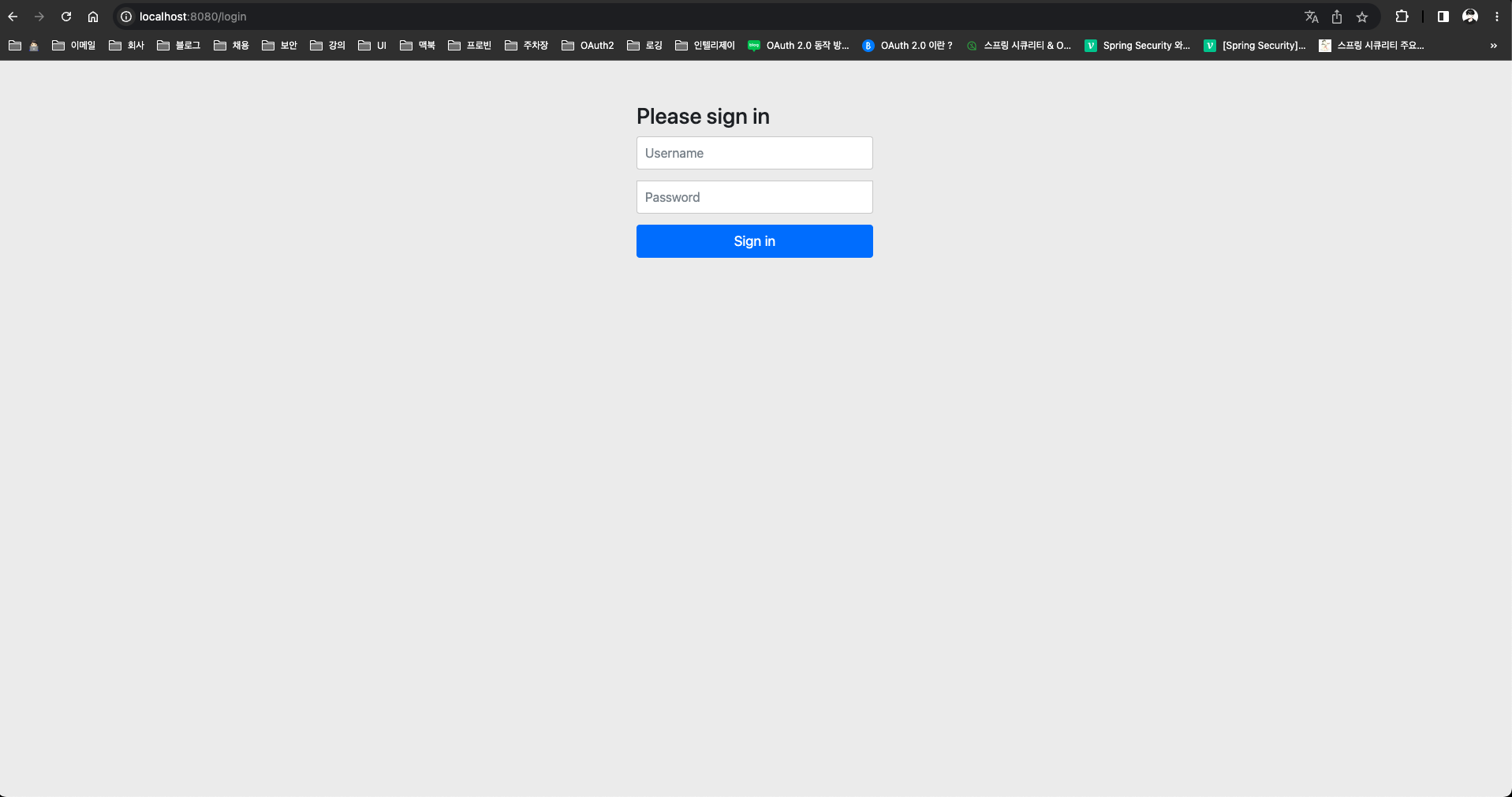
로컬 호스트 설정
🚨 SNS 플랫폼에서 `redirect url`을 설정할 때 `https` 프로토콜만 지원하는 경우가 대부분이다. `ngrok`이라는 오픈 터널링 프로그램을 사용하여 `public https url`을 세팅하면 가능하다.
ngrok공식 홈페이지 : https://ngrok.com/- 설치 가이드 : https://tlog.tammolo.com/posts/ngrok-localtunnel
- 로컬
WAS실행 후, 터미널 아래 명령어 입력$ ngrok http 8080 - 다음과 같이
https://c029-218-152-213-155.ngrok-free.app로 터널링이 완료된 것을 확인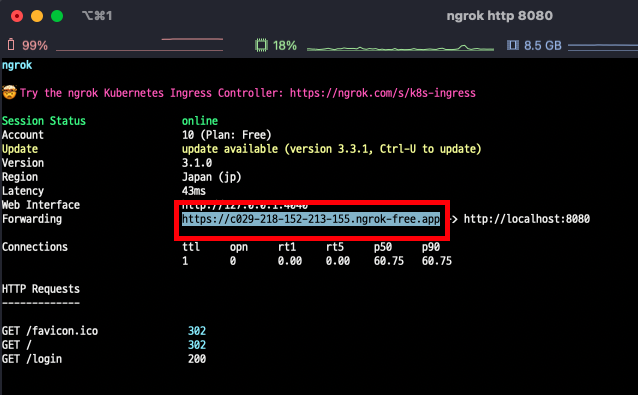

- 위의 URL로 접속 시, 다음과 같은 화면 노출 확인
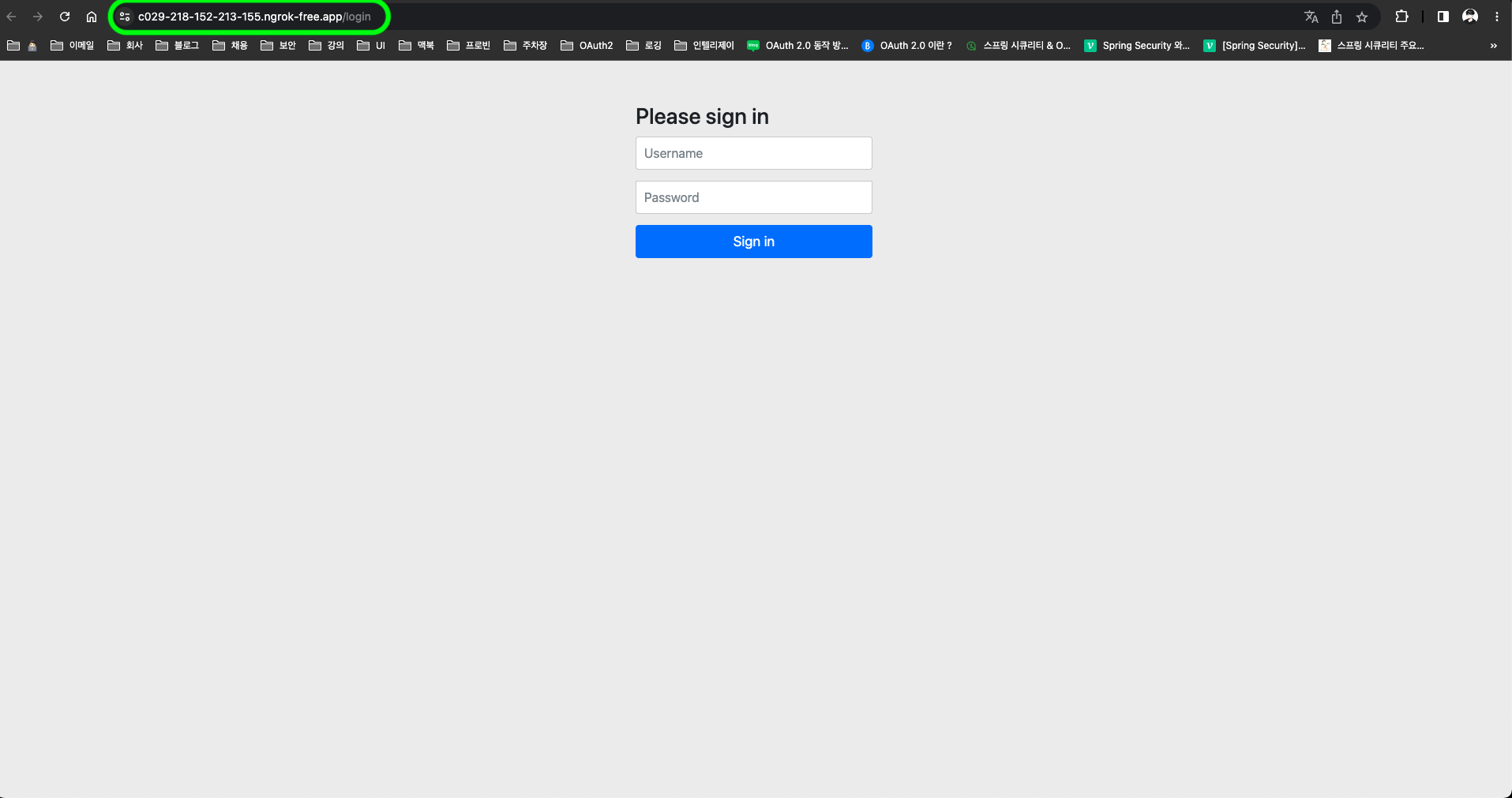 <
<ngrok터널링 URL 접속 화면>
SNS 플랫폼 설정
💡 스프링 공식 홈페이지에서 기본으로 제공하는 Redirect URI 템플릿은 `{baseUrl}/login/oauth2/code/{registrationId}`이다.
The default redirect URI template is {baseUrl}/login/oauth2/code/{registrationId}.
The registrationId is a unique identifier for the ClientRegistration.
[참고] : [https://spring.io/guides/tutorials/spring-boot-oauth2/](https://spring.io/guides/tutorials/spring-boot-oauth2/)- 구글 로그인 설정 : https://console.cloud.google.com/
- 페이스북 로그인 설정 : https://developers.facebook.com/apps
- 깃허브 로그인 설정 : https://github.com/settings/developers
- 네이버 로그인 설정 : https://developers.naver.com/apps
- 카카오 로그인 설정 : https://developers.kakao.com/console/app
CommonOAuth2Provider
Spring OAuth2 Client에서 기본으로 제공하는 플랫폼의 정보값을 가지고 있다.
public enum CommonOAuth2Provider {
GOOGLE {
@Override
public Builder getBuilder(String registrationId) {
ClientRegistration.Builder builder = getBuilder(registrationId,
ClientAuthenticationMethod.CLIENT_SECRET_BASIC, DEFAULT_REDIRECT_URL);
builder.scope("openid", "profile", "email");
builder.authorizationUri("https://accounts.google.com/o/oauth2/v2/auth");
builder.tokenUri("https://www.googleapis.com/oauth2/v4/token");
builder.jwkSetUri("https://www.googleapis.com/oauth2/v3/certs");
builder.issuerUri("https://accounts.google.com");
builder.userInfoUri("https://www.googleapis.com/oauth2/v3/userinfo");
builder.userNameAttributeName(IdTokenClaimNames.SUB);
builder.clientName("Google");
return builder;
}
},
GITHUB {
@Override
public Builder getBuilder(String registrationId) {
ClientRegistration.Builder builder = getBuilder(registrationId,
ClientAuthenticationMethod.CLIENT_SECRET_BASIC, DEFAULT_REDIRECT_URL);
builder.scope("read:user");
builder.authorizationUri("https://github.com/login/oauth/authorize");
builder.tokenUri("https://github.com/login/oauth/access_token");
builder.userInfoUri("https://api.github.com/user");
builder.userNameAttributeName("id");
builder.clientName("GitHub");
return builder;
}
},
FACEBOOK {
@Override
public Builder getBuilder(String registrationId) {
ClientRegistration.Builder builder = getBuilder(registrationId,
ClientAuthenticationMethod.CLIENT_SECRET_POST, DEFAULT_REDIRECT_URL);
builder.scope("public_profile", "email");
builder.authorizationUri("https://www.facebook.com/v2.8/dialog/oauth");
builder.tokenUri("https://graph.facebook.com/v2.8/oauth/access_token");
builder.userInfoUri("https://graph.facebook.com/me?fields=id,name,email");
builder.userNameAttributeName("id");
builder.clientName("Facebook");
return builder;
}
}
...
}application.yml 설정
spring:
security:
oauth2:
client:
registration:
google:
client-id: #{client-id}
client-secret: #{client-secret}
redirect-uri: "https://{baseHost}{basePort}/login/oauth2/code/{registrationId}"
facebook:
client-id: #{client-id}
client-secret: #{client-secret}
redirect-uri: "https://{baseHost}{basePort}/login/oauth2/code/{registrationId}"
github:
client-id: #{client-id}
client-secret: #{client-secret}
redirect-uri: "https://{baseHost}{basePort}/login/oauth2/code/{registrationId}"
naver:
client-name: Naver
client-id: #{client-id}
client-secret: #{client-secret}
authorization-grant-type: authorization_code
redirect-uri: "https://{baseHost}{basePort}/login/oauth2/code/{registrationId}"
scope: name,email,age
kakao:
client-name: Kakao
client-id: #{client-id}
client-secret: #{client-secret}
authorization-grant-type: authorization_code
redirect-uri: "https://{baseHost}{basePort}/login/oauth2/code/{registrationId}"
scope: profile_nickname,account_email
client-authentication-method: post
provider: # 기본제공하지 않는 플랫폼인 경우, 직접 Provider 설정 필요
naver:
authorization_uri: https://nid.naver.com/oauth2.0/authorize
token_uri: https://nid.naver.com/oauth2.0/token
user-info-uri: https://openapi.naver.com/v1/nid/me
user_name_attribute: response
kakao:
authorization_uri: https://kauth.kakao.com/oauth/authorize
token_uri: https://kauth.kakao.com/oauth/token
user-info-uri: https://kapi.kakao.com/v2/user/me
user_name_attribute: id#{client-id},#{client-secret}에는 플랫폼 설정의 보안 정보를 가져와야 한다.- Naver, Kakao의 경우 기본으로 제공하지 않는 플랫폼으로 직접
provider을 설정해야한다. authorization-grant-type: 인증 방식은authorization_code로 설정scope: 각 플랫폼 별, 클라이언트에게 허용된 리소스의 동의 항목만 명시하면 된다.
Spring Security 설정 및 활성화
@Configuration
@EnableWebSecurity
public class SecurityConfig {
@Bean
public SecurityFilterChain config(HttpSecurity http) throws Exception {
return http
.authorizeRequests()
.antMatchers("/login").permitAll()
.anyRequest().authenticated()
.and()
.oauth2Login()
.defaultSuccessUrl("/user")
.and()
.build();
}
}/login만 전체 허용,/login을 제외한 나머지path는 인증 과정(즉, 로그인)이 필수oauth2Login():oauth2를 활성화.defaultSuccessUrl("/user"): 로그인 성공시의/user로 리다이렉트 한다.
/login
/login을 따로 구현하지 않았을 시, 스프링 시큐리티에서 기본 제공되는ui를 그려준다.
public class DefaultLoginPageGeneratingFilter extends GenericFilterBean {
private void doFilter(HttpServletRequest request, HttpServletResponse response, FilterChain chain) throws IOException, ServletException {
boolean loginError = isErrorPage(request);
boolean logoutSuccess = isLogoutSuccess(request);
if (isLoginUrlRequest(request) || loginError || logoutSuccess) {
String loginPageHtml = generateLoginPageHtml(request, loginError, logoutSuccess);
response.setContentType("text/html;charset=UTF-8");
response.setContentLength(loginPageHtml.getBytes(StandardCharsets.UTF_8).length);
response.getWriter().write(loginPageHtml);
return;
}
chain.doFilter(request, response);
}
private String generateLoginPageHtml(HttpServletRequest request, boolean loginError, boolean logoutSuccess) {
...
if (this.oauth2LoginEnabled) { // oauth2Login이 활성화 일 때
sb.append("<h2 class=\"form-signin-heading\">Login with OAuth 2.0</h2>");
sb.append(createError(loginError, errorMsg));
sb.append(createLogoutSuccess(logoutSuccess));
sb.append("<table class=\"table table-striped\">\n");
for (Map.Entry<String, String> clientAuthenticationUrlToClientName : this.oauth2AuthenticationUrlToClientName
.entrySet()) {
sb.append(" <tr><td>");
String url = clientAuthenticationUrlToClientName.getKey();
sb.append("<a href=\"").append(contextPath).append(url).append("\">");
String clientName = HtmlUtils.htmlEscape(clientAuthenticationUrlToClientName.getValue());
sb.append(clientName);
sb.append("</a>");
sb.append("</td></tr>\n");
}
sb.append("</table>\n");
}
...
}
}WAS실행 후,/login에 접속하면 아래와 같은 페이지가 노출 되는 것을 확인할 수 있다.


/user
@RestController
@RequestMapping("/user")
public class UserController {
@GetMapping
public OAuth2User user(@AuthenticationPrincipal OAuth2User user) {
return user;
}
}@AuthenticationPrincipal: 현재 인증된 사용자에 대한 정보에 쉽게 접근 해주는 어노테이션OAuth2User를 직접return하여 인증객체를JSON으로 확인 가능하다.
로그인 과정 예시 - 네이버
- Naver 클릭
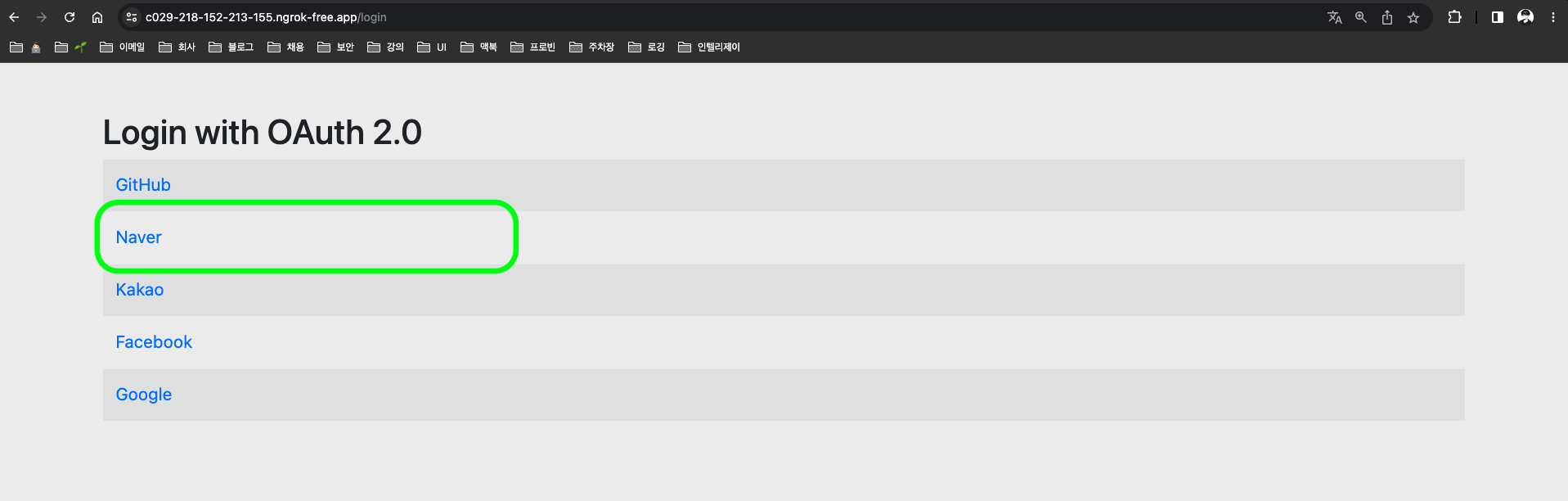
- 네이버 로그인 페이지 이동
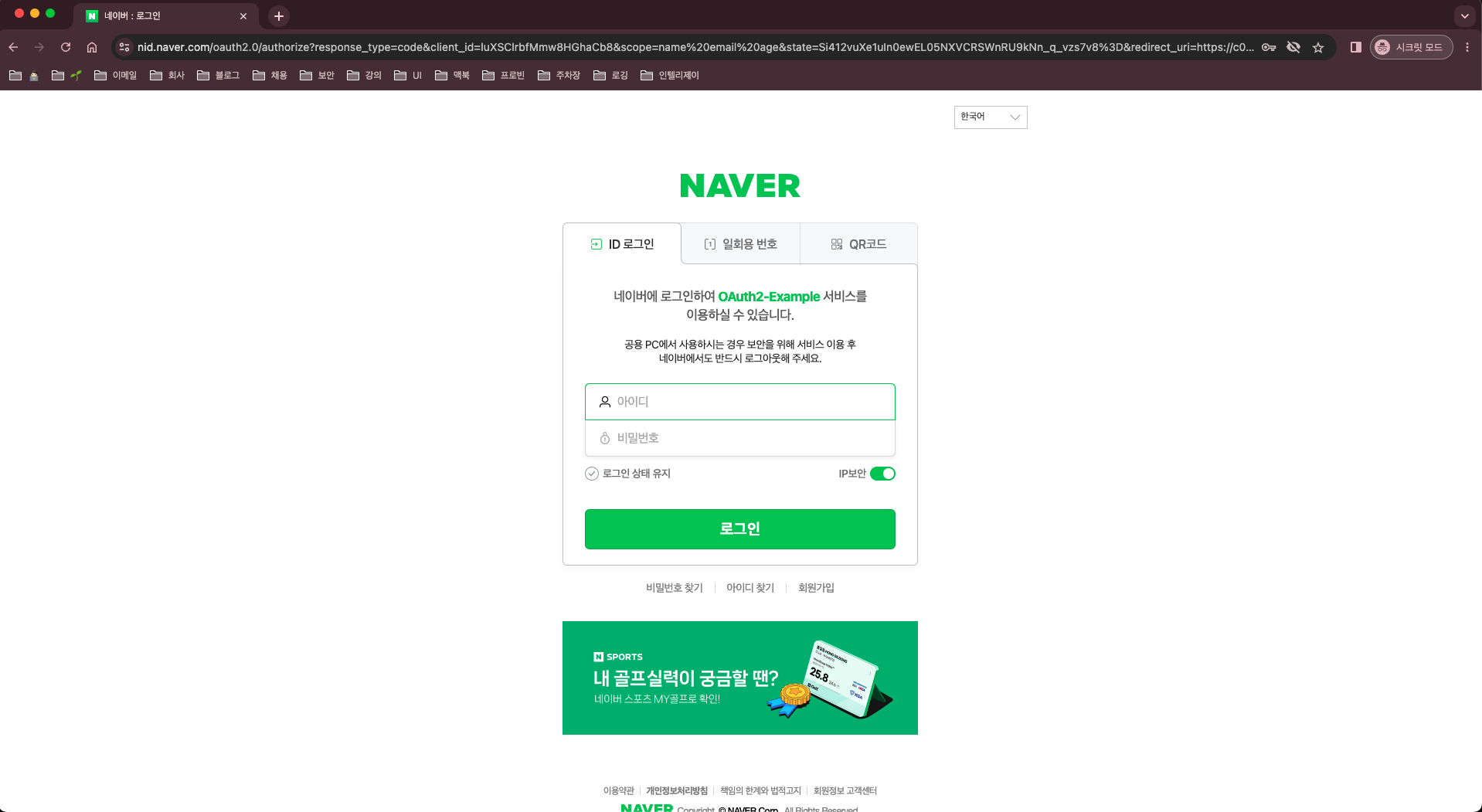
- 로그인 과정을 거쳐 성공 시에
/user로 리다이렉트 되는 것을 확인 할 수 있다.
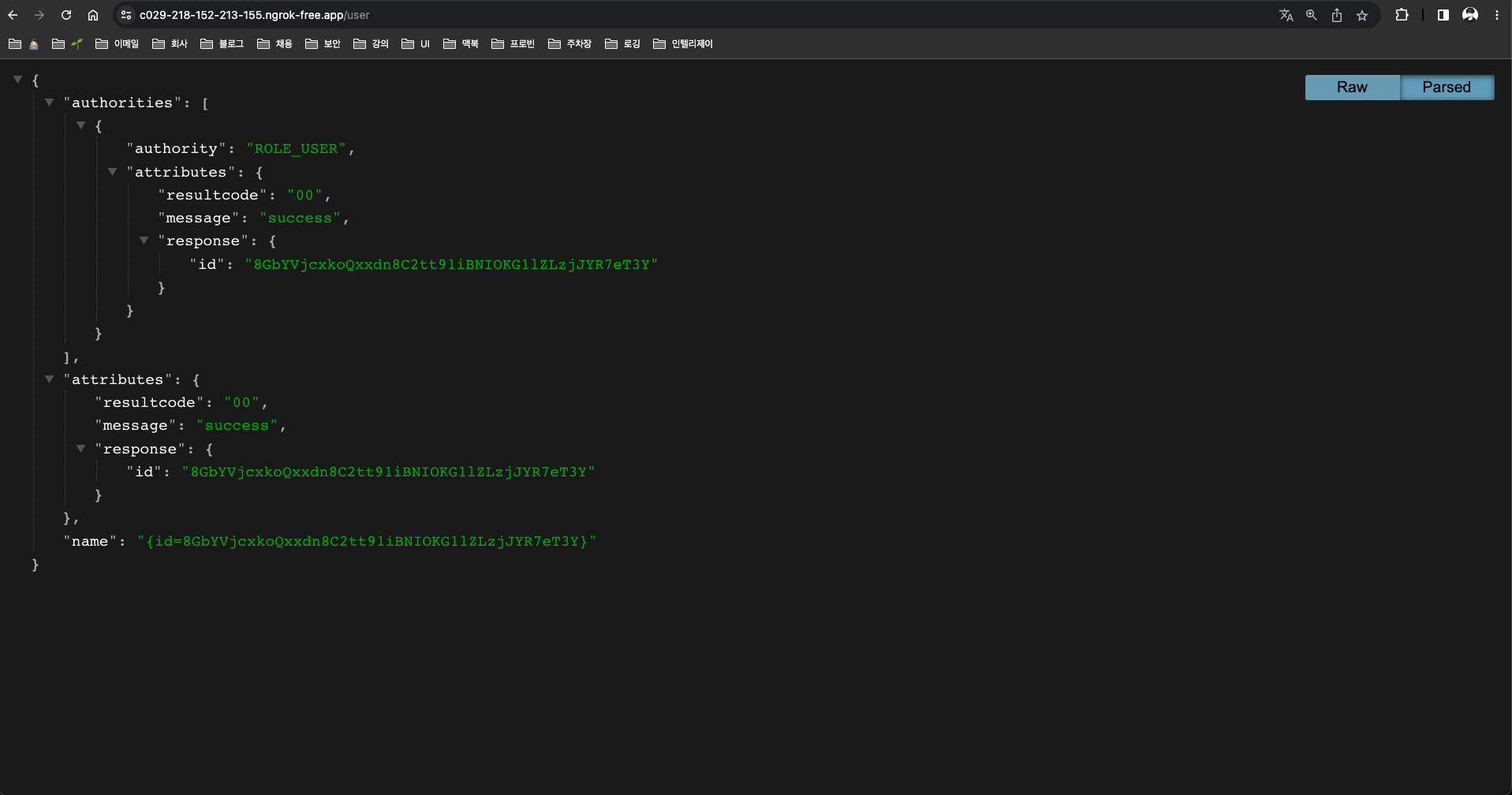
Spring OAuth2 Client 심화 예제
💡 간단 예제의 경우, 단순 SNS 로그인을 진행 후 `Spring Context`에 인증 객체를 생성해 로그인을 하는 과정만을 나타낸 것이다.
대부분의 **퍼블릭 서비스**는 `DB`의 회원 테이블 검증을 통해 실제 회원인지 확인을 하거나 추가적으로 회원 정보를 받아 회원가입을 진행해야하는 **요구 사항**이 존재 한다.
이러한 요구사항 때문에 로그인 하는 과정 작업 중에 있어 커스텀을 해야되는 이슈를 심화 예제를 통해 알아 보겠다.
UserDetailsService
UserDetailsService: 일반적인Form(HTML)을 이용한 로그인은 유저정보를 가져오는 인터페이스이다.UserDetails:UserDetailsService의loadUserByUsername리턴 값으로, 유저정보를 담는 객체이다.
public interface UserDetailsService {
UserDetails loadUserByUsername(String username) throws UsernameNotFoundException;
}[참고]
UserDetailsService: https://docs.spring.io/spring-security/reference/servlet/authentication/passwords/user-details-service.html
UserDetails: https://docs.spring.io/spring-security/reference/servlet/authentication/passwords/user-details.html
OAuth2 - UserDetailsService
OAuth2에서 사용하는UserDetailsService는OAuth2UserService이다.OAuth2UserRequest: 유저정보 API를 호출하는 요청 객체를 인자 값으로 가지고 있다.OAuth2User를 상속 받은 객체를 반환
@FunctionalInterface
public interface OAuth2UserService<R extends OAuth2UserRequest, U extends OAuth2User> {
U loadUser(R userRequest) throws OAuth2AuthenticationException;
}DefaultOAuth2UserService:OAuth2에서는 기본적으로OAuth2UserService구현 클래스를 제공해주고 있다.loadUser(OAuth2UserRequest userRequest): 코드를 보면CommonOAuth2Provider또는application.yml에서 설정한provider의user-info-url의API를 호출해 전달 받은Response값을DefaultOAuth2User객체로 변환하여 반환 하고 있는 것을 확인할 수 있다.
public class DefaultOAuth2UserService implements OAuth2UserService<OAuth2UserRequest, OAuth2User> {
...
@Override
public OAuth2User loadUser(OAuth2UserRequest userRequest) throws OAuth2AuthenticationException {
Assert.notNull(userRequest, "userRequest cannot be null");
if (!StringUtils.hasText(userRequest.getClientRegistration().getProviderDetails().getUserInfoEndpoint().getUri())) {
OAuth2Error oauth2Error = new OAuth2Error(MISSING_USER_INFO_URI_ERROR_CODE,
"Missing required UserInfo Uri in UserInfoEndpoint for Client Registration: "
+ userRequest.getClientRegistration().getRegistrationId(),
null);
throw new OAuth2AuthenticationException(oauth2Error, oauth2Error.toString());
}
String userNameAttributeName = userRequest.getClientRegistration().getProviderDetails().getUserInfoEndpoint()
.getUserNameAttributeName();
if (!StringUtils.hasText(userNameAttributeName)) {
OAuth2Error oauth2Error = new OAuth2Error(MISSING_USER_NAME_ATTRIBUTE_ERROR_CODE,
"Missing required \"user name\" attribute name in UserInfoEndpoint for Client Registration: "
+ userRequest.getClientRegistration().getRegistrationId(),
null);
throw new OAuth2AuthenticationException(oauth2Error, oauth2Error.toString());
}
RequestEntity<?> request = this.requestEntityConverter.convert(userRequest);
ResponseEntity<Map<String, Object>> response = getResponse(userRequest, request);
Map<String, Object> userAttributes = response.getBody();
Set<GrantedAuthority> authorities = new LinkedHashSet<>();
authorities.add(new OAuth2UserAuthority(userAttributes));
OAuth2AccessToken token = userRequest.getAccessToken();
for (String authority : token.getScopes()) {
authorities.add(new SimpleGrantedAuthority("SCOPE_" + authority));
}
return new DefaultOAuth2User(authorities, userAttributes, userNameAttributeName);
}
...
}DefaultOAuth2UserService - 사용자화
OAuth2UserService인터페이스를 직접 구현할수도 있지만, 유저정보를 가져오는API로직도 구현을 해야되는 어려움이 있어 다음 예제에서는DefaultOAuth2UserService를 상속받아서 구현해보자.- 지금 예제에서는
DB를 통한 회원검증을 진행하지는 않지만, 필요하다면 별도로 구현이 필요하다.
@Service
public class CustomOAuth2UserService extends DefaultOAuth2UserService {
@Override
public OAuth2User loadUser(OAuth2UserRequest userRequest) throws OAuth2AuthenticationException {
OAuth2User oAuth2User = super.loadUser(userRequest);
// TODO : DB를 통한 회원검증
return oAuth2User;
}
}CustomOAuth2UserService등록
@Configuration
@EnableWebSecurity
@RequiredArgsConstructor
public class SecurityConfig {
private final CustomOAuth2UserService userService;
@Bean
public SecurityFilterChain config(HttpSecurity http) throws Exception {
return http
.authorizeRequests()
.antMatchers("/login").permitAll()
.anyRequest().authenticated()
.and()
.oauth2Login()
.userInfoEndpoint()
.userService(userService)
.and()
.defaultSuccessUrl("/user")
.and()
.build();
}
}WAS를 디버깅 모드로 실행시켜 제대로 적용이 되었는지 확인해보자.
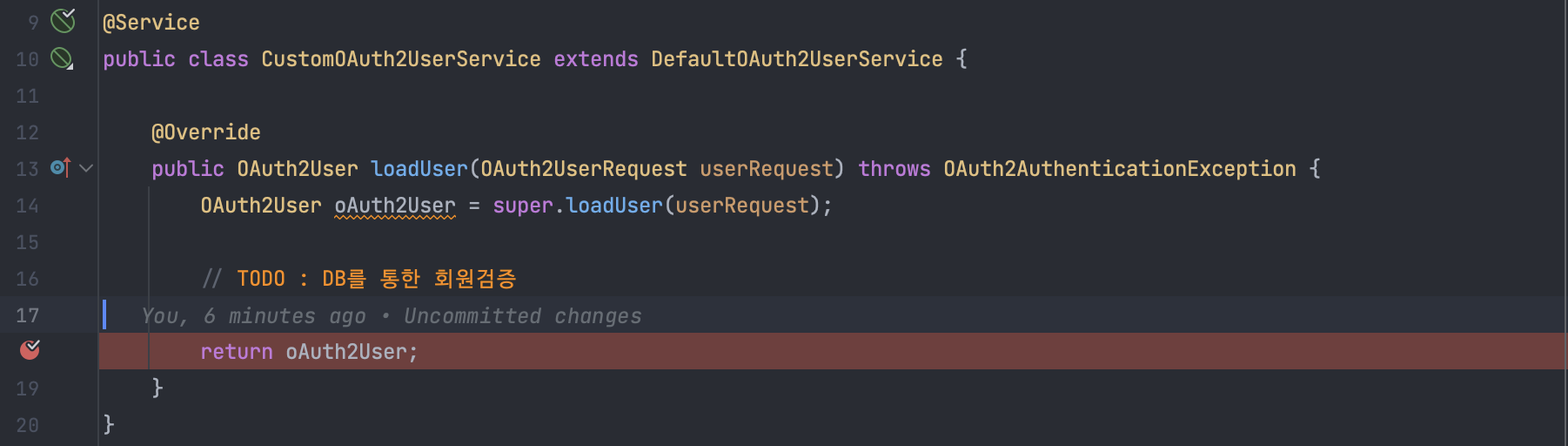
OpenID Connect(OIDC)
⚠️ Google의 경우 `break`가 안 걸리는 것을 확인할 수 있다. (설정한 나머지 플랫폼들은 정상적으로 `break`가 걸린다.)
이유는 Google은 `OpenID Connect` 방식으로 작동되기 때문이다.
- 아래는, ChatGPT에게 “
OAuth2vsOIDC” 키워드로 물어본 답변의 일부분이다. - 즉,
OAuth2기반이지만 다른 인증 방식이다. - 권한 요청시에,
scope값에openid가 포함 되어 있다면OIDC방식으로 인증 진행
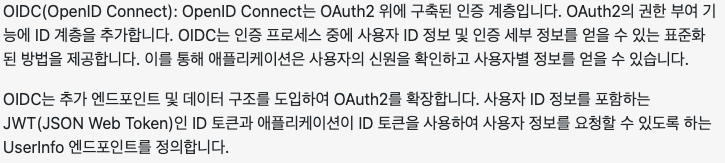
- Google의 설정 정보를 다시 살펴보면,
scope에openid가 포함되어있는걸 확인 할 수 있다.
GOOGLE {
@Override
public Builder getBuilder(String registrationId) {
ClientRegistration.Builder builder = getBuilder(registrationId,
ClientAuthenticationMethod.CLIENT_SECRET_BASIC, DEFAULT_REDIRECT_URL);
builder.scope("openid", "profile", "email"); // openid 포함
builder.authorizationUri("https://accounts.google.com/o/oauth2/v2/auth");
builder.tokenUri("https://www.googleapis.com/oauth2/v4/token");
builder.jwkSetUri("https://www.googleapis.com/oauth2/v3/certs");
builder.issuerUri("https://accounts.google.com");
builder.userInfoUri("https://www.googleapis.com/oauth2/v3/userinfo");
builder.userNameAttributeName(IdTokenClaimNames.SUB);
builder.clientName("Google");
return builder;
}
}OidcUserService - 사용자화
Spring OAuth2 Client에서OAuth2의DefaultOAuth2UserService와 마찬가지로OIDC는OidcUserService를 구현 클래스로 제공해주고 있다.OAuth2UserService을 상속받고 타입 매개변수가OIDC관련 객체인 것을 확인할 수 있다.OidUser또한OAuth2User를 상속받고 있다.
public class OidcUserService implements OAuth2UserService<OidcUserRequest, OidcUser> {
...
@Override
public OidcUser loadUser(OidcUserRequest userRequest) throws OAuth2AuthenticationException {
Assert.notNull(userRequest, "userRequest cannot be null");
OidcUserInfo userInfo = null;
if (this.shouldRetrieveUserInfo(userRequest)) {
OAuth2User oauth2User = this.oauth2UserService.loadUser(userRequest);
Map<String, Object> claims = getClaims(userRequest, oauth2User);
userInfo = new OidcUserInfo(claims);
// https://openid.net/specs/openid-connect-core-1_0.html#UserInfoResponse
// 1) The sub (subject) Claim MUST always be returned in the UserInfo Response
if (userInfo.getSubject() == null) {
OAuth2Error oauth2Error = new OAuth2Error(INVALID_USER_INFO_RESPONSE_ERROR_CODE);
throw new OAuth2AuthenticationException(oauth2Error, oauth2Error.toString());
}
// 2) Due to the possibility of token substitution attacks (see Section
// 16.11),
// the UserInfo Response is not guaranteed to be about the End-User
// identified by the sub (subject) element of the ID Token.
// The sub Claim in the UserInfo Response MUST be verified to exactly match
// the sub Claim in the ID Token; if they do not match,
// the UserInfo Response values MUST NOT be used.
if (!userInfo.getSubject().equals(userRequest.getIdToken().getSubject())) {
OAuth2Error oauth2Error = new OAuth2Error(INVALID_USER_INFO_RESPONSE_ERROR_CODE);
throw new OAuth2AuthenticationException(oauth2Error, oauth2Error.toString());
}
}
Set<GrantedAuthority> authorities = new LinkedHashSet<>();
authorities.add(new OidcUserAuthority(userRequest.getIdToken(), userInfo));
OAuth2AccessToken token = userRequest.getAccessToken();
for (String authority : token.getScopes()) {
authorities.add(new SimpleGrantedAuthority("SCOPE_" + authority));
}
return getUser(userRequest, userInfo, authorities);
}
...
}public interface OidcUser extends OAuth2User, IdTokenClaimAccessor {
...
}- 위에서 작성한
CustomOAuth2UserService와 비슷하게CustomOidcUserService를 작성해보자
@Service
public class CustomOidcUserService extends OidcUserService {
@Override
public OidcUser loadUser(OidcUserRequest userRequest) throws OAuth2AuthenticationException {
OidcUser oidcUser = super.loadUser(userRequest);
// TODO : DB를 통한 회원검증
return oidcUser;
}
}CustomOidcUserService등록
@Configuration
@EnableWebSecurity
@RequiredArgsConstructor
public class SecurityConfig {
private final CustomOAuth2UserService userService;
private final CustomOidcUserService oidcUserService;
@Bean
public SecurityFilterChain config(HttpSecurity http) throws Exception {
return http
.authorizeRequests()
.antMatchers("/login").permitAll()
.anyRequest().authenticated()
.and()
.oauth2Login()
.userInfoEndpoint()
.userService(userService)
.oidcUserService(oidcUserService)
.and()
.defaultSuccessUrl("/user")
.and()
.build();
}
}- 등록 후,
breakpoint를 설정하고WAS를 디버그 모드로 실행을 해보면 Google일 때도break걸리는 것을 확인할 수 있다.
이렇게 Spring OAuth2 Client를 간단히(?) 알아봤는데…
더욱 상세하게 들어가면 이 글이 끝나지 않을 것 같아 여기서 마무리 하겠다. 😂
(너무 내용이 딱딱하고 진지해서 재미가 없어 걱정이 된다….)
조금이나마, Spring OAuth2 Client의 개념에 대한 이해와 예제 들을 통해 돕기 위해 작성한 글이다.
참고와 출처를 통해 더 디테일하게 알아 보는 것을 권장하고, 학습 후 서비스에 적용하기를 바란다.
위의 예제에서는 5개의 로그인 플랫폼을 연동 시켜봤는데,
이 외에도 댓글로 Twitter, Apple, Weibo 등 요청이 다수 들어오면 다음 포스트에서 소개 하도록 하겠다.

[출처]
https://velog.io/@tmdgh0221/Spring-Security-와-OAuth-2.0-와-JWT-의-콜라보
https://catsbi.oopy.io/f9b0d83c-4775-47da-9c81-2261851fe0d0
https://inpa.tistory.com/entry/WEB-📚-OAuth-20-개념-💯-정리
[Github]

좋은 정보 감사합니다