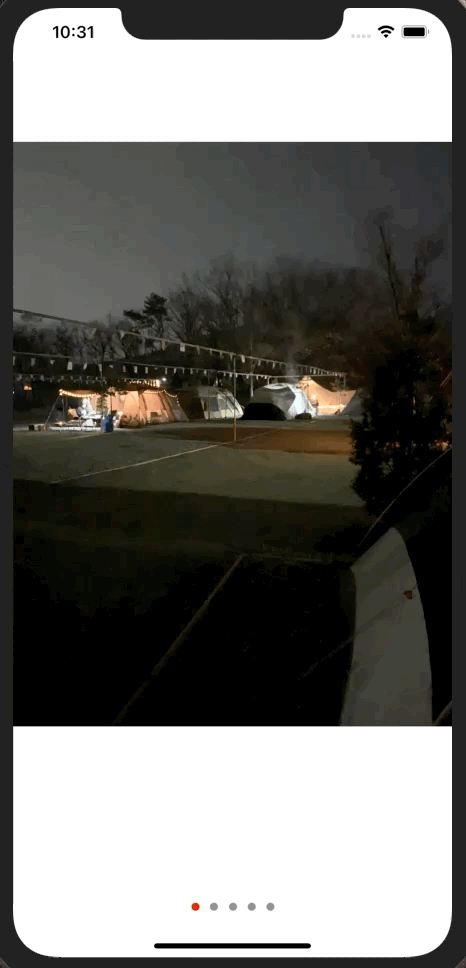1. Page Control
Page Control을 활용해서 스크롤되는 UI를 알아보도록 하겠습니다.
-
Collection View를 만들고 페이지를 이동할때마다 페이지 컨트롤을 업데이트 하는 기능은 UIScrollViewDelegate를 채용하고 페이지 컨트롤을 스크롤할때마다 현재 페이지를 계산해서 현재페이지에 저장해야합니다.
-
페이지 컨트롤을 탭할때 해당 컨트롤로 이동하는 방법은 value changed 이벤트를 이용해서 구현합니다.
Code
import UIKit
class ViewController: UIViewController {
var imgName = ["1번", "2번", "3번", "4번", "5번"]
@IBOutlet weak var listCollectionView: UICollectionView!
@IBOutlet weak var pager: UIPageControl!
@IBAction func pageChanged(_ sender: UIPageControl) {
let indexPath = IndexPath(item: sender.currentPage, section: 0)
listCollectionView.scrollToItem(at: indexPath, at: .centeredHorizontally, animated: true)
}
override func viewDidLoad() {
super.viewDidLoad()
// 초기화 구현
pager.numberOfPages = imgName.count
// 현재 페이지
pager.currentPage = 0
// 페이지 컬러 속성 변경
pager.pageIndicatorTintColor = UIColor.gray
pager.currentPageIndicatorTintColor = UIColor.red
}
}
extension ViewController: UIScrollViewDelegate {
func scrollViewDidScroll(_ scrollView: UIScrollView) { // 컬렉션뷰를 스크롤하면 반복적으로 호출
let width = scrollView.bounds.size.width // 너비 저장
let x = scrollView.contentOffset.x + (width / 2.0) // 현재 스크롤한 x좌표 저장
let newPage = Int(x / width)
if pager.currentPage != newPage {
pager.currentPage = newPage
}
}
}
extension ViewController: UICollectionViewDataSource {
func collectionView(_ collectionView: UICollectionView, numberOfItemsInSection section: Int) -> Int {
return imgName.count
}
func collectionView(_ collectionView: UICollectionView, cellForItemAt indexPath: IndexPath) -> UICollectionViewCell {
guard let cell = collectionView.dequeueReusableCell(withReuseIdentifier: "cell", for: indexPath) as? ListCell else {
return UICollectionViewCell()
}
let img = UIImage(named: "\(imgName[indexPath.item]).jpeg")
cell.imgView.image = img
return cell
}
}
extension ViewController: UICollectionViewDelegateFlowLayout {
func collectionView(_ collectionView: UICollectionView, layout collectionViewLayout: UICollectionViewLayout, sizeForItemAt indexPath: IndexPath) -> CGSize {
return collectionView.bounds.size
}
}
class ListCell: UICollectionViewCell {
@IBOutlet weak var imgView: UIImageView!
}