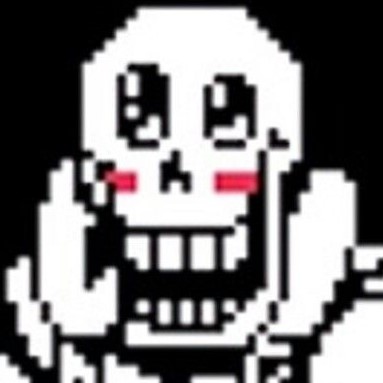React 입문(5) : react-device-detect : Library for Cross-Platform Application Development (last update: 2020.12.21.)
React.js & JavaScript
2. react-device-detect : for Crossing-Platform
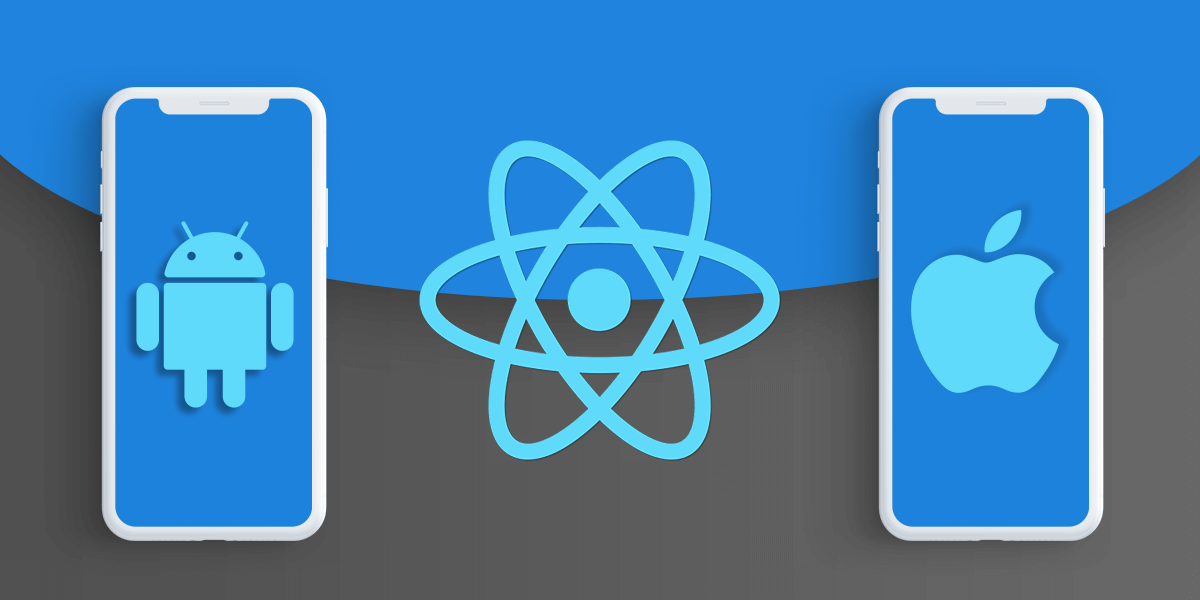
Notion의 React.js Libraries & API 통합 페이지 바로가기
0. References
react-device-detect -npmjs.com
Is it possible to use if...else... statement in React render function? -stackoverflow
1. Introduction
Cross-Platform, 즉 범 플랫폼 웹/앱으로 구성하기 위해 필요한 플랫폼/디바이스의 추적(device detection) 및 분기 처리 구문을 작성하기 위해 사용할 수 있는 라이브러리이다. 이는 Browser/Mobile을 손 쉽게 구분하여 <BrowserView> 및 <MobileView> 태그의 내부에 작성한 elements를 화면에 분리 노출하는 것이 가능하며, 특정 device 또는 조건으로 한정하여 view를 렌더링하고 스타일링을 대입하는 등의 처리가 가능하다.
2. Installation & Type Command
npm install react-device-detect --save || yarn add react-device-detect
cd ..로 설치 경로를 특정한 후 npm 또는 yarn을 선택하여 위의 comman를 입력하면 설치된다.
3. Syntax & Documentations
Importingimport { BrowserView, MobileView, isBrowser, isMobile } from "react-device-detect";
우선 라이브러리를 사용하기 위해 위와 같은 코드로 Importing 해 준다. 여기서 BrowserView와 MobileView는 Browser/Mobile을 나누어 view단에 노출할 코드를 작성하기 위함이며, isBrowser와 isMobile은 Browser와 Mobile을 식별하여 분기 처리를 하기 위해서다.
Browser-view / Mobile-view<BrowserView> <h1> This is rendered only in browser </h1> </BrowserView> <MobileView> <h1> This is rendered only on mobile </h1> </MobileView>
위의 코드와 같이 Browser에 노출할 view와 Mobile에 노출할 view를 나눠서 코드를 작성할 수 있다. BrowserView 태그 내부에 작성한 내용은 실제로 Mobile에서 접속하였을 때 화면단에 노출되지 않으며, 그 반대의 경우도 마찬가지이다.
leave a messages to a specific browser/osimport { isIE } from 'react-device-detect'; render(){ if(isIE) return <div> IE is not supported. Download Chrome/Opera/Firefox </div> return( <div> else : CONTENTS ON HERE</div> ); }
also can render a view on a specific device and with a specific conditionimport{ browserName, customView } from 'react-device-detect'; render(){ return( <CustomView condition={ browserName === "Chrome" }> <div>CONTENTS ON HERE</div> </CustomView> ); }
Styling
view Component를 스타일링 할 때는 class를viewClassNameprop으로 넘겨준다.
*you can style view component by passing class toviewClassNameprop.*<BrowserView viewClassName="custom-class"> <p> VIEW CONTENT ON HERE </p> </BrowserView>
또는 inline-스타일들을
styleprop으로 넘길 수 있다.
or you can pass inline styles tostyleprop.const styles = { background: 'red'; fontSize: '24px'; lineHeight: '2'; }; <BrowserView style={ styles }> <p> View content </p> </BrowserView>
4. Examples & Usages
-
Requirement Analysis : Device Detect also Crossing Platform
- 하나의 웹 페이지를 통해 Platform Crossing이 가능하여야 한다. 즉, 디바이스 무관 browser 상에 동일하게 노출할 페이지를 제작하되 반드시 반응 형 페이지로 구성한다.
- 단, 디바이스별 페이지 이동 분기가 존재한다. pc에서 브라우저를 통해 주문 기능에 접근하는 경우 별도의 modal을 추가로 띄워 별도의 안내 메세지를 출력하도록 한다.
- 모바일에서 브라우저를 통해 접근하는 경우, 해당 디바이스의 os에 따라 분기한다. 안드로이드/ios 기기의 각 os에 맞게 어플리케이션 설치 화면으로 넘어가거나, 실제 어플리케이션의 상세 페이지로 이동할 수 있게 한다.
-
Conclusion
따라서 디바이스별/os별 분기 처리는 다음과 같이 진행한다:
- Mobile (mobile + tablet) / PC
- PC : Modal(Rodal) 제어
- Mobile - Android / IOS
- Android
- App 미설치 : Google Playstore 설치 화면으로 이동
- App 설치 :
Deeplink*를 통해 앱 내 실제 상품 페이지로 이동
- IOS
- App 미설치 : Appstore 설치 화면으로 이동
- App 설치 :
Deeplink*를 통해 앱 내 실제 상품 페이지로 이동
- Android
- Mobile (mobile + tablet) / PC
e.g.
... import { isMobile, isAndroid, isIOS, CustomView } from 'react-device-detect'; class App extends Component{ constructor(props){ super(props); this.state = { visible: false, }; } show(){ this.setState({ visible: true }); } hide(){ this.setState({ visible: false }); } // 앱 미설치시 지정 경로로 이동할 수 있는 함수를 os별 각각 선언 android(){ window.location.href="https://playstore-link.com"; } ios(){ window.location.href="https://appstore-link.com"; } render(){ return( <React.Fragment> ... {/* CONDITIONAL RENDERING FROM HERE */} {(() => { // CONDITION 1: MOBILE-IOS // 범모바일이며 동시에 IOS인 경우 = 접속 디바이스가 아이폰/아이패드인 경우 if (isMobile && isIOS) { return ( <div className="order-btn-wrapper" onClick={ this.ios } > <div className="order-btn" id="order-btn">ORDER :: IOS/div> </div> ) // CONDITION 2 : MOBILE-ANDROID // 범모바일이며 동시에 ANDROID인 경우 = 접속 디바이스가 안드로이드 핸드폰/태블릿인 경우 } else if (isMobile && isAndroid) { return ( <div className="order-btn-wrapper" onClick={ this.android } > <div className="order-btn" id="order-btn">ORDER :: ANDROID</div> </div> ) // CONDITION 3: WEB-PC // 그 외의 경우 : 즉 PC 접속인 경우 } else { return ( // 복수의 구성요소들을 내포하고 있으므로 반드시 묶어준다. <React.Fragment> <div className="order-btn-wrapper" onClick={ this.show.bind(this) } > <div className="order-btn" id="order-btn">ORDER :: PC</div> </div> // 범모바일 외 디바이스 전용-별도 정의 VIEW를 선언한다 : <CustomView condition={ !isMobile }> // 여기서부터 RODAL 선언 및 제어 <Rodal visible={ this.state.visible } onClose={ this.hide.bind(this) } className="rodal-slideDown-enter rodal-outermost" animation="slideDown" width="280" height="164" showCloseButton="false" > <div className="rodal-container"> <div className="rodal-wrapper"> <span className="rodal-msg"> LOREM <br/> IPSUM NEQUE EST <br/> </span> </div> <a href="https://appstore-link.com" className="rodal-link">SEE ALSO</a> <div className="rodal-hr"> </div> <span className="rodal-confirm" onClick={ this.hide.bind(this) }> OKAY </span> </div> </ Rodal> </CustomView> </React.Fragment> ) } })()} {/* END OF CONDITIONAL RENDERING */} ...